https://www.waveform.com/tools/bufferbl ... 817ed250acKingAzar wrote: ↑25 Sep 2023, 22:48I do not use my ISP router or retail-grade router. I do use a small-factor desktop, nothing expensive that has at least the following:Kipperii wrote: ↑25 Sep 2023, 22:03What is your router brand?KingAzar wrote: ↑25 Sep 2023, 10:39If your router have a good pipe/queue management and well set up, it should do the job like mine: https://www.waveform.com/tools/bufferbl ... 5e7e6b1204
2023-09-25 09_37_47-Bufferbloat and Internet Speed Test - Waveform and 1 more page - Personal - Micr.png
- Intel CPU
- 4Gb Ram
- HDD or SSD with 32GB minimum
- VGA output (HDMI, DVI, anything)
- 2 Ethernets port (minimum)
Then you install a free Firewall that will act like a router on the small PC, I do use OPNSENSE.
How To Install OPNSENSE
Once installed you will have a dashboard like any traditional router but with more features:
0001.png
Then you can manage your upload and download pipe/queue/rule to avoid bufferbloat
0002.png
0003.png
My configuration is: ISP > FIBRE > SFP GPON > SMALL COMPUTER (OPENSENE) 1 NIC to receive the SFP GPON connection and 1 NIC to plug the Network Switch in
Standard configuraiton is: ISP > DSL/CABLE/FIBRE > ISP MODEM/ROUTER (set to bridge mode) > SMALL COMPUTER (OPNSENSE)...
It's not too complex to install and has lots of documentation and tutorials online. I have 940Mbps up and down fiber but my friend has 50Mbps up and down and this thing is managing his bandwidth pretty well since he has other people using the same connection in his home for other usage while he is playing: https://www.waveform.com/tools/bufferbl ... f4d0c5d607
is bufferbloat a thing?
Re: is bufferbloat a thing?
Re: is bufferbloat a thing?
Have you tested latency compared to a standard router? I'm interested in finding out if using NICs+CPU instead of ASICs add much latency.
Thanks.
Re: is bufferbloat a thing?
Yes and no. Bufferbloat is bad per se but the difference here is that the bufferbloat tests eat up all your internet connection while a game would use maybe 10mb max. I have bufferbloat if i don't use SQM/QoS to "limit" my speed. It is basically ping variation while under load, the problem with this is i get 0 or 1ms variation while downloading/uploading with small speed for ex: 10mb which is what an online game needs at it's peak, at least most of them.
The so called input lag most people see in games seem to be related to load balancing and in some cases if the equipment is MikroTik a setting called flow control, it can also be the MTU value. I cannot speak for all or everything, this is my case but the load balancing is real and it creates many OutOfOrder packets which is basically packet loss due to how udp handles this.
Counter-strike 2 shows a very good example of this issue. After you play a game or disconnect from a server you have this info in console marked in blue text which on the upper side of it clearly shows how many packets you send/received, the OutOfOrder ones and loss. I don't know if you guys play CS2 but you could check it out as I'm pretty sure the people here like me tried everything and anything and spent a lot of money and time in this issue. I mean no disrespect for people that blame EMI, it can be that too, although is a lower chance.
The so called input lag most people see in games seem to be related to load balancing and in some cases if the equipment is MikroTik a setting called flow control, it can also be the MTU value. I cannot speak for all or everything, this is my case but the load balancing is real and it creates many OutOfOrder packets which is basically packet loss due to how udp handles this.
Counter-strike 2 shows a very good example of this issue. After you play a game or disconnect from a server you have this info in console marked in blue text which on the upper side of it clearly shows how many packets you send/received, the OutOfOrder ones and loss. I don't know if you guys play CS2 but you could check it out as I'm pretty sure the people here like me tried everything and anything and spent a lot of money and time in this issue. I mean no disrespect for people that blame EMI, it can be that too, although is a lower chance.
Re: is bufferbloat a thing?
Bufferbloat doesn't affect what we're going through here. You're only affected by bufferbloat if you're using your Internet to the maximum. I say this from personal experience. My current ISP (I changed recently, less than a week ago) gives me an A+ result, and I still experience lagging, dying behind walls, dying instantly, I also feel my in-game character with heavy movements, as if they had a 200KG backpack on their back. My previous ISP (both of them are fiber optic) used to give me a C result in that test! 


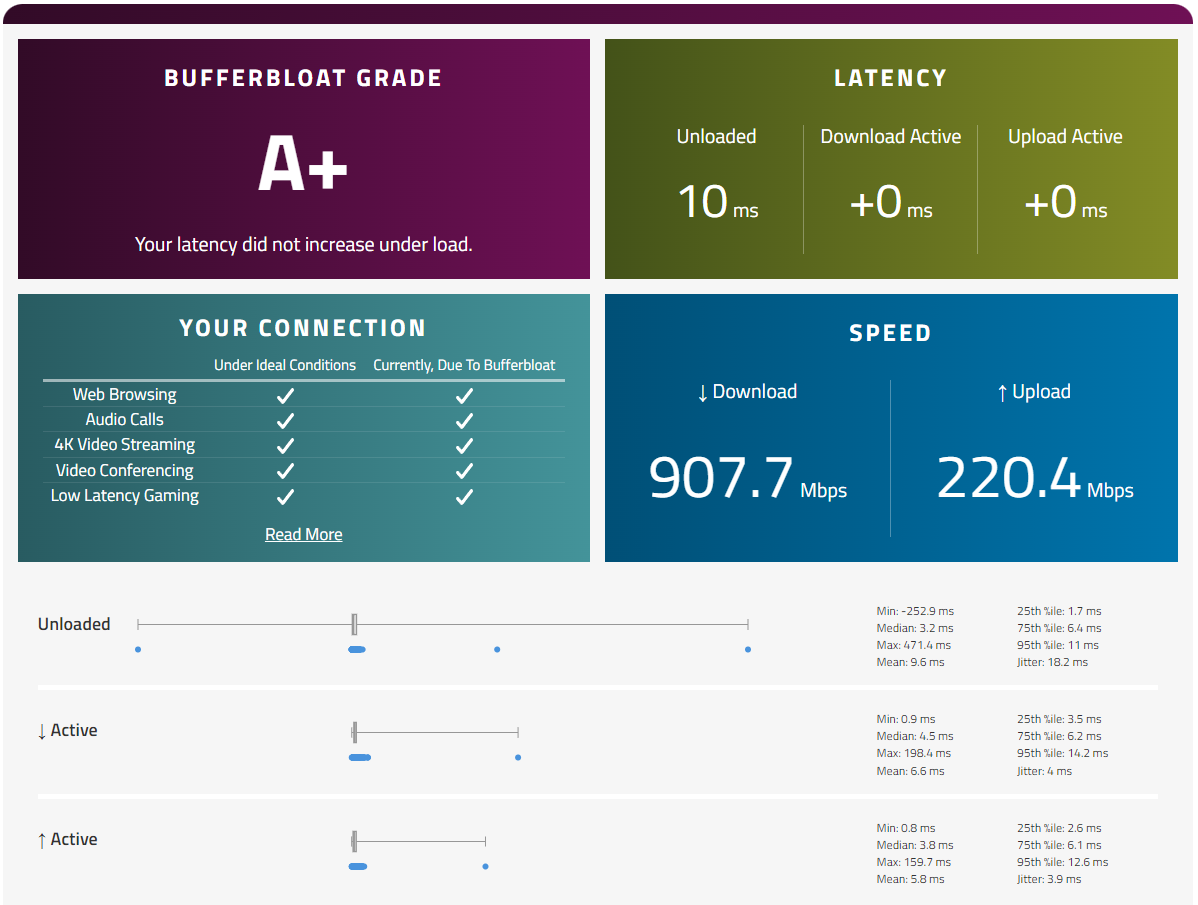
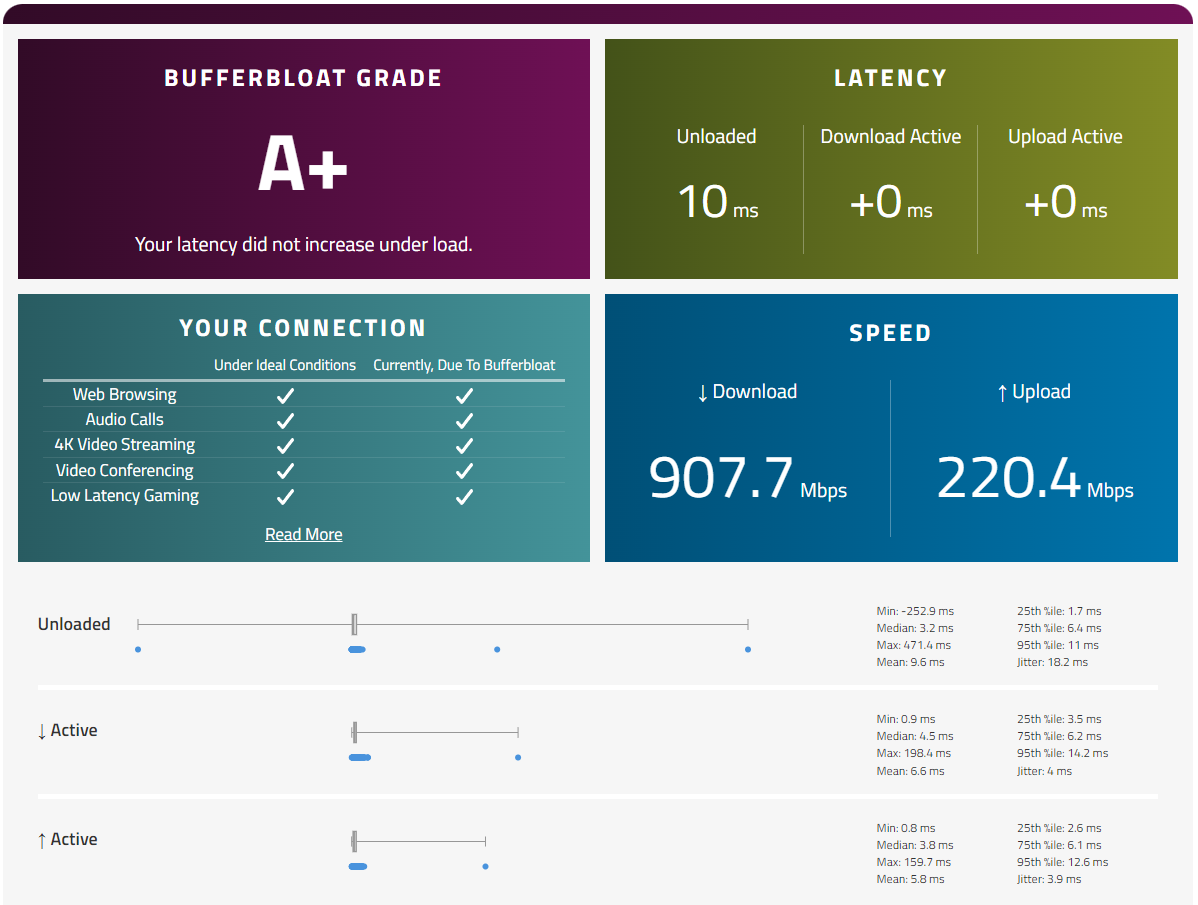
-
Tuhin Lavania
- Posts: 59
- Joined: 21 Feb 2022, 09:26
Re: is bufferbloat a thing?
Yagami wrote: ↑13 Oct 2023, 11:08Bufferbloat doesn't affect what we're going through here. You're only affected by bufferbloat if you're using your Internet to the maximum. I say this from personal experience. My current ISP (I changed recently, less than a week ago) gives me an A+ result, and I still experience lagging, dying behind walls, dying instantly, I also feel my in-game character with heavy movements, as if they had a 200KG backpack on their back. My previous ISP (both of them are fiber optic) used to give me a C result in that test!


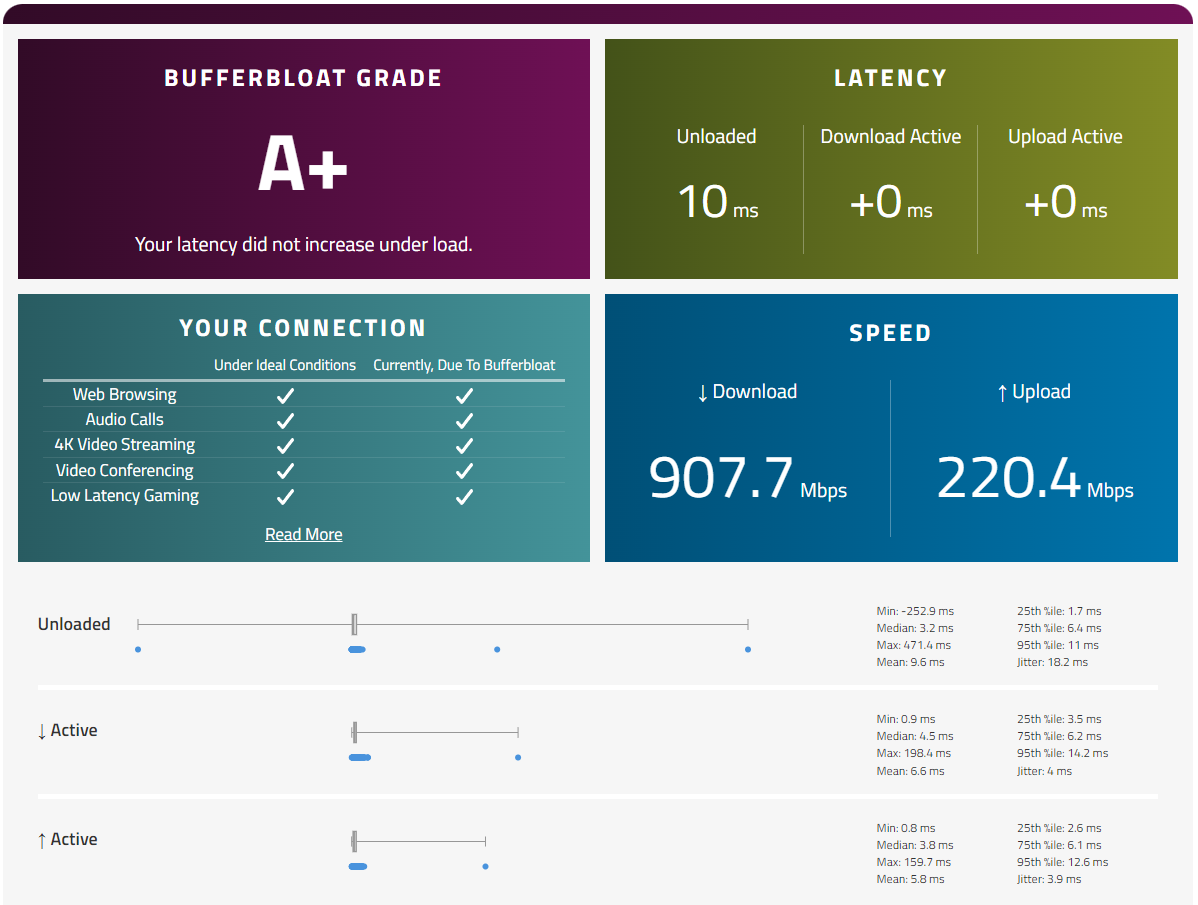
Thats true. Bufferbloat doesnt affect a single thing what we face here. If you are a solo user on your network and nothings being downloaded while you playing, bufferbloat doesnt matter at all. Thats what ive experienced.
Re: is bufferbloat a thing?
mhmmmmmmTuhin Lavania wrote: ↑13 Oct 2023, 22:12Yagami wrote: ↑13 Oct 2023, 11:08Bufferbloat doesn't affect what we're going through here. You're only affected by bufferbloat if you're using your Internet to the maximum. I say this from personal experience. My current ISP (I changed recently, less than a week ago) gives me an A+ result, and I still experience lagging, dying behind walls, dying instantly, I also feel my in-game character with heavy movements, as if they had a 200KG backpack on their back. My previous ISP (both of them are fiber optic) used to give me a C result in that test!


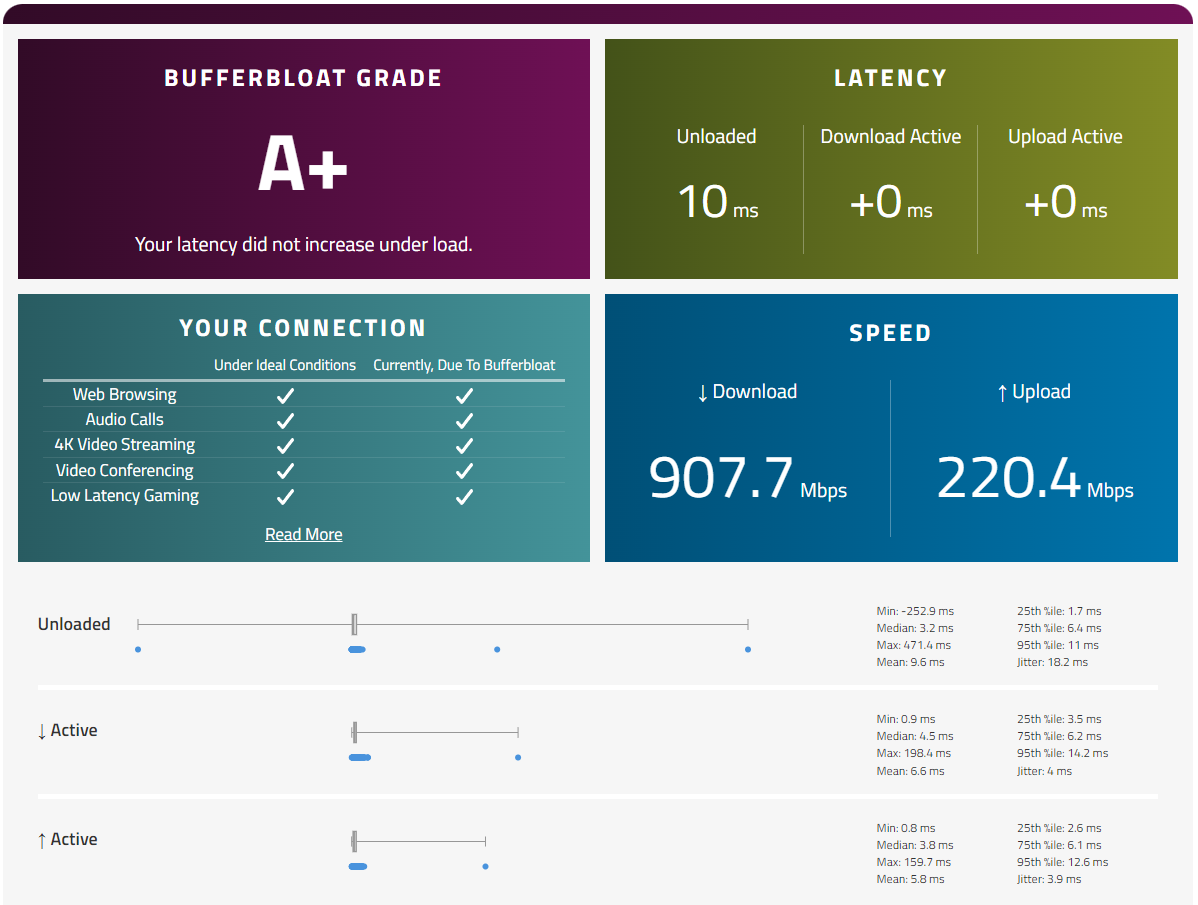
Thats true. Bufferbloat doesnt affect a single thing what we face here. If you are a solo user on your network and nothings being downloaded while you playing, bufferbloat doesnt matter at all. Thats what ive experienced.
if that's your results and still experiencing bufferbloat then it's gg
because i was going to change my isp but when i saw this ...
I don't know what's the curse? router maybe??? But how a router can struggle with 10mb max traffic if it can handle 1gb download without issues...?
- Chief Blur Buster
- Site Admin
- Posts: 11680
- Joined: 05 Dec 2013, 15:44
- Location: Toronto / Hamilton, Ontario, Canada
- Contact:
Re: is bufferbloat a thing?
Bufferbloat is a complex rabbit hole that includes both real problems and placebo effects, and bufferbloat can be upstream (away from your house), such as a heavily congested router. Some behaviours like ping jitter may not necessarily be bufferbloat but simply other kinds variable latency distortions. There are zillions of causes and there are no one-size-fit-all solutions.Tuhin Lavania wrote: ↑13 Oct 2023, 22:12Thats true. Bufferbloat doesnt affect a single thing what we face here. If you are a solo user on your network and nothings being downloaded while you playing, bufferbloat doesnt matter at all. Thats what ive experienced.
Sometimes ping jitter is caused by insufficient CPU speed in a router -- some routers are so wimpy that gaming can get unusual ping jitter (not necessarily bufferbloat) when someone else is doing Netflix in the same household -- and some "traffic management" may be being done by the ISP (throttling stuff etc) that is causing some babies to be thrown out with the bathwater, metaphorically speaking. You might get fast but high ping jitter, etc.
You can try better router hygeine -- use an external high performance gaming router not your ISP router. Turn off WiFi your ISP router and run your house off the gaming router. And then use a QoS controlled Ethernet line to your gaming rig, or perhaps even directly to ISP router, quarantining the rest of your Internet use (smart devices, netflix, TVs, tablets, phones) to the separate router with some lightweight QoS control, to prevent it from jittering around the game.
You can also try purchasing a gaming VPN, to attempt to bypass some upstream jitter. Sometimes the gaming performance improves or worsens. Use low overhead VPN modes such as Wireguard.
There's many things to try before switching ISPs.
Head of Blur Busters - BlurBusters.com | TestUFO.com | Follow @BlurBusters on Twitter


Forum Rules wrote: 1. Rule #1: Be Nice. This is published forum rule #1. Even To Newbies & People You Disagree With!
2. Please report rule violations If you see a post that violates forum rules, then report the post.
3. ALWAYS respect indie testers here. See how indies are bootstrapping Blur Busters research!
Re: is bufferbloat a thing?
I might give wireguard a try, because right now im on the top fiber isp in my country and city, there are 2 other alternatives but they take internet from the main one which i have right nowChief Blur Buster wrote: ↑20 Oct 2023, 22:00Bufferbloat is a complex rabbit hole that includes both real problems and placebo effects, and bufferbloat can be upstream (away from your house), such as a heavily congested router. Some behaviours like ping jitter may not necessarily be bufferbloat but simply other kinds variable latency distortions. There are zillions of causes and there are no one-size-fit-all solutions.Tuhin Lavania wrote: ↑13 Oct 2023, 22:12Thats true. Bufferbloat doesnt affect a single thing what we face here. If you are a solo user on your network and nothings being downloaded while you playing, bufferbloat doesnt matter at all. Thats what ive experienced.
Sometimes ping jitter is caused by insufficient CPU speed in a router -- some routers are so wimpy that gaming can get unusual ping jitter (not necessarily bufferbloat) when someone else is doing Netflix in the same household -- and some "traffic management" may be being done by the ISP (throttling stuff etc) that is causing some babies to be thrown out with the bathwater, metaphorically speaking. You might get fast but high ping jitter, etc.
You can try better router hygeine -- use an external high performance gaming router not your ISP router. Turn off WiFi your ISP router and run your house off the gaming router. And then use a QoS controlled Ethernet line to your gaming rig, or perhaps even directly to ISP router, quarantining the rest of your Internet use (smart devices, netflix, TVs, tablets, phones) to the separate router with some lightweight QoS control, to prevent it from jittering around the game.
You can also try purchasing a gaming VPN, to attempt to bypass some upstream jitter. Sometimes the gaming performance improves or worsens. Use low overhead VPN modes such as Wireguard.
There's many things to try before switching ISPs.
So i don't think changing isp will do something
I was thinking about router too, do you think that router can enhance things for me?
Because for me no input lag no nothing all working good until i join an online server then i start to move like a bot, bullets get unexplained recoil and ferrari peeks and fast moving enemies and you know all the other symptoms....
but the thing is sometimes i get good hit registration and instant server response but it last for one round or two or one game if im lucky...
I lost hope on this, router is the only thing remaining do you think from your experience router can enhance things??
Im on FTTH 100MB DOWN/UP
Wifi has only 12mb for family
Other devices are just my pc through ethernet cable
I saw many reporting that router didn't do anything and i'm a little afraid to invest around 500$ for nothing (router+GPON converter + shipping & tax expensive)
I just want to rule out electricity and emi
if everything is fine on offline just sluggish online can electricity be the reason??
because i was going to try solar system but not sure about it can you give your opinion from your experience?
can emi affect online performance only?
i just want to select the right path to dig on
- Chief Blur Buster
- Site Admin
- Posts: 11680
- Joined: 05 Dec 2013, 15:44
- Location: Toronto / Hamilton, Ontario, Canada
- Contact:
Re: is bufferbloat a thing?
Both are gambles. Pick your poison.zeasty09 wrote: ↑20 Oct 2023, 22:57I just want to rule out electricity and emi
if everything is fine on offline just sluggish online can electricity be the reason??
because i was going to try solar system but not sure about it can you give your opinion from your experience?
can emi affect online performance only?
i just want to select the right path to dig on
Router is a better gamble to solve (e.g. >10% odds of solving) than electric problems (e.g. less than 1% odds of solving).
You're SOL if you're expecting 100%, sorry.
Head of Blur Busters - BlurBusters.com | TestUFO.com | Follow @BlurBusters on Twitter


Forum Rules wrote: 1. Rule #1: Be Nice. This is published forum rule #1. Even To Newbies & People You Disagree With!
2. Please report rule violations If you see a post that violates forum rules, then report the post.
3. ALWAYS respect indie testers here. See how indies are bootstrapping Blur Busters research!
Re: is bufferbloat a thing?
I'm not expecting 100%Chief Blur Buster wrote: ↑22 Oct 2023, 00:22Both are gambles. Pick your poison.zeasty09 wrote: ↑20 Oct 2023, 22:57I just want to rule out electricity and emi
if everything is fine on offline just sluggish online can electricity be the reason??
because i was going to try solar system but not sure about it can you give your opinion from your experience?
can emi affect online performance only?
i just want to select the right path to dig on
Router is a better gamble to solve (e.g. >10% odds of solving) than electric problems (e.g. less than 1% odds of solving).
You're SOL if you're expecting 100%, sorry.
But I'm just wondering if electricity can affect only online?
Also i suspect my internet because during the day the jitter is fluctuating a lot, im the only one using it but the tests of jitter are not stable and are high especially during day time (min +5ms), only during late night i can get some low jitter between 2ms and 10ms but as i told you not stable it's fluctuating during tests
I don't know if i can fix it with router or it's from isp end and there is nothing i can do? Or the other theory electricity affecting jitter?
That's why i asked for your opinion because im pretty sure you had enough experience.
The isp is not that good because sometimes during mid-game i feel a one second micro stutter and ping change (maybe i get another routing from isp during game i suspect??) and it changes the whole game either it gets worse or better that's why i don't trust my isp
Also when i use some vpns or routing enhancing services i get improvements but it's not perfect i get the rerouting and ping changes even with this services that's why i highly doubt the isp
And the problem is i have the best plan and best isp in my city right now, i don't know if downgrading is worth for better routing if not getting worse routing
My home is also full grounded, only router is running with no ground because it has standard plug with 2 prongs only.
What do you think chief, can electricity affect network jitter? But the thing is the jitter is getting enhanced and lowered by the routing enhancing services but not stable 100%...
I need your thoughts
Also can router solve the unstable jitter?
Because i have ftth 100up/down but rarely when i get 1ms jitter and if i get it, it will be for some few minutes and goes up between 5ms 10ms
i never experienced some high end tier routers, are the routers capable of stablizing the jitter even if it's from isp end?
The isp change will cost me 1year contract and i'm afraid of getting worse performance during this 1year contract
If third party services are capable of enhancing jitter then i think the routers can do it too? Or I'm wrong
Also another behaviour i noticed is sometimes when i force router restart to get new ip, the amount of jitter changes with every restart that's why i think it's from isp end...
Just give me your suggestions for this situation
Really appreciate it.
One more thing is i get 0ms jitter on basic jitter test websites
Waveform/Bufferbloat is the only source im relying on because the numbers here do affect my gameplay (like when i get low jitter here the performance are also good a little bit in-game)
Can you provide any reliable tool to test jitter?
I don't know why but all the websites i tried through my google findings shows 1ms or 2ms max of jitter and waveform website is the only one showing high values and when the values are low on waveform i can notice that ingame too.
Does waveform use some special algorithms or what?
Also when i complain to isp they say everything is good from their end because my ping doesn't move at all like 0ms spikes
