Funny, I have exactly the same problems as you described. Every bot is professional and you have to play 300%.
It started for me when I changed town and, like you, I wasted a lot of time trying to get to the bottom of this problem. Years!
In fact, I would bet that this problem still exists with a new PC. I tried everything from motherboards, CPUs, PSUs, various Internet providers, nothing worked and I don't think it will help.
I'm actually starting to be pretty sure that it's a routing problem, which was very noticeable to me, especially with Face It servers. But it's not just a routing problem, I think the electronics are also a problem because there is no grounding in my house.
There is a classic zeroing. (Neutral connected to ground)
Regarding the routing problem, every other Internet provider was prohibitive, packet loss, connection drops, etc.
So I ended up having to switch back to the same ISP.
Even the internet provider told me that there are routing problems. But fixing errors like these isn't just for one customer, it's too costly. Only if several complaints were received.
My PC is now completely broken, due to frustration and everything else.
What I would like to add is that the provider is the main provider in Germany, many other ISPs rent the lines from the provider. I also tried internet on my cell phone, it was much better, but unplayable with 4G and reduced data volume.
CSGO/CS2 observations (2 tweaks for you to try)
Re: CSGO/CS2 observations (2 tweaks for you to try)
Same problem here.
All Tweaks done. System run perfect. All input lag is gone. Sometimes I run through fortnite and kill everything that comes my way with an ease of "aaahaaahaaahaaa....away you whistle back to the lobby with you"
The other day every player/bot acts like a super human with the Power of Greyskul.
MSI Mode on, msi mode off, affinity here, affinity there, reading, affinity there, hmmm, more reading, change setting here,
shit, setting back. Now after months of study any setting there is no more room for any improvement on my side.
It must be desync, netcode or something. Sometimes i have a ping of 7 - 15 ms if i use this one: ping -t ping-eu.ds.on.epicgames.com (EU Server Fortnite), Most of the time i have 25 - 35 ms.
Some say "how?, you can't play with this ping?".
I don't know, for me it feels like I'm moving in slow motion as soon as I get into a 1 vs 1 fight and the opponent moves at the speed of light and just lasers me away with 4 shots of a much slower or less powerful weapon.
I have an account level of almost 1500 and thousands of games but it has never been as bad as it is right now.
It must somehow hang on Vodafone and it spreads so slowly despair.
Re: CSGO/CS2 observations (2 tweaks for you to try)
It just has nothing to do with ping, nor with NetCode, it was working before I changed location. Years ago.
Had 40-50ms before they switched on V-DSL2 and within Germany, it was redirected via Swiss. Wtf xD ( Same Place )
Since VDSL was switched, higher speeds than 50k are available and ping is down to 5-10ms. But zero difference, if not worse than before VDSL was switched on.
Soon I'll change location and get a new PC and see what it looks like.
I'm now sure that it can't be due to the following things:
- Hardware
- Software
- Router
Had 40-50ms before they switched on V-DSL2 and within Germany, it was redirected via Swiss. Wtf xD ( Same Place )
Since VDSL was switched, higher speeds than 50k are available and ping is down to 5-10ms. But zero difference, if not worse than before VDSL was switched on.
Soon I'll change location and get a new PC and see what it looks like.
I'm now sure that it can't be due to the following things:
- Hardware
- Software
- Router
-
Master_Tinkerer
- Posts: 8
- Joined: 01 Oct 2023, 03:57
Re: CSGO/CS2 observations (2 tweaks for you to try)
Either electricity or ISP.St1cky wrote: ↑13 Oct 2023, 23:33Funny, I have exactly the same problems as you described. Every bot is professional and you have to play 300%.
It started for me when I changed town and, like you, I wasted a lot of time trying to get to the bottom of this problem. Years!
In fact, I would bet that this problem still exists with a new PC. I tried everything from motherboards, CPUs, PSUs, various Internet providers, nothing worked and I don't think it will help.
I'm actually starting to be pretty sure that it's a routing problem, which was very noticeable to me, especially with Face It servers. But it's not just a routing problem, I think the electronics are also a problem because there is no grounding in my house.
There is a classic zeroing. (Neutral connected to ground)
Regarding the routing problem, every other Internet provider was prohibitive, packet loss, connection drops, etc.
So I ended up having to switch back to the same ISP.
Even the internet provider told me that there are routing problems. But fixing errors like these isn't just for one customer, it's too costly. Only if several complaints were received.
My PC is now completely broken, due to frustration and everything else.
What I would like to add is that the provider is the main provider in Germany, many other ISPs rent the lines from the provider. I also tried internet on my cell phone, it was much better, but unplayable with 4G and reduced data volume.
The problem with electricity is that there aren't any conventional methods for a normie like me to test it without seeming like I'm insane to the electrician.
ISP: Most of the testing shows that my connection is decent.
It's really strange because it seems like I get good gameplay regardless of the tweaks, it's like once or twice a month everything is perfect and I get like 30-40 kills in a faceit level 10 game when I'm usually trash (you can say that my playstyle just happened to work against the enemy, but during these games I feel that the enemies have a much worse reaction time than usually), just look at d0cc's videos, he plays against high elo people and it seems like their reaction is much slower than when I play against lower elo enemies.
It's so random when you have these short stints with great gameplay that it's impossible to tell whether it's electricity or network related, I've just given up altogether because CS2 has exacerbated all of these problems. Now the vast majority of people actually get a taste of what desync is like, but now it's due to the game rather than some other external factors
-
[email protected]
- Posts: 35
- Joined: 22 Dec 2022, 15:50
Re: CSGO/CS2 observations (2 tweaks for you to try)
I have the same problems that almost everyone has.
-floating, inconsistent mouse
-desync to server
-extreme prefire, peekers advantage doesn't exist for me
-hitreg
-as if the monitor is not 240 Hz
My attempts without success:
- 4 pieces of green filters
- several harmonic filters
- Ferrite cores
- Audiophile linear power supply on the monitor so that the monitor works with a clean voltage.
- Audiophile linear power supply on the router so that the router works with a clean voltage.
- Isolation transformers on the PC so that the PC is decoupled from any interference from the power grid
From a purely technical perspective, the problem shouldn't be power grid related.
What changes/improves the problem for me?
Unplug your PC and monitor completely from the socket for a few days.
The first game is great, but then the problems come back over time.
Like it's some kind of static that builds up over time and can't go away.
Furthermore, I suspect that the northern European part is not affected by the problem.
Colleagues in the Flensburg area (north Germany) don’t have this problem. Scandinavians apparently don't either.
theories:
--> the less industry, the better? But why has the problem existed for me since around 2012 and not always?
--> Photovoltaic systems cause the problem? (less sun in nordic states -> less photovoltaic systems)
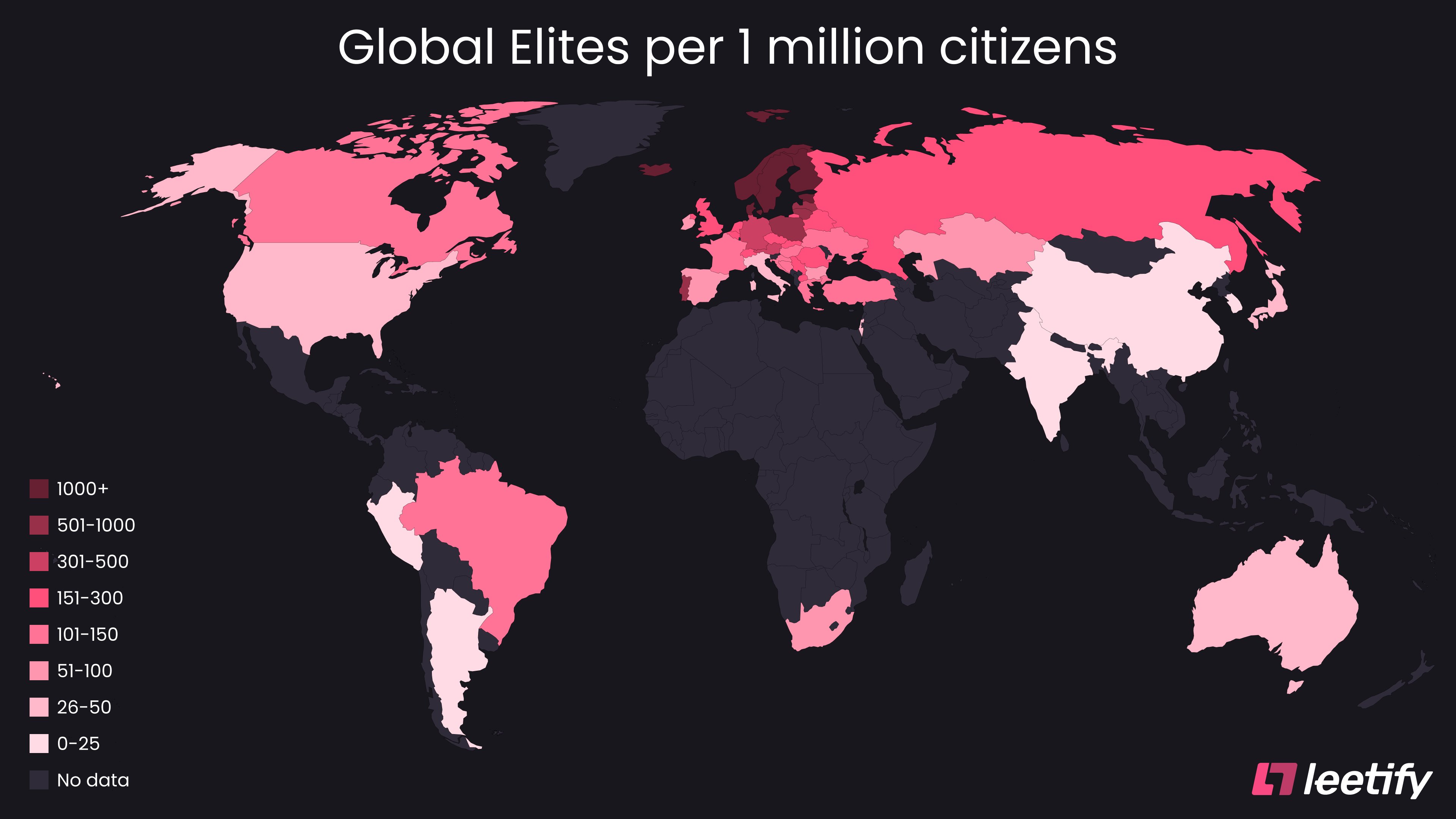
The only way to disprove this is to take your hardware, go to Finland and test it...
-floating, inconsistent mouse
-desync to server
-extreme prefire, peekers advantage doesn't exist for me
-hitreg
-as if the monitor is not 240 Hz
My attempts without success:
- 4 pieces of green filters
- several harmonic filters
- Ferrite cores
- Audiophile linear power supply on the monitor so that the monitor works with a clean voltage.
- Audiophile linear power supply on the router so that the router works with a clean voltage.
- Isolation transformers on the PC so that the PC is decoupled from any interference from the power grid
From a purely technical perspective, the problem shouldn't be power grid related.
What changes/improves the problem for me?
Unplug your PC and monitor completely from the socket for a few days.
The first game is great, but then the problems come back over time.
Like it's some kind of static that builds up over time and can't go away.
Furthermore, I suspect that the northern European part is not affected by the problem.
Colleagues in the Flensburg area (north Germany) don’t have this problem. Scandinavians apparently don't either.
theories:
--> the less industry, the better? But why has the problem existed for me since around 2012 and not always?
--> Photovoltaic systems cause the problem? (less sun in nordic states -> less photovoltaic systems)
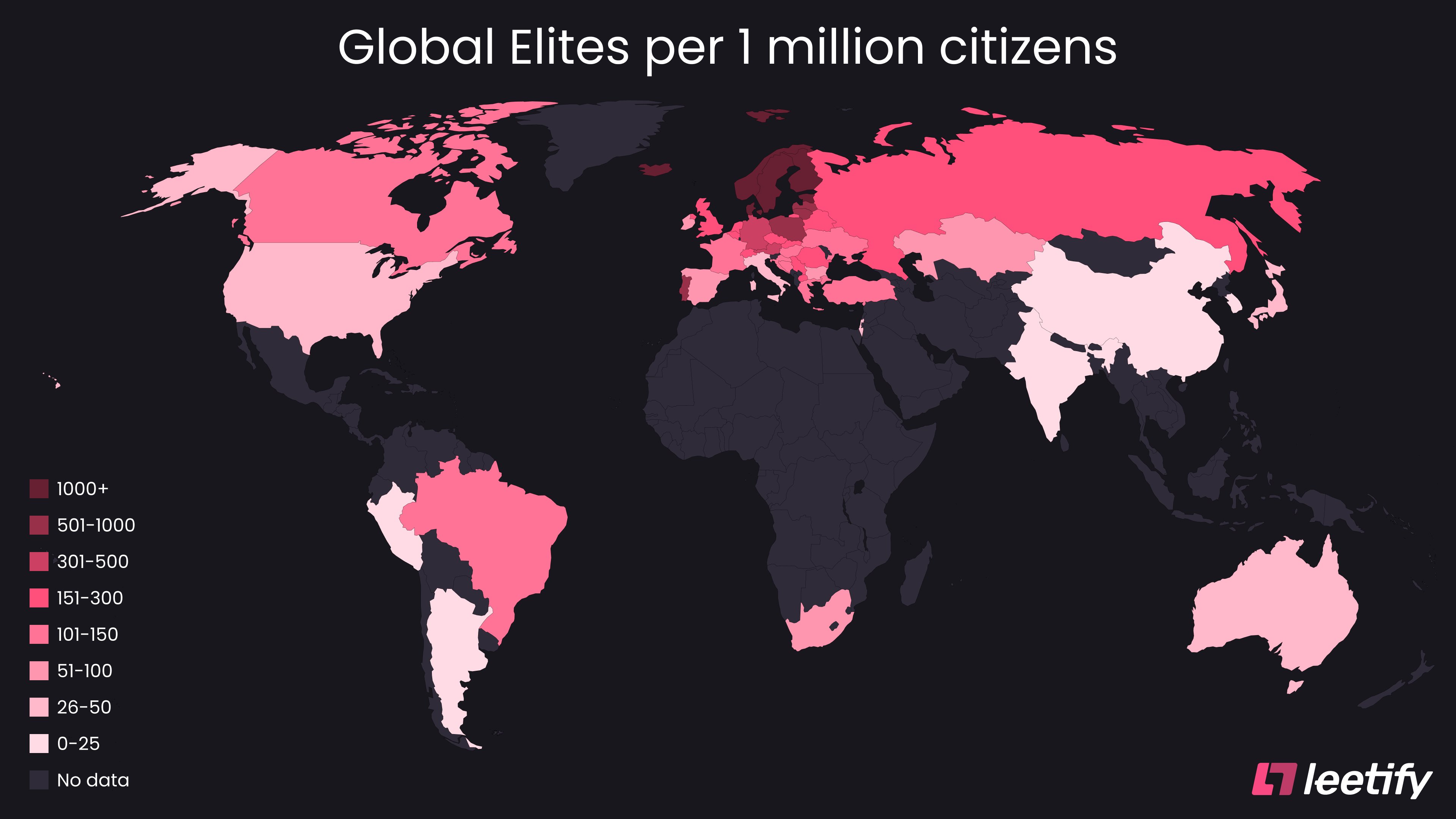
The only way to disprove this is to take your hardware, go to Finland and test it...
-
loccomacco
- Posts: 116
- Joined: 13 Mar 2023, 11:20
Re: CSGO/CS2 observations (2 tweaks for you to try)
Your first theory: in general, the less power usage, the better, but but but..., it's not the actual reason, it only makes it worse.I have the same problems that almost everyone has.
-floating, inconsistent mouse
-desync to server
-extreme prefire, peekers advantage doesn't exist for me
-hitreg
-as if the monitor is not 240 Hz
My attempts without success:
- 4 pieces of green filters
- several harmonic filters
- Ferrite cores
- Audiophile linear power supply on the monitor so that the monitor works with a clean voltage.
- Audiophile linear power supply on the router so that the router works with a clean voltage.
- Isolation transformers on the PC so that the PC is decoupled from any interference from the power grid
From a purely technical perspective, the problem shouldn't be power grid related.
What changes/improves the problem for me?
Unplug your PC and monitor completely from the socket for a few days.
The first game is great, but then the problems come back over time.
Like it's some kind of static that builds up over time and can't go away.
Furthermore, I suspect that the northern European part is not affected by the problem.
Colleagues in the Flensburg area (north Germany) don’t have this problem. Scandinavians apparently don't either.
theories:
--> the less industry, the better? But why has the problem existed for me since around 2012 and not always?
--> Photovoltaic systems cause the problem? (less sun in nordic states -> less photovoltaic systems)
The only way to disprove this is to take your hardware, go to Finland and test it...
Your second theory: they have no relations, some people actually even fixed their problems by them.
Your last theory: my cousin lives in Sweden, I can obviously see he have less problems, but he say sometimes he faces some weird changes like us too. And also I know some other people living there with less problems. About Finland (Oh, Hi Linus, Hi Linux kernel!), I know some people there too that have less problems but they also say sometimes they have some of our symptoms. And I can conclude from my knowledge that Norway will be even better than the other two (not sure btw), not northern areas but more central areas for some reasons.
Btw it will be appreciated if you create a thread in EMI section (it was moved in offtopic longe by the Chief for some reasons monthes ago) with your findings and reports, it strengthened some of my theories about countries in my mind, and I'm sure it will be helpful for others too, thank you.
(Oh my goodness, punxen is his user name, please Chief... wth)
-
[email protected]
- Posts: 35
- Joined: 22 Dec 2022, 15:50
Re: CSGO/CS2 observations (2 tweaks for you to try)
i will create one, only for you ;Dloccomacco wrote: ↑20 Oct 2023, 13:13
Btw it will be appreciated if you create a thread in EMI section (it was moved in offtopic longe by the Chief for some reasons monthes ago) with your findings and reports, it strengthened some of my theories about countries in my mind, and I'm sure it will be helpful for others too, thank you.
(Oh my goodness, punxen is his user name, please Chief... wth)
what´s wrong with my nickname?
-
joseph_from_pilsen
- Posts: 168
- Joined: 01 Apr 2022, 23:51
Re: CSGO/CS2 observations (2 tweaks for you to try)
For those who suffer from 60hz feeling.
TURN VSYNCC ON !!! in drivers, VSYNC + GSYNC + REFLEX + LLU (not needed as reflex overrides it automaticcally). All in drivers (NOT INGAME !!! INGAME VSYNC causes huge input lag as its SW and not HW vsync).
Im surprised how many people still didnt learn this fact, cs2 has bugged frame pacing so only vsync removes this issue (vsync paces frames in fixed stable interval as its how it works, input lag increase is near zero (1-2ms) as it just paces frames at correct time and not as they come (and they come always wrong in cs2 like italian public transport - nothing an hour, then arrive 3 buses at once, then again nothing an hour). This setting will also automatically limit your fps in directx11 mode (dont use vulkan except AMD GPUS, its always worse with -vulkan + you need manually limit fps as the autolimiter doesnt happen in -vulkan). With AMD GPUS you can try -vulkan but you need also manually assign fps limit.
I didnt find ANY working settings without vsync on, whatever i tried, suffered from 60hz feeling and the difference between vsync on and off is ridiculously high. Very easy to test - try a setting, start training offline, shake mouse at spawn, even offline the difference is day and night.
And another tip - dont play after you alt-tabbed out once from game. The game will no more be fully fluent and fully synced, after alt-tabbing the game gets broken and needs restart. It was even measured, after alt-tabbing the game renders worse with worse low percentile fps. But its not the only negative effect of alt-tab. So avoid alt-.tabbing.
With other things you dont need to bother so much as they are not on your side. Netcode is bad, servers are dogsh...t, steam routing is crap especially for cs2 caussing slight loss at steam routing side, all netgraphs obfuscated by valve to not reveal you any relevant info... Also desyncc even at LAN when peeking which nobody knows how to fix, the only thing i discovered is that its not (obfuscated value) interp based as the community was mainly thinking but something else. Current meta is to read reddit csgo/cs2/faceit 24/7 and use the actual workarounds here. Or simply buy SMG and push +W.
TURN VSYNCC ON !!! in drivers, VSYNC + GSYNC + REFLEX + LLU (not needed as reflex overrides it automaticcally). All in drivers (NOT INGAME !!! INGAME VSYNC causes huge input lag as its SW and not HW vsync).
Im surprised how many people still didnt learn this fact, cs2 has bugged frame pacing so only vsync removes this issue (vsync paces frames in fixed stable interval as its how it works, input lag increase is near zero (1-2ms) as it just paces frames at correct time and not as they come (and they come always wrong in cs2 like italian public transport - nothing an hour, then arrive 3 buses at once, then again nothing an hour). This setting will also automatically limit your fps in directx11 mode (dont use vulkan except AMD GPUS, its always worse with -vulkan + you need manually limit fps as the autolimiter doesnt happen in -vulkan). With AMD GPUS you can try -vulkan but you need also manually assign fps limit.
I didnt find ANY working settings without vsync on, whatever i tried, suffered from 60hz feeling and the difference between vsync on and off is ridiculously high. Very easy to test - try a setting, start training offline, shake mouse at spawn, even offline the difference is day and night.
And another tip - dont play after you alt-tabbed out once from game. The game will no more be fully fluent and fully synced, after alt-tabbing the game gets broken and needs restart. It was even measured, after alt-tabbing the game renders worse with worse low percentile fps. But its not the only negative effect of alt-tab. So avoid alt-.tabbing.
With other things you dont need to bother so much as they are not on your side. Netcode is bad, servers are dogsh...t, steam routing is crap especially for cs2 caussing slight loss at steam routing side, all netgraphs obfuscated by valve to not reveal you any relevant info... Also desyncc even at LAN when peeking which nobody knows how to fix, the only thing i discovered is that its not (obfuscated value) interp based as the community was mainly thinking but something else. Current meta is to read reddit csgo/cs2/faceit 24/7 and use the actual workarounds here. Or simply buy SMG and push +W.
Re: CSGO/CS2 observations (2 tweaks for you to try)
The feeling is really good, but in my current monitor (4k 144hz) the latency went from 6.4 to 9ms.joseph_from_pilsen wrote: ↑29 Nov 2023, 07:34For those who suffer from 60hz feeling.
TURN VSYNCC ON !!! in drivers, VSYNC + GSYNC + REFLEX + LLU (not needed as reflex overrides it automaticcally). All in drivers (NOT INGAME !!! INGAME VSYNC causes huge input lag as its SW and not HW vsync).
Im surprised how many people still didnt learn this fact, cs2 has bugged frame pacing so only vsync removes this issue (vsync paces frames in fixed stable interval as its how it works, input lag increase is near zero (1-2ms) as it just paces frames at correct time and not as they come (and they come always wrong in cs2 like italian public transport - nothing an hour, then arrive 3 buses at once, then again nothing an hour). This setting will also automatically limit your fps in directx11 mode (dont use vulkan except AMD GPUS, its always worse with -vulkan + you need manually limit fps as the autolimiter doesnt happen in -vulkan). With AMD GPUS you can try -vulkan but you need also manually assign fps limit.
I didnt find ANY working settings without vsync on, whatever i tried, suffered from 60hz feeling and the difference between vsync on and off is ridiculously high. Very easy to test - try a setting, start training offline, shake mouse at spawn, even offline the difference is day and night.
And another tip - dont play after you alt-tabbed out once from game. The game will no more be fully fluent and fully synced, after alt-tabbing the game gets broken and needs restart. It was even measured, after alt-tabbing the game renders worse with worse low percentile fps. But its not the only negative effect of alt-tab. So avoid alt-.tabbing.
With other things you dont need to bother so much as they are not on your side. Netcode is bad, servers are dogsh...t, steam routing is crap especially for cs2 caussing slight loss at steam routing side, all netgraphs obfuscated by valve to not reveal you any relevant info... Also desyncc even at LAN when peeking which nobody knows how to fix, the only thing i discovered is that its not (obfuscated value) interp based as the community was mainly thinking but something else. Current meta is to read reddit csgo/cs2/faceit 24/7 and use the actual workarounds here. Or simply buy SMG and push +W.
I have mixed feelings about this in competitive play with my monitor as it only have 144hz, but I'm willing to give it a try as consistency may be better than 2ms. The FPS is capped at 138; is this just the regular Nvidia V3 frame cap, or is Reflex doing something additional?
I will also try that in my Acer 390hz in the weekend.
-
joseph_from_pilsen
- Posts: 168
- Joined: 01 Apr 2022, 23:51
Re: CSGO/CS2 observations (2 tweaks for you to try)
go with higher refresh rate, 144hz is low for cs2 to run fluent nevertheless. Even 224fps cap is so so to handle fast moves, 260 at 280hz feels noticably better. Unfortunatelly, 360 or even 390hz is tricky to keep stable fps even at 7800X3D with beefy GPU. Its doable but you need to tune your PC to perfection. The FPS mustnt drop below or it instantly stutters / blurs out.
