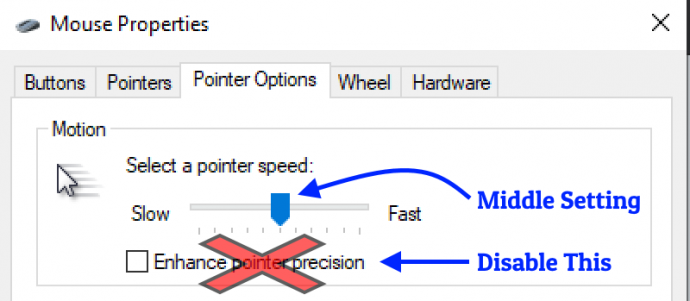Man, I feel your pain I really do. I've been dealing with input lag related issues since 2016 and have been obsessed with finding the root of the cause or at least better understand what contributes to input lag and how to lessen its effects. It wasn't until recently that I found the final and last culprit causing my mouse to become floaty. Shortly after a windows install. I'm not going to go into everything all of the settings/tweaks I apply to my system because I've already done that on this forum.
Anyways, the only way I could get my system/games to run appropriately without input lag or any kind of desync was to reinstall windows, apply all of my settings in both bios and os, install driver's, chipset drivers etc. It would be solid for an hour, maybe a couple of days if I'm lucky but usually within an hour or two my mouse always became floaty and had that 'disconnected' feel. It drove me absolutely mad and my gameplay suffered significantly as a result. Gaming was no longer fun and I even contemplated quitting as well.
So I started using mouse tester so I could see polling graphs of when my mouse was behaving properly and when it started to become floaty. Needed to make sure it wasn't placebo and that I was possibly imagining things. Well I confirmed something definitely changed that caused my mouse polling to suddenly become an erratic mess. I tried to find on my system what changed so I looked at event log and device manager devices in the events tab to see if anything had been automatically installed recently. I found numerous keyboard devices that had been auto installed along with additional mouse drivers. Very bizarre. So I did some research and tried to find out if anyone else had experienced this and found this link https://www.overclock.net/threads/how-t ... ost-people.
This guide shows you how to clean install a mouse. You essentially have to disable the mouse and then delete greyed out entries in device manager for keyboard, HID and USB. Once you delete them all, you reboot and check the keyboard event log for when it was installed to confirm it worked. Check the link if interested. I think a guy on this forum who goes by the name slender posted his version of this mouse fix as well.
So yeah, this actually fucking worked, I honestly couldn't believe it. Gaming is great again and I'm performing at the level I know I should.... Turns out there's a Microsoft mouse/keyboard bug where your mouse/keyboard auto installs over what's already installed and completely destroys mouse movement. This can also be caused by switching out your mouse with another. Dead entries will exist that contribute to the problem. So everytime I boot, I check the keyboard event log in device manager to make sure nothing was installed without me knowing. If something is, I'll 'clean install my mouse' again and it's back to working like new. Hopefully Microsoft fixes this nonsense.
Also some other things that come to mind that can cause a floaty mouse worth double checking on your end... Disable Fullscreen optimizations on all of your game .exe files by going into properties and then compatibity. Not configuring you power plan properly. Enable ultimate performance and make sure USB selective suspend is DISABLED along w/ the pci power savings one. Make sure you don't have faulty drivers causing huge dpc latency spikes. Use latency monitor for this. Install all of your mobos chipset drivers. Use timer resolution and set it to .5ms and.keep it running while you game. And of course, check your thermals and make sure you're not getting throttled. You can also experiment with using 500hz instead of 1000hz for your mouse. I use 500hz because it's more stable. I hope some of this helps!
Long time lurker, Inconsistent, Annoying, On and Off mouse input lag. EXTREMELY close to quitting PC gaming ANY ideas?
Re: Long time lurker, Inconsistent, Annoying, On and Off mouse input lag. EXTREMELY close to quitting PC gaming ANY idea
Last edited by kokkatc on 08 Jun 2022, 17:13, edited 2 times in total.
Re: Long time lurker, Inconsistent, Annoying, On and Off mouse input lag. EXTREMELY close to quitting PC gaming ANY idea
Could u make a video tutorial showing how to clean install mouse? I think i didnt understand all the Step.. (because of my shit english)kokkatc wrote: ↑08 Jun 2022, 02:15Man, I feel your pain I really do. I've been dealing with input lag related issues since 2016 and have been obsessed with finding the root of the cause or at least better understand what contributes to input lag and how to lessen its effects. It wasn't until recently that I found the final and last culprit causing my mouse to become floaty. Shortly after a windows install. I'm not going to go into everything all of the settings/tweaks I apply to my system because I've already done that on this forum.
Anyways, the only way I could get my system/games to run appropriately without input lag or any kind of desync was to reinstall windows, apply all of my settings in both bios and os, install driver's, chipset drivers etc. It would be solid for an hour, maybe a couple of days if I'm lucky but usually within an hour or two my mouse always became floaty and had that 'disconnected' feel. It drove me absolutely mad and my gameplay suffered significantly as a result. Gaming was no longer fun and I even contemplated quitting as well.
So I started using mouse tester so I could see polling graphs of when my mouse was behaving properly and when it started to become floaty. Needed to make sure it wasn't placebo and that I was possibly imagining things. Well I confirmed something definitely changed that caused my mouse polling to suddenly become an erratic mess. I tried to find on my system what changed so I looked at event log and device manager devices in the events tab to see if anything had been automatically installed recently. I found numerous keyboard devices that had been auto installed along with additional mouse drivers. Very bizarre. So I did some research and tried to find out if anyone else had experienced this and found this link https://www.overclock.net/threads/how-t ... ost-people.
This guide shows you how to clean install a mouse. You essentially have to disable the mouse and then delete greyed out entries in device manager for keyboard, his and USB. Once you delete them all, you reboot and check the keyboard event log for when it was installed to confirm it worked. Check the link if interested. I think a guy on this forum who goes by the name slender posted his version of this mouse fix as well.
So yeah, this actually fucking worked, I honestly couldn't believe it. Gaming is great again and I'm performing at the level I know I should.... Turns out there's a Microsoft mouse/keyboard bug where your mouse/keyboard auto installs over what's already installed and completely destroys mouse movement. This can also be caused by switching out your mouse with another. Dead entries will exist that contribute to the problem. So everytime I boot, I check the keyboard event log in device manager to make sure nothing was installed without me knowing. If something is, I'll 'clean install my mouse' again and it's back to working like new. Hopefully Microsoft fixes this nonsense.
Also some other things that come to mind that can cause a floaty mouse worth double checking on your end... Disable Fullscreen optimizations on all of your game .exe files by going into properties and then compatibity. Not configuring you power plan properly. Enable ultimate performance and make sure USB selective suspend is DISABLED along w/ the pci power savings one. Make sure you don't have faulty drivers causing huge dpc latency spikes. Use latency monitor for this. Install all of your mobos chipset drivers. Use timer resolution and set it to .5ms and.keep it running while you game. And of course, check your thermals andake sure you're not getting throttled. You can also experiment with using 500hz instead of 1000hz for your mouse. I use 500hz because it's more stable. I hope some of this helps!
Re: Long time lurker, Inconsistent, Annoying, On and Off mouse input lag. EXTREMELY close to quitting PC gaming ANY idea
Had the same problem with my rig too (5600x 3080).thanksguys wrote: ↑07 Jun 2022, 05:23I just built a new pc and was experiencing the same problem. I found this post at the top of a search engine and it helped me narrow down the culprit so I am posting here my findings: https://linustechtips.com/topic/1110338 ... -epidemic/
I tested my polling rate and you can clearly see it randomly dropping from 1000hz to 500hz every second or two and I believe this to be the problem but I do not know what is causing it or how to fix it.
I have a 12900k, gtx 3090 and 6400 mhz ram using a Razer Naga mouse and with 1,000 FPS on dx9 legacy mode in League of Legends the game is unplayable due to this lag.
Make sure your PC is perfectly stable (CPU and XMP RAM must be tested).
Don't use boost features (prefer fixed CPU clock).
Install Revios for butter smooth gameplay.
Debloat the nvidia driver with "nvidiaslimmer".
Use hight DPI with hight refresh rate monitor and use in game sensitivity / windows to adjust
Re: Long time lurker, Inconsistent, Annoying, On and Off mouse input lag. EXTREMELY close to quitting PC gaming ANY idea
I've never made a video tutorial so that is unlikely but I'll consider it. I still don't fully understand why this works so I'm reluctant to make any guide on it just yet. I'm still trying to figure out exactly what is going on and why it's happening in the first place. When I have time I can detail the steps I perform that works for me here on this forum but it will be in English. I also can't guarantee it will work for you because you may be unaffected by the bug.skkiNN wrote: ↑08 Jun 2022, 06:19Could u make a video tutorial showing how to clean install mouse? I think i didnt understand all the Step.. (because of my shit english)kokkatc wrote: ↑08 Jun 2022, 02:15Man, I feel your pain I really do. I've been dealing with input lag related issues since 2016 and have been obsessed with finding the root of the cause or at least better understand what contributes to input lag and how to lessen its effects. It wasn't until recently that I found the final and last culprit causing my mouse to become floaty. Shortly after a windows install. I'm not going to go into everything all of the settings/tweaks I apply to my system because I've already done that on this forum.
Anyways, the only way I could get my system/games to run appropriately without input lag or any kind of desync was to reinstall windows, apply all of my settings in both bios and os, install driver's, chipset drivers etc. It would be solid for an hour, maybe a couple of days if I'm lucky but usually within an hour or two my mouse always became floaty and had that 'disconnected' feel. It drove me absolutely mad and my gameplay suffered significantly as a result. Gaming was no longer fun and I even contemplated quitting as well.
So I started using mouse tester so I could see polling graphs of when my mouse was behaving properly and when it started to become floaty. Needed to make sure it wasn't placebo and that I was possibly imagining things. Well I confirmed something definitely changed that caused my mouse polling to suddenly become an erratic mess. I tried to find on my system what changed so I looked at event log and device manager devices in the events tab to see if anything had been automatically installed recently. I found numerous keyboard devices that had been auto installed along with additional mouse drivers. Very bizarre. So I did some research and tried to find out if anyone else had experienced this and found this link https://www.overclock.net/threads/how-t ... ost-people.
This guide shows you how to clean install a mouse. You essentially have to disable the mouse and then delete greyed out entries in device manager for keyboard, his and USB. Once you delete them all, you reboot and check the keyboard event log for when it was installed to confirm it worked. Check the link if interested. I think a guy on this forum who goes by the name slender posted his version of this mouse fix as well.
So yeah, this actually fucking worked, I honestly couldn't believe it. Gaming is great again and I'm performing at the level I know I should.... Turns out there's a Microsoft mouse/keyboard bug where your mouse/keyboard auto installs over what's already installed and completely destroys mouse movement. This can also be caused by switching out your mouse with another. Dead entries will exist that contribute to the problem. So everytime I boot, I check the keyboard event log in device manager to make sure nothing was installed without me knowing. If something is, I'll 'clean install my mouse' again and it's back to working like new. Hopefully Microsoft fixes this nonsense.
Also some other things that come to mind that can cause a floaty mouse worth double checking on your end... Disable Fullscreen optimizations on all of your game .exe files by going into properties and then compatibity. Not configuring you power plan properly. Enable ultimate performance and make sure USB selective suspend is DISABLED along w/ the pci power savings one. Make sure you don't have faulty drivers causing huge dpc latency spikes. Use latency monitor for this. Install all of your mobos chipset drivers. Use timer resolution and set it to .5ms and.keep it running while you game. And of course, check your thermals andake sure you're not getting throttled. You can also experiment with using 500hz instead of 1000hz for your mouse. I use 500hz because it's more stable. I hope some of this helps!
FYI... here is Slender's guide for this issue. Maybe this will help? viewtopic.php?f=10&t=9977
-
assombrosso
- Posts: 279
- Joined: 29 Nov 2021, 10:34
Re: Long time lurker, Inconsistent, Annoying, On and Off mouse input lag. EXTREMELY close to quitting PC gaming ANY idea
My issue isn’t related to this. Everything in my screen seems laggy, the spray bullets are laggy and get disconnected online and offline, things are glitchy laggy etc. that’s not related to mouse keyboard configuration.
Re: Long time lurker, Inconsistent, Annoying, On and Off mouse input lag. EXTREMELY close to quitting PC gaming ANY idea
The only reason a "PCIE usb card" would realistically be better is if the interrupt rate is better (which it is). It can be changed manually on any USB controller via RW. You can disable it actually. The polling rate is much better and if not the same as a PCIE usb card.Chief Blur Buster wrote: ↑12 Dec 2021, 12:33Here are four tips to smooth out your mouse pointer.
1. Please turn off Enhance Pointer Precision, and try middle setting. The Enhance Pointer Precision behavior is not very windowed-GSYNC-friendly.
2. Try temporarily turning off GSYNC and see what happens to your mouse pointer.
Another good compromise is to turn off windowed GSYNC, because when a framerate decreases, the refresh rate also decreases, which can vary the choppiness of mouse pointer. 57fps means 57Hz which means your mouse cursor updates at 57Hz. This will kill your mouse pointer fluidity. If you hate mouse pointer erratic behavior, then do not use GSYNC. Instead, use brute refresh cycles (240Hz or 360Hz) to de-stutter things instead (without sacrificing mouse pointer fluidity). 144fps is very smooth at 360Hz VSYNC OFF because tearlines are only visible for 1/360sec, and VSYNC microsttutter is capped to a 1/360sec stutter error for either framerate or for mouse pointer.
3. Please try a mouse with a newer 3389 or 3399 sensor. There are multiple mice with these newer lower-jitter sensors. My favourite is currently Razer 8KHz, configured to 2000Hz or 4000Hz (you can get 90% of the benefits of 8000Hz by using 2000Hz).
4. Please verify that your USB port is not at fault. If you are using a high-Hz keyboard (1000Hz keyboard), please buy a PCIe USB card, so your high-Hz keyboard and high-Hz mouse are on separate USB chips. Or play the USB port roulette, see this thread at why this helps
5. Consider raising your monitor refresh rate to 240Hz or 360Hz. It will make the pointer smoother, especially if you use VSYNC OFF.
There are many solutions available to your mouse pointer problem, especially if you do multiple of the above simultaneously.
- Chief Blur Buster
- Site Admin
- Posts: 11653
- Joined: 05 Dec 2013, 15:44
- Location: Toronto / Hamilton, Ontario, Canada
- Contact:
Re: Long time lurker, Inconsistent, Annoying, On and Off mouse input lag. EXTREMELY close to quitting PC gaming ANY idea
There are other ways PCIe is better, when using expanded definition of "better".Eonds wrote: ↑18 Jun 2022, 01:19The only reason a "PCIE usb card" would realistically be better is if the interrupt rate is better (which it is). It can be changed manually on any USB controller via RW. You can disable it actually. The polling rate is much better and if not the same as a PCIE usb card.
Defining "better" needs to consider a lot of factors:
- USB contention
- bus contention
- Jittter
- Latency
- CPU utilization of the specific USB driver
- Chipset differences
- USB S/N margins and error correction differences, how well worn the port is (USB packet loss + retransmits) etc.
- Etc
It just take ONE weak link ("bus contention" or "USB contention") and suddenly the PCIe can easily be superior. Two of the above weak links, and it's usually essentially no contest that an external PCIe becomes better for an 8000Hz-league gaming mouse.
The margins of 0.125ms packets from an 8000 Hz mouse consistent packetpacing is far more important than absolute latency (at the 0.125ms scales). You'd rather have perfect packetpacing 0.125ms at an absolute 0.17ms latency, rather than erratic 0.1-0.2ms packetpacing at an absolute 0.09ms latency. Even though latency is lower, the latency jitter is the bigger poison that kills esports scores more quickly. When we're dealing with the precision required of 2KHz-8KHz gaming mice, very clean and stable packetpacing precision is much more strict.
As long as polling the mouse over the PCIe lane doesn't consume more CPU (there are PCIe USB cards that use less CPU% than onboard USB ports), the microseconds of extra latency of the slightly more distant port is far more outweighed by the other benefits you've gained -- a dedicated PCIe lane + a dedicated USB chip + a dedicated USB Root Hub in Device Manager completely unshared by other resources. With such a dedicated connection, the packetpacing is sublime and very accurate, much more immune to other things going on (e.g. video camera, sound card, Ethernet traffic, etc). It won't necessarily be 100% immune, but there are less things "in the way"...
So you definitely want the lesser poison (the longer, slightly higher-latency PCIe lanes, since the DPC latency overheads of the longer lanes are not the killer) -- the sharing-pollution is the bigger problem for motherboard-rear ports -- for chrissakes, on some motherboards, the audio/ethernet is even sharing certain chipset resources as the motherboard-rear USB port. Maybe not your motherboard, but there are some abominable motherboards where you're left with a decision whether to replace the motherboard, or band-aid over its issues (with PCIe card alternatives).
The problem is there are many crappy chipsets that just puts the kitchen sink of resource-sharing to its rear port array.
You plug a 8000 Hz mouse into a USB port that just happens to have its USB root hub tree shared by other things (even internally, like a memory card reader or a Bluetooth radio, or another USB device). Now you have jitter, and jitter is has a "worse feeling latency" than simple sheer fixed latency. Or worse, the motherboard audio is robbing microseconds away from the USB packet processing (it happens) because of inefficiently programmed motherboard drivers. Or that users have many USB accessories (a streaming microphone/camera, a high-Hz keyboard, etc).
So even though the PCIe lanes are slightly longer in some cases (And thus more latency), the latency jitter can be much less because you're bypassing a heavily shared USB Root Hub on an overloaded motherboard chipset that isn't always one of the best.
Now even if it was perfect, don't forget there can be other reasons -- cheap VRMs on generic motherboards that are being voltage-sagged by overclocking and other shit going on in the motherboard (including tons of peripherals, external USB drives, etc), slightly undervolting the rear USB ports as well as reducing the S/N margin of the USB chipset that it has more packet-retransmits than using a fresh USB port of a separate PCIe card that has a cleaner unshared VRM (Voltage Regulator Module), etc -- not even including the packet jitter of plain old packet contention.
The end result is that the mouse can (for many reasons) feel far better and lower lag for many reasons when connected to a PCIe card, even if the absolute bus lane latency is a few microseconds higher.
As long as you're managing to poll 8000 times a second, the processing overhead and absolute latency per poll cycle (as long as less than 0.125us per mouse packet) is less important, as long as this processing is offloaded as much as possible (i.e. minimal CPU overhead in the mouse driver).
Some are outlier (S/N) and some are common (too many USB accessories).
The most common combo, however, is:
- Too many USB devices connected to the onboard USB ports.
- The onboard USB ports are all sharing the same USB chipset (rear motherboard USB port is sometimes like a USB hub sharing one USB port, very bad for mouse packetpacing especially with other concurrent USB devices like high-Hz keyboards). On some motherboards, the rear motheroard USB ports are sometimes like sharing 6 USB ports on 1 USB port. So the moment your gaming keyboard transmits a KEYUP/KEYDOWN event, or data is accessed on a thumbdrive, your mouse movement jitters by a few hundred microseconds. This is more critical at 8KHz (0.125ms jitter sensitive) than at 1KHz (1ms jitter sensitive)
- The internal hidden "PCIe lane" (if any) used by the onboard USB ports sometimes is shared by multiple devices (including non-USB devices like sound card and the WiFi controller or even -- heaven forbid -- onboard Ethernet jack), creating more bus contention. Even Realtek audio has occasionally had contention issues with the onboard USB ports, so you sometimes take your random risks with mysterious rear-of-motherboard USB ports of a generic motherboard.
So you end up having a situation where you have USB contention and bus contention adding jitter to your fancy 8000 Hz mouse, wreaking havoc with its 0.125ms packetpacing, adding extra jitter (jitter = variable latency) that feels much worse than simple fixed stable absolute latency.
By adding a PCIe card you can bypass a lot of this, avoid USB-hub-sharing, avoid bus-lane-sharing, etc. Sure, it's often a longer PCIe lane and sometimes the PCIe lane still has to go through the chipset before it hits the CPU. (But sometimes that's the lesser of evil! And if you're lucky, the PCIe lane practically goes more directly to the CPU on some motherboards at least that specific PCIe slot).
A dedicated PCIe lane, a dedicated USB chip = far less likely to be jittered.
This is already tested successfully, and Razer_TheFriend (at Razer) confirmed.
There may be some more overhead handling a distant PCIe lane, versus the local "internal" PCIe lane used by the motherboard rear USB ports (depending on motherboard implementation), but there are many situations where a single extra device in the USB Root Hub tree in Device Manager, can easily more than fully negetate and overshoot-worsens far beyond past, right there, at that spot, full stop, game over, PCIe superior, done deal... It does certainly vary from a case by case situation. You can occasionally get superior result with an onboard port than an external PCIe card, if you're doing various intentional techniques, but for the typical user with random crud running off the motherboard chipset.
There could be situations where it is worse (at full gaming load) but it's exceedingly rare that you get a worse result this way.
From this point of view, "The only reason..." is, at best, very misleading when this is already tested-confirmed that it definitely is not "The only reason..."
That being said, this does not necessarily address the OP's complaint about mouse input lag, as there are many causes of mouse lag. However, it's a quite important datapoint, plus a cheap and easy test -- since $25 is a cheap test (the cost of a PCIe USB card), much easier than a motherboard replacement for mediocre motherboard chipset / motherboard implementations, or switching between AMD-vs-Intel.
And yes... there are also crappy PCIe USB cards, like those that only support 1000Hz intead of 8000Hz, so you have to make sure you buy a good card. (One forum member had to buy another USB card from Amazon)
Head of Blur Busters - BlurBusters.com | TestUFO.com | Follow @BlurBusters on Twitter


Forum Rules wrote: 1. Rule #1: Be Nice. This is published forum rule #1. Even To Newbies & People You Disagree With!
2. Please report rule violations If you see a post that violates forum rules, then report the post.
3. ALWAYS respect indie testers here. See how indies are bootstrapping Blur Busters research!
Re: Long time lurker, Inconsistent, Annoying, On and Off mouse input lag. EXTREMELY close to quitting PC gaming ANY idea
While all of what you said is true (obvious to me) there's more concrete (100% implemented on all USB chipsets) a interrupt moderation delay that directly can mess with polling rate. In general the main reason would be a lower latency interrupt that would have a more stable polling rate. For the average user I'd like to see concrete data on what has the biggest impact. Of course it's never that simple and there's probably cases where a lot of factors contributed to such seemingly random polling rate inconsistencies. I misspoke on the "only reason" but the only obvious reason that I can 100% prove for every single persons computer would be the USB controllers interrupt moderation. I'm glad there's people who are aware of the complexity of latency jitter and it's clearly way larger than a thousand factors. I would like to see specific PCIE usb card recommendations and see someone pin down the big sources of polling rate inconsistencies with high polling rate mice. I could almost for a fact tell you one of them is interrupt moderation on the usb controllers. So yes we're both correct, but I'm very aware of how many jaw dropping variables exist. I was trying to point out the major source of the jitter when using high polling rate mice (drivers are also one of them).Chief Blur Buster wrote: ↑18 Jun 2022, 19:36There are other ways PCIe is better, when using expanded definition of "better".Eonds wrote: ↑18 Jun 2022, 01:19The only reason a "PCIE usb card" would realistically be better is if the interrupt rate is better (which it is). It can be changed manually on any USB controller via RW. You can disable it actually. The polling rate is much better and if not the same as a PCIE usb card.
Defining "better" needs to consider a lot of factors:
- USB contention
- bus contention
- Jittter
- Latency
- CPU utilization of the specific USB driver
- Chipset differences
- USB S/N margins and error correction differences, how well worn the port is (USB packet loss + retransmits) etc.
- Etc
It just take ONE weak link ("bus contention" or "USB contention") and suddenly the PCIe can easily be superior. Two of the above weak links, and it's usually essentially no contest that an external PCIe becomes better for an 8000Hz-league gaming mouse.
The margins of 0.125ms packets from an 8000 Hz mouse consistent packetpacing is far more important than absolute latency (at the 0.125ms scales). You'd rather have perfect packetpacing 0.125ms at an absolute 0.17ms latency, rather than erratic 0.1-0.2ms packetpacing at an absolute 0.09ms latency. Even though latency is lower, the latency jitter is the bigger poison that kills esports scores more quickly. When we're dealing with the precision required of 2KHz-8KHz gaming mice, very clean and stable packetpacing precision is much more strict.
As long as polling the mouse over the PCIe lane doesn't consume more CPU (there are PCIe USB cards that use less CPU% than onboard USB ports), the microseconds of extra latency of the slightly more distant port is far more outweighed by the other benefits you've gained -- a dedicated PCIe lane + a dedicated USB chip + a dedicated USB Root Hub in Device Manager completely unshared by other resources. With such a dedicated connection, the packetpacing is sublime and very accurate, much more immune to other things going on (e.g. video camera, sound card, Ethernet traffic, etc). It won't necessarily be 100% immune, but there are less things "in the way"...
So you definitely want the lesser poison (the longer, slightly higher-latency PCIe lanes, since the DPC latency overheads of the longer lanes are not the killer) -- the sharing-pollution is the bigger problem for motherboard-rear ports -- for chrissakes, on some motherboards, the audio/ethernet is even sharing certain chipset resources as the motherboard-rear USB port. Maybe not your motherboard, but there are some abominable motherboards where you're left with a decision whether to replace the motherboard, or band-aid over its issues (with PCIe card alternatives).
The problem is there are many crappy chipsets that just puts the kitchen sink of resource-sharing to its rear port array.
You plug a 8000 Hz mouse into a USB port that just happens to have its USB root hub tree shared by other things (even internally, like a memory card reader or a Bluetooth radio, or another USB device). Now you have jitter, and jitter is has a "worse feeling latency" than simple sheer fixed latency. Or worse, the motherboard audio is robbing microseconds away from the USB packet processing (it happens) because of inefficiently programmed motherboard drivers. Or that users have many USB accessories (a streaming microphone/camera, a high-Hz keyboard, etc).
So even though the PCIe lanes are slightly longer in some cases (And thus more latency), the latency jitter can be much less because you're bypassing a heavily shared USB Root Hub on an overloaded motherboard chipset that isn't always one of the best.
Now even if it was perfect, don't forget there can be other reasons -- cheap VRMs on generic motherboards that are being voltage-sagged by overclocking and other shit going on in the motherboard (including tons of peripherals, external USB drives, etc), slightly undervolting the rear USB ports as well as reducing the S/N margin of the USB chipset that it has more packet-retransmits than using a fresh USB port of a separate PCIe card that has a cleaner unshared VRM (Voltage Regulator Module), etc -- not even including the packet jitter of plain old packet contention.
The end result is that the mouse can (for many reasons) feel far better and lower lag for many reasons when connected to a PCIe card, even if the absolute bus lane latency is a few microseconds higher.
As long as you're managing to poll 8000 times a second, the processing overhead and absolute latency per poll cycle (as long as less than 0.125us per mouse packet) is less important, as long as this processing is offloaded as much as possible (i.e. minimal CPU overhead in the mouse driver).
Some are outlier (S/N) and some are common (too many USB accessories).
The most common combo, however, is:
- Too many USB devices connected to the onboard USB ports.
- The onboard USB ports are all sharing the same USB chipset (rear motherboard USB port is sometimes like a USB hub sharing one USB port, very bad for mouse packetpacing especially with other concurrent USB devices like high-Hz keyboards). On some motherboards, the rear motheroard USB ports are sometimes like sharing 6 USB ports on 1 USB port. So the moment your gaming keyboard transmits a KEYUP/KEYDOWN event, or data is accessed on a thumbdrive, your mouse movement jitters by a few hundred microseconds. This is more critical at 8KHz (0.125ms jitter sensitive) than at 1KHz (1ms jitter sensitive)
- The internal hidden "PCIe lane" (if any) used by the onboard USB ports sometimes is shared by multiple devices (including non-USB devices like sound card and the WiFi controller or even -- heaven forbid -- onboard Ethernet jack), creating more bus contention. Even Realtek audio has occasionally had contention issues with the onboard USB ports, so you sometimes take your random risks with mysterious rear-of-motherboard USB ports of a generic motherboard.
So you end up having a situation where you have USB contention and bus contention adding jitter to your fancy 8000 Hz mouse, wreaking havoc with its 0.125ms packetpacing, adding extra jitter (jitter = variable latency) that feels much worse than simple fixed stable absolute latency.
By adding a PCIe card you can bypass a lot of this, avoid USB-hub-sharing, avoid bus-lane-sharing, etc. Sure, it's often a longer PCIe lane and sometimes the PCIe lane still has to go through the chipset before it hits the CPU. (But sometimes that's the lesser of evil! And if you're lucky, the PCIe lane practically goes more directly to the CPU on some motherboards at least that specific PCIe slot).
A dedicated PCIe lane, a dedicated USB chip = far less likely to be jittered.
This is already tested successfully, and Razer_TheFriend (at Razer) confirmed.
There may be some more overhead handling a distant PCIe lane, versus the local "internal" PCIe lane used by the motherboard rear USB ports (depending on motherboard implementation), but there are many situations where a single extra device in the USB Root Hub tree in Device Manager, can easily more than fully negetate and overshoot-worsens far beyond past, right there, at that spot, full stop, game over, PCIe superior, done deal... It does certainly vary from a case by case situation. You can occasionally get superior result with an onboard port than an external PCIe card, if you're doing various intentional techniques, but for the typical user with random crud running off the motherboard chipset.
There could be situations where it is worse (at full gaming load) but it's exceedingly rare that you get a worse result this way.
From this point of view, "The only reason..." is, at best, very misleading when this is already tested-confirmed that it definitely is not "The only reason..."
That being said, this does not necessarily address the OP's complaint about mouse input lag, as there are many causes of mouse lag. However, it's a quite important datapoint, plus a cheap and easy test -- since $25 is a cheap test (the cost of a PCIe USB card), much easier than a motherboard replacement for mediocre motherboard chipset / motherboard implementations, or switching between AMD-vs-Intel.
And yes... there are also crappy PCIe USB cards, like those that only support 1000Hz intead of 8000Hz, so you have to make sure you buy a good card. (One forum member had to buy another USB card from Amazon)
Re: Long time lurker, Inconsistent, Annoying, On and Off mouse input lag. EXTREMELY close to quitting PC gaming ANY idea
Hey Chief!Chief Blur Buster wrote: ↑18 Jun 2022, 19:36Eonds wrote: ↑18 Jun 2022, 01:19The only reason a "PCIE usb card" would realistically be better is if the interrupt rate is better (which it is). It can be changed manually on any USB controller via RW. You can disable it actually. The polling rate is much better and if not the same as a PCIE usb card.
And yes... there are also crappy PCIe USB cards, like those that only support 1000Hz intead of 8000Hz, so you have to make sure you buy a good card. (One forum member had to buy another USB card from Amazon)
Could you point me towards a good PCIE USB Card. Don't want to end up buying a crappy one.
Re: Long time lurker, Inconsistent, Annoying, On and Off mouse input lag. EXTREMELY close to quitting PC gaming ANY idea
ive also had this issue for half a year now. everything as mentioned from the OP. but for me it feels completely normal when i reset the mouse or when i unplug and then plug the mouse back in again but only for a few seconds this is super odd and out of the blue.