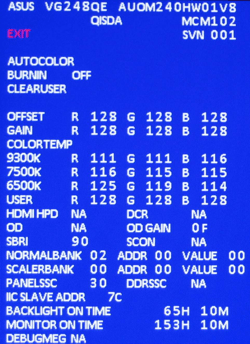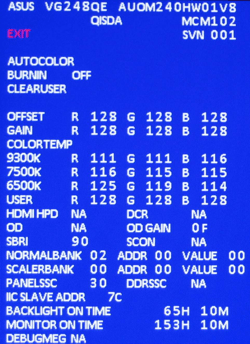Page 2 of 4
Re: xl2411z to V4?[V4 download link & flash instructions]
Posted: 20 May 2015, 15:12
by Falkentyne
Remember whitestar's backup (backup.BIN) file for his xl2411z that he uploaded to mediafire is already 2 MB, so you don't need to create the 'dummy' file 'firmware.bin' 2mb empty file and merge it with backup.bin, since backup.bin is already 2mb. So you can skip that step and just flash it after you find the i2c bus.
http://www.mediafire.com/download/m707c ... backup.bin
That will save a step.
Then that can be flashed directly with Linux.
I assume the Mstar programmer also has no problem with that (it can flash the 2mb backup as well as the raw 832k bin file).
I wish chief were around

Someone needs to upload all of the files somewhere locally, since Benq still has V2 on their page.
Even without the new AMA high toggle, just the single strobe "off" bugfix (for 100-144hz, which Is always single strobed, and would not accept custom strobe adjustments initially when MBR is set on in V2, unless single strobe were enabled in the service menu--which is why the Windows utility automatically enabled it for you, due to this bug) ) and Displayport loss of signal fix is worth the update.
And I bet anyone $100 bucks that the entire reason Benq added an AMA high toggle (to lower the default overdrive for MBR) was because of Masterotaku asking for it, even though an Overdrive Gain service menu setting would have been MUCH better (like VG248QE--see the "OD gain" setting? It could go from 00 to 0F (16 values)). But still, why didn't they document it? In v2 this toggle set overdrive to maximum (even more than premium) which was worthless.
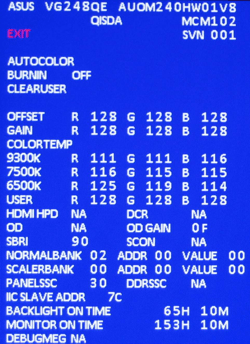
Re: xl2411z to V4?[V4 download link & flash instructions]
Posted: 04 Jun 2015, 12:48
by Thodwras
Hello, first of all thank you for your detailed guide.
Can someone help me because i am stuck?
When i am typing this command -->sudo ./flashrom -p mstarddc_spi:dev=/dev/i2c-0:49 (bus 0)
i get this response -->Programmer table miscompilation!
Am i missing something?
When i am typing this command-->sudo i2cdump -r 0-127 0 0x50
i get this
0 1 2 3 4 5 6 7 8 9 a b c d e f 0123456789abcdef
00: 00 ff ff ff ff ff ff 00 09 d1 31 7f 45 54 00 00 ........??1?ET..
10: 03 18 01 03 80 35 1e 78 2e 9d e1 a6 54 54 9f 26 ?????5?x.???TT?&
20: 0d 50 54 a5 6b 80 d1 c0 45 7c 61 7c 81 80 81 bc ?PT?k???E|a|????
30: 95 3c 31 7c 01 01 02 3a 80 18 71 38 2d 40 58 2c ?<1|???:??q8-@X,
40: 45 00 13 2a 21 00 00 1e 00 00 00 ff 00 50 31 45 E.?*!..?.....P1E
50: 30 33 37 32 36 53 4c 30 0a 20 00 00 00 fd 00 38 03726SL0? ...?.8
60: 90 1e a0 21 00 0a 20 20 20 20 20 20 00 00 00 fc ???!.? ...?
70: 00 42 65 6e 51 20 58 4c 32 34 31 31 5a 0a 01 dc .BenQ XL2411Z???
Can you please help me? Thanks in advance
Re: xl2411z to V4?[V4 download link & flash instructions]
Posted: 04 Jun 2015, 13:26
by Falkentyne
Did you type (bus 0) in the command? That's not part of the command.
If you didn't, and you still get an error like that, probably have to restart the USB disk and do it again, sounds like a typo somewhere. I'm not a Linux expert at all (I know nothing about it except how to follow instructions).
Service: xl2411z to V4?[V4 download link & flash instruction
Posted: 04 Jun 2015, 16:43
by Thodwras
No i did not. I will try tomorrow again with my r9 290 and post back. Thank you.
edit: I installed linux on my main machine and i succesfully updated my xl2411z to v4!
Thank you for your guide!
Re: xl2411z to V4?[V4 download link & flash instructions]
Posted: 05 Jun 2015, 19:08
by monitor_butt
I believe I got mine updated to V4 following this guide. Checking the service menu I now see "F/W Version V004", so I assume it was successful. I have yet to measure the AMA settings, but will in a few minutes.
Great guide, but I think it can be cleaned up. A few more details need to be added for the complete novices, and it's in desperate need of some better formatting. Still, I appreciate the write up, as it gets the job done.
Edit: Quick test - AMA high has a slight improvement, AMA premium has a huge improvement using alien motion test.
Edit2: Huge difference in games for me! No more weird transparent looking trails! A test I did was in L4D2 using a few street light poles, as this use to show up really bad on HIGH. Looking side to side you use to see a very pronounced, transparent blu'ish trail, it's completely gone now! On premium you see it a tiny bit if you focus very hard. Premium now looks better than the older AMA high! I am going to be using Premium for now on, as the trail is so tiny, it's very hard to notice.
XL2411z @ 144hz with no BBR
Re: xl2411z to V4?[V4 download link & flash instructions]
Posted: 05 Jun 2015, 19:18
by Falkentyne
monitor_butt wrote:I believe I got mine updated to V4 following this guide. Checking the service menu I now see "F/W Version V004", so I assume it was successful. I have yet to measure the AMA settings, but will in a few minutes.
Great guide, but I think it can be cleaned up. A few more details need to be added for the complete novices, and it's in desperate need of some better formatting. Still, I appreciate the write up, as it gets the job done.
Edit: Quick test - AMA high has a slight improvement, AMA premium has a huge improvement.
XL2411z
(edit: see below: if you aren't sure if you're using the 'default' or 'toggled' (new) AMA setting, changing the BRIGHTNESS on the OSD, or changing the strobe duty, strobe phase or 'single strobe' (service menu) setting resets the AMA Back to default (either default high or default premium)):
Glad it worked for you

I read your reply above, so I need to make sure you can clarify something first.
When you said your AMA high has a slight improvement and premium has a huge improvement, are you talking about enabling blur reduction *FIRST* and then setting AMA to high (OR premium) after blur reduction has been enabled, or setting AMA to high or premium with blur reduction *OFF*, and then turning on blur reduction afterwards?
Masterotaku said there was no difference on "High" without the toggle; he only noticed a difference after toggling.
On V4, those are two different settings (that's what I called the "Toggle"). You can also toggle by just going to AMA, pressing "Enter" (button 3 on the OSD) once so High is highlighted, then press "Back" (pressing enter again, for some reason, does nothing if its already selected, but pressing "Back" retoggles it. This is pretty obvious due to the screen flash you get on testufo:
http://www.testufo.com/#test=photo&phot ... &height=-1 )
This toggle didn't work on V2; well...it "Did" but it just increased the overdrive intensity to horrible proportions, turning everything into massive overshoot even worse than premium.
*Note*
if you aren't sure if you're using the 'default' or 'toggled' (new) AMA setting, changing the BRIGHTNESS on the OSD, or changing the strobe duty, strobe phase or 'single strobe' (service menu) setting resets the AMA Back to default (either default high or default premium).
Re: xl2411z to V4?[V4 download link & flash instructions]
Posted: 05 Jun 2015, 19:21
by monitor_butt
Falkentyne wrote:monitor_butt wrote:I believe I got mine updated to V4 following this guide. Checking the service menu I now see "F/W Version V004", so I assume it was successful. I have yet to measure the AMA settings, but will in a few minutes.
Great guide, but I think it can be cleaned up. A few more details need to be added for the complete novices, and it's in desperate need of some better formatting. Still, I appreciate the write up, as it gets the job done.
Edit: Quick test - AMA high has a slight improvement, AMA premium has a huge improvement.
XL2411z
Glad it worked for you

When you said your AMA high has a slight improvement and premium has a huge improvement, are you talking about enabling blur reduction *FIRST* and then setting AMA to high (OR premium) after blur reduction has been enabled, or setting AMA to high or premium with blur reduction *OFF*, and then turning on blur reduction afterwards?
Masterotaku said there was no difference on "High" without the toggle; he only noticed a difference after toggling.
On V4, those are two different settings (that's what I called the "Toggle"). You can also toggle by just going to AMA, pressing "Enter" (button 3 on the OSD) once so High is highlighted, then press "Back" (pressing enter again, for some reason, does nothing if its already selected, but pressing "Back" retoggles it. This is pretty obvious due to the screen flash you get on testufo:
http://www.testufo.com/#test=photo&phot ... &height=-1 )
This toggle didn't work on V2; well...it "Did" but it just increased the overdrive intensity to horrible proportions, turning everything into massive overshoot even worse than premium.
This is with blur reduction OFF. I did turn on Blur Reduction to mess around at first and check it out, but I prefer less input lag and disabled it.
I'll see if I can grab some pictures later tonight.
Edit: I see zero difference "toggling" on/off with BBR off. Am I suppose to, or is this just in regards to using BBR?
Re: xl2411z to V4?[V4 download link & flash instructions]
Posted: 05 Jun 2015, 19:56
by Falkentyne
monitor_butt wrote:Falkentyne wrote:monitor_butt wrote:I believe I got mine updated to V4 following this guide. Checking the service menu I now see "F/W Version V004", so I assume it was successful. I have yet to measure the AMA settings, but will in a few minutes.
Great guide, but I think it can be cleaned up. A few more details need to be added for the complete novices, and it's in desperate need of some better formatting. Still, I appreciate the write up, as it gets the job done.
Edit: Quick test - AMA high has a slight improvement, AMA premium has a huge improvement.
XL2411z
Glad it worked for you

When you said your AMA high has a slight improvement and premium has a huge improvement, are you talking about enabling blur reduction *FIRST* and then setting AMA to high (OR premium) after blur reduction has been enabled, or setting AMA to high or premium with blur reduction *OFF*, and then turning on blur reduction afterwards?
Masterotaku said there was no difference on "High" without the toggle; he only noticed a difference after toggling.
On V4, those are two different settings (that's what I called the "Toggle"). You can also toggle by just going to AMA, pressing "Enter" (button 3 on the OSD) once so High is highlighted, then press "Back" (pressing enter again, for some reason, does nothing if its already selected, but pressing "Back" retoggles it. This is pretty obvious due to the screen flash you get on testufo:
http://www.testufo.com/#test=photo&phot ... &height=-1 )
This toggle didn't work on V2; well...it "Did" but it just increased the overdrive intensity to horrible proportions, turning everything into massive overshoot even worse than premium.
This is with blur reduction OFF. I did turn on Blur Reduction to mess around at first and check it out, but I prefer less input lag and disabled it.
I'll see if I can grab some pictures later tonight.
Edit: I see zero difference "toggling" on/off with BBR off. Am I suppose to, or is this just in regards to using BBR?
The toggle is only for blur reduction ON. It was apparently a new recalibration to V4

I *suspected* they improved the default overdrive for *both* blur reduction off and on in V4 compared to V2. Thank you for verifying that they lowered the overdrive aggressiveness in AMA for blur reduction off. I rarely used MBR (motion blur reduction) off but I suspected they did.
Almost 100% sure they lowered the aggressiveness of the AMA setting due to masterotaku complaining about the overdrive artifacts

Re: xl2411z to V4?[V4 download link & flash instructions]
Posted: 06 Jun 2015, 03:07
by masterotaku
Falkentyne wrote:
I *suspected* they improved the default overdrive for *both* blur reduction off and on in V4 compared to V2. Thank you for verifying that they lowered the overdrive aggressiveness in AMA for blur reduction off.
Too bad that I can't remember how it looked in the V2 firmware with blur reduction off. Still, the AMA High toggle with blur reduction is better than what you get with blur reduction off.
Falkentyne wrote:Almost 100% sure they lowered the aggressiveness of the AMA setting due to masterotaku complaining about the overdrive artifacts

I'm not so sure that it's because of me, but on the other hand, googling "overdrive artifacts" show my pictures as the first three results:
https://www.google.es/search?q=overdriv ... oAQ#imgrc=_
Quite an accomplishment

.
BenQ, if you ever read this (unlikely, I guess), you have to know that having blur reduction at any refresh rate is your biggest advantage over your competitors (at least for me). You just have to improve AMA, giving users more values of different strength to use (like a range from 0-100), and try to compensate the needs of the different parts of the monitor (Y axis). The upper part needs less overdrive than the lower part, and it's a gradual change. Also, it would be great if the monitor internally did what the Vertical Total tweaks do, like Lightboost.
Re: xl2411z to V4?[V4 download link & flash instructions]
Posted: 06 Jun 2015, 23:41
by monitor_butt
Was messing around with blur reduction today, and it does seem I do notice a bit of overshoot on the top 2 rows of the alien motion test. If I recall correctly, V3 didn't have this. Another thing I noticed, increasing the contrast to 100 helps hide the trails on all rows.
This is with 120hz VT 1502, AMA high, BBR on. Should I have single strobe on/off?
 Someone needs to upload all of the files somewhere locally, since Benq still has V2 on their page.
Someone needs to upload all of the files somewhere locally, since Benq still has V2 on their page.