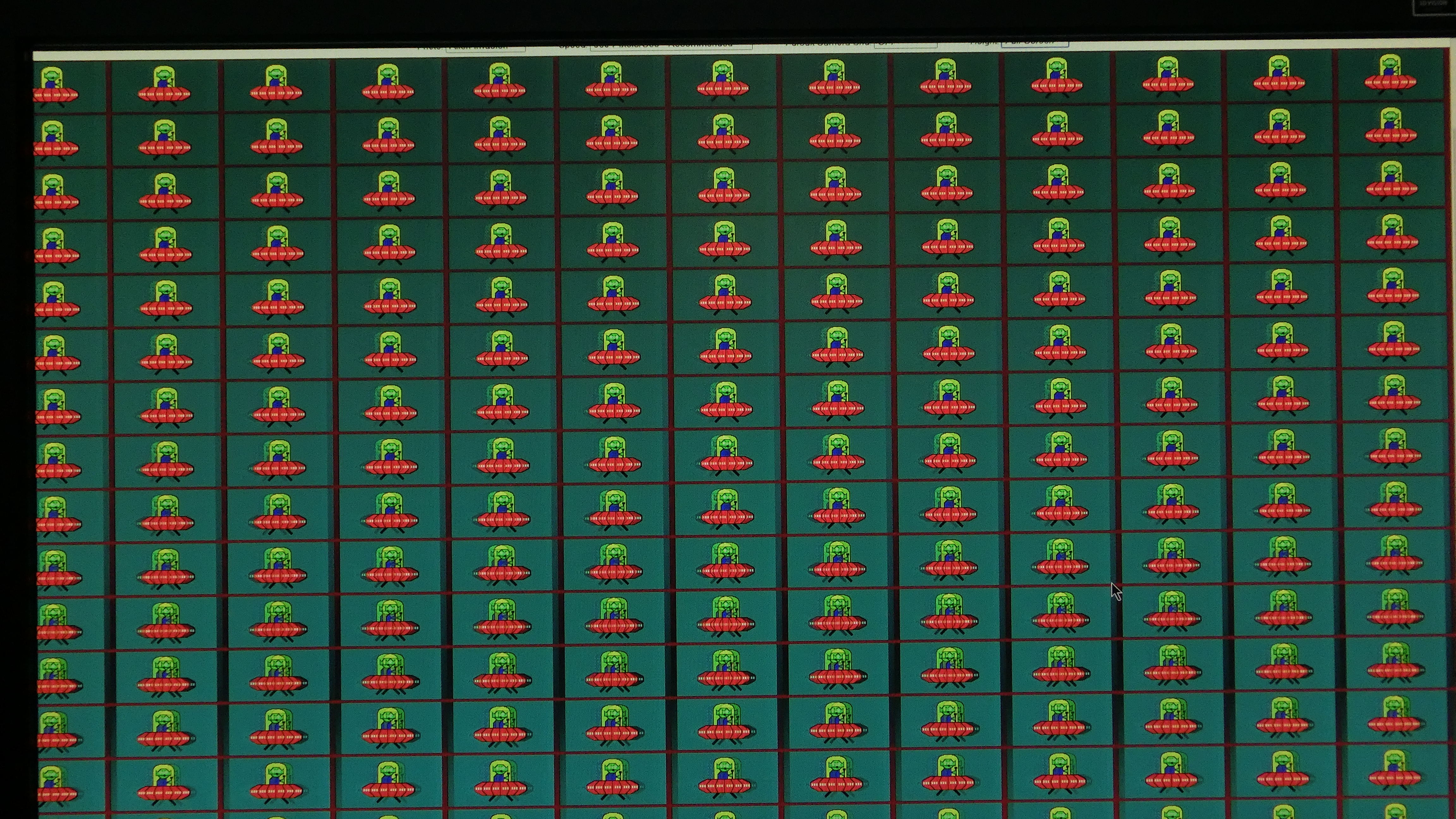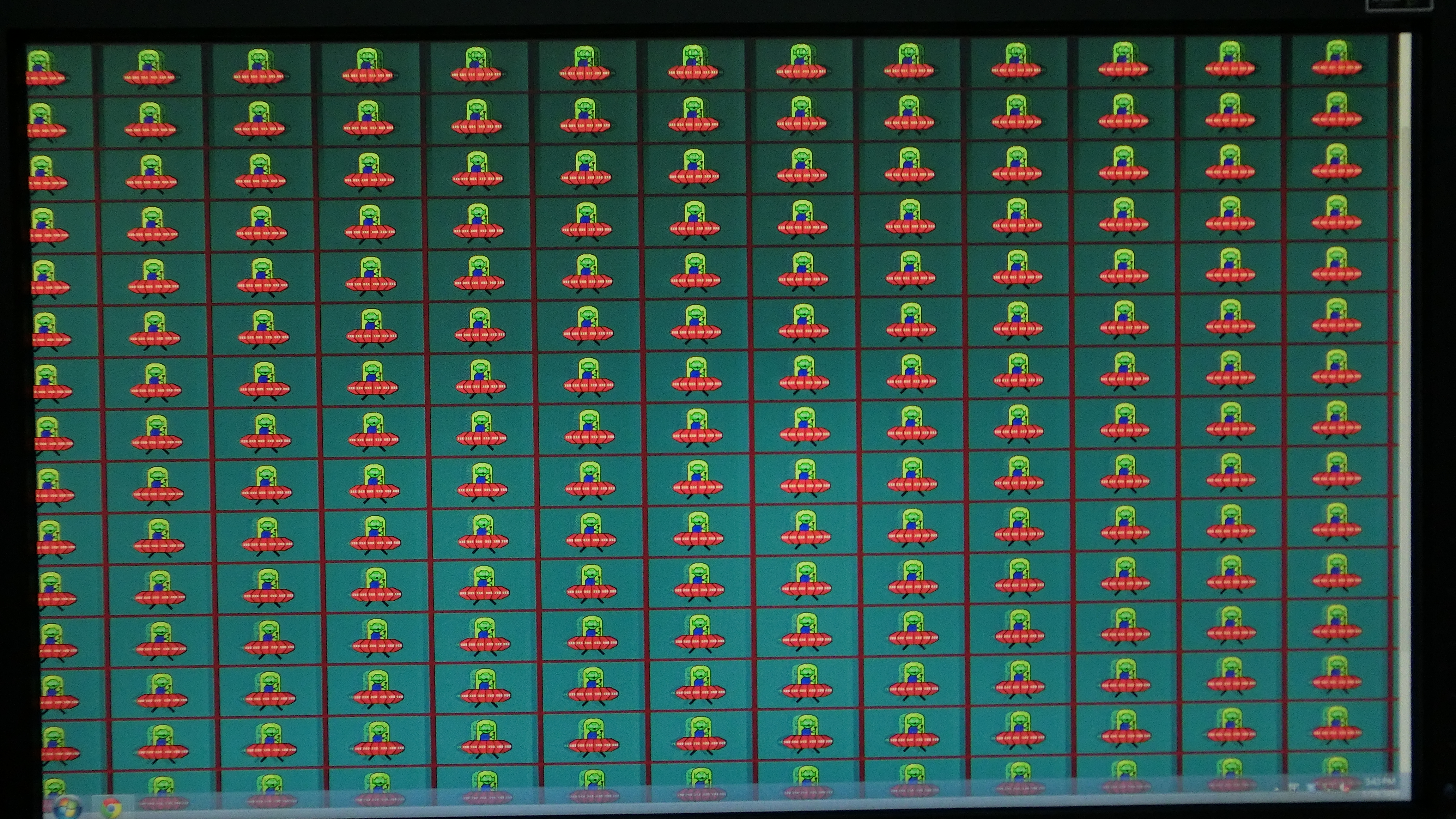Mark Rejhon wrote:UPDATE:
Blur Busters Strobe Utility app is now available.
http://www.blurbusters.com/strobe-utility/
It can eliminate the artifact visibility by 90%.
--- older, outdated original post below ---Mark Rejhon wrote:UPDATE:
Better Instructions for Vertical Total 1350
This supersedes this post.
It can fix 90% of the the issue.
Hello,
Calling all XL2720Z owners. You are aware of the issue I publicly reported in early January.
I'd like to do some Custom Resolution Utility experiements.
1. Switch to 120Hz and enable BENQ Blur Reduction
2. View http://www.testufo.com/photo#photo=alien-invasion.png with Height->Full Screen in a stutterfree browser.
3. During full Screen mode, observe the major double image effect problem for the full screen width, just below screen center.
(noticeable in games during panning/strafing/turning at triple-digit frame rates).
4. Open NVIDIA Custom Resolution (or ToastyX CRU), change Auto->Manual, then change Vertical Total to "1350"
5. View http://www.testufo.com/photo#photo=alien-invasion.png again with Height->Full Screen in a stutterfree browser.
6. There may be less strobe crosstalk now (center becomes much clearer, a small amount of crosstalk at top/bottom edge)
Please confirm if this temporary fix works adequately for you. The goal of a 1350 Vertcal Total is to force faster panel refreshing, with longer pauses (bigger blanking interval) between refresh cycles, to allow a more fully refreshed panel before strobing.
I am not sure if this works on unmodified XL2720Z's but I would like to hear from people who try this out.
IMPORTANT: Do not install ToastyX Strobelight. Install ToastyX Custom Resolution Utility. (ToastyX has multiple apps)