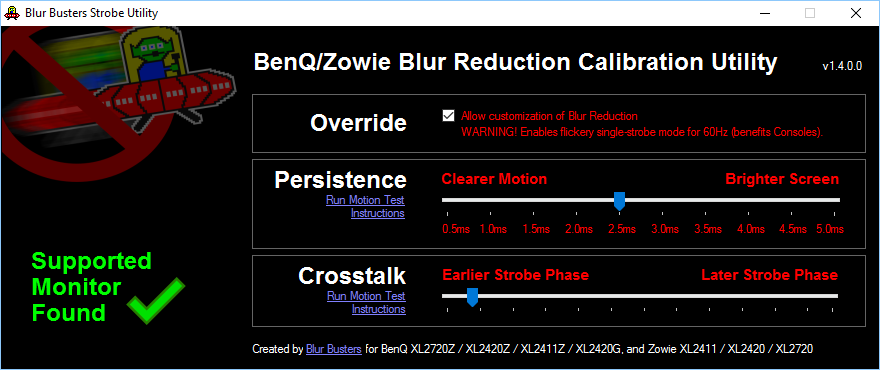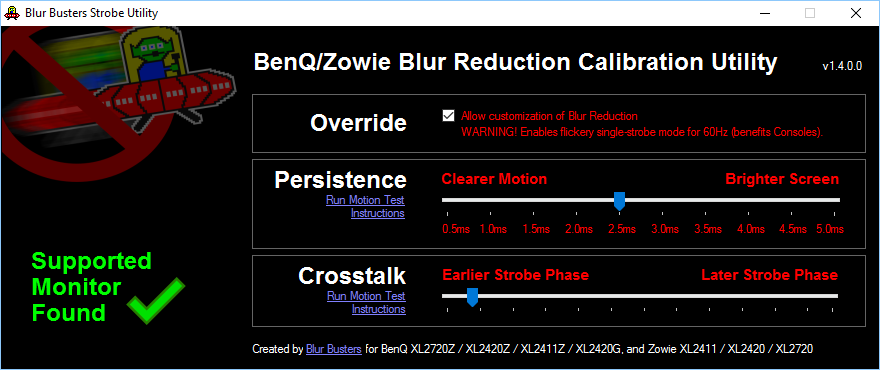Page 1 of 1
[FIXED] Strobe Utility does not work in my Windows10
Posted: 28 Jul 2016, 07:24
by JohnnyRidden_R2
It stops by an error as soon as I am going to move Storobe Utility
I am displayed with Detecting Monitors, Please Waite.... by a monitor and stop immediately
I did not have any problem at the time of windows7
Help me
Re: Storobe Utility does not work in my Windows10
Posted: 28 Jul 2016, 19:47
by Falkentyne
Hi, please use the service menu if you can't use the strobe utility.
Entry Codes are in the sticky on general section.
The strobe utility is a front end for the service menu, which has more adjustments (including ability to set strobe phase up to 100 when NOT using Vertical Total tweaks).
Re: Storobe Utility does not work in my Windows10
Posted: 29 Jul 2016, 02:31
by JohnnyRidden_R2
Is a service menu the service menu of the Storobe utility?
http://imgur.com/Ccl7GgG
http://imgur.com/gqve7X4
Such an error is given, and a utility stops
Re: Storobe Utility does not work in my Windows10
Posted: 29 Jul 2016, 02:32
by Falkentyne
Re: Strobe Utility does not work in my Windows10
Posted: 09 Sep 2016, 13:46
by monitor_butt
Just right click the application and click run as administrator.
Re: Storobe Utility does not work in my Windows10
Posted: 11 Dec 2016, 05:54
by juice99
Falkentyne wrote:Hi, please use the service menu if you can't use the strobe utility.
Entry Codes are in the sticky on general section.
The strobe utility is a front end for the service menu, which has more adjustments (including ability to set strobe phase up to 100 when NOT using Vertical Total tweaks).
I tried for over an hour to enter service menu. I have 2720Z, probably with updated firmware, so when i press buttons 3+4 (counting from bottom) + power on, nothing happens. When i press power on just to turn it on for a second, then off immediately after, then on again with 3+4 pressed, nothing happens again. I can keep doing it for another hour, but i'm afraid my wife will think i gone crazy

Of course with new windows 10, strobe is not recognizing my monitor (suggestion - rewrite strobe tool to properly recognize new monitor types? but this should go to strobe author of course)
So unable to enter service menu, unable to run strobe. what else i can do?
Re: Strobe Utility does not work in my Windows10
Posted: 11 Dec 2016, 11:21
by Falkentyne
Hi Juice.
The service menu code is holding down button #4 for 5 seconds and then pressing power while keeping button #4 held down, then releasing button #4 after the LED lights all flash right before the screen appears.
Then to enter the service menu, press button #4 again. This is what you want. You were doing the factory menu code, not the service menu code (they are different).
This sequence works all the time, EXCEPT when the monitor has been freshly plugged into a wall outlet/AC after being unplugged (in this case, you must initialize the monitor once first, then power it off with the power button).
Holding down button #3 and #4 for 5 seconds is the factory menu unlock. The factory menu is not the service menu. You can do things like enable the burn-in test menu, or reset the monitor on/off timers here. The only use for the factory menu is testing for dead pixels with the burn-in test pattern (select burnin to on, then switch to hdmi 1 or 2 input without hdmi connected).
I found button 3 and 4 together combo to be harder to work than just button 4, and I don't know why. It does work, but you also have to be careful not to press button 2 or something on accident.
Re: Strobe Utility does not work in my Windows10
Posted: 13 Dec 2016, 13:48
by juice99
So i turned off monitor, i pressed #4 for 5 sec and then i press power and nothing happens.
If i press any button, backlight for 'power' button turns on and becomes inactive. The only way i can press power is if no other buttons are pressed. Maybe i'm doing something incredibly stupid though
 https://www.youtube.com/watch?v=7fhgvEk ... tion=share
https://www.youtube.com/watch?v=7fhgvEk ... tion=share
in the middle of the video i dont want 5sec, but at the beginning i do wait more than 5s, and at the end also.
Re: Strobe Utility does not work in my Windows10
Posted: 13 Dec 2016, 13:59
by Falkentyne
Is this a Benq or ZOWIE model?
Do me a favor.
Try button #5 for 5 seconds. If that doesn't work, try 1, 2 and 3.
ONE of them will work.
I find this bizarre because in the brand new XL2735, all of the old service menu and factory menu unlock codes still work...
Re: [FIXED] Strobe Utility does not work in my Windows10
Posted: 29 Apr 2017, 16:45
by Chief Blur Buster
UPDATE!
New Zowie compatible version of Strobe Utility here:
http://www.blurbusters.com/strobe-utility