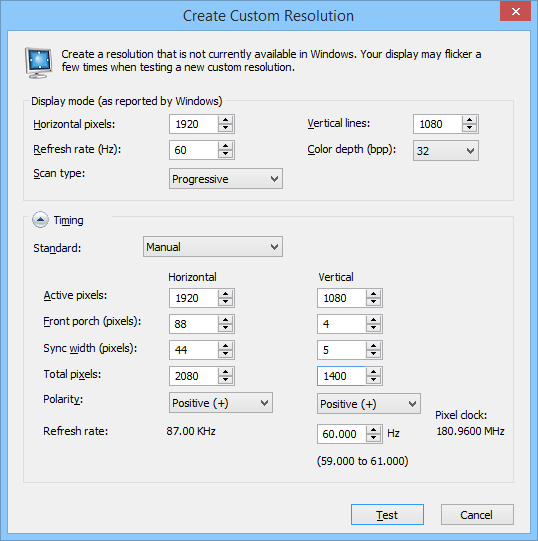First of all, you'll need ToastyX Pixel Clock Patcher:
http://www.monitortests.com/forum/Threa ... ck-Patcher
http://www.monitortests.com/forum/Threa ... ck-Patcher
Now, about the Vertical Total trick when creating a custom resolution, the absolute maximum value I could use was 1502VT. One more pixel at any given frequency gives me an out of range error. Some refresh rates were more problematic than the rest, meaning that they didn't work with 1502VT and/or required different timings.
All custom resolutions follow this example unless I say otherwise:

This is a list of all custom frequencies I created:
50Hz -> 1360VT
55Hz -> 1502VT
58Hz -> 1502VT
60Hz -> 1360VT (see screenshot of the timings below)
61Hz -> 1502VT
65Hz -> 1502VT
72Hz -> 1360VT (CVT timings)
75Hz -> 1360VT (CVT timings)
80Hz -> 1502VT
85Hz -> 1502VT (Warning: buggy for XL2720Z users. 1350VT is fine. Reported by Falkentyne.)
90Hz -> 1502VT
95Hz -> 1502VT
96Hz -> 1498VT
100Hz -> 1500VT
110Hz -> 1502VT
120Hz -> 1502VT
121Hz -> 1155VT (It uses Lighboost!!! Please, if someone doesn't have a 3D Vision Kit, try it and report your results.)
125Hz -> 1500VT
128Hz -> 1500VT
Data order is "Refresh rate" -> "Vertical Total". The strobe phase may vary, because you can increase a bit that number depending on the strobe duty (strobe length) desired. Most of my measurements were done at 004 strobe duty (0.667ms strobe length), and some of them at 003 (0.5ms). More strobe duty equals less strobe phase without affecting brightness and length.
Example: at 120Hz, strobe duty 004, if you change strobe phase from 046 to 047, it will give the same result as s.d. 003 and s.p. 047.
000 strobe phase is usually a safe number with only a bit of crosstalk at the top of the screen, but the numbers of my list have less input lag. One frame ahead, I think. In case there's a bit of crosstalk with my settings, it will be at the bottom of the screen instead of the top.
If you pass some point, you'll notice that brightness lowers, meaning that the strobe length is changing alonside the strobe phase (as explained before). Be careful when you change your refresh rate upwards, because if you go from 90Hz with s.p. 058 to 120Hz, you'll get a black screen, unless you disable blur reduction. At least it can be toggled with one button even if you see nothing.
Approximately, frequencies of 80Hz and below that work with 1502VT (and some at 1360VT) have absolutely zero crosstalk. 50Hz has too much crosstalk for my taste, and it requires a low strobe duty or else crosstalk covers great percentage of the screen.
Timings for 60Hz:

Now, a list of the strobe duty setting and its corresponding strobe length in miliseconds (this needs a spoiler tag, but it doesn't work):
001 0,1667
002 0,3333
003 0,5000
004 0,6667
005 0,8333
006 1,0000
007 1,1667
008 1,3333
009 1,5000
010 1,6667
011 1,8333
012 2,0000
013 2,1667
014 2,3333
015 2,5000
016 2,6667
017 2,8333
018 3,0000
019 3,1667
020 3,3333
021 3,5000
022 3,6667
023 3,8333
024 4,0000
025 4,1667
026 4,3333
027 4,5000
028 4,6667
029 4,8333
030 5,0000
I'll keep my post updated if I discover something else.
Edit nº1: changed the 60Hz values.
Edit nº2: at last good values for 60Hz that hide all crosstalk. Removed 76Hz mode because it sometimes led to a "out of range" screen. Added some other modes.
Edit nº 3: removed the strobe phase setting. Adjust it as you want (for example 000 or just before it reduces brightness). Changed some VT pixels because at some refresh rates, 1502VT caused some "waves" going up or down in the image. Added 121Hz. It seems like some VT makes the monitor switch to Lightboost automatically. It's around 1150 and 1160 VT, for example.