XL2411Z V2, my findings so far [settings, VT1500 trick, etc]
Re: XL2411Z V2, my findings so far [settings, VT1500 trick,
My friend told me it is due to me not having V-sync on as you must have game fps = monitor Hz constantly and never go below or above 60.
Re: XL2411Z V2, my findings so far [settings, VT1500 trick,
Thanks for the clock patcher. now i got vt 1501 on @ 125hz and it epic.
i just wanted to use an .icc color profile but now if i am changing a profile the colors doesnt change.
is it because i got vt 1500?
i just wanted to use an .icc color profile but now if i am changing a profile the colors doesnt change.
is it because i got vt 1500?
-
Falkentyne
- Posts: 2795
- Joined: 26 Mar 2014, 07:23
Re: XL2411Z V2, my findings so far [settings, VT1500 trick,
I don't know.
Profiles don't work in games without a lot of extra work. Theyr'e for desktop use. Also you may have to make sure the profile is applied. The first time I tried using a profile it didn't work because even though I had attached the profile, it was still using the default profile in the next menu (there is another menu behind the first one for the profile). When I made sure that it was using the benq icc instead of the default sRGB icc, it worked correctly. TBH I see no use for profiles unless you're doing color sensitive work. You can adjust everything in the video card control panel and have it apply in games...
Profiles don't work in games without a lot of extra work. Theyr'e for desktop use. Also you may have to make sure the profile is applied. The first time I tried using a profile it didn't work because even though I had attached the profile, it was still using the default profile in the next menu (there is another menu behind the first one for the profile). When I made sure that it was using the benq icc instead of the default sRGB icc, it worked correctly. TBH I see no use for profiles unless you're doing color sensitive work. You can adjust everything in the video card control panel and have it apply in games...
Re: XL2411Z V2, my findings so far [settings, VT1500 trick,
Hello !
i can't do the VT1502 trick on my xl2411z v4, my screen became black when i did it... no way to improve the brightness on my v4 firmware?
i can't do the VT1502 trick on my xl2411z v4, my screen became black when i did it... no way to improve the brightness on my v4 firmware?
-
Falkentyne
- Posts: 2795
- Joined: 26 Mar 2014, 07:23
Re: XL2411Z V2, my findings so far [settings, VT1500 trick,
http://forums.blurbusters.com/viewtopic.php?f=13&t=2590
Please read my forum thread about why you have a black screen.
VT tweaks limit the maximum strobe phase that can be set. Default strobe phase after a monitor reset or a firmware flash is 100.
Going past the maximum strobe phase allowed will shut off the backlight.
So turn off blur reduction and set your strobe phase to a proper value.
(For 120hz with VT tweak, I recommend strobe phase 000 for lowest crosstalk BUT with 1 frame HIGHER input lag, or strobe phase 044 (Strobe phase 044 will LIMIT the MAX STROBE DUTY to 006) for 1 frame LOWER input lag (but more crosstalk at the bottom of the screen).
Also did you even read this thread that you posted in?
masterotaku in his very first message on this thread explained why you have a black screen with VT tweaks.
Please read my forum thread about why you have a black screen.
VT tweaks limit the maximum strobe phase that can be set. Default strobe phase after a monitor reset or a firmware flash is 100.
Going past the maximum strobe phase allowed will shut off the backlight.
So turn off blur reduction and set your strobe phase to a proper value.
(For 120hz with VT tweak, I recommend strobe phase 000 for lowest crosstalk BUT with 1 frame HIGHER input lag, or strobe phase 044 (Strobe phase 044 will LIMIT the MAX STROBE DUTY to 006) for 1 frame LOWER input lag (but more crosstalk at the bottom of the screen).
Also did you even read this thread that you posted in?
masterotaku in his very first message on this thread explained why you have a black screen with VT tweaks.
Re: XL2411Z V2, my findings so far [settings, VT1500 trick,
Thanks sir !
And yes i read this topic (not everything) but i didn't find anything about v4, it was always about v2
And yes i read this topic (not everything) but i didn't find anything about v4, it was always about v2
Re: XL2411Z V2, my findings so far [settings, VT1500 trick,
thank you for your great effort masterotaku, with Falkentyne , you are the best for blurbusting 
at first post of this topic, there is missing images (2) from minus.com . They are important because images about timings for 60hz and default settings for other hz rates.
Kindly request that, can you refresh these images?
""All custom resolutions follow this example unless I say otherwise:
http://i6.minus.com/icAcqvBv9jync.png
Timings for 60Hz:
http://i5.minus.com/jg7zcFwMM3Fec.png""
at first post of this topic, there is missing images (2) from minus.com . They are important because images about timings for 60hz and default settings for other hz rates.
Kindly request that, can you refresh these images?
""All custom resolutions follow this example unless I say otherwise:
http://i6.minus.com/icAcqvBv9jync.png
Timings for 60Hz:
http://i5.minus.com/jg7zcFwMM3Fec.png""
-
Falkentyne
- Posts: 2795
- Joined: 26 Mar 2014, 07:23
Re: XL2411Z V2, my findings so far [settings, VT1500 trick,
For 60hz, you can just use VT 1354 for DISPLAYPORT, as no patching is needed for DP.
For DVI, you will get a cable error because the toastyX pixel clock patcher interferes with the patched dot clock and single link DVI limits.
Masterotaku's timings will fix that. They're for DVI-DL.
Try HT: 2876, VT: 1360 over DVI, if you re using the ToastyX pixel clock patcher.
For DVI, you will get a cable error because the toastyX pixel clock patcher interferes with the patched dot clock and single link DVI limits.
Masterotaku's timings will fix that. They're for DVI-DL.
Try HT: 2876, VT: 1360 over DVI, if you re using the ToastyX pixel clock patcher.
Re: XL2411Z V2, my findings so far [settings, VT1500 trick,
what should i use for 144hz ?masterotaku wrote:After upgrading my monitor with the new firmware, I've been trying to get the best settings for lots of frequencies, so I'll share with you what I found out.
First of all, you'll need ToastyX Pixel Clock Patcher:
http://www.monitortests.com/forum/Threa ... ck-Patcher
http://www.monitortests.com/forum/Threa ... ck-Patcher
Now, about the Vertical Total trick when creating a custom resolution, the absolute maximum value I could use was 1502VT. One more pixel at any given frequency gives me an out of range error. Some refresh rates were more problematic than the rest, meaning that they didn't work with 1502VT and/or required different timings.
All custom resolutions follow this example unless I say otherwise:
This is a list of all custom frequencies I created:
50Hz -> 1360VT
55Hz -> 1502VT
58Hz -> 1502VT
60Hz -> 1360VT (see screenshot of the timings below)
61Hz -> 1502VT
65Hz -> 1502VT
72Hz -> 1360VT (CVT timings)
75Hz -> 1360VT (CVT timings)
80Hz -> 1502VT
85Hz -> 1502VT (Warning: buggy for XL2720Z users. 1350VT is fine. Reported by Falkentyne.)
90Hz -> 1502VT
95Hz -> 1502VT
96Hz -> 1498VT
100Hz -> 1500VT
110Hz -> 1502VT
120Hz -> 1502VT
121Hz -> 1155VT (It uses Lighboost!!! Please, if someone doesn't have a 3D Vision Kit, try it and report your results.)
125Hz -> 1500VT
128Hz -> 1500VT
Data order is "Refresh rate" -> "Vertical Total". The strobe phase may vary, because you can increase a bit that number depending on the strobe duty (strobe length) desired. Most of my measurements were done at 004 strobe duty (0.667ms strobe length), and some of them at 003 (0.5ms). More strobe duty equals less strobe phase without affecting brightness and length.
Example: at 120Hz, strobe duty 004, if you change strobe phase from 046 to 047, it will give the same result as s.d. 003 and s.p. 047.
000 strobe phase is usually a safe number with only a bit of crosstalk at the top of the screen, but the numbers of my list have less input lag. One frame ahead, I think. In case there's a bit of crosstalk with my settings, it will be at the bottom of the screen instead of the top.
If you pass some point, you'll notice that brightness lowers, meaning that the strobe length is changing alonside the strobe phase (as explained before). Be careful when you change your refresh rate upwards, because if you go from 90Hz with s.p. 058 to 120Hz, you'll get a black screen, unless you disable blur reduction. At least it can be toggled with one button even if you see nothing.
Approximately, frequencies of 80Hz and below that work with 1502VT (and some at 1360VT) have absolutely zero crosstalk. 50Hz has too much crosstalk for my taste, and it requires a low strobe duty or else crosstalk covers great percentage of the screen.
Timings for 60Hz:
Now, a list of the strobe duty setting and its corresponding strobe length in miliseconds (this needs a spoiler tag, but it doesn't work):
001 0,1667
002 0,3333
003 0,5000
004 0,6667
005 0,8333
006 1,0000
007 1,1667
008 1,3333
009 1,5000
010 1,6667
011 1,8333
012 2,0000
013 2,1667
014 2,3333
015 2,5000
016 2,6667
017 2,8333
018 3,0000
019 3,1667
020 3,3333
021 3,5000
022 3,6667
023 3,8333
024 4,0000
025 4,1667
026 4,3333
027 4,5000
028 4,6667
029 4,8333
030 5,0000
I'll keep my post updated if I discover something else.
Edit nº1: changed the 60Hz values.
Edit nº2: at last good values for 60Hz that hide all crosstalk. Removed 76Hz mode because it sometimes led to a "out of range" screen. Added some other modes.
Edit nº 3: removed the strobe phase setting. Adjust it as you want (for example 000 or just before it reduces brightness). Changed some VT pixels because at some refresh rates, 1502VT caused some "waves" going up or down in the image. Added 121Hz. It seems like some VT makes the monitor switch to Lightboost automatically. It's around 1150 and 1160 VT, for example.
- Chief Blur Buster
- Site Admin
- Posts: 11653
- Joined: 05 Dec 2013, 15:44
- Location: Toronto / Hamilton, Ontario, Canada
- Contact:
Re: XL2411Z V2, my findings so far [settings, VT1500 trick,
If using Blur Busters Strobe Utility 2.0.9+ just simply hit your Esc key to rewind to previous settings if you accidentally black out your backlight. Your backlight will turn back on. This is a new revert-settings feature in Strobe Utility 2.0.9+.Falkentyne wrote:Please read my forum thread about why you have a black screen.
VT tweaks limit the maximum strobe phase that can be set. Default strobe phase after a monitor reset or a firmware flash is 100.
Going past the maximum strobe phase allowed will shut off the backlight.
So turn off blur reduction and set your strobe phase to a proper value.
Unfortunately, you can't do large vertical totals at 144 Hz on these monitors.MrSubZero wrote:what should i use for 144hz ?
Very few monitors (e.g. like the LG27GK750-B) can do large vertical totals at their max Hz. If you need something with less strobe crosstalk at higher refresh rates, you may need to upgrade to one of those 240Hz monitors.
The closer you try to strobe near your monitor's maximum refresh rate, the thicker the crosstalk zone becomes. At some point, manufacturers disallow strobing -- which is why ULMB is limited to a refresh rate below max Hz.
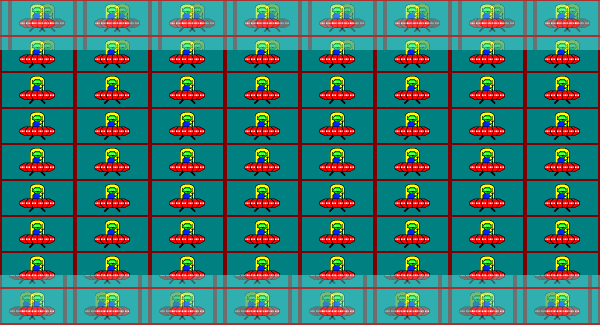
....The higher the Hz, the thicker the crosstalk bars unavoidably get with blur reduction.
Law of physics issue, until we've got really good 0.5ms GtG LCDs, or ultrafast-scanout LCDs (e.g. 240Hz LCDs with 1/480sec scanout for large VBIs to hide LCD transitions) .... then we can really keep raising and raising the strobing bar...
Head of Blur Busters - BlurBusters.com | TestUFO.com | Follow @BlurBusters on Twitter


Forum Rules wrote: 1. Rule #1: Be Nice. This is published forum rule #1. Even To Newbies & People You Disagree With!
2. Please report rule violations If you see a post that violates forum rules, then report the post.
3. ALWAYS respect indie testers here. See how indies are bootstrapping Blur Busters research!


