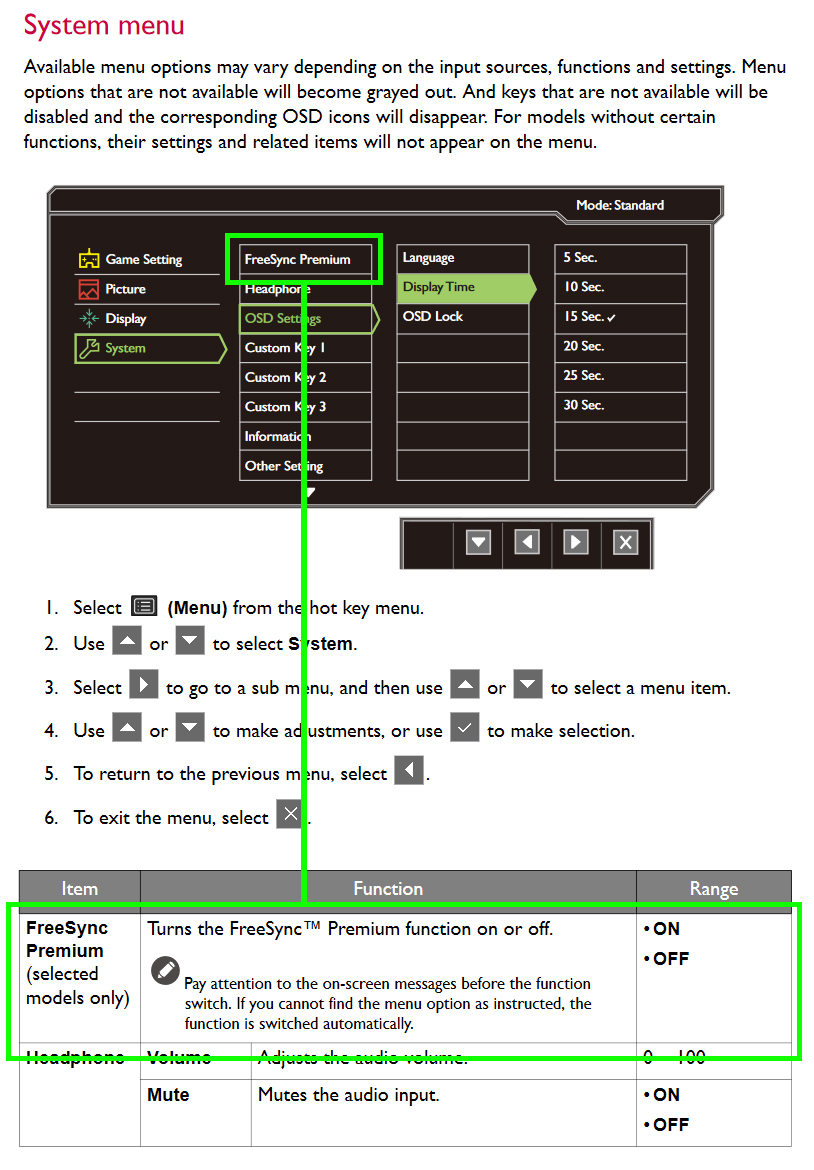Page 1 of 1
i need to set off my Freesync but i can't
Posted: 19 Jan 2023, 08:15
by betajib
Hi guys i need help i have zowie xl2540 and menu information always shows on mode (Freesync on)
my Videocard is 6700XT and driver settings is freesync allways off but in my game i noticed that it turns back on after reboot
i play csgo and i dont need freesync how i can fix it ?
Re: i need to set off my Freesync but i can't
Posted: 19 Jan 2023, 09:34
by jorimt
Check for an adaptive sync setting in your monitor OSD and ensure it isn't enabled.
Re: i need to set off my Freesync but i can't
Posted: 19 Jan 2023, 09:46
by betajib
it is DDC/CI ?
Re: i need to set off my Freesync but i can't
Posted: 19 Jan 2023, 10:33
by jorimt
betajib wrote: ↑19 Jan 2023, 09:46
it is DDC/CI ?
No, according to your monitor manual, it's
System > FreeSync Premium > OFF.
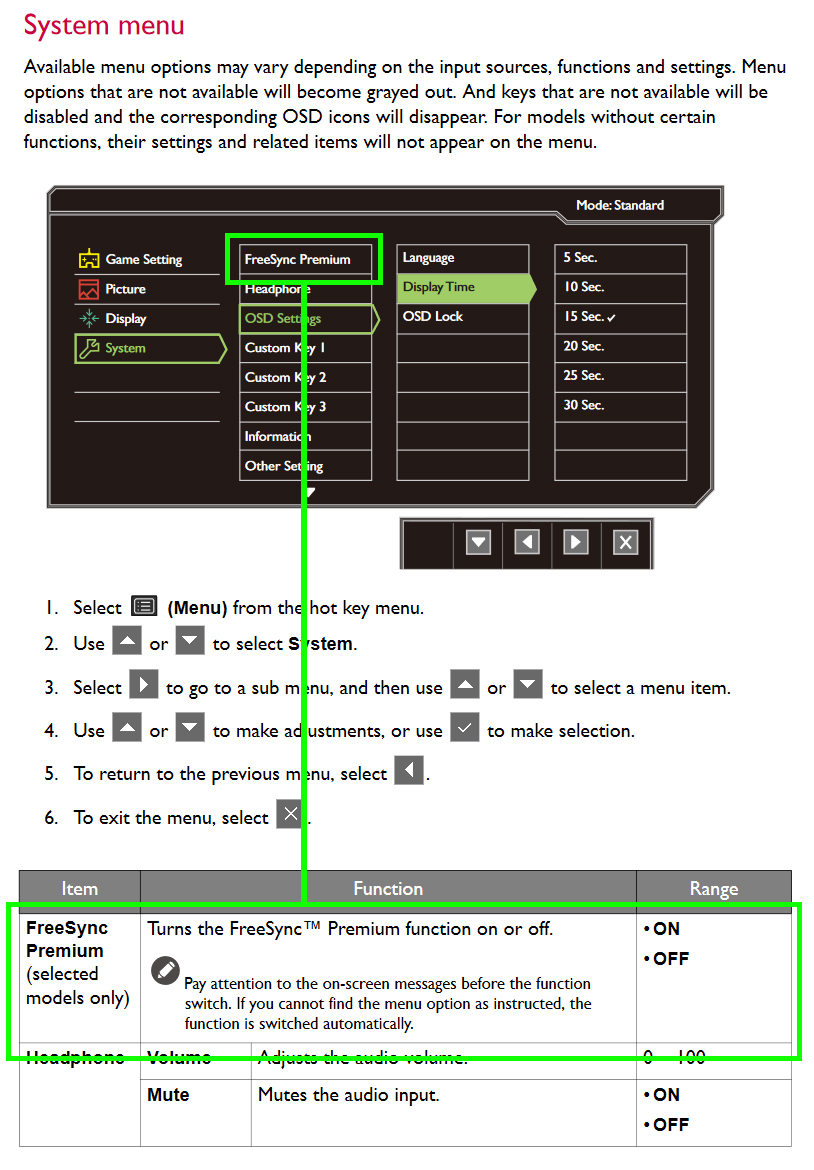
Re: i need to set off my Freesync but i can't
Posted: 20 Jan 2023, 07:11
by betajib
freesync in monitor menu is doesnt exist
look i make move
https://www.youtube.com/watch?v=1vkXfNhenR8
Re: i need to set off my Freesync but i can't
Posted: 20 Jan 2023, 14:07
by jorimt
Then your particular monitor model must not have that OSD option (the manual did state not all pictured options are available on all models).
From your video, unless there is an apply button that must be pressed in the control panel before your changes take effect, it looks like there may be a glitch with your driver software.
Have you tried clean installing your GPU drivers via DDU?
Re: i need to set off my Freesync but i can't
Posted: 20 Jan 2023, 16:32
by betajib
I just now just noticed that freesync is working in the status.
and the driver is really something wrong with him, because before he didn’t return it to turn on automatically ...
I use system tweaks and optimization, I'm an advanced user, I just asked you on the forum, because I couldn't find an explanation for these things myself, I recently installed the last driver in front of him, he just decided to install the driver cut down with the help of Radeon Software Slimmer also turned it off I'm a latency hunter, and modern drivers are very bloated, so I used the utility so as not to install surveillance that is in the driver. before that, everything was fine, but I was very confused by the freesync option, I thought that there were 3 engineering menus to disable it, but you are probably right, I don’t have this option, and I also noticed that via hdmi 2.0 on a 240hz monitor, but freesync is not supported.... .and in the info monitor freesync disappeared, that is, it does not work, the driver says the option is not supported even if I want to enable it .... why is that?
Re: i need to set off my Freesync but i can't
Posted: 20 Jan 2023, 16:43
by jorimt
betajib wrote: ↑20 Jan 2023, 16:32
I recently installed the last driver in front of him, he just decided to install the driver cut down with the help of Radeon Software Slimmer also turned it off I'm a latency hunter, and modern drivers are very bloated, so I used the utility so as not to install surveillance that is in the driver. before that, everything was fine
Your de-bloated driver version may be causing the issue then. Try uninstalling it with DDU and reinstalling the full driver to see if it solves it.
betajib wrote: ↑20 Jan 2023, 16:32
I also noticed that via hdmi 2.0 on a 240hz monitor, but freesync is not supported
Does your monitor have more than one HDMI input? Because according to the manual, you need to have it plugged into the HDMI 2.0, not HDMI 1.4 input for FreeSync to work.
Re: i need to set off my Freesync but i can't
Posted: 21 Jan 2023, 04:14
by betajib
I turn it on in the 2.0 connector on my monitor, even only 2.0 HDMI is registered, I put it in there .... today I'll try to demolish the driver completely and install it again without circumcision, I'll unsubscribe about the result.
the paradox with DP freesync turns on by itself, with HDMI 2.0 inserted into 2.0 the input does not work, you need to check with 2m HDMI 1.4 version what will happen))