((I posted this on another forum awhile back hoping to see a response from you, but I guess you no longer post there. Thanks again for all that you have done to start pushing the monitor industry forward!! Keep up the awesome work!!))
So it is pretty obvious how AG coating causes sub-pixels to blur and become grainy. Having a display that is glossy with no AG coating seems to be optimum for having the sharpest image.
BUT...
Can the actual structure/shape of sub-pixels also contribute to a sharp crystal clear image?? Take a look at this very interesting article I found:
http://www.digitalversus.com/tv-televis ... a1547.html
It appears to me that OLED (with a stripe layout..not pentile or s-stripe) and Plasma both have some of the most well defined sub-pixel structures. Some of the other types of displays have horrible looking sub-pixels. Is this even worth stressing over realistically?
Sub-pixels and AG coating
Sub-pixels and AG coating
Last edited by Samhain on 18 Dec 2013, 15:48, edited 1 time in total.
- Chief Blur Buster
- Site Admin
- Posts: 11653
- Joined: 05 Dec 2013, 15:44
- Location: Toronto / Hamilton, Ontario, Canada
- Contact:
Re: Quest for clarity: Sub-pixels and AG coating
Thanks for the compliment! I am slowly reducing my involvement in other forums (too many places to keep track!), to focus on replying here on this forum! So you've reached the correct place to communicate to me.
Yes, the subpixel structure can affect clarity (especially of a static image). Here at Blur Busters, I'm often constantly concerned about moving images. The motion clarity of moving images doesn't make the subpixel structure nearly as important as the existence of high refresh rates, strobe backlights, or other motion-enhancing technologies such as GSYNC!
However, when staring at text and pretty pictures, the subpixels start to really play a role in clarity of static content.
Web browsing, etc.
For images of subpixels, favourite images are the ones by "== DEAD ==" at overclockers.ru
He has these impressive images:
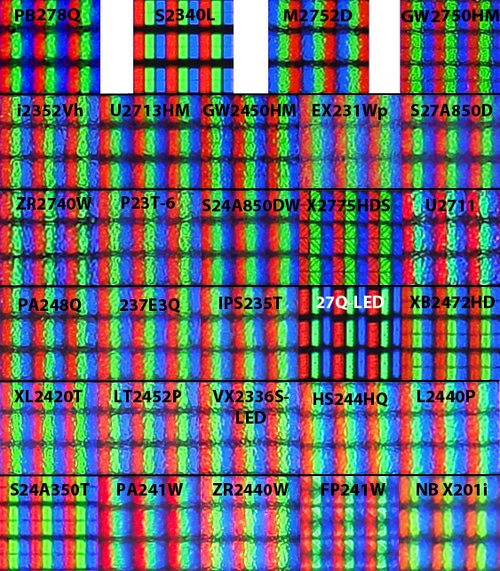
Realistically, for GAMING, the subpixel structure is not worth stressing over as much as the color quality, contrast ratio, motion quality, and many aspects for gaming. However, for BROWSING and TEXT, the subpixel stuff definitely can play a small role, especially at lower DPI's. The tables can easily be turned -- a Pentile display can look kick-ass if the pixels are too tiny for the eye to see (e.g. Retina pentile displays), while even a plasma display can look terrible (sitting too close to an old 720p plasma, or lower quality plasma). A good coating and good DPI, can outweigh a deficiency in subpixel structure for many purposes. There are people rather have a theoretical 4K pentile display over non-pentile 1080p, as an example.
Yes, the subpixel structure can affect clarity (especially of a static image). Here at Blur Busters, I'm often constantly concerned about moving images. The motion clarity of moving images doesn't make the subpixel structure nearly as important as the existence of high refresh rates, strobe backlights, or other motion-enhancing technologies such as GSYNC!
However, when staring at text and pretty pictures, the subpixels start to really play a role in clarity of static content.
Web browsing, etc.
For images of subpixels, favourite images are the ones by "== DEAD ==" at overclockers.ru
He has these impressive images:
Realistically, for GAMING, the subpixel structure is not worth stressing over as much as the color quality, contrast ratio, motion quality, and many aspects for gaming. However, for BROWSING and TEXT, the subpixel stuff definitely can play a small role, especially at lower DPI's. The tables can easily be turned -- a Pentile display can look kick-ass if the pixels are too tiny for the eye to see (e.g. Retina pentile displays), while even a plasma display can look terrible (sitting too close to an old 720p plasma, or lower quality plasma). A good coating and good DPI, can outweigh a deficiency in subpixel structure for many purposes. There are people rather have a theoretical 4K pentile display over non-pentile 1080p, as an example.
Head of Blur Busters - BlurBusters.com | TestUFO.com | Follow @BlurBusters on Twitter


Forum Rules wrote: 1. Rule #1: Be Nice. This is published forum rule #1. Even To Newbies & People You Disagree With!
2. Please report rule violations If you see a post that violates forum rules, then report the post.
3. ALWAYS respect indie testers here. See how indies are bootstrapping Blur Busters research!
Re: Quest for clarity: Sub-pixels and AG coating
Pentile Blog has some great responses to critics about the subpixel geometry issue. http://pentileblog.com/
I place myself in the pro-pentile camp. The theory seems straight-forward, related as it is to the science behind color vision, chroma subsample encoding and techniques like Bayer filters. Pentile geometry is simply the physical hardware embodiment of the logic behind software subpixel rendering like Microsoft's ClearType technology.
I've always thought subpixel rendering should rather be referred to as inter-pixel rendering. One reason I'm so eager to get a 4K screen, and the reason the "you can't see that much detail" troll naysayers are so wrong, is that when the pixels get so dense at a given field of view is that they behave like subpixels. Lts of benefits can be had at that point such as improved color (multi-primary color mixing, adding brightness with white pixels etc) higher snr, lower aliasing and moire created by the screen grill. Over-sampling has produced the largest increase in image sensor gains so it's about time that benefit comes to display hardware.
I place myself in the pro-pentile camp. The theory seems straight-forward, related as it is to the science behind color vision, chroma subsample encoding and techniques like Bayer filters. Pentile geometry is simply the physical hardware embodiment of the logic behind software subpixel rendering like Microsoft's ClearType technology.
I've always thought subpixel rendering should rather be referred to as inter-pixel rendering. One reason I'm so eager to get a 4K screen, and the reason the "you can't see that much detail" troll naysayers are so wrong, is that when the pixels get so dense at a given field of view is that they behave like subpixels. Lts of benefits can be had at that point such as improved color (multi-primary color mixing, adding brightness with white pixels etc) higher snr, lower aliasing and moire created by the screen grill. Over-sampling has produced the largest increase in image sensor gains so it's about time that benefit comes to display hardware.
- Chief Blur Buster
- Site Admin
- Posts: 11653
- Joined: 05 Dec 2013, 15:44
- Location: Toronto / Hamilton, Ontario, Canada
- Contact:
Re: Sub-pixels and AG coating
There have been those that have mentioned you can see detail even smaller, in an indirect manner.
Here's a TestUFO animation: TestUFO Aliasing Visibility Test
With this animation, I can see issues with a small 50" 4K display from 10 feet away; a distance further away than many say 4K would be indistinguishable.
Here's the TestUFO animation, embedded below. You step away as far as possible, until you stop seeing aliasing side effects.
(This runs best in full-screen-mode)
Here's a TestUFO animation: TestUFO Aliasing Visibility Test
With this animation, I can see issues with a small 50" 4K display from 10 feet away; a distance further away than many say 4K would be indistinguishable.
Here's the TestUFO animation, embedded below. You step away as far as possible, until you stop seeing aliasing side effects.
(This runs best in full-screen-mode)
Head of Blur Busters - BlurBusters.com | TestUFO.com | Follow @BlurBusters on Twitter


Forum Rules wrote: 1. Rule #1: Be Nice. This is published forum rule #1. Even To Newbies & People You Disagree With!
2. Please report rule violations If you see a post that violates forum rules, then report the post.
3. ALWAYS respect indie testers here. See how indies are bootstrapping Blur Busters research!
Re: Sub-pixels and AG coating
That isn't gamma corrected so it really doesn't mean much that you can see aliasing. The non uniformity in that animation is simply because certain areas on the line have significantly higher luminance than others (one 255 pixel is brighter than 2 128 pixels)Chief Blur Buster wrote:There have been those that have mentioned you can see detail even smaller, in an indirect manner.
Here's a TestUFO animation: TestUFO Aliasing Visibility Test
With this animation
At a given subpixel density, pentile subpixels (with more green) are more efficient. But since the signal fed to the current pentile displays is rgb, standard rgb subpixels are superior since a pentile display taking in rgb signal must throw away every other red/blue subpixelNeo wrote: I place myself in the pro-pentile camp. The theory seems straight-forward, related as it is to the science behind color vision, chroma subsample encoding and techniques like Bayer filters.
no it isn't.Pentile geometry is simply the physical hardware embodiment of the logic behind software subpixel rendering like Microsoft's ClearType technology.
- Chief Blur Buster
- Site Admin
- Posts: 11653
- Joined: 05 Dec 2013, 15:44
- Location: Toronto / Hamilton, Ontario, Canada
- Contact:
Re: Sub-pixels and AG coating
True -- I even say so in the description at http://www.testufo.com/aliasing-visibility:flood wrote:That isn't gamma corrected so it really doesn't mean much that you can see aliasing. The non uniformity in that animation is simply because certain areas on the line have significantly higher luminance than others (one 255 pixel is brighter than 2 128 pixels)
"Interaction with Gamma: Enabling anti-aliasing can create a "beads" effect on thin lines. This can be made less visible by adjusting display gamma. Adjust gamma until the "beads" along the antialiased line, are no longer visible from a distant viewing distance. However, this may not necessarily match the display's best gamma point."
Still, almost no display is perfectly gamma calibrated, so that simply makes 4K limitations even more visible in these 'special' cases...
Actually, I think you're actually both right, from different interpretations -- because both of you are viewing Pentile from different angles. Pentile isn't part of ClearType, but it could be (theoretically). I think Neo actually simply meant that Pentile is simply another kind of a subpixel standard. A different subpixel layout than standard striped RGB. Both RGB and Pentile are both subpixel standards. ClearType is a subpixel rendering algorithm, currently optimized for RGB.flood wrote:no it isn't.Pentile geometry is simply the physical hardware embodiment of the logic behind software subpixel rendering like Microsoft's ClearType technology.
And, in theory, ClearType can theoretically be designed for a different kind of subpixel structure (e.g. Bayer, Pentile, etc). ClearType is a subpixel text rendering standard, but currently designed for RGB, but there's no reason that subpixel sampling can't be done via other structures, if it was modified/designed to accommodate such. (such as Pentile-optimized ClearType)
Head of Blur Busters - BlurBusters.com | TestUFO.com | Follow @BlurBusters on Twitter


Forum Rules wrote: 1. Rule #1: Be Nice. This is published forum rule #1. Even To Newbies & People You Disagree With!
2. Please report rule violations If you see a post that violates forum rules, then report the post.
3. ALWAYS respect indie testers here. See how indies are bootstrapping Blur Busters research!
Re: Sub-pixels and AG coating
The logic behind cleartype is to take into account subpixels for finer spatial antialiasing.
The logic behind pentile is that since green subpixels are the most important, you can throw away some red and blue subpixels without too much loss in quality.
Theyre completely different things and pentile is in no way the hardware embodiment of subpixel rendering. You could perhaps say that pentile is the hardware embodiment of chroma subsampling.
yea you can apply cleartype-like techniques to text on pentile displays, though no one has done so and there's really no point in doing so on 400ppi displays.
About the beads thing, what I mean is that you could take a 32k display and you'd still be able to see beads from 10 ft away when the angle is shallow enough. That doesnt mean that 32k displays is noticeably better than 4k displays at 10ft. Why? because it's possible to draw an image on the 4k display that, at 10ft, looks indistinguishable from the beads on the 32k display (you would make such an image by downscaling the beads in a gamma-aware program).
The logic behind pentile is that since green subpixels are the most important, you can throw away some red and blue subpixels without too much loss in quality.
Theyre completely different things and pentile is in no way the hardware embodiment of subpixel rendering. You could perhaps say that pentile is the hardware embodiment of chroma subsampling.
yea you can apply cleartype-like techniques to text on pentile displays, though no one has done so and there's really no point in doing so on 400ppi displays.
About the beads thing, what I mean is that you could take a 32k display and you'd still be able to see beads from 10 ft away when the angle is shallow enough. That doesnt mean that 32k displays is noticeably better than 4k displays at 10ft. Why? because it's possible to draw an image on the 4k display that, at 10ft, looks indistinguishable from the beads on the 32k display (you would make such an image by downscaling the beads in a gamma-aware program).
- Chief Blur Buster
- Site Admin
- Posts: 11653
- Joined: 05 Dec 2013, 15:44
- Location: Toronto / Hamilton, Ontario, Canada
- Contact:
Re: Sub-pixels and AG coating
It's true that you can fix the gamma in the aliasing. But even without the aliasing, you also have other unexpected factors.flood wrote:About the beads thing, what I mean is that you could take a 32k display and you'd still be able to see beads from 10 ft away when the angle is shallow enough. That doesnt mean that 32k displays is noticeably better than 4k displays at 10ft. Why? because it's possible to draw an image on the 4k display that, at 10ft, looks indistinguishable from the beads on the 32k display (you would make such an image by downscaling the beads in a gamma-aware program).
There are actually a surprising array of effects that prevent, for example a theoretical "holodeck turning test" -- "Wow, I didn't know I was standing in Holodeck" (real life versus Holodeck). If we ever get that far to come to the point of being able to do such a Holodeck Turning Test, 4K resolution at 10 feet still isn't going to cut it for many reasons:
-- Moire artifact effects (nyquist, etc). You can filter/soften to prevent/reduce this, but at some point, the filtering/softening becomes noticeable as "why is that surface solid rather than textured". It's very subtle, a close companion is looking through a real-life patio screendoor from about 15-20 feet away; sometimes textured things that moves behind it seems to 'shimmer' even though we can't see the screendoor itself. To eliminate sampling tradeoff (shimmering vs softness) with fine patterns (high contrast fine-striped and high contrast fine-patterned textures, like thin-striped shirts), you practically need to double the resolution so you can add necessary softening, and the softening would still be below human perception thresholds.
-- Superresoluion effects. Slowly moving fine-stuff (e.g. brightly sun-lit newspaper page viewed at a far distance) looks different on a 4K at 10feet, than in real-life at 10 feet. You either have to keep it sharp (and create shimmering/aliasing effects) or softened (and potentially create noticeable softness). Up the resolution or increase distance compensate so you don't have to do the "pick your poison" either-or effect. Dislay pixels is a grid and human eye photoreceptors is a more random scatter, so you get different superresolution behaviors. Here, the object is not "Can you see the pixel", but becomes "does the motion look different virtually than in real life"?
-- Star twinkle effect. The same reason why planets look different from stars, even though both 'points of light' are tinier than human resolving power.
-- Display technology limitations such as asymmetric speed of pixel transitions (e.g. from black to white, and white to black) which changes gamma behaviour depending on direction of movement (white moving into black, versus black moving into white). This has been a problem for LCD, which hopefully gets solved when OLED eventually arrive in large quantities (e.g. high expense, difficulty of manufacture, motion blur, etc).
-- There's still lots of side effect of snapping to a pixel grid, while eyes' photoreceptors are distributed more randomly, and we have to compensate (e.g. filtering, which then introduces effects at a coarser level).
To eliminate all the above effects simultaneously, you need about a x2 factor of the human's maximum resoloving power. That way, macro effects (2x2 pixels) still is smaller than human resolving power. And then you need to simultaneously aim at the small percentile that has better than average vision, etc.
For most, nobody may notice. But what if we want to make a huge target percentage (e.g. 99.9%) of human population happy, including the ones with better vision acuity in certain areas. So if good quality 4K costs only $50 more than good quality 1080p, then why not? 1080p has finally replaced 720p in the cost picture...
Another major problem for "maxing out 4K" is the source side of things. Look at the bayer cameras, for example! The cheaper 4K cameras don't max out all the color channel's maximum resolution. So even when displayed at an average of 3 subpixels per physical pixel, you may only be getting content of less than that, due to the original bayer-based source. Content from Sony's 8K camera (6K actual, bayer) look much sharper broadcast at 4K. Likewise, 4K downconversions to 1080p often look better than native 1080p cameras broadcasting 1080p.
Certainly, this doesn't matter for peripheral vision, though. Theoretically, a more efficient use of resolution is to use extreme resolution in the center of where the human vision is pointing at, and less resolution in peripheral vision. At this point, 4K would be vastly more than enough. But resolution-adaptive spatially-varying-resolution eye-tracking displays are probably not practical, and even less so, for multiple humans staring at the same display.
More scientific vision research certainly needs to be done on this topic!
(Hmmm. This discussion is venturing into Area 51 league!)
Head of Blur Busters - BlurBusters.com | TestUFO.com | Follow @BlurBusters on Twitter


Forum Rules wrote: 1. Rule #1: Be Nice. This is published forum rule #1. Even To Newbies & People You Disagree With!
2. Please report rule violations If you see a post that violates forum rules, then report the post.
3. ALWAYS respect indie testers here. See how indies are bootstrapping Blur Busters research!
Re: Sub-pixels and AG coating
Pentile is in fact subpixel rendering. It is the very embodiment of subpixel rendering. You can't get any more subpixel rendering than distributing the energy of the subpixel primaries in a fixed hardware design. It also does share subpixels across abstract pixel boundaries, ergo it's a subpixel rendering technique.
I'll state it again: Pentile geometry, or any other subpixel rendering hardware geometry, is the physical hardware embodiment of the vision science that gives us ClearType (which would be redundant on Pentile screens anyways), 4:2:2 chroma subsampling, Bayer and ZigZag color filters, etc.
Pentile screens distribute light energy via a fixed hardware design (number, size, pattern of subpixels) the same way software designs can distribute light energy using rgb hardware geometry. Pentile displays are more than just a way to create cheaper, more efficient displays. They are also a way to create a theoretically more advanced display by maximizing the use of physical space and materials to create high-accutance and high-aperture images.
I'll state it again: Pentile geometry, or any other subpixel rendering hardware geometry, is the physical hardware embodiment of the vision science that gives us ClearType (which would be redundant on Pentile screens anyways), 4:2:2 chroma subsampling, Bayer and ZigZag color filters, etc.
Pentile screens distribute light energy via a fixed hardware design (number, size, pattern of subpixels) the same way software designs can distribute light energy using rgb hardware geometry. Pentile displays are more than just a way to create cheaper, more efficient displays. They are also a way to create a theoretically more advanced display by maximizing the use of physical space and materials to create high-accutance and high-aperture images.
- Chief Blur Buster
- Site Admin
- Posts: 11653
- Joined: 05 Dec 2013, 15:44
- Location: Toronto / Hamilton, Ontario, Canada
- Contact:
Re: Sub-pixels and AG coating
That's another very interesting consideration -- how you map framebuffer space to subpixel space.
-- A long preferred standard is 3 subpixels per pixel (e.g. RGB subpixels).
-- But digital cameras have long handled this differently. They use bayer patterns. Bayer needs 4 subpixels per pixel to max resolution in all color channels when mapped to a traditional RGB display. But it is often far less than that, to create exaggerated resolutions (bayer interpolation algorithms), often at a very low-density 1 subpixel per pixel! No wonder digital photos look crappy when enlarged. It's often why shrinking digital photos actually make them look sharper (when displayed at equal PPI).
-- And with CRT's, you don't have exact subpixel mapping -- it's a fuzzy analog mapping of imagery onto subpixels (phosphor dots). You could be ending up with an average of 2.137518 or 5.317219 "subpixels" (CRT phosphor dots) per real pixel on old CRT's. And it all can vary depending on how focussed the elecrtron gun is.
-- Most pentile displays uses only an average of 2 subpixels per actual display pixel so that often created complaints with the first low-resolution Pentile displays. But as you all already said, at "Retina" leagues, it becomes practically moot. And, theoretically you could do 3 subpixels per pixel on a Pentile display (squeezing 3 Pentile subpixels into a perfect square) and have less-squashed rectangles than stripe RGB (3:1 aspect ratio subpixels), allowing larger apertures due to less material at the subpixel edges.
Mapping of actual images to subpixel structure, is a fun science...
-- A long preferred standard is 3 subpixels per pixel (e.g. RGB subpixels).
-- But digital cameras have long handled this differently. They use bayer patterns. Bayer needs 4 subpixels per pixel to max resolution in all color channels when mapped to a traditional RGB display. But it is often far less than that, to create exaggerated resolutions (bayer interpolation algorithms), often at a very low-density 1 subpixel per pixel! No wonder digital photos look crappy when enlarged. It's often why shrinking digital photos actually make them look sharper (when displayed at equal PPI).
-- And with CRT's, you don't have exact subpixel mapping -- it's a fuzzy analog mapping of imagery onto subpixels (phosphor dots). You could be ending up with an average of 2.137518 or 5.317219 "subpixels" (CRT phosphor dots) per real pixel on old CRT's. And it all can vary depending on how focussed the elecrtron gun is.
-- Most pentile displays uses only an average of 2 subpixels per actual display pixel so that often created complaints with the first low-resolution Pentile displays. But as you all already said, at "Retina" leagues, it becomes practically moot. And, theoretically you could do 3 subpixels per pixel on a Pentile display (squeezing 3 Pentile subpixels into a perfect square) and have less-squashed rectangles than stripe RGB (3:1 aspect ratio subpixels), allowing larger apertures due to less material at the subpixel edges.
Mapping of actual images to subpixel structure, is a fun science...
Head of Blur Busters - BlurBusters.com | TestUFO.com | Follow @BlurBusters on Twitter


Forum Rules wrote: 1. Rule #1: Be Nice. This is published forum rule #1. Even To Newbies & People You Disagree With!
2. Please report rule violations If you see a post that violates forum rules, then report the post.
3. ALWAYS respect indie testers here. See how indies are bootstrapping Blur Busters research!
