Falkentyne wrote:Ok I was able to create it successfully, without the error. This was at 100hz.
The monitor OSD idenfies it as 1920x1440@60, not 100, though. But it's 100.
That sounds great! Seems like mine could get here in an hour or two. I shall test!
Falkentyne wrote:I had to use a 1502 vertical total after using LCD automatic timings for 1920x1440 (First I had to enter the resolution under LCD automatic, save it, but this would give the black screen out of range hard error, as the Vertical total was 1510). Then I edited it, lowered the VT to 1502, saved, restarted the driver, and it worked.
This doesn't seem to work with manual timings directly.
Using manual timings makes it use a Vertical total of 1485. This VT gives the out of range error even if you use it on an existing resolution like 1920x1080. Yet automatic timings made it use 1510, which is past the monitor's hardware limit of VT 1502.
Weird, could it be driver dependant? I never had a problem using automatic timings with my setup.
Falkentyne wrote:
Can you check your resolution and edit it and look for what the "Vertical Total" is?
Here's everything:
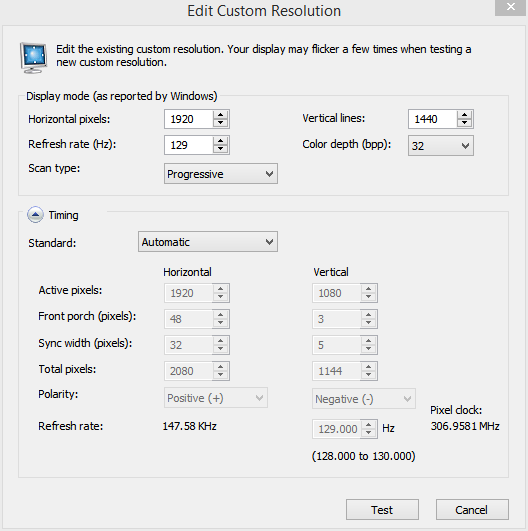
- resolution.PNG (23.99 KiB) Viewed 9578 times
Falkentyne wrote:
I had no idea that the older T series responded to vertical totals, since the vertical total changes on the blur reduction Z series are for reducing the strobing crosstalk.
I'd love to try this new resolution in games, but I can't...the strobe crosstalk is too high. I'm assuming even though the vertical total is higher (1502 instead of 1125 default) which should massively lower the strobe crosstalk at the bottom of the screen, this is literally "un-done" by the 1440 vertical pixel size (which basically is ilke running 1920x1080 with a 1125 VT, default (this has to do with benq blur reduction). I use blur reduction all the time and there's too much crosstalk with 1920x1440@VT 1502, while 1920@1080@ VT 1502 looks great at 100hz.
Wow, I could never use blur reduction. I actually buy the BenQs because they are fast, I like the gaming settings, and because they don't use PWM. I don't want any flicker ever no matter what brightness is set.
I tried BR with ToastyX Utility, but playing for more than 10 minutes makes me dizzy. I can not see the strobes but I can 'feel' them if you know what I mean. My eyes feel so different, then. I cannot see a benefit compared to the regular 144 or even 120hz image. Meanwhile, the difference between 60 and 120hz seems positively gigantic.
Also, the image is too dark for me, and dark equalizer doesn't work anymore.
I always have the lights on in my room so I often use 100 brightness when gaming. When surfing the web, I use between 30 and 50. I would have to play in the dark to get adequate brightness with blur reduction.
Falkentyne wrote:
Anyway you have the answer you're looking for.
But tell me: why get an XL2720T?
Get the XL2720Z and enjoy benq blur reduction!
(You can always turn it OFF if you don't want it and you still have all the capabilities of the XL2720T).
Yes, that's a lot of answers, thanks for your help!
In my initial post I mentioned the reason for getting the 2720T in the initial post: The price.
I have two monitors here at the moment and I wanted to sell both to pay for the new BenQ. Like I said I don't use blur reduction, so the benefit for me would be 144hz capability. Then again I've been playing with 129 or even 120hz for a while and it's only a minor difference for me.
To put the price into perspective:
I got the 2720T for 280€, used, scratched case but no scratches on the screen and no dead pixels.
The 2720Z, used starts at 290 (scratches on the screen!) or 365 (1 dead pixel). These weren't options for me so the cheapest I could get was 400€, used, scratches on the case.
That's quite a difference, but I might have to go that route should my 2720T turn out to be unable to work with my desired resolution at >100hz.
