While there are diminishing points of returns, 240Hz definitely has a lot of eSports benefits even if you can't tell the difference in many situations.pupo wrote:Chief Blur Buster wrote:Dear Chief thanks for your answer.
1. I don't know but... who can ? (cs:go and quake live apart)
2. I have a Logitech G9X with 1000Hz polling rate already setted
3. Where is this funcion ? (edit: XL2540 no have this features) Inside service menu ? (I run 120/130 fps in Overwatch)
Anyway I have never seen how work an IPS 144hz in real game action with my eyes, compared to TN.
So do you think this new 240hz TN monitors really much more fast, less blurried and competitive for FPS gaming of them?
If Benq-Zowie offers only TN I think there's a reason.....
The input lag of 240Hz is less than the input lag of 120Hz, as the frames are delivered twice as fast.
Even during VSYNC OFF operation, the opportunities for scanout interruptions (the tearlines that occurs) are twice as often for any position along the display's vertical axis. (i.e. every 4.1ms instead of every 8.3ms). If your game is spewing out frames really fast, you can have fresher image slices at all positions along the display. In the best case scenario, 4.1ms less lag (the difference between 1/120sec and 1/240sec). So there is generally a few milliseconds less lag at 240Hz than at 120Hz regardless of VSYNC ON or VSYNC OFF. eSports players often care a lot about milliseconds, and the lag savings of 240Hz is actually noticeable.
Also, individual tearlines are only visible for half the amount of time (1/240sec instead of 1/120sec), making tearlines less visible during VSYNC OFF operation.
Also, microstutters at high varying framerates near the refresh rate, will be roughly half the stutter amplitude (e.g. 230-250fps @ 240Hz versus 110-130fps @ 120Hz). Although GSYNC is supposed to eliminate stutters, but if you don't use GSYNC, then having twice as many refresh cycles, means smaller motion inaccuracies at framerates diverging from refreshrates.
Also, stutters at higher framerates on a higher refresh rate, stutters will be visible for briefer periods, and less likely to be noticed for the same motion speed. Even low-frequency stutters will be visible -- e.g. 1 stutter per second (beat-frequency 239fps at 240Hz) the distance of motion-jump in the stutter will be roughly half the distance than it would for the 1-stutter-per-second that 119fps at 120Hz scenario occurs. (This stutter beat-frequency effect is easier to see with VSYNC ON than VSYNC OFF, although beat-frequency effects is also observable with a rolling (scrolling) tearline, the rolling tearline effect often seen with VSYNC OFF combined with a Source Engine's fps_max fractionally off the current refresh rate).
Motion blur of 240fps@240Hz is approximately half of 120fps@120Hz (Assuming near-instant GtG). A good test is http://www.testufo.com/photo -- the photo will be approximately half as blurry at 240fps@240Hz than 120fps@120Hz.
Also, if you enjoy VSYNC ON gaming, 240Hz has half the VSYNC-ON-related display lag, which can be a boon if you're a hater of tearlines & have a GPU capable of playing 240fps in the games you choose to play (e.g. older Source Engine games). If you're using a buffer queue 3 deep (8.3ms+8.3ms+8.3ms = ~25ms) versus (4.1ms+4.1ms+4.1ms = ~12ms) -- as commonly occurs during windowed VSYNC ON (due to window compositing being an additional buffer delay) -- then you can have a huge reduction of lag, ~25ms versus ~12ms for VSYNC ON operation -- VSYNC ON 240Hz has a much bigger reduction in input lag than for VSYNC OFF operation, since the buffer lag is cumulative.
Also, if you combine 240Hz and GSYNC, even in newer games, another advantage is that you're much more rarely hit the lag-inducing GSYNC limit. GSYNC is known to have a sudden increase in lag when you hit the maximum framerate. (See GSYNC Preview Part #2) ... And even if framerates slams the frame rate cap, the sudden lag increase will be smaller.
That said, I should note, GtG of a typical TN is typically 1ms, and that eats into a 240Hz refresh cycle (4.1ms). That 1ms GtG is 1/4th of a 240Hz refresh cycle. So Instead of a full halving of motion blur, it will be roughly more like 3/4ths of a halving reduction in motion blur (3/4ths of 50% = 3/8th) -- i.e. 240fps@240Hz will have approximately 3/8ths the motion blur than 120fps@120Hz on a 1ms GtG TN. IPS GtG is much bigger and much closer to a refresh cycle so a 240Hz IPS will not have as much motion blur reducing benefit as a 240Hz TN, given the GtG starts to re-approach a refresh cycle's length again. For most modern LCD panels where GtG is a tiny fracton of a refresh cycle, GtG is not the motion blur factor. More motion blur on displays is caused by eye tracking, http://www.testufo.com/eyetracking ... and is illustrated in this chart:
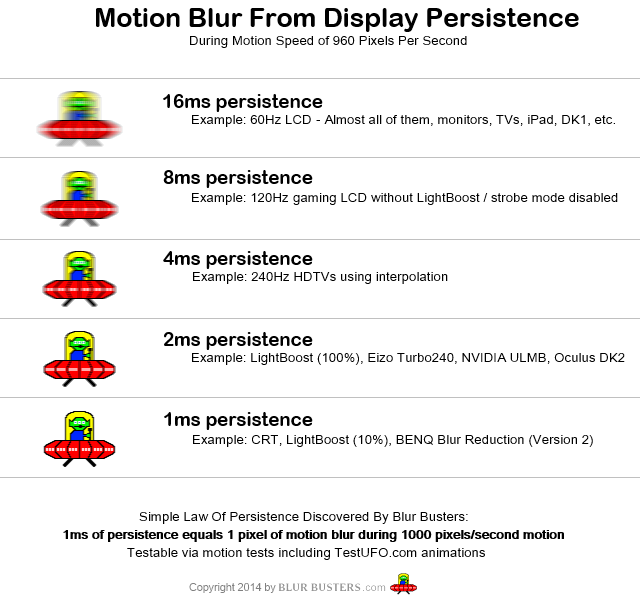
(assumes framerates matching refreshrates, unaffected by stutters).
TL;DR: There will continue to be benefit to keeping increasing refresh rates (...240Hz, 360Hz, 480Hz, etc...) from both an eSports and non-eSports gaming perspective -- because of many factors such as lag/stutter/tearing/GSYNC/etc.

