Presenting the ZOWIE XL2540 240Hz
Re: Presenting the ZOWIE XL2540 240Hz
Really is that what double strobing is I thought it was just leftover from the previous frame because the pixels are not fast enough to change back. My other monitor (xb270hu) does that as well in ulmb mode. Thought all monitors with blur reduction looked like this. I hardly notice that effect in games though only in those tests.
-
Falkentyne
- Posts: 2795
- Joined: 26 Mar 2014, 07:23
Re: Presenting the ZOWIE XL2540 240Hz
You can get that image from the 'previous' frame, but that's in the crosstalk area (where you start seeing the frames 'shift' pixels) which is what you were referring to.
If you get that across the entire screen like the previous poster, that's double strobing.
Compare the 120hz and 240hz pictures. It's basically doing two strobes at 8.3ms instead of one at 4.1ms.
I'm not surprised it's double strobing. To single strobe without crosstalk covering half the screen would require a VERY large blanking interval---like something around 1800+ but as you saw at 240hz, you cant use a VT much higher than 1250.
The only other solution is to cut the backlight into quadrants like the Samsung CFG series does.
Someone should buy Chief one of these monitors so he can get Benq to add the low refresh rate single strobe option
Again I don't know for a fact that it's double strobing. Its' either doing a long and short strobe or a double (either way it's two strobes). you do need to understand that strobing twice at 60hz (8.3ms strobes at 16.7ms, so two strobes per cycle) is different. It could be doing two 8.3ms strobes at 4.1ms......someone needs an oscilloscope to check
If you get that across the entire screen like the previous poster, that's double strobing.
Compare the 120hz and 240hz pictures. It's basically doing two strobes at 8.3ms instead of one at 4.1ms.
I'm not surprised it's double strobing. To single strobe without crosstalk covering half the screen would require a VERY large blanking interval---like something around 1800+ but as you saw at 240hz, you cant use a VT much higher than 1250.
The only other solution is to cut the backlight into quadrants like the Samsung CFG series does.
Someone should buy Chief one of these monitors so he can get Benq to add the low refresh rate single strobe option
Again I don't know for a fact that it's double strobing. Its' either doing a long and short strobe or a double (either way it's two strobes). you do need to understand that strobing twice at 60hz (8.3ms strobes at 16.7ms, so two strobes per cycle) is different. It could be doing two 8.3ms strobes at 4.1ms......someone needs an oscilloscope to check
- Chief Blur Buster
- Site Admin
- Posts: 11653
- Joined: 05 Dec 2013, 15:44
- Location: Toronto / Hamilton, Ontario, Canada
- Contact:
Re: Presenting the ZOWIE XL2540 240Hz
<Advanced Technical Explanations Of Multi-Image Effect Of Strobing At High Refresh Rates>
It's single-strobing at 240Hz.
It's simply expected unusually strong strobe crosstalk between refresh cycles, because 240Hz refresh cycles are only 4.1ms long, which means the 1ms LCD GtG starts playing a big factor. Even 1ms GtG to 98-99% still often takes 10ms+ MS to be 99.9%+ complete.
As a rule of thumb, the closer a refresh cycle (4ms) becomes to the time-length of the LCD GtG (1ms), the stronger the double-image effect DURING SINGLE STROBE PER REFRESH CYCLE occurs. It's simply law of physics.
The LCD response limitations (GtG) is simply bleeding over more refresh cycles simultaneously. In order to eliminate strobe crosstalk you kind of need to force a 2ms blanking interval in. The only way to do that at 240Hz is a 1/480sec scanout, so the scanout takes ~2ms, with a 2ms blanking interval. Meaning, you need a Vertical Total of over >2160 at 240Hz, just to barely match the amount of strobe crosstalk of 120Hz VT1350.
Meaning 240Hz VT2160 would have roughly the same ~2ms blanking interval of 120Hz VT1350. Due to GtG and higher refresh rate, the Vertical Total requirements begins to grow geometrically. If 360Hz LCDs came out, you would now begin to need a ~VT5000 just to maintain a 2ms blanking interval between refresh cycles. At 480Hz, you'd need VT(infinity) -- instant scanout just to cause a 2ms idle time between refresh cycles. This is not possible -- in order to match the strobe crosstalk of 120Hz, so unless LCD GtG goes faster than ~1ms, we begin to finish hitting the limitations of TN LCD panels...
Remember trying to enable strobing at 144Hz on an XL2720Z? The problem becomes worse when enabling strobing at 240Hz because there's no way to get vertical totals (scanout velocity) fast enough to create a long enough pause between refresh cycles to accomodate the 1ms LCD GtG.
(Also, another evidence point that it's single-strobing at 240Hz: the stepping factor in TestUFO is exactly half the horizontal step, at 240Hz, than at 120Hz. It's always 4 pixel step at 960 pixels/sec at 240Hz, which is what the photograph shows.)
Also, at 240Hz, the overdrive is more imperfect than at lower refresh rates, so the technology limitations is also fighting against that too. There will probably be continued innovations to greatly improve strobing at high refresh rates (e.g. NVIDIA's excellent job at LCD overdrive tables -- they are the very best in the industry -- their strobe-optimized overdrive logic even takes into account of the Y dimension, with more aggressive overdrive at the bottom edge than center, to compensate for less time before the strobe). Currently, it's believed that BENQ's 240Hz overdrive is not currently taking into account the Y dimension, to reduce strobe crosstalk the way NVIDIA's ULMB/LightBoost logic does.
TL;DR; BENX XL2540 is not double-strobing at 240Hz. It's simply stronger strobe crosstalk caused by law of physics of LCD GtG limitations. The closer a refresh cycle enroaches into LCD GtG, the stronger the strobe crosstalk becomes, even to the point where it begins to look like to double/triple/quadruple strobe even though it's still strobing once per refresh.
Let's harken back to 33ms LCD days briefly, so let's study my writing. Look at how the old 33ms 60Hz LCD often displayed 3 refresh cycles simultaneously:
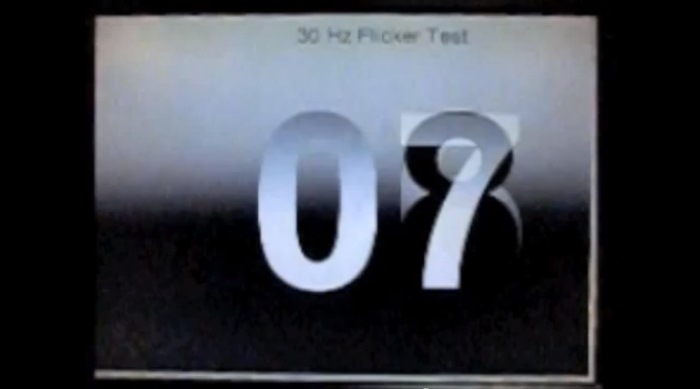
Look at how "6", "7" and "8" are superimposed on each other on this very old 33ms 60Hz LCD. Although most of the transition is complete after 33ms, there is still lots of faint remnants more than 33ms prior, as it takes more than 33ms to get GtG to complete, causing even 2 refreshes-ago to still be faintly visible.
The same thing is sort of happening again at 240Hz --
What we're now encountering with 240Hz LCDs is that the LCD GtG visiblity now spreads much more visibly over more refresh cycles. Even with 1ms GtG, the overdrive isn't perfect enough to get the GtG more than 99% complete before the next refresh cycle, so we're ending up with a situation where GtG remnants bleeds over multiple refresh cycles.
Better overdrive will help greatly -- to a point. It's still the very early days of 240Hz LCDs, and lots of optimizing is possible.
TL;DR #2: People who assume strong double images means double strobing per refresh cycle, are automatically telling you they don't understand how an LCD refreshes. Even in single-strobe situations, it is simply a function of GtG enroachment between refresh cycles.
These are still great low-latency LCD displays for competitive gaming, if you can tolerate the bleeding edge issues of first-timer (less refined) 240Hz operation.
TIP:
1. It helps if you warm up a cold LCD (20-30 minute warm up) as we're familiar with LCDs responding much slower in the cold (like a freezing smartphone or freezing wristwatch in mid winter), the exact same thing happens to monitors. Strobe crosstalk is significantly reduced on a warm LCD than a cold LCD. Temperature is much more important when we're talking about GtG beginning to enroach much more visibly due to the much shorter refresh cycles.
2. It helps if you reduce contrast ratio Slightly bumping black levels and lowering peak white, gives more room for successful overdriven GtG completions, so strobe crosstalk can greatly reduce itself at lower contrast ratios where blacks are slightly brightened and whites are slightly dimmed, to roughly 80-90% of dynamic range.
3. It helps to have as large vertical totals as possible That said, 240Hz monitors are currently as of yet unable to create a 2ms blanking intervals (yet), since that requires a ~1/480sec to ~1/500sec scanout of a refresh cycle. (I.e. 1/240sec = 4.1ms ... but to create a 2ms pause between refresh cycles, the 1/240sec needs to be scanned out in 2ms, which is (2/1000ths) = 1/500th second = just to create a pause of 2ms between 240Hz refresh cycles.
</Advanced Technical Explanations Of Multi-Image Effect Of Strobing At High Refresh Rates>
Um.... False.Falkentyne wrote:WOW
YES IT IS DOUBLE STROBING AT 240HZ !!!!!!!!!!
It's doing two 120hz strobes, or either a long or short strobe.
It's single-strobing at 240Hz.
It's simply expected unusually strong strobe crosstalk between refresh cycles, because 240Hz refresh cycles are only 4.1ms long, which means the 1ms LCD GtG starts playing a big factor. Even 1ms GtG to 98-99% still often takes 10ms+ MS to be 99.9%+ complete.
As a rule of thumb, the closer a refresh cycle (4ms) becomes to the time-length of the LCD GtG (1ms), the stronger the double-image effect DURING SINGLE STROBE PER REFRESH CYCLE occurs. It's simply law of physics.
The LCD response limitations (GtG) is simply bleeding over more refresh cycles simultaneously. In order to eliminate strobe crosstalk you kind of need to force a 2ms blanking interval in. The only way to do that at 240Hz is a 1/480sec scanout, so the scanout takes ~2ms, with a 2ms blanking interval. Meaning, you need a Vertical Total of over >2160 at 240Hz, just to barely match the amount of strobe crosstalk of 120Hz VT1350.
Meaning 240Hz VT2160 would have roughly the same ~2ms blanking interval of 120Hz VT1350. Due to GtG and higher refresh rate, the Vertical Total requirements begins to grow geometrically. If 360Hz LCDs came out, you would now begin to need a ~VT5000 just to maintain a 2ms blanking interval between refresh cycles. At 480Hz, you'd need VT(infinity) -- instant scanout just to cause a 2ms idle time between refresh cycles. This is not possible -- in order to match the strobe crosstalk of 120Hz, so unless LCD GtG goes faster than ~1ms, we begin to finish hitting the limitations of TN LCD panels...
Remember trying to enable strobing at 144Hz on an XL2720Z? The problem becomes worse when enabling strobing at 240Hz because there's no way to get vertical totals (scanout velocity) fast enough to create a long enough pause between refresh cycles to accomodate the 1ms LCD GtG.
(Also, another evidence point that it's single-strobing at 240Hz: the stepping factor in TestUFO is exactly half the horizontal step, at 240Hz, than at 120Hz. It's always 4 pixel step at 960 pixels/sec at 240Hz, which is what the photograph shows.)
Also, at 240Hz, the overdrive is more imperfect than at lower refresh rates, so the technology limitations is also fighting against that too. There will probably be continued innovations to greatly improve strobing at high refresh rates (e.g. NVIDIA's excellent job at LCD overdrive tables -- they are the very best in the industry -- their strobe-optimized overdrive logic even takes into account of the Y dimension, with more aggressive overdrive at the bottom edge than center, to compensate for less time before the strobe). Currently, it's believed that BENQ's 240Hz overdrive is not currently taking into account the Y dimension, to reduce strobe crosstalk the way NVIDIA's ULMB/LightBoost logic does.
TL;DR; BENX XL2540 is not double-strobing at 240Hz. It's simply stronger strobe crosstalk caused by law of physics of LCD GtG limitations. The closer a refresh cycle enroaches into LCD GtG, the stronger the strobe crosstalk becomes, even to the point where it begins to look like to double/triple/quadruple strobe even though it's still strobing once per refresh.
Let's harken back to 33ms LCD days briefly, so let's study my writing. Look at how the old 33ms 60Hz LCD often displayed 3 refresh cycles simultaneously:
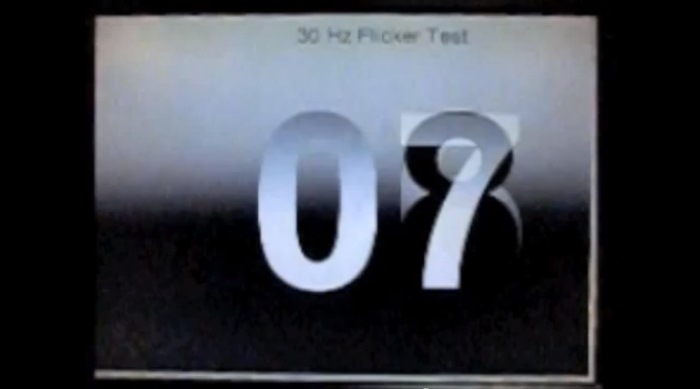
Look at how "6", "7" and "8" are superimposed on each other on this very old 33ms 60Hz LCD. Although most of the transition is complete after 33ms, there is still lots of faint remnants more than 33ms prior, as it takes more than 33ms to get GtG to complete, causing even 2 refreshes-ago to still be faintly visible.
The same thing is sort of happening again at 240Hz --
What we're now encountering with 240Hz LCDs is that the LCD GtG visiblity now spreads much more visibly over more refresh cycles. Even with 1ms GtG, the overdrive isn't perfect enough to get the GtG more than 99% complete before the next refresh cycle, so we're ending up with a situation where GtG remnants bleeds over multiple refresh cycles.
Better overdrive will help greatly -- to a point. It's still the very early days of 240Hz LCDs, and lots of optimizing is possible.
TL;DR #2: People who assume strong double images means double strobing per refresh cycle, are automatically telling you they don't understand how an LCD refreshes. Even in single-strobe situations, it is simply a function of GtG enroachment between refresh cycles.
These are still great low-latency LCD displays for competitive gaming, if you can tolerate the bleeding edge issues of first-timer (less refined) 240Hz operation.
TIP:
1. It helps if you warm up a cold LCD (20-30 minute warm up) as we're familiar with LCDs responding much slower in the cold (like a freezing smartphone or freezing wristwatch in mid winter), the exact same thing happens to monitors. Strobe crosstalk is significantly reduced on a warm LCD than a cold LCD. Temperature is much more important when we're talking about GtG beginning to enroach much more visibly due to the much shorter refresh cycles.
2. It helps if you reduce contrast ratio Slightly bumping black levels and lowering peak white, gives more room for successful overdriven GtG completions, so strobe crosstalk can greatly reduce itself at lower contrast ratios where blacks are slightly brightened and whites are slightly dimmed, to roughly 80-90% of dynamic range.
3. It helps to have as large vertical totals as possible That said, 240Hz monitors are currently as of yet unable to create a 2ms blanking intervals (yet), since that requires a ~1/480sec to ~1/500sec scanout of a refresh cycle. (I.e. 1/240sec = 4.1ms ... but to create a 2ms pause between refresh cycles, the 1/240sec needs to be scanned out in 2ms, which is (2/1000ths) = 1/500th second = just to create a pause of 2ms between 240Hz refresh cycles.
</Advanced Technical Explanations Of Multi-Image Effect Of Strobing At High Refresh Rates>
Head of Blur Busters - BlurBusters.com | TestUFO.com | Follow @BlurBusters on Twitter


Forum Rules wrote: 1. Rule #1: Be Nice. This is published forum rule #1. Even To Newbies & People You Disagree With!
2. Please report rule violations If you see a post that violates forum rules, then report the post.
3. ALWAYS respect indie testers here. See how indies are bootstrapping Blur Busters research!
-
Falkentyne
- Posts: 2795
- Joined: 26 Mar 2014, 07:23
Re: Presenting the ZOWIE XL2540 240Hz
Oops, Yes Chief you're right.
I forgot about being at the limits of what a TN panel can handle.
I guess it's either scanlines or strong primary trails
So hypothetically, a monitor with a 480 hz refresh rate would have the primary trail behind the UFO as intense as the main image itself (but with it simply being much shorter?).
Ok so what happens if the OD gain is increased? The primary trail becomes purple again?
I've been posting asking people on forums with the XL2735 to try adding in the freesync range in ToastyX CRU To see if adaptive sync suddenly gets picked up and used (this will require turning off DyAC in the service menu however). But it seems that no one has this monitor except people on Amazon
I forgot about being at the limits of what a TN panel can handle.
I guess it's either scanlines or strong primary trails
So hypothetically, a monitor with a 480 hz refresh rate would have the primary trail behind the UFO as intense as the main image itself (but with it simply being much shorter?).
Ok so what happens if the OD gain is increased? The primary trail becomes purple again?
I've been posting asking people on forums with the XL2735 to try adding in the freesync range in ToastyX CRU To see if adaptive sync suddenly gets picked up and used (this will require turning off DyAC in the service menu however). But it seems that no one has this monitor except people on Amazon
-
Blaskotron
- Posts: 14
- Joined: 05 Dec 2014, 20:36
Re: Presenting the ZOWIE XL2540 240Hz
Do any owners notice any kind of vertical line texturing during movement? Sometimes called pixel inversion.
I returned my PG278Q due to this issue but it seems to be a normal artifact with that panel.
This is likely the same panel as the upcoming Acer and Asus 240hz monitors so would be good to know whether I should avoid all three.
I returned my PG278Q due to this issue but it seems to be a normal artifact with that panel.
This is likely the same panel as the upcoming Acer and Asus 240hz monitors so would be good to know whether I should avoid all three.
- Chief Blur Buster
- Site Admin
- Posts: 11653
- Joined: 05 Dec 2013, 15:44
- Location: Toronto / Hamilton, Ontario, Canada
- Contact:
Re: Presenting the ZOWIE XL2540 240Hz
<Advanced Technical Explanations Of Multi-Image Effect Of Strobing At High Refresh Rates>Falkentyne wrote:So hypothetically, a monitor with a 480 hz refresh rate would have the primary trail behind the UFO as intense as the main image itself (but with it simply being much shorter?).
It won't be exact like that, could be 60% or 70% as strong. Or just 30%. Depending on how good the overdrive is.
Here's why it's surprisingly complicated.
As a typical measuring stick, VG248QE with LightBoost, warmed up to room temperature, does an incredible 99% cleanup between refresh cycles, for near perfect "GtG successfully virtually completely bypassed" look during 120Hz strobed operation. The impressiveness of LightBoost on certain panels, is a textbook case of how the LCD GtG barrier can be nearly totally (>99%+) shattered to the jawdropped astonishment of LCD panel engineers, with MPRT blur millisecond numbers smaller than LCD GtG response milliseconds numbers. (MPRT = Moving Picture Response Time). NVIDIA had done such a steller job on extremely clean strobe-optimized overdrive on the VG248QE original, even if colors were terrible on those panels...
Based on my experience looking at LightBoost/ULMB versus manufacturer-implemented blur reduction -- I can definitely say that NVIDIA is very good with LCD overdrive tables, but monitor manufacturers must pay a pretty penny to NVIDIA for their ULMB/LightBoost. Some manufacturers opt out of that, and use their own logic (with worse strobe crosstalk issues or much-more-difficult-to-configure stuff like having to manually configure VT1350 on BENQ XL2720Z, etc.).
The better the overdrive, the better and more accurate the 1ms GtG of a TN panel can become. It's devilishly difficult to fine-tune because you need custom voltages for each pixel depending on the original color and destination color for the pixel. And you need to do this hundreds of millions pixels per second.
The processing that occurs inside a modern gaming monitor is quite incredible, as the processing in a modern gaming monitor (WITHOUT THE COMPUTER) far exceeds a hundred Cray supercomputers from the 1980s. Any gaming monitor that has GSYNC and ULMB built in, are computers into themselves -- without us knowing -- exceeding a 10-year old PC. It's very easy to cheap out on more basic overdrive, as it can require more than 10x as much computing power inside a computer monitor, to do much more complicated overdrive logic that can more than halve (or whatever, any percentage reduction, like 25%, 74%, or whatnot) the visibility of overdrive artifacts and strobe crosstalk (at same room temperature) without changing the LCD panel. You can cheaply use overdrive (better overdrive) at first....to an extent. Very good strobe-optimized LCD overdrive is often more than 10x more complicated than plain old regular overdrive. Then it suddenly gets expensive to fix overdrive further, adding potentially over a hundred-plus to the monitor. Look at the FPGA's required in the first GSYNC monitors, as an example of all the advanced stuff that needed to be done...
You'd jawdrop at how much complexity there is in trying to fine-tune a computer monitor ROM/motherboard, and how monitor manufacturers just rely on cheap monitor logic boards to try to keep the cost of a monitor down, where there's not enough power and memory in the monitor logic boards to do the sufficiently well-calibrated overdrive tables. No wonder NVIDIA earns good money doing the monitor logic boards with more flawless GSYNC (than FreeSync) and more flawless ULMB strobing (than monitor-manufacturer generic strobing), and no wonder monitor manufacturers sometimes balk at paying NVIDIA for these bonus features.
I think months of improvements (maybe even 2 years, alas), plus an added +$100 extra engineering amortization cost per monitor -- will produce very clean 240Hz strobing just as good as 120Hz LightBoost was (at least on ASUS VG248QE's). That's my wild guess. I could be wrong. Remember that the first 120Hz computer monitors (e.g. VG236H) did not have any support for strobing at all! For ultra-clean 240Hz strobing, we won't be there yet. It is scientifically and mathematically possible. It won't happen quickly. But TN panels are sufficiently fast enough for clean 240Hz strobing after some expensive engineering. (480Hz will be another story, unless we achieve reliable 0.5ms GtG as good as VG248QE 1ms rating). That said, it will probably be easy to improve the 240Hz strobing a little with some tweaks though (e.g. Using very low contrast, and using the largest possible vertical total), to "good enough" strobing that feels as fluid as a 240fps@240Hz CRT in fluidity and lack of motion blur/artifacts in most gaming material.
</Advanced Technical Explanations Of Multi-Image Effect Of Strobing At High Refresh Rates>
Sorry about sidetracking the topic. Computer monitor engineer talk.
Head of Blur Busters - BlurBusters.com | TestUFO.com | Follow @BlurBusters on Twitter


Forum Rules wrote: 1. Rule #1: Be Nice. This is published forum rule #1. Even To Newbies & People You Disagree With!
2. Please report rule violations If you see a post that violates forum rules, then report the post.
3. ALWAYS respect indie testers here. See how indies are bootstrapping Blur Busters research!
Re: Presenting the ZOWIE XL2540 240Hz
Can someone tell me how to get into this factory menu? if i hold button 4+5 and click the power button it doesnt even boot/power on... pressing button 4 down for Service menu works easily...wtf?!
-
eveneveneven
- Posts: 3
- Joined: 17 Feb 2017, 02:51
Re: Presenting the ZOWIE XL2540 240Hz
3+4+Power On, then press 5 to open factory menu.r01d wrote:Can someone tell me how to get into this factory menu? if i hold button 4+5 and click the power button it doesnt even boot/power on... pressing button 4 down for Service menu works easily...wtf?!
Re: Presenting the ZOWIE XL2540 240Hz
"The factory menu can be brought up by keeping the 3rd and 4th button pushed while powering on the monitor. The 5th button can then be used for toggling the factory menu on and off."r01d wrote:Can someone tell me how to get into this factory menu? if i hold button 4+5 and click the power button it doesnt even boot/power on... pressing button 4 down for Service menu works easily...wtf?!
http://display-corner.epfl.ch/index.php/BenQ_XL2540
Re: Presenting the ZOWIE XL2540 240Hz
Sorry man I wrote it down wrong ill edit my comment. It is indeed 3+4 and 5 to open the menu.r01d wrote:Can someone tell me how to get into this factory menu? if i hold button 4+5 and click the power button it doesnt even boot/power on... pressing button 4 down for Service menu works easily...wtf?!
