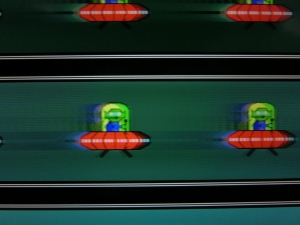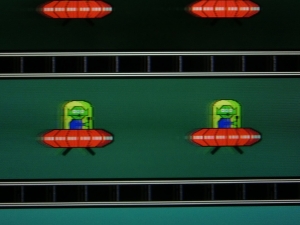I've never seen ghosting this bad, I see noticeable trailing on everything that's different color than the pixels next to it. I guess there's nothing that could be done to reduce this since there's no overdrive settings or anything. I guess I finally have to bury the dreams of owning this monitor - even if I'm stuck with this used one now.
I quickly grabbed a shitty photo of the testufo with my phone just because you can see it's horrible even with that photo. It actually looks worse than the picture shows. You can actually see the trail of the ufo coming behind it for several centimeters, even somewhat visible on the photo. Warmup time doesn't do a thing, it looks just the same after 5 minutes of use as it does after 5 hours. Motion clarity huh. Yeah.
Edit: Studying it in testufo's big invasion mode you can easily see the problem is much more severe on the left side of the monitor and the ghosting is way less as the ufos reach the right side.
Edit: It's actually looking similar to Chief's picture of the cold FG2421 a few years back (the trailing is very similar on my monitor):
Edit: Warmup issueChief Blur Buster wrote:Cold and warm pursuit camera images of the Eizo FG2421.
Photos are of 960 pixels/second object at http://www.testufo.com/ghosting using a sideways-moving camera following motion, 1/30second exposure capturing 4 refresh cycles.
EIZO FG2421 ghosting, when cold:
EIZO FG2421 ghosting, after warming up for 30 minutes:
As you can see, there is still some ghosting (mostly due to the faint double-strobe), but much less than when cold.