Everything about displays and monitors. 120Hz, 144Hz, 240Hz, 4K, 1440p, input lag, display shopping, monitor purchase decisions, compare, versus, debate, and more. Questions? Just ask!
-
KILLI
- Posts: 11
- Joined: 20 Mar 2014, 14:09
Post
by KILLI » 28 Mar 2014, 15:19
Hi!
Just recently I've got myself an Eizo Foris FG2421. Now I've noted that there seems to be some weird image distortion when enabling the Turbo240-mode. In the lower right corner (actually also on other places on the screen, but barely noticeable elsewhere) e.g. text (Windows clock) or other high-contrast edges gets some "shadows" beneath it. I've taken some photographs for you to compare:
http://snapix.at/brain/Turbo240_OFF.JPG Nothing strange here, every (sub)-pixel as one would expect it to be.
http://snapix.at/brain/Turbo240_ON.JPG See for yourself...
Is it just my screen or are you proud FG2421 owners out there experiencing similar issues?
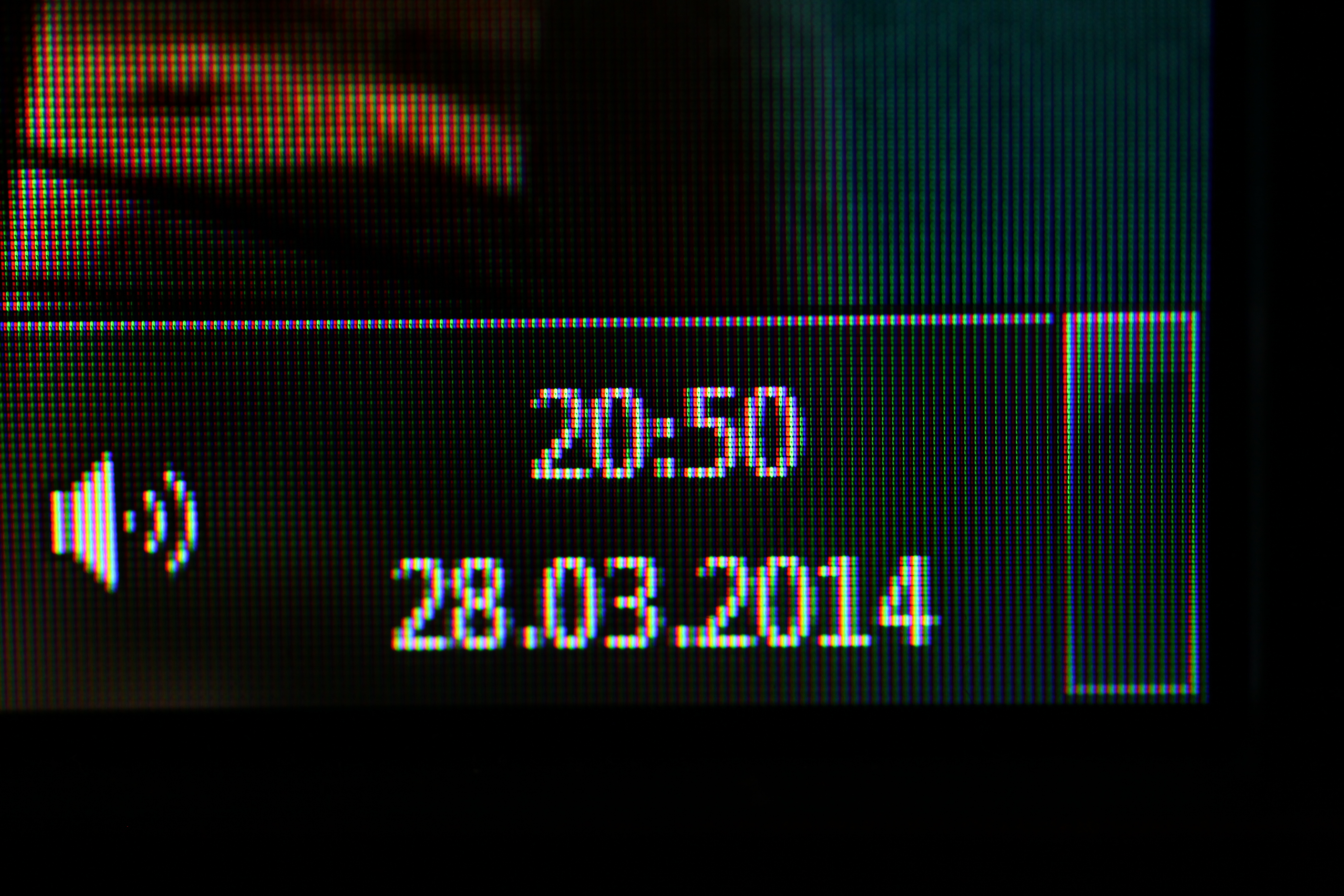
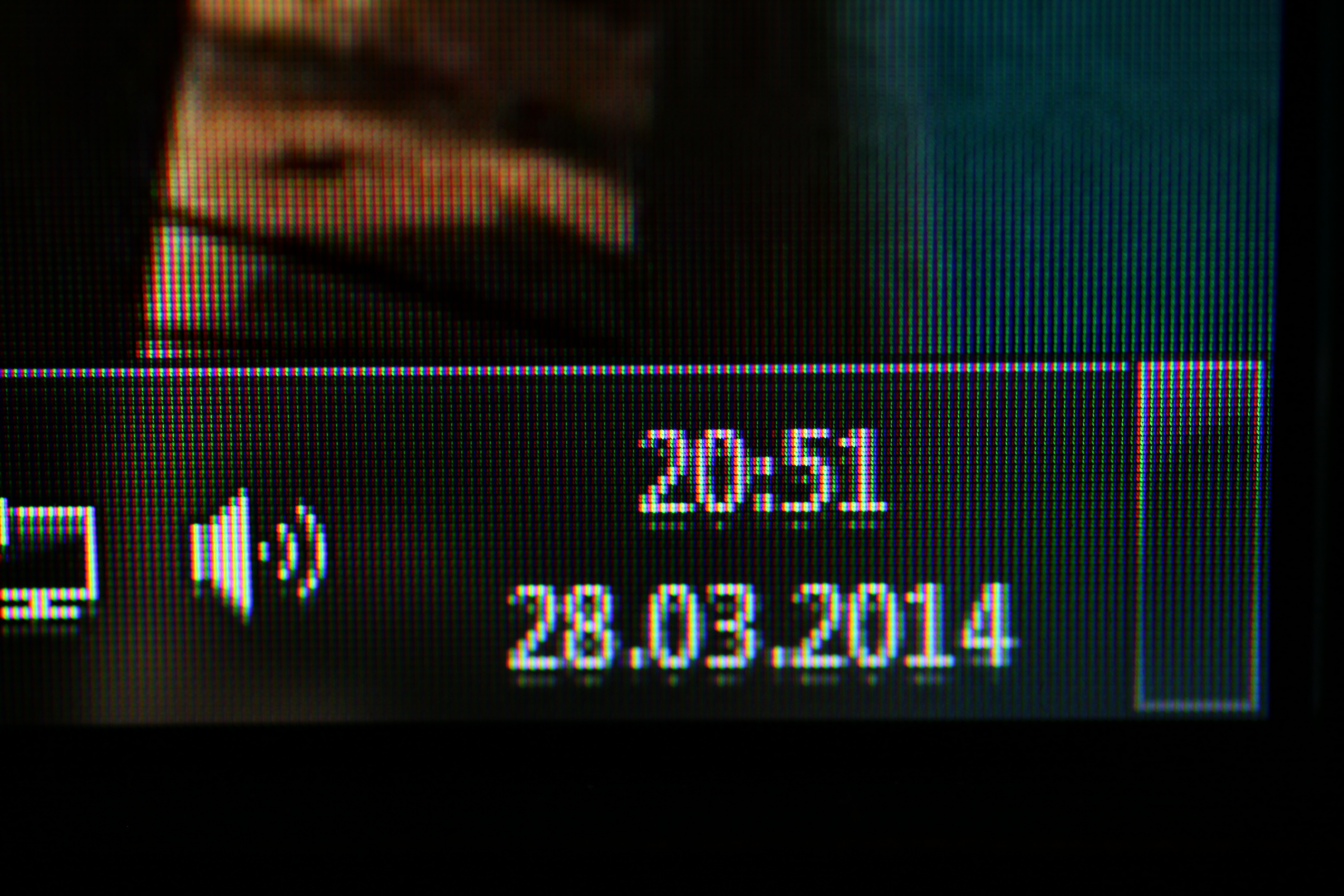
-
DICKTracy
- Posts: 50
- Joined: 15 Mar 2014, 16:04
Post
by DICKTracy » 28 Mar 2014, 15:37
HOLY MOLY! that looks like it would drive me NUTS! I don't know what is causing it or how to fix it but I hope you find a solution soon. I know you just got this after creating a thread and taking the advice of people on this forum (I actually recommended this monitor) I would hate to steer you in the wrong direction!
-
Chief Blur Buster
- Site Admin
- Posts: 11653
- Joined: 05 Dec 2013, 15:44
- Location: Toronto / Hamilton, Ontario, Canada
-
Contact:
Post
by Chief Blur Buster » 28 Mar 2014, 15:58
I have not seen this on FG2421 units that I encountered, so this could potentially be a defect in this specific unit.
There are image quirks, and there always are with all monitors -- but not this quirk or as bad as this.
Does it happen on all video inputs?
-
KILLI
- Posts: 11
- Joined: 20 Mar 2014, 14:09
Post
by KILLI » 28 Mar 2014, 16:03
I'm still thankful for your recommendations - don't worry...

Only tested it with DisplayPort so far - the only other cables available atm are VGA and BNC...^^
-
cubsfan-budman
- Posts: 6
- Joined: 22 Mar 2014, 21:10
Post
by cubsfan-budman » 30 Mar 2014, 10:44
I have this same problem, its only on the right side...about 1cm of "bleed". Another guy (Fraggins on [H]) is reporting this as well.
-
KILLI
- Posts: 11
- Joined: 20 Mar 2014, 14:09
Post
by KILLI » 30 Mar 2014, 10:46
Hai budman,
are you referring to the double contours, especially visible with text (windows clock) at the lower right corner?
Or do you mean the slightly brighter image on the very right side of the screen?
P.S.: Have checked it now with a DVI-D-connection, too - same thing.
-
cubsfan-budman
- Posts: 6
- Joined: 22 Mar 2014, 21:10
Post
by cubsfan-budman » 30 Mar 2014, 15:49
Nope...i just realized what you're seeing there. however, i just switched back to turbo 240 and i can confirm that i see this as well.
i'd have never noticed, but there's no doubt about it now that i'm specifically looking.

