This is quite true.Achilles wrote:You are probably going to be very disappointed if you buy the BenQ monitor with the intent to use it for watching movies/series as well. The BenQ XL series are strictly for gaming and it is optimized for that purpose.
However, one unexpected side effect needs to be considered: The BENQ Z-Series Version 2 is surprisingly the only computer monitor able to provide motion blur elimination (CRT motion clarity) to 60fps video material -- "60Hz LightBoost" effect, due to its current unique ability to strobe at 60Hz instead of 120Hz. If eliminating motion blur in television is more important than superior color quality, it's a contender. Certainly, this doesn't apply to less-than-60fps video material (e.g. 24fps movies) unless "enhanced" by the Motionflow-like interpolation algorithms, available at http://www.svp-project.com though this fake "soap opera effect" is hated by many (quite understandable) ... In addition, after recalibrating (carefully with red/green/blue gain), most 144Hz TN panels have much better colors during 60Hz operation. It will be crappy compared to IPS, but far better than factory defaults, for those people already used to watching movies on TN monitors anyway (but wanting much less motion blur during television).
Your advice about having two monitors, is a good one, for those who can afford it.
Alternatively, the Eizo FG2421 can be considered if you're wanting to combine good color quality, with motion blur elimination. It is a 120Hz VA panel with Turbo240 strobing (better than LightBoost).Achilles wrote:I would advise you to get two monitors, the BenQ for gaming and an IPS or PLS panel for watching movies and general use such as internet browsing and reading.
For motion clarity nuts, this 4K panel does not have strobing. Although GtG is 1ms, the persistence is still 1/60sec = 16.7ms. The U28D950D has 16.7ms of persistence -- more than 10x motion blur of LightBoost (at LB=10%, clearest 1.4ms setting), and more than 20x the motion blur of BENQ Blur Reduction Version 2 (Strobe Utility at 0.5ms setting).Achilles wrote:Also, have a look at the Samsung U28D590D. It is a new 4k monitor with a TN panel (this is good in this case since it makes it very affordable, i.e. not $2000, and gives it quick pixel transitioning which is very good for gaming.
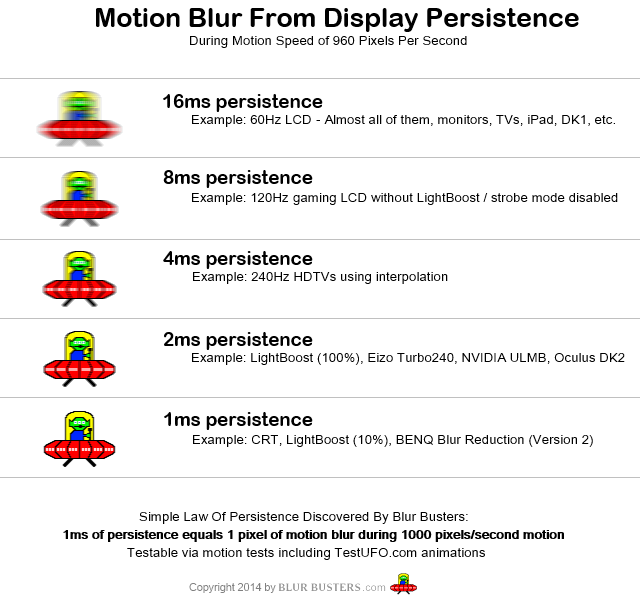
The 4K panel is a non-strobe 60Hz panel, so it will have the guaranteed minimum motion blur illustrated in the top row (The above blur graphics are best-case scenarios during eye-tracking framerate=refreshrate situations; GtG slowness simply makes it even blurrier). Other than CRTs, only strobed displays (LightBoost, Turbo240, ULMB, BENQ Blur Reduction) can successfully pass the TestUFO Panning Map Test with map labels fully readable without blur during 960 pixels/sec and faster.
That said, the 4K 60Hz panel is one of the best I've seen so far, motion-clarity wise. Not good enough for some motion clarity nuts like me (people wanting CRT clarity), but certainly far superior to the more expensive, slower 4K panels. Very good recommendation on a 4K panel with less motion blur than other 4K panels, but it also needs to be pointed out that 1ms GtG (pixel movement between greys) still has 16.7ms of persistence (pixel static/continuous visibility state). Persistence is not the same as GtG as demonstrated by http://www.testufo.com/eyetracking ....
Obviously it depends on priorities. Resolution, motion clarity, colors, etc.

