I see a lot of people say that the fake scanline generators you can buy nowadays make needing a crt to enjoy retro games pointless. I initially thought this was false because they would still blur but actually now I am curious if since a scanline generator inserts at a minimum one black line between every other line if this would actually mean that it reduces blur? If I combine it with black frame insertion maybe it wouldn't actually have blur problems for 240p content?
What do you think? This is important because I am contemplating getting a crt for retro stuff and there is a local kv36 for $50 but if I could just put that towards an oled that can look the same I'll just do that.
Do fake scanlines eliminate motion blur problem on OLED for retro games?
Re: Do fake scanlines eliminate motion blur problem on OLED for retro games?
Actually, as I am typing this, I realized that motion blur is caused by a pixel being smeared across your eye as your eye naturally moves so I guess motion blur isn't actually dependent on neighboring pixels so my theory wouldn't be true?
- Chief Blur Buster
- Site Admin
- Posts: 11703
- Joined: 05 Dec 2013, 15:44
- Location: Toronto / Hamilton, Ontario, Canada
- Contact:
Re: Do fake scanlines eliminate motion blur problem on OLED for retro games?
No, that won't help. Yes, it's because of eye movements across.
There is still motion blur even if pixel response is instant, because of finite pixel visibility time for stationary pixels.
Slow GtG will add extra blur too, but there is still motion blur from GtG=0 due to eye tracking:
Look at first UFO, then look at second UFO.
That is motion blur caused by eye movement across those finite stationary pixel visibility times, not fixable by GtG=0ms.
However, BFI can be added in a software-based manner to reduce motion blur, ala www.testufo.com/blackframes (view at 60Hz) or www.testufo.com/blackframes#count=4&bonusufo=1 (View at 240Hz).
I helped a vendor add box-in-middle BFI to Retrotink 4K at:
retrotink.com/post/retrotink-4k-blur-buster-approved?ref=area51
To reduce motion blur, you need briefer pixel visibility time per frame -- either via more frame rate (sample and hold) or via briefer flashes (strobing, black frame insertion, CRT flicker, etc). Blur Busters covers this in the series of articles at www.blurbusters.com/area51

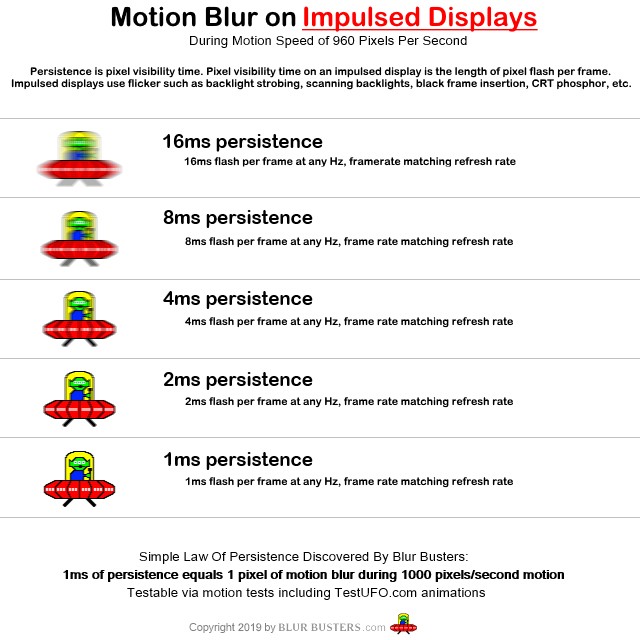
240fps 240Hz OLED is still the same motion blur as 1/240sec SLR photograph.
Head of Blur Busters - BlurBusters.com | TestUFO.com | Follow @BlurBusters on Twitter


Forum Rules wrote: 1. Rule #1: Be Nice. This is published forum rule #1. Even To Newbies & People You Disagree With!
2. Please report rule violations If you see a post that violates forum rules, then report the post.
3. ALWAYS respect indie testers here. See how indies are bootstrapping Blur Busters research!
