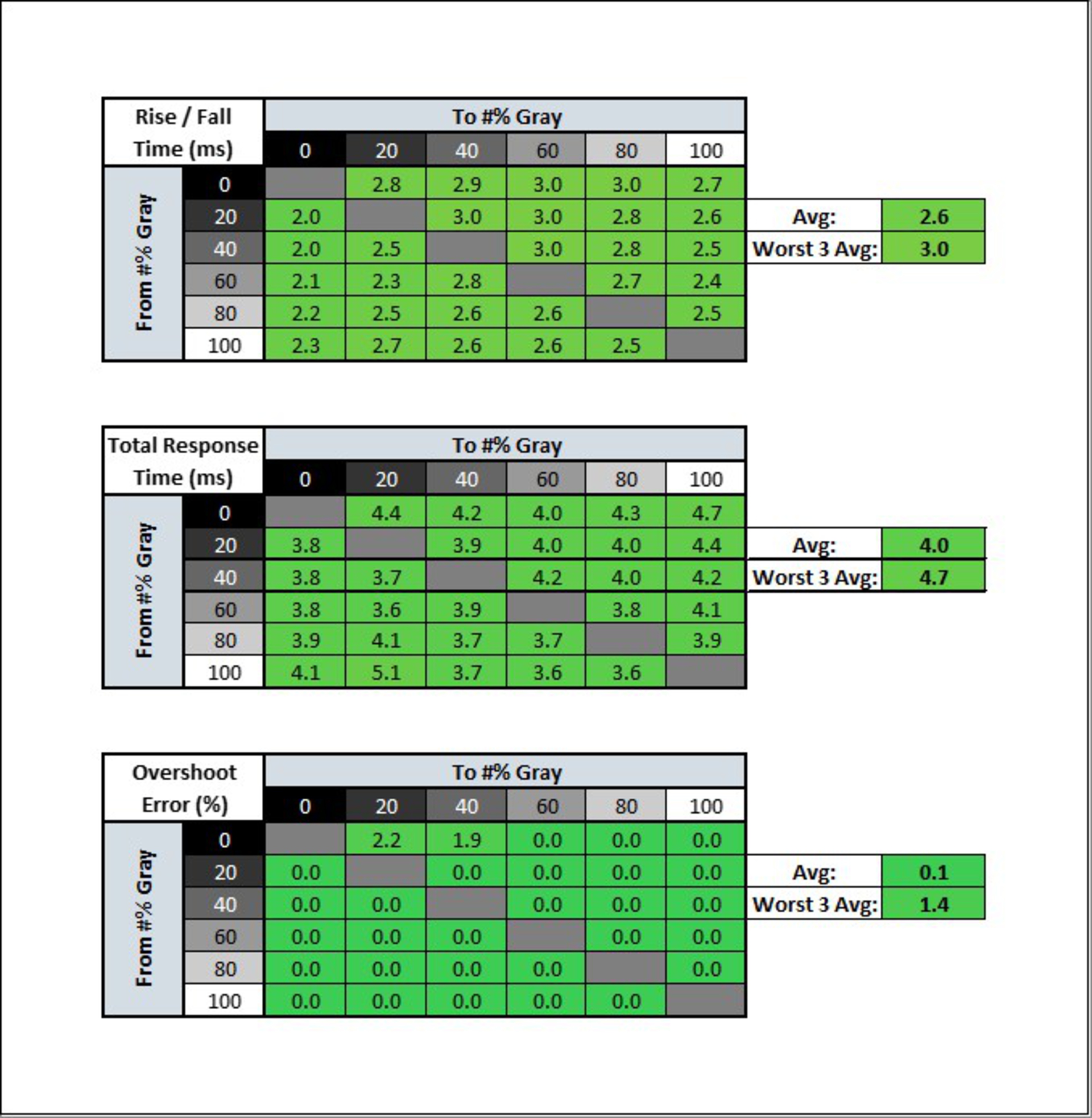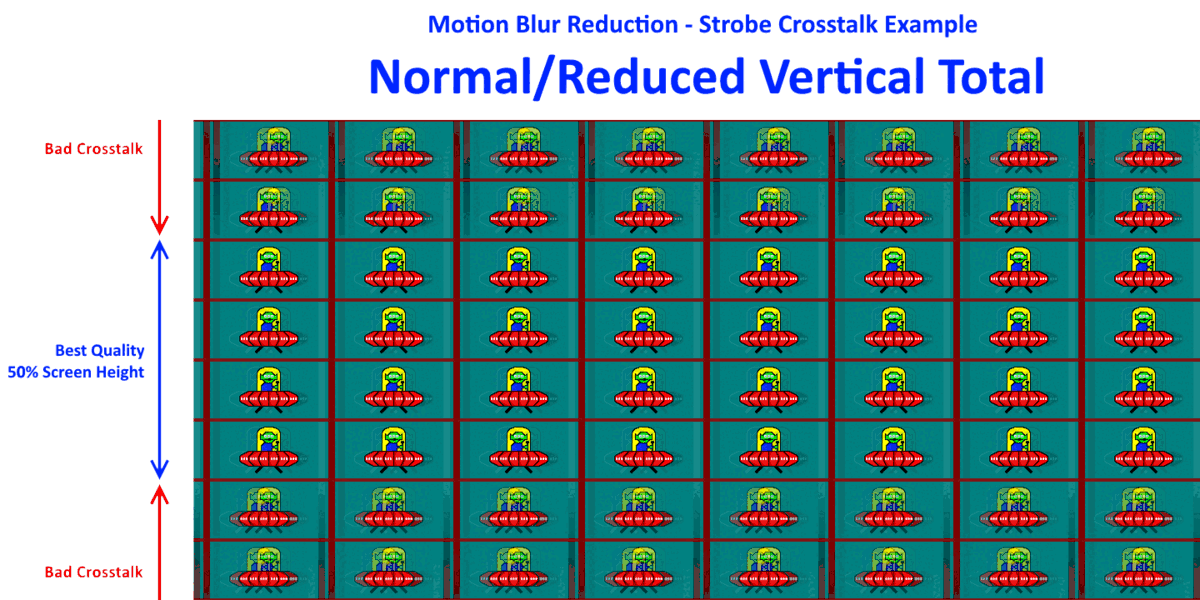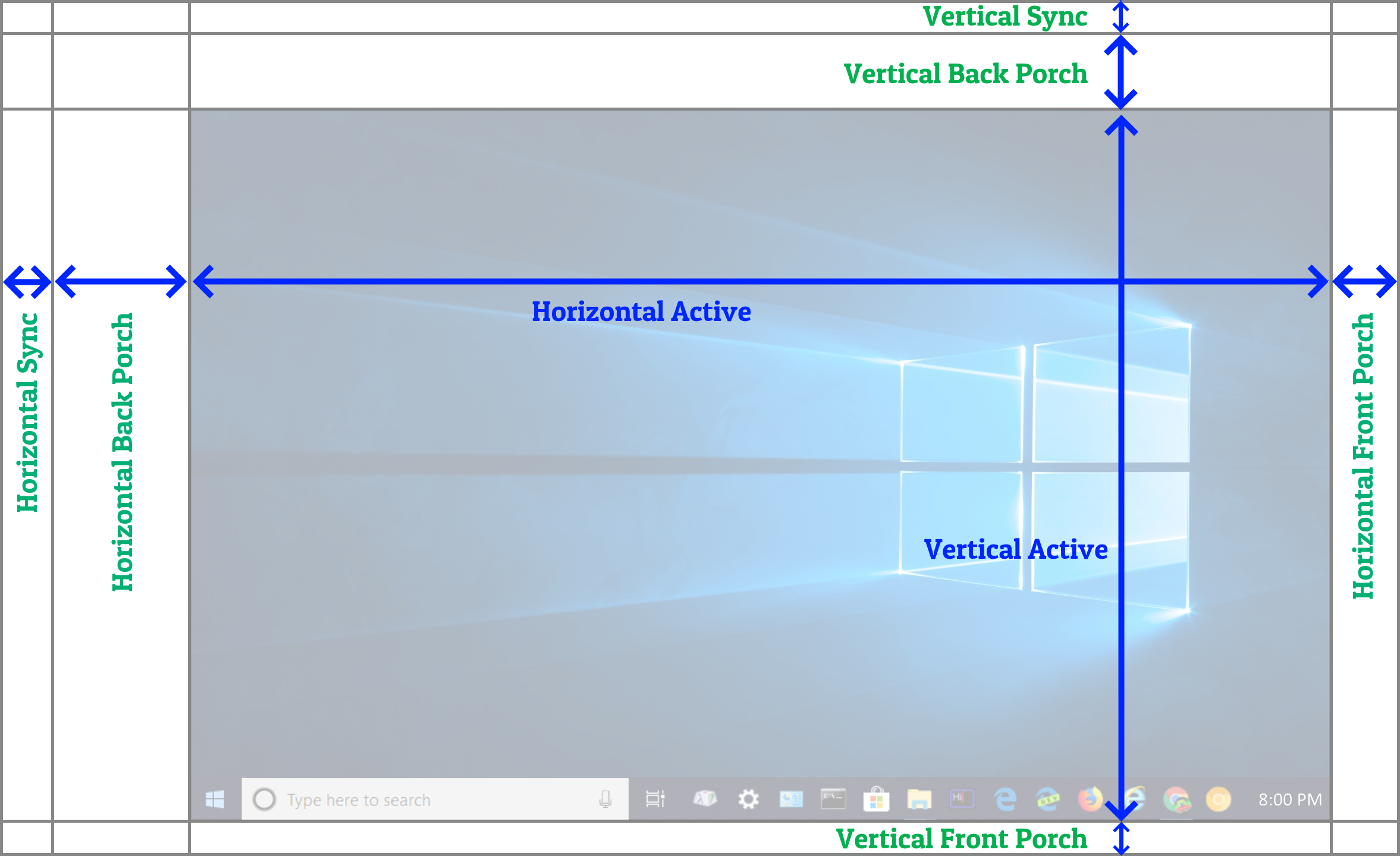AddictFPS wrote: ↑04 Apr 2023, 05:30
To get low crosstalk with XL2566K, would be more like: CRU custom 100Hz with QFT, and fine tune with BB app.
Even on current eSports grade LCD, total response time overshot/undershot free is slow, from 1.1ms up to disappointing 11.3ms
https://www.rtings.com/monitor/reviews/ ... ie-xl2566k
(1000ms/s / (11.3ms + 2,78ms "360Hz scanout")) = 71 FPS/Hz is aprox. the max 100% crosstalk free this monitor can do.
With 100Hz can be traded -blur +lag , but lag in eSports is a big NO.
You're right, heavy crosstalk and overshot at high freq. is unbearable for most players.
11.3ms in eSports grade 720 EUR monitor, is a bottleneck that should be removed.
I hope Zowie OLED 24.5" 360Hz+ come soon, with a 3 years warranty that cover dead pixels and burn-in, like Corsair says of incoming 27" OLED QHD 240Hz with LG Display panel. Alienware OLED warranty also cover burn-in with Samsung QD-OLED panel.
Raw total response time of these new 27" OLED 240Hz monitors is always under 1ms, 27GR95QE, PG27AQDM, X27U, microseconds territory should be the standard eSport response time.
https://www.rtings.com/monitor/reviews/lg/27gr95qe-b
This LG has up to (2.8 - 6.0ms) spikes due to undershot and overshot issues, this first gen 240Hz OLED are a bit overdrive forced, but even with this limit, is ~2x more fast than Fast-TN in the worst case.
Comparing pursuit screenshots 27GR95QE Vs XL2566K non strobed max. freq. i see in both low motion blur, very nice quality non-strobed. But Fast-TN show these ugly black shadows at left and right.
Thank you for your answer, unfortunately I'm talking about the XL2546K....the XL2566K I had sent it back because in the end the 360hz is useless for Apex Legends and adds latency.
I don't know the CRU software, wtf what is it for?
So you advise to play in 100hz with the XL2566K to have no crosstalk? but...doesn't that make sense?
The time when we play on cathodic with 16ms of 60hz but without motion blur no longer exists, I can understand that some people still like cathodic today but with their filthy colors, their strobing, 60hz and their small size, no.
So I can understand, because here on BlurBuster the basic subject is pure motion blur but not only!
And the problem is that as you said 100hz strobing = too much latency (and who is going to buy a BenQ XL2566K at more than 600 euros to play at 100hz just to have "no crosstalk") nobody.
And I highly doubt that it helps you play better.
Even if your idea is interesting huh! (even if i'm talking about the XL2546K basically xD)
You have said
You're right, heavy crosstalk and overshot at high freq. is unbearable for most players
THANKS ! finally someone who thinks like me, I thought I was going crazy! moreover, who uses strobing in esports or even high-level games? nobody, only a few random people playing Apex/Cs:Go/Overwatch/Valorant etc use strobing, every time a high level player (especially on Apex Legend) uses strobing, in the end he takes it away, either he doesn't like it, or he finds it meh or "ok"
You also said
11.3ms in eSports grade 720 EUR monitor, is a bottleneck that should be removed.
Are you using the Rtings charts?
Because when you look at the low response times even of the best IPS/TN, it's never below 10 or 8ms (for the black response time)
For you, what is/are the best screen actually(s)?
And you said
But Fast-TN show these ugly black shadows at left and right.
Ah! finally someone talking about that! it's black smearing isn't it?
I NEVER heard people say "damn I have a black trail on my TN" when they almost all do (even on the Rtings UFO test we see it).
Isn't that the same thing that VAs do, by the way? (black smearing)
Finally, yes you're right ... OLEDs are the best of the best!
Even if people say he finds it not that good and that the XL2566K in 360hz custom strobing is better that OLED motion blur handling/performance, I don't believe it, I saw it in front of my eyes, it was good but not "incredible" as it leaves claim the majority, while my LG OLED 48A1 TV is just a 60hz, I find it more readable than my old XL2566K lol
For me the only oled deal breaker and why I don't want it:
- The price
- Low brightness
- Weird sub-pixel ( WBGR ? ) who make text and crosshair look weird/bad
- Danger of burn-in
So i try to find a very good IPS, for me the one that comes close to what I want is the XG2431 but I would try other 1440p because I like the 27 inch and the sharpness of 1440p.
For me, VA and TN are dead, i don't want them anymore.