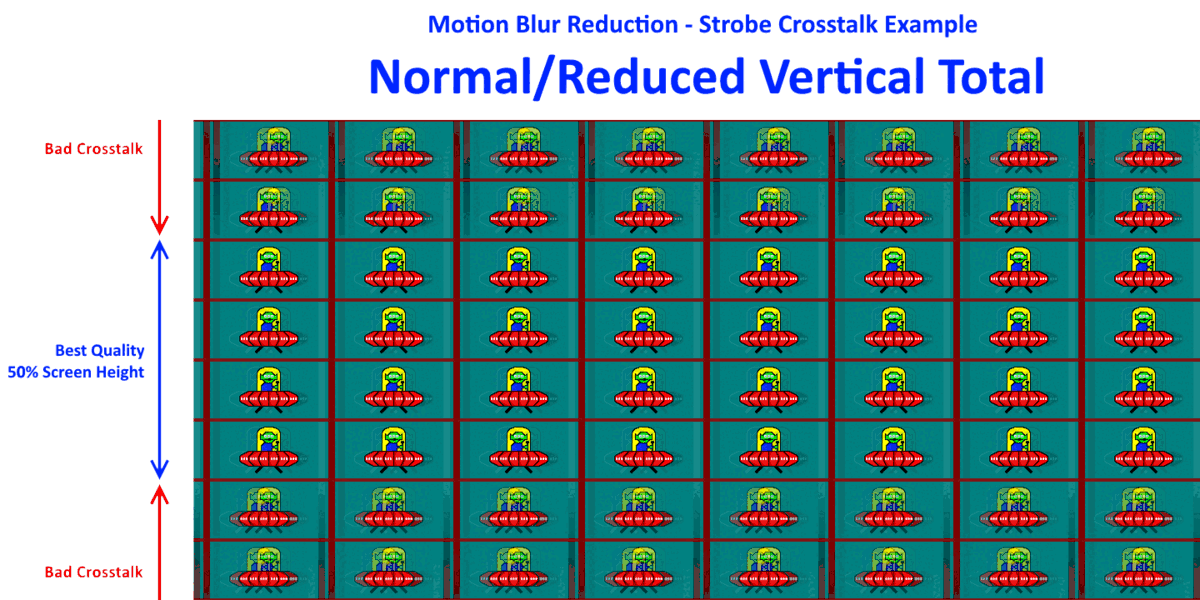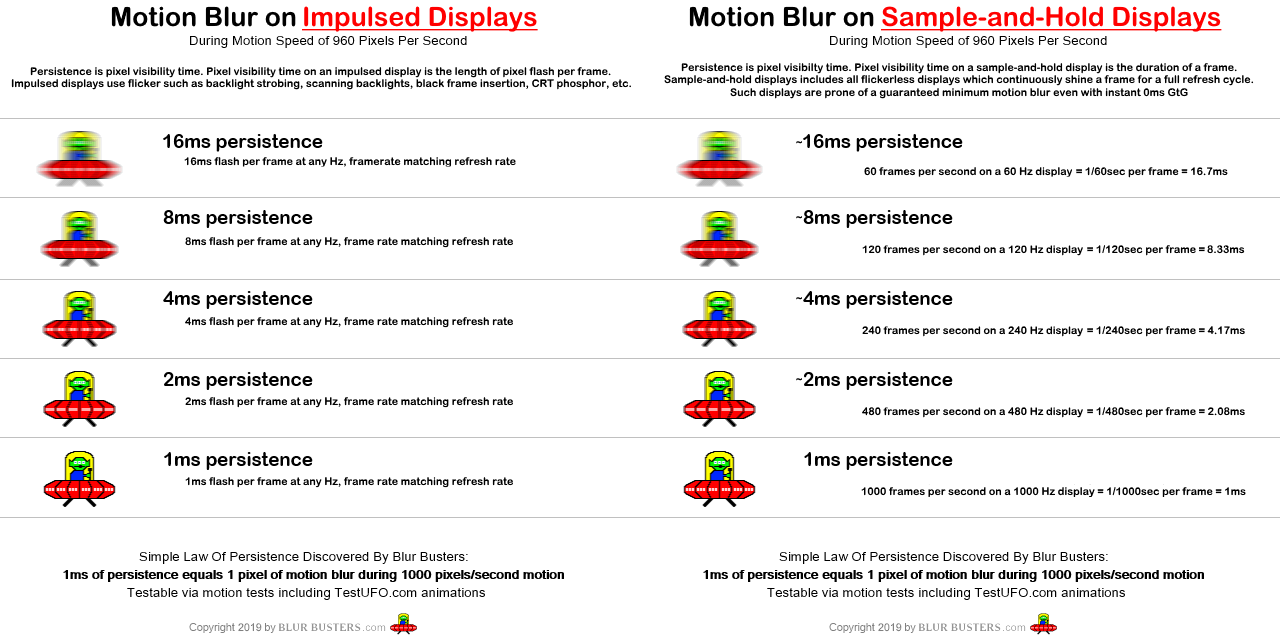Anonymous316387 wrote: ↑09 Apr 2023, 22:22
3. Turn off strobing. Do you understand how duplicate images can still occur without hardware-based strobing, via this custom TestUFO animation that works on any unstrobed LCD/OLED? You can even get this double image effect on an iPhone/Android screen too this way! They're not strobed screens, and thus, it's not strobe crosstalk at all.
Mmmh...not really, sorry, it's a part that confuses me i admit!
So there you go, you just invalidated your whole disagreement completely -- with that.
If you wish, load this URL
Duplicate Images via Software BFI on all your sample and hold displays you own. Your smartphone, your tablet, your laptop LCD, your TV. If the display is strobe-free, PWM-free, and is sample and hold, there is still a double image effect on the 2nd UFO during sufficiently fast motion.
Your eyes are analog movement, so your eyes have moved in between the temporally-different repeat-same-frames (between the black frames -- added by software-based black frame insertion). That cause a duplicate image from repeat-impulsing.
Anonymous316387 wrote: ↑09 Apr 2023, 22:22
The 4 is not necessary, however why don't you explain how we can see the difference between crosstalk and "image duplication" when it looks pretty much the same thing then?
Exactly. You can't realistically tell them apart without being a display engineer. That's why if you are a person who
loves strobing, but needs to troubleshoot strobing, you need to fix item (A) by going framerate=Hz before you fix (B) strobe crosstalk.
Anonymous316387 wrote: ↑09 Apr 2023, 22:22
How do you manage to see the difference between two technically different but visibly similar things, can't wait to find out.
You can't. That's exactly why (if you're a person who
loves strobing and wants to continue using strobing) you must go framerate=Hz temporarily while troubleshooting strobe crosstalk.
I said that exactly because framerate-based duplicate images can superimpose on top of crosstalk-based duplicate images. You can't troubleshoot (B) without temporarily fixing (A),
exactly because you can not tell them apart. That's why.
If you don't temporarily fix (A) before troubleshooting (B), you will have difficulty fixing (B) crosstalk because the framerate-based duplicate images are interfering.
You can only guarantee what double-images you see is definitely strobe crosstalk, by first temporarily guaranteeing framerate=Hz. That way, you're not confused by double images that you can't tell apart between "framerate-mismatch-Hz" based duplicate images, versus strobe-crosstalk-based duplicate images.
There's an advanced strobe crosstalk FAQ at
www.blurbusters.com/crosstalk and that is a very old FAQ that is 10 years old -- and it still acknowledges that things can be muddied up by framerate-mismatch-Hz duplicate images.
If you want to see framerate-based duplicate images, watch
www.testufo.com#count=4 with strobing turned on. Sometimes you will get 1 or 2 extra images because of strobe crosstalk, e.g. 60fps at 240Hz might have 5 or 6 UFOs instead of 4. But you can't tell which one is framerate-based duplicate images and which one is strobe-crosstalk-based duplicate images.
Anonymous316387 wrote: ↑09 Apr 2023, 22:22
You can detail on (2) and (3)! but why not make it a pinned post? (or you have already done it) but sorry to say, i'm not used to this kind of "old" website, I find it confusing.
I am born deaf. I have difficulty being a youtuber. I use a blog system instead.
I already published it at
www.blurbusters.com/1000hz-journey if you want to read more about (2) and (3).
BTW, you can see a very old high speed video of a strobe backlight at
www.blurbusters.com/lightboost/video
There are several articles at
www.blurbusters.com/area51
As you arleady noticed, many of them piggybacks off thousands of pages of research (from universities, SID.org, Arxiv.org, etc) into 10-page webpages. If you want me to go shorter than that, quote one paragraph or quote one image, and then ask me questions about it, rather than misrepresenting the image.
Anonymous316387 wrote: ↑09 Apr 2023, 22:22
If you prefer VSYNC OFF in esports, sure, fine, fine, but you still need to temporarily fix (A) by temporarily turning VSYNC ON, before troubleshooting strobe crosstalk (B), before going back to VSYNC OFF
So to have less crosstalk and less image duplication on Strobing scenario is V-Sync On + Good strobing settings? / "QFT ?" 100hz mode via CRU, if I understand correctly?
So yeah, I'm not interested, that's not going to make me play better or more comfortable because that's not what i'm really looking for.
You're still misunderstanding.
The advice only applies if you want to keep strobing. When troubleshooting strobe crosstalk, you need to temporarily fix (A) while troubleshooting (B) before undoing (A).
There are tradeoffs. Doing "framerate mismatch Hz" can have less lag, but doing "Framerate perfect match Hz" can have better motion quality. You can't have both. You can't have your cake and eat it too. The problem is that the best motion quality is always framerate=Hz. A single stutter can create major headaches in virtual reality, which is why all VR games in humankind is always VSYNC ON, because framerate=Hz is more accurately simulating real life. There's a bit more lag in VR (~10ms-ish) because of the "framerate=Hz" gospel in VR programming. But this doesn't apply to championship esports, where ultra low lag is more king. Motion blur reduction is simply icing on the cake, for those who have more problems with non-strobed.
But clearly, you're not one of the people who wants strobing, so why are you disagreeing with correctly true strobe-specific advice? You're just becoming pseudoscience, and we are not a psuedoscience forum nor a "fake science" forum; we have often banned people who kept spreading/insisting on incorrect science;
Anonymous316387 wrote: ↑09 Apr 2023, 22:22
and I even personally prefer brute framerate-based motion blur reduction. That's why I have a Corsair Xeneon Flex 240Hz OLED on my desk.
Interesting, I was convinced that you only swear by strobing, so what do you think of the XG2431 then?
Right Tool for the Right Job.
XG2431 is currently one of the world's best strobed LCDs, for strobe lovers. Majority of strobed LCDs are extremely crappy, and XG2431 reduces a lot of strobe complaints by:
- Reduced strobe crosstalk for motion clarity closer to CRT motion clarity;
- Easy High Quality Pre-Tuned Strobe (60, 100, 120, 144, 240 Hz) via monitor menu!
- Retro Friendly Strobe (60 Hz) for consoles, TV, and emulators! (MAME, RetroArch, YouTube, TV, etc)
- Strobe any Hz in 0.001Hz increments. No preset refresh rate limitation!
- Strobe any video or television source, not just GPUs!
- Optional Strobe Utility support (see below);
- Optional Large Vertical Total support (via Custom Resolution Utility) for strobe crosstalk reductions;
- Optional Quick Frame Transport support (via Custom Resolution Utility) for low lag strobing.
Thus, XG2431 is amazing for things like emulators and 60 years of legacy 60fps 60Hz content. If you're just using it for esports and you hate strobing, then XG2431 may not be your dream monitor.
There is no way to have less than 16.7ms of motion blur at 60Hz without flicker (aka strobing), there's no way to reduce low-Hz motion blur without strobing -- it's a law of physics violation. It's impossible to fix some kinds of low-framerate without some form of strobing, unless you love interpolation (e.g. adding fake frames to movies -- e.g. converting 24fps movies to 120fps+ via an "interpolation" algorithm). Some people love interpolation, and I can respect that. But interpolation is typically laggy, and so interpolation is not a universal motion blur mitigation. (Reprojection can be, as reprojection is a less laggy frame-generation technology -- but that technology is mainly used in virtual reality to fix low framerates to make sure VR is strobing at framerate = refreshrate = stroberate correctly).
You can get 0ms GtG but you can still have lots of motion blur at perfect 0ms GtG, because 0ms GtG is not 0ms MPRT. There are two different pixel response methods,
Pixel Response FAQ: GtG versus MPRT.
Anonymous316387 wrote: ↑09 Apr 2023, 22:22
I tried the XG2431 in very good condition, I had very little image duplication, very little crosstalk etc (ok I did not try the mode with CRU and with the Scanline of RTSS, of course!) but I could see that he was an excellent stock student for strobing except that for me, I don't find that enough, the brightness is a deal breaker and you will therefore have to explain to me why I always play better without strobing.
Not all gamers will play better with strobing; and sometimes it's not about input lag, sometimes it's about people who get headaches from display motion blur that are bigger than flicker-based headaches. Many people are bothered by flicker. But some other people get bigger headaches from display motion blur. That's why all VR headsets in humankind use strobing, because of the headache complaints of non-strobed VR.
This is because VR exercises eye movements and display movements much more aggressively:
(A) Stationary eyeballs, stationary images on screen
(B) Stationary eyeballs,
Moving objects on screen
(C)
Moving eyeballs, stationary objects on screen
(D)
Moving eyeballs,
Moving images on screen
These are just things that needs to be scientifically worked around, and I've written about this (eye stationary vs tracking) in many articles including
The Stroboscopic Effect of Finite Frame Rates.
For example, in a game such as CS:GO, most esports players use item (B). Most esports players stare stationary most of the time at the crosshairs in the middle of the screen. You're mostly immune to display motion blur when you're only doing item (B) in a video game, and strobing is useless to most esports players.
But a Quake 3 Arena game often exercises item (D) more often (which strobing helps). One of the Rainbow Six esports champions uses strobing, for example, but Rainbow Six is not the exact same kind of game as CS:GO. And some other games do not have a crosshair.
For example, if you play SEGA Sonic Hedgehog, you will often be doing item (D) like eye tracking the panning screen, and seeing all the display motion blur when the whole screen scrolls.
Now, in VR, head turning = VR screen scrolling. VR exercises a lot more of (A)(B)(C)(D) so a larger number of people get motion blur headaches, and that's why all VR screens now use strobing at the moment, because we don't have enough refresh rate (e.g. 1000fps 1000Hz) to largely eliminate motion blur without the need for strobing tricks.
Strobing is a useful bandaid for legacy frame rates, especially for content that forces item (D) moving eyeballs, moving images -- try viewing
www.testufo.com/eyetracking#speed=-1
What this demonstrates is that images behave differently depending on what you're doing:
(A) Stationary eyeballs, stationary images on screen
(B) Stationary eyeballs,
Moving objects on screen
(C)
Moving eyeballs, stationary objects on screen
(D)
Moving eyeballs,
Moving images on screen
If you are looking at the first UFO in the animation, you're doing item (B). If you are looking at the second UFO in the animation, you're doing item (D). Just because you only play games that force you to do item (B), doesn't mean other people are doing item (D). Different game players do different things with their eyes on their displays, and some people benefit from strobing massively more than others.
Now some games will only exercise one of the above, other games exercise two of the above; and some people will abberate differently from a different person. Some games force a human to do all of (A)(B)(C)(D). Virtual reality (e.g. holodeck) will be the most extreme situation, amplifying the most extreme "
must have strobing or I get massive headaches" necessity in a larger percentage of human population.
(A) VR: Standing still in virtual reality, staring straight ahead (Stationary VR scene)
(B) VR: Turning your head in virtual reality without moving your eyeballs (VR scenery scrolls past your view)
(C) VR: Standing still in virtual reality, but moving your eyeballs (Moving eyes around the VR scene).
(D) VR: Walking around or turning head in virtual reality while eye-tracking objects that moves to different pixels of the VR screen (navigating and exploring VR scene).
So, this is why strobing became necessary in VR, because more humans do (A)(B)(C)(D) at random different times; and motion sickness was traced to the cause of motion blur caused by low frame rates (since you can't fix low frame rates without strobing). Even 240fps 240Hz nonstrobed has a guaranteed 1/240sec motion blur.
Strobing is certainly the only solution for some people on some use cases;
While strobing is not the solution for other people on other use cases.
Clearly, strobing is not the solution here, for you.
Anonymous316387 wrote: ↑09 Apr 2023, 22:22
After all, as you said, technically speaking, we need strobing today especially for LCDs but like you, I prefer to manage motion blur natively without strobing.
I play better like that, more comfortable, that's why my choice is: better management of ghosting / latency and overshoot without strobing which brings more comfort than anything else, in the end I come to the same conclusion than my title, strobing is more disturbing than natural ghosting.
That's fine and there are many people like you. But not everyone sees the same way. Everyone sees differently. The people who wear eyeglasses wear different kinds of eyeglasses (different lenses for different eye corrections). There's even a motion blindness called
Akinetopsia but there are also lots of undiagnosed people who are only semi-motionblind. Likewise, 12% of population is also colorblind (statistics). And you read about people who complain about tearing more often than stutters, and other people who can't tell apart 60fps vs 120fps, unlike you who can. So just like people who hate strobing, there are people who like strobing far better than the natural ghosting/blurs.
Just because you hate ghosting/blurs and hate strobing, is not necessarily indicative of what everyone universally picks-poison over.
As I am born deaf, I am a visual person, and I am far more picky about motion blur. Motionsickness by motion blur is a common problem, and there are many people (including my uncle and mother) who can never play an esports game because of motion sickness. But somehow, they don't get motionsick playing an app called "Alcolve" (a virtual walk through a beach front house) on a Quest 2 VR headset, despite the headset being a flickery strobe. So, many people don't even know they get motionsick by motion blur (which VR fixes by mandatory strobing).
Anonymous316387 wrote: ↑09 Apr 2023, 22:22
I just come here to discuss and give my real opinion (without going through complexity) moreover, it is not necessarily because we do not know 100% all the details of a subject that our opinion is not valid (I just wanted to clarify this)
Fine, but this is not a "pseudoscience opinion" subforum. This is not a forum about false/fake science, nor a forum that allows you to disagree with real/correct science.
Correct use of "opinion":
This is correct use of an "opinion": "Strobing is not the solution"
What you wrote in your signature is fine. I respect that opinion.
I even agree with it in some cases, but it is also a user preference too.
Strobing is not the right tool for all jobs.
It's the only tool for some jobs (e.g. zero-blur low-framerate scrolling is not possible without a form of BFI/strobing/impulsing/etc).
But there are better tools for different jobs (e.g. lag-free CS:GO by people who don't need the aim-stabilizer benefits etc).
Incorrect use of "opinion":
This is incorrect use of an "opinion": Disagreeing with a proven scientifically correct fact;
Trying to disagree against the mutual co-existence of
(A) framerate-based double images; versus (B) strobe crosstalk is equivalent to not acknowledging
3 + 1 = 4 and
2 + 2 = 4 are both true.
Just because the answer is "4", does not necessarily mean you know what original math problem occured to create the number "4".
When you read the number "4" by itself without a math problem, you don't know if that specific "4" was created by "3+1" or was created by "2+2". That's why you cannot tell apart strobe crosstalk from framerate-based double images.
By dictating the opinion you are currently disagreeing about strobe crosstalk versus framerate-based duplicate images, you are doing exactly the same thing as saying "2+2=5". You are disputing real peer-reviewed science. I'm already in peer reviewed science papers, after all.
Trying to continue to insist that 2+2=5 as an opinion, is not a legitimate use of "opinion" around here; and such weaponized wilfully-false willy-fake opinion is discouraged around here.
Otherwise, correctly keeping an open mind, and asking questions instead of trying to use your hate against strobing to wilfilly misinterpret previous images to suit your agenda, masquerading psuedoscience as opinion. That's the kind of thing discouraged around this forums -- we prefer people to ask questions rather than abuse opinions.
Opinions are good when they are healthy opinions, but not when it's like "My opinion is that 2+2=5". Asserting an opinion against guaranteed-correct information, is simply wilful weaponized mis-opinion is discouraged on Blur Busters Forums, and is a waste-of-time disrespect for an indie like me. This is a science-minded forum. While there's a lot of original research going on at Blur Busters Forums (that is later converted to peer reviewed papers, such as
how many mentions I have on Google Scholar including by university Ph.D's), disagreeing with stuff that already is proven correct, is just "2+2=5" fakery.
Now if your complaint is simply because I didn't cram a 1000-word explanation in the "Duplicate Images on Impulsed Displays", then that's just an own goal, because writing "2+2=5" doesn't include a 1000-word explanation explaining why "2+2=5" is incorrect.
Now that being said, the time is probably ripe to create a new article about disambiguation of strobe crosstalk vs framerate-based duplicate images. There's so many youngsters, who has never seen a CRT tube doing duplicate images at 30fps at 60Hz, which means just like some kids today don't know how to use a paper map anymore (dependant on Google Maps on smartphone).
So, obviously, some people don't understand the science anymore, and I now have to create new articles in year 2023 that I didn't need to create in year 2012 when some people were still working on CRT desktop monitors, especially in some countries. Perhaps your post is a wake-up call to write new articles due to the large number of people growing up in the post-CRT era, because they no longer understand framerate-based duplicate images (from years of playing on CRT tubes in the past). When kids like me were growing up, they all knew about the double-image effect of 30fps at 60Hz CRT tubes, and the same effect also happens with 60fps at 120Hz strobe.
The duplicate image count (excluding strobe crosstalk component) is (refreshrate)/(framerate), and odd pulldowns (e.g. 3:2 pulldown of 24fps at 60Hz, aka where frames repeat 3 times then 2 times then 3 times then 2 times and so on) will judderily vary the number of duplicate images; so movie motion on CRT tubes were rougher than movie motion at the film-reel movie theater (in USA NTSC area where 60Hz is not divisible by 24fps movie). Lots of people don't know much about this science anymore.
However, when the lack of knowledge of people starts to enroach in "false-opinion-against-real-science" territory like this, it makes me sad for the world how much typing I have to do, and how little time there is in the world.
The best I can ask you, is (1) Be patient; (2) Read and study the material to reduce number of questions; and (3) Any questions that remain, respectfully ask away! (4) If you use a translator, be extra patient because misunderstandings can escalate.
We have many forum members who use a translator when reading forum posts. This is super common around here, so that might be a possible error factor or misunderstanding factor. By viewing your profile, I observe you are in France.
While I can't necessarily assume you are doing such, maybe you are using a translator app for English-to-French and French-to-English. If so, then keep in mind that most software-based Translators are not very good with many scientific papers, which is why Blur Busters can be confusing if you use a machine translator. You might be actually disagreeing with the translator (which may indeed produce scientifically incorrect information), rather than disagreeing with the original English-language text. This is slowly changing, as GPT-4 based translators are doing an (okay-ish) job on translating Blur Busters texts, but most of the online translators use yesterday's AI and are just mediocre translations. Blur Busters writes in more technical language than the average site.
So try to make your reply as small as possible, so I benefit the world more as a whole. It's sometimes a habit of mine to pay too much attention to the forum, instead of doing other "benefit-the-world" things for Blur Busters.
If you grew up in a YouTube world instead of a text-writing blog world, you'll just have to put up with reading texts, but you have to play the respectful-opinion game, not the "
disrespectful-misopinion-against-correct-science" game that I perceive that you are doing. It's just a waste of my time. Spend more time tolerating the blog articles, look at a few thousand more different TestUFO tests, get more questions self-answered, and then come back.
Read the existing educational material. Take 1 day of reading other things before replying, and then ask your questions. It's best to take your time.
I wish I was a YouTuber, but it's tough for a born-nigh-completely-deaf indie like me. I try my best.
EDIT: And before you reply please read this forum member's post as an example of a person who needs strobing to solve a health issue.
Right Tool for Right Job.