To any owners of the PG278Q, can you give me an idea of how good viewing angles are in portrait mode? Maybe even some photos if possible? I'm looking at picking up a used or refurbed unit and want to play a lot of vertical-orientated arcade games in MAME. I've been told how TN is very poor with colors & viewing angles, and supposedly looked even worse when rotated vertically, though I hear the PG278Q's panel is pretty good for a TN, and that these panels are the fastest available for gaming.
I'm interested in the upcoming PG279Q monitor, especially since it has more than one input, but I've read IPS has issues with ghosting, backlight bleed in dark rooms, and isn't as fast as TN. I don't have a lot of experience with these panels and monitors, I'm just going by what I've researched & read.
Also, I've read on nVidia's website that G-Sync panels can be used with other GPU hardware, but you, of course, won't have access to G-Sync itself, just basic monitor functions. Can anyone who owns this monitor conform this? I'm going to be using an Intel HD4600 until I can grab an nVidia GPU.
Request to PG278Q owners
-
Falkentyne
- Posts: 2795
- Joined: 26 Mar 2014, 07:23
Re: Request to PG278Q owners
May I ask why you want this panel for MAME?
If you're trying to play arcade games on MAME, you want a 60hz STROBED LCD monitor. The PG278Q can not strobe at lower than 85hz refresh rate (ULMB). Also ULMB can not be enabled in custom operating systems that can also have MAME binaries (e.g Linux)
There was a custom version of mame that was custom compiled to use the -strobe option to insert a "black screen insertion" to emulate strobing for old lightboost displays in 120hz lightboost mode, for 60 fps locked MAME games (basically creating and emulating a 120hz strobed backlight at half the framerate) but this was an ancient version, several years ago and I don't think progress was continued for more recent versions. (This would also work for NEWER firmware versions of the Acer XB270HU and the PG278Q (120hz ULMB), but you are limited to 1) windows only, 2) Nvidia hardware.
If you truly want a good mame box, you need to either have a CRT (if you can find one in working condition) that can strobe at all refresh rates, or an OLDER Z series Benq monitor (XL2720Z (NOT the XL2730Z), XL2420Z, XL2411Z or XL2430T) will all work. This way you are neither operating system limited or are you vendor video card limited.
I would highly recommend the XL2720Z for the bigger screen. Flash to version 4 firmware (new panels should come with this firmware however) and then enable the single strobe for 60hz strobing, and enjoy your ARCADE PERFECT motion blur reduction MAME box at 60 fps without ANY blur ! The PG278Q can not do this.
If you're trying to play arcade games on MAME, you want a 60hz STROBED LCD monitor. The PG278Q can not strobe at lower than 85hz refresh rate (ULMB). Also ULMB can not be enabled in custom operating systems that can also have MAME binaries (e.g Linux)
There was a custom version of mame that was custom compiled to use the -strobe option to insert a "black screen insertion" to emulate strobing for old lightboost displays in 120hz lightboost mode, for 60 fps locked MAME games (basically creating and emulating a 120hz strobed backlight at half the framerate) but this was an ancient version, several years ago and I don't think progress was continued for more recent versions. (This would also work for NEWER firmware versions of the Acer XB270HU and the PG278Q (120hz ULMB), but you are limited to 1) windows only, 2) Nvidia hardware.
If you truly want a good mame box, you need to either have a CRT (if you can find one in working condition) that can strobe at all refresh rates, or an OLDER Z series Benq monitor (XL2720Z (NOT the XL2730Z), XL2420Z, XL2411Z or XL2430T) will all work. This way you are neither operating system limited or are you vendor video card limited.
I would highly recommend the XL2720Z for the bigger screen. Flash to version 4 firmware (new panels should come with this firmware however) and then enable the single strobe for 60hz strobing, and enjoy your ARCADE PERFECT motion blur reduction MAME box at 60 fps without ANY blur ! The PG278Q can not do this.
Re: Request to PG278Q owners
TN panels are absolutely unsuitable for this. The viewing angles are terrible.
BenQ XL2720Z
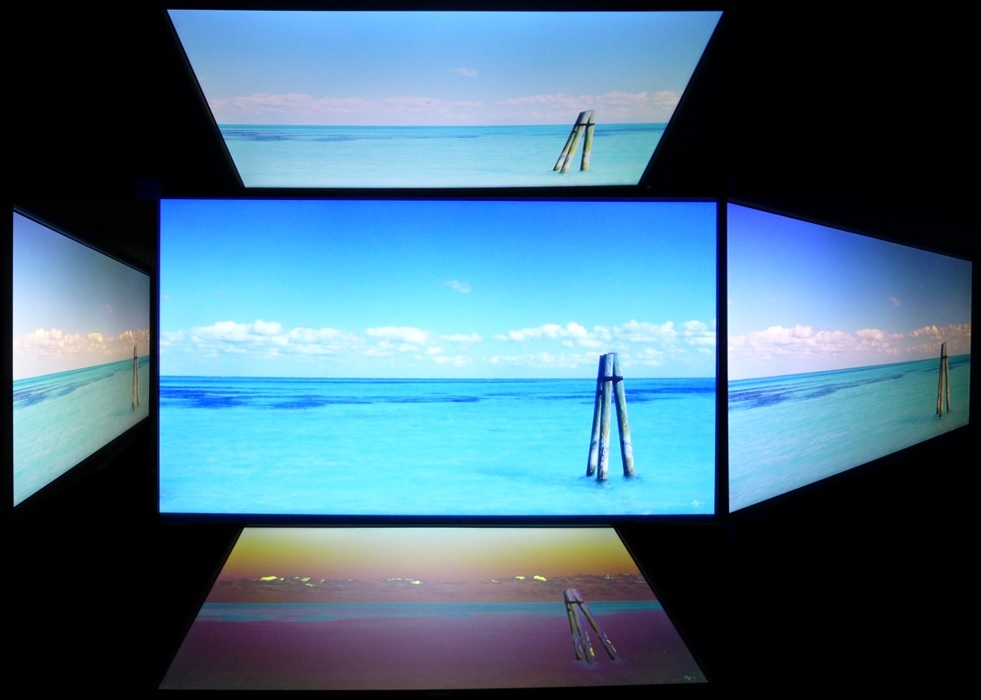
ASUS ROG Swift PG278Q

ASUS MG279Q (the FreeSync variant of the PG279Q)
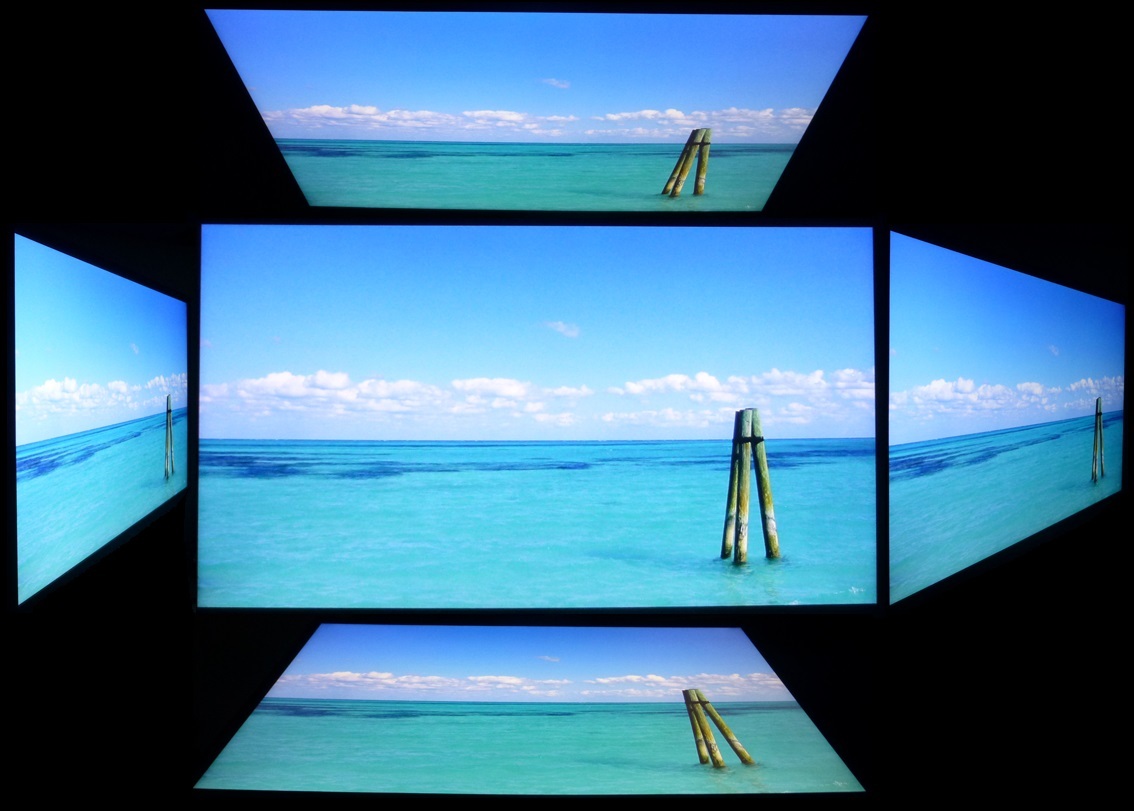
I don't know about MAME, but RetroArch (a front-end which has a MAME Core) has support for black frame insertion which you could use with ULMB at 120Hz.
It's probably not as ideal as native 120Hz strobing, but it's either that or waiting to see if BenQ come out with a G-Sync IPS monitor.
At the same time, arcade machines often ran at weird refresh rates rather than 60Hz. You might be better off with G-Sync if you want to preserve the original speed.
BenQ XL2720Z
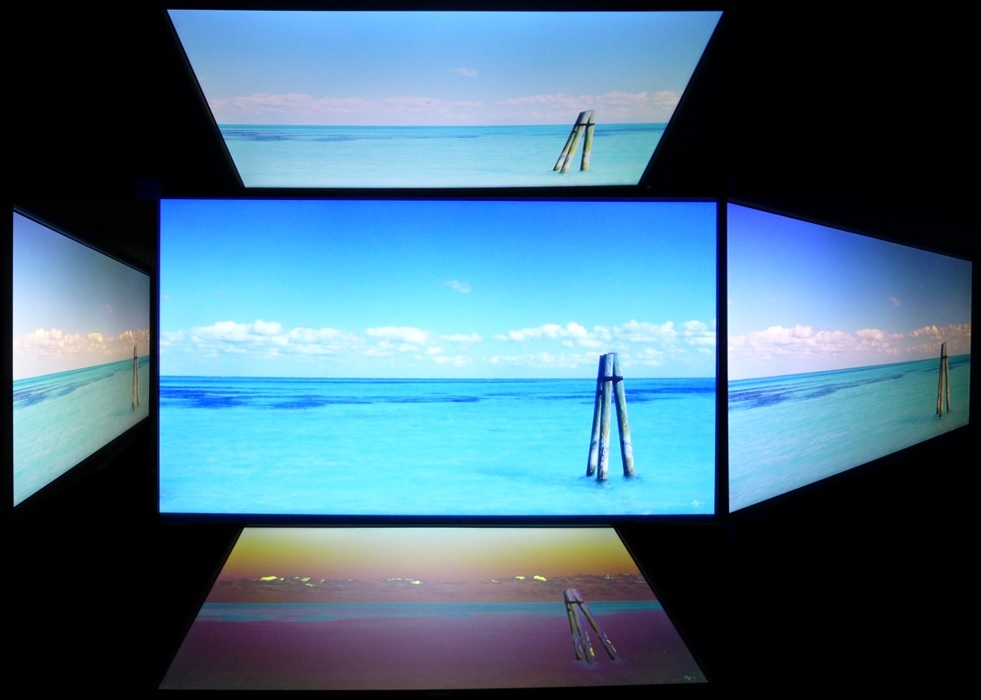
ASUS ROG Swift PG278Q

ASUS MG279Q (the FreeSync variant of the PG279Q)
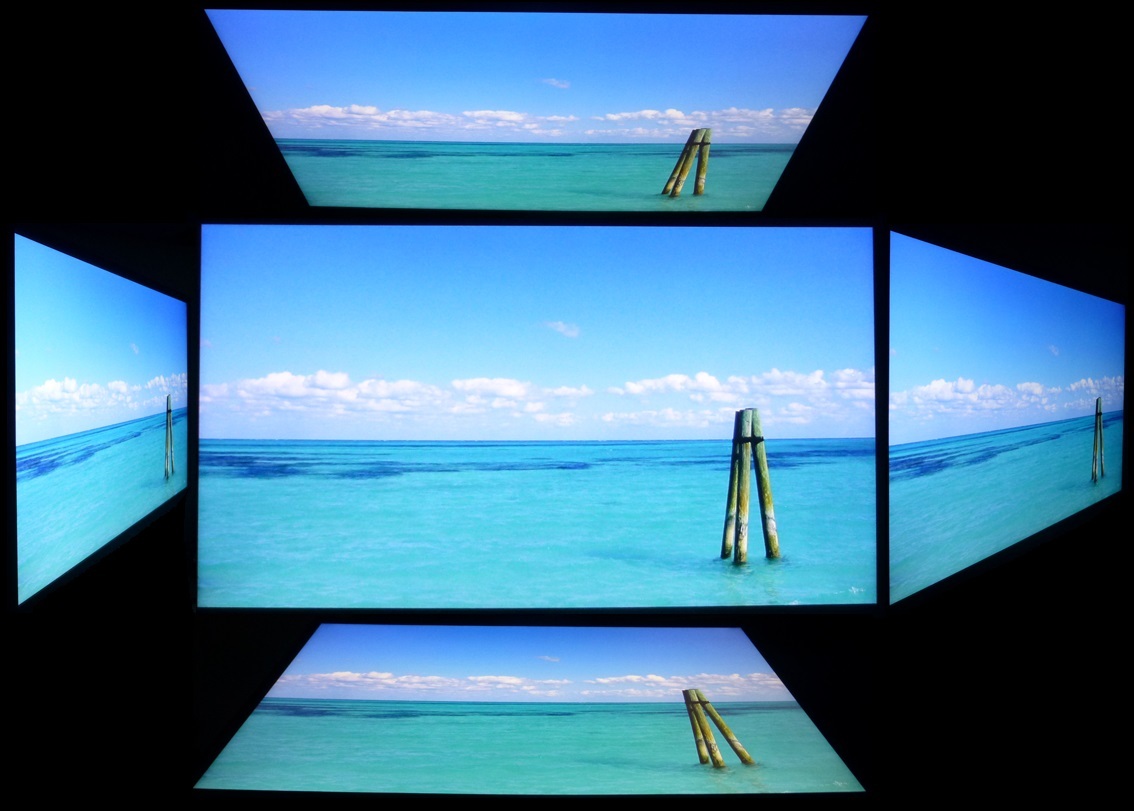
I don't know about MAME, but RetroArch (a front-end which has a MAME Core) has support for black frame insertion which you could use with ULMB at 120Hz.
It's probably not as ideal as native 120Hz strobing, but it's either that or waiting to see if BenQ come out with a G-Sync IPS monitor.
At the same time, arcade machines often ran at weird refresh rates rather than 60Hz. You might be better off with G-Sync if you want to preserve the original speed.
Last edited by Glide on 22 Jun 2015, 10:51, edited 1 time in total.
-
Falkentyne
- Posts: 2795
- Joined: 26 Mar 2014, 07:23
Re: Request to PG278Q owners
As long as you're using windows (It's technically possible with Linux, also), you can use single strobe from 50hz to 144hz in mostly 1 hz increments. I'm not sure how the XL2430T monitor will respond to this (it apparently does not switch to the 60hz backlight pulse widths when a VT tweak is active--OR maybe it does, but the OSD doesn't get confused anymore and actually reports the actual refresh rate instead of the current pulse width). 60hz single strobe is just setting single strobe on. 50hz will fail and can make the monitor reset or damage the backlight from overcurrent, though it will usually hard power cycle itself to prevent this (blur reduction increases the LED current to compensate for the strobing loss of overall brightness), unless you use a VT tweak. Using a VT tweak at 50-58 hz can make the backlight use the 60hz pulse widths (which are valid) and make 50hz single strobe work correctly, but it will ONLY strobe at the current width If the strobe PHASE is higher than 018 (thanks, masterotaku).
So I would definitely use the Benq monitors for 'strange' refresh rates, even though 50hz strobe isn't ideal and requires VT tweak while 60hz just requires single strobe set to on in the service menu.
So I would definitely use the Benq monitors for 'strange' refresh rates, even though 50hz strobe isn't ideal and requires VT tweak while 60hz just requires single strobe set to on in the service menu.
Re: Request to PG278Q owners
Won't that mean creating a ton of custom refresh rates and having to manually switch every time you load a different game in MAME?
But the larger issue is that I don't think BenQ have any IPS monitors with the Blur Reduction feature, and IPS is the only option for this use.
But the larger issue is that I don't think BenQ have any IPS monitors with the Blur Reduction feature, and IPS is the only option for this use.
- BlackGuyRX
- Posts: 21
- Joined: 26 Jan 2015, 19:32
Re: Request to PG278Q owners
That's what I was thinking of doing.Glide wrote:Won't that mean creating a ton of custom refresh rates and having to manually switch every time you load a different game in MAME?
Re: Request to PG278Q owners
I figured the whole reason you were looking to get a G-Sync monitor was so you wouldn't have to - and to ensure it would support refresh rates <50Hz.BlackGuyRX wrote:That's what I was thinking of doing.Glide wrote:Won't that mean creating a ton of custom refresh rates and having to manually switch every time you load a different game in MAME?
