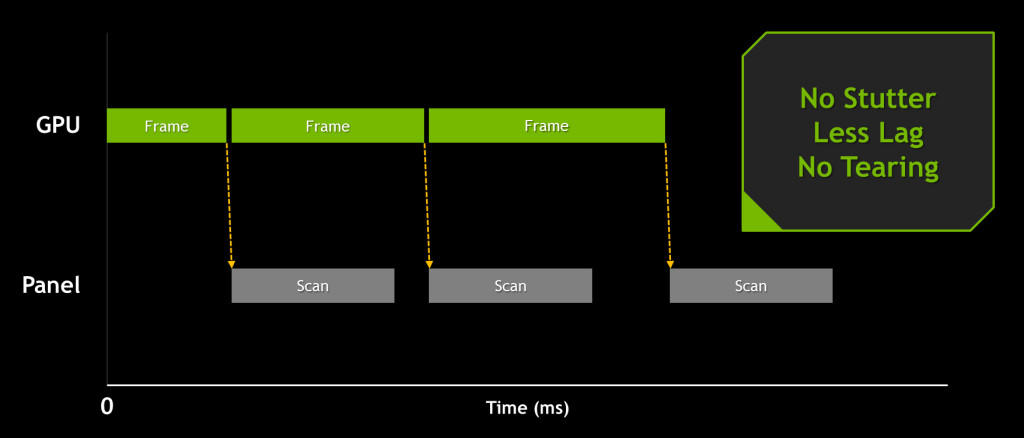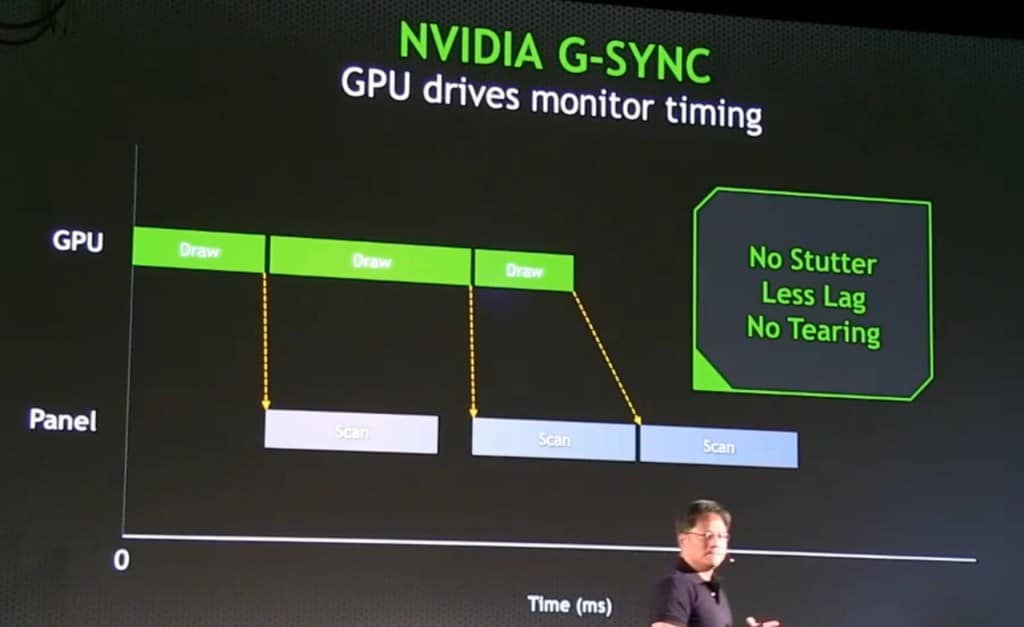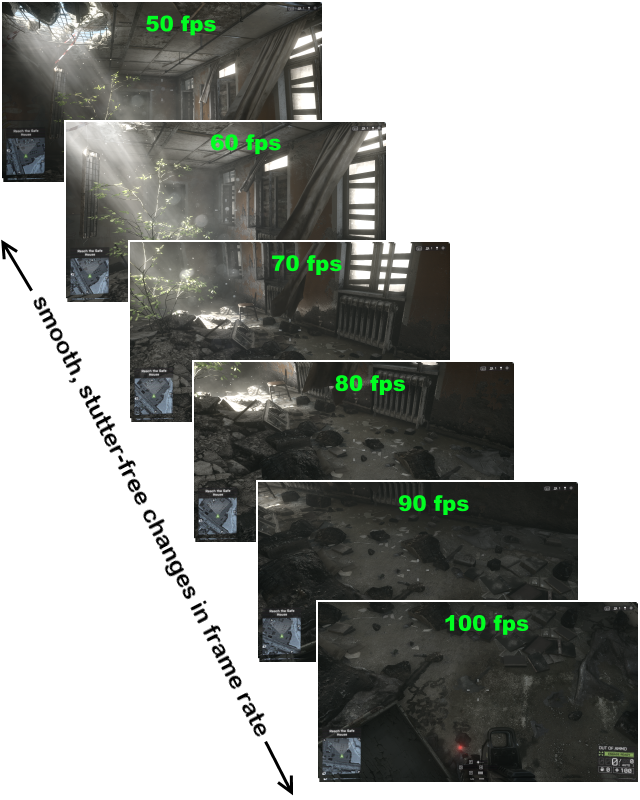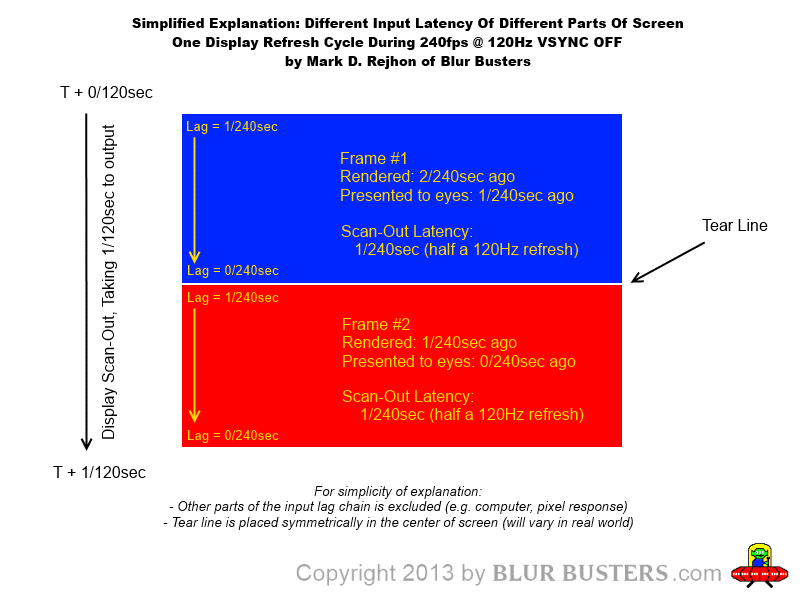Q83Ia7ta wrote:What about center and bottom of the screen? If understand right with vsync off bottom of the screen will have more "input lag" than the top?
Explaining input lag of different parts of the screen during VSYNC OFF is kind of complicated, due to a lot of variables.
Generally speaking,
- Whether VSYNC ON, VSYNC OFF, or GSYNC -- all monitors are still doing top-to-bottom scanning (as seen in high speed video)
- During VSYNC ON and VSYNC OFF, the timing of the scans are synchronous (e.g. exactly 60 times a second, 1/60sec apart)
- During GSYNC, the timing of the scans are asynchronous (e.g. occurs when the GPU finishes rendering a frame)
- During all modes, the amount of time a scan takes place is constant (e.g. scans occurs from top-to-bottom at constant velocity)
- During VSYNC OFF, the input lag above the tearline is always higher than the input lag below the tearline. This skews the timings a bit.
- During strobing, you've got all-at-once presentation (regardless of the monitor mode, VSYNC ON or VSYNC OFF) because the monitor was scanned in the dark but then flashed all at once. This can skew the time-basis of the presentation timing of the slices of refreshes during VSYNC OFF. (This can affect responsiveness)
During a theoretical infinite framerate VSYNC OFF on an instant-response monitor (e.g. CRT), you're always real-time at the position of the scan line, you've eliminated tearing, and you've got minimum possible input lag by having the freshest possible input. You still only get a discrete number of samples per second for each pixel, but whenever that pixel is displayed, its input lag would be very fresh.
Now, if you're running at 240fps at 120Hz, let's say you've got a tearline in exactly the middle of the screen. Let's assume the game does input reads everytime it renders a new frame (not all do, but this creates the best-case scenario for any given frame rate). So you've got half of a previous frame displayed in the top half of your monitor refresh and half of the subsequent frame displayed in the bottom half of your monitor refresh. For a real-time zero-buffered display, you've got the same amount of average input lag for the top half, and for the bottom half, because the top half was displayed (scanned out) slightly earlier to your eyes, and the bottom half was displayed (scanned out) slightly later to your eyes. So this results in the top half and bottom half having the same input lag. But let's measure WITHIN the slices. Within the top half, you've got less input lag for the bottom part of the top half (the image right above the tearline). And within the bottom half, you've got less input lag for the bottom part of the bottom half (the image right above the bottom edge of the screen). Confused yet? It gets more complicated. Tearlines varies all the time in positions, you might have two in a refresh. It's even harder to explain/measure input latency in these situations.
Explaining all of this very well, requires a very well-written article, which Blur Busters plans to do after all the important monitor reviews are done. But I will be happy to dive into small morsels at a time (even these takes a lot of explaining).
A picture is worth a thousand words, so here is one I've created just now:
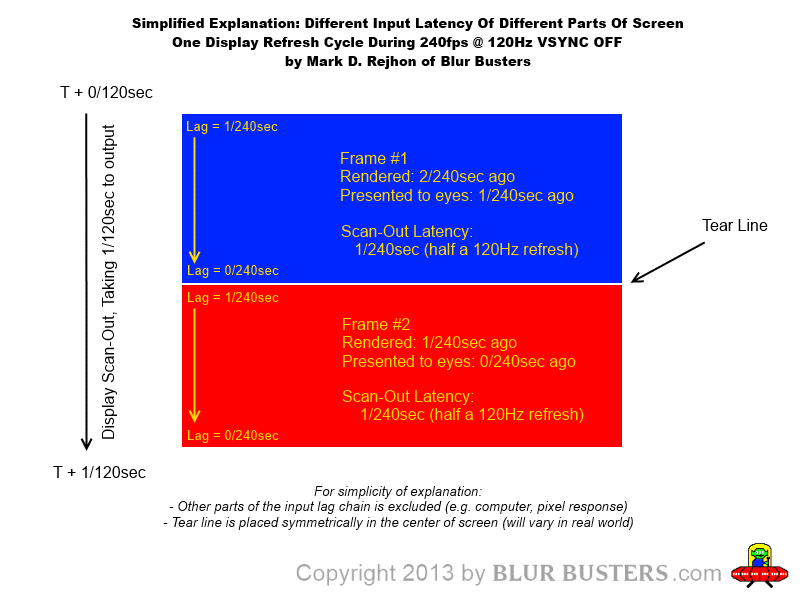
In real life, the tearlines will be all over the place, as 240fps often won't be perfectly synchronized with 120fps. However, this simplified diagram gives you a taste of the complexity of input lag during VSYNC OFF situations. There are other variables left out, such as excluding cable lag and pixel transition lag, but this gives the correct general idea, and also additionally, helps explains why input lag continues to go down even as framerates go higher and higher above your refresh rate.