Hello Guys,
i have a huge problem regarding my configuration witch consists of the following components:
i7 9700k
Nvidia GeForce RTX 2070Super
16gb Ram
512gb SSD
Acer Predator 24" 144hz Gsync Monitor
Corsair Harpoon Mouse (wired)
My Problem is the following:
I can't get a single game to work right. All of my games which are:
Dota2
CSGO
LoL
Destiny2
Valorant
Apex Legends
WoW
have a problem with constant stuttering.
By stuttering i mean, i have a good and solid framerate and frametime, games feel smooth and all of the sudden i have little stutters for like a milisecond wich result in a little fps drop. Sadly those are very noticable and impact my games to a point where i dont enjoy playing them at all.
Those Stutters appear very often but irregular.
It seems they appear mostly when i move the mouse arround for example turning arround in a shooter or scrolling the minimap in a moba.
I have my rig setup the following way:
Gsync Fullscreen and Windowed ON
Vsync in Nvidia Driver Global ON
Vsync Ingame OFF
MSI Afterburner FPS Cap set to 141
According to the MSI Afterburner Overlay i have a solid Frametime (Graph shows a straight line) but here and there there are Spikes which are the stutters i talked about. In those Situations i have fps drops from like 141 to 138.. small but very noticable.
My GPU and CPU Temperatures are low, those components have very normal clock rates (even when the spikes accur) and the workload is very low, like 20-40% in most games.
Energy Options in Windows turned to maximum Performance.
I have tried everything i can to solve the issue but noting seems to work, i tried:
FPS Limit OFF
FPS Limit 144
FPS Limit 143
FPS Limit 141
Vsync Off (in nivida driver)
Vsync Fast (in nvidia driver)
Vsync On ingame
Vsyn Off ingame
FPS Limit in nivia Driver
FPS Limit in Afterburner ON/OFF
Also i read about Mouse Interpolation of 1000mhz could cause stutter, mine was set to 1000mhz. I tweaked it to 500mhz without any changes.
I also disabled Gsync alltogether, nothing works.
Also it seems im getting a very jittery and unsmooth Picture if im not having Vsync turned on in any way.
Especially Vsny OFF everywhere and setting a FPS Limit makes my games nearly unplayable..
Please help me
Cant get a single game to work with gsync - please help
Re: Cant get a single game to work with gsync - please help
What you're experiencing are "frametime spikes":ajaaa wrote: ↑25 Apr 2020, 04:08By stuttering i mean, i have a good and solid framerate and frametime, games feel smooth and all of the sudden i have little stutters for like a milisecond wich result in a little fps drop. Sadly those are very noticable and impact my games to a point where i dont enjoy playing them at all.
Those Stutters appear very often but irregular.
It seems they appear mostly when i move the mouse arround for example turning arround in a shooter or scrolling the minimap in a moba.
https://blurbusters.com/gsync/gsync101- ... spikes-101
These are expected, and in most (but not all) cases normal, and no display technology (including G-SYNC), will correct, let alone reduce their occurrence, as they originate from the system. G-SYNC only fixes V-SYNC stutter.What are Frametime Spikes?
Frametime spikes are an abrupt interruption of frames output by the system, and on a capable setup running an efficient game engine, typically occur due to loading screens, background asset streaming, network activity, and/or the triggering of a script or physics system, but can also be exacerbated by an incapable setup, inefficient game engine, poor netcode, low RAM/VRAM and page file over usage, misconfigured (or limited game support for) SLI setups, faulty drivers, specific or excess background processes, in-game overlay or input device conflicts, or a combination of them all.
Not to be confused with other performance issues, like framerate slowdown or V-SYNC-induced stutter, frametime spikes manifest as the occasional hitch or pause, and usually last for mere micro to milliseconds at a time (seconds, in the worst of cases), plummeting the framerate to as low as the single digits, and concurrently raising the frametime to upwards of 1000ms before re-normalizing.
G-SYNC eliminates traditional V-SYNC stutter caused below the maximum refresh rate by repeated frames from delayed frame delivery, but frametime spikes still affect G-SYNC, since it can only mirror what the system is outputting. As such, when G-SYNC has nothing new to sync to for a frame or frames at a time, it must repeat the previous frame(s) until the system resumes new frame(s) output, which results in the visible interruption observed as stutter.
The more efficient the game engine, and the more capable the system running it, the less frametime spikes there are (and the shorter they last), but no setup can fully avoid their occurrence.
(jorimt: /jor-uhm-tee/)
Author: Blur Busters "G-SYNC 101" Series
Displays: ASUS PG27AQN, LG 48CX VR: Beyond, Quest 3, Reverb G2, Index OS: Windows 11 Pro Case: Fractal Design Torrent PSU: Seasonic PRIME TX-1000 MB: ASUS Z790 Hero CPU: Intel i9-13900k w/Noctua NH-U12A GPU: GIGABYTE RTX 4090 GAMING OC RAM: 32GB G.SKILL Trident Z5 DDR5 6400MHz CL32 SSDs: 2TB WD_BLACK SN850 (OS), 4TB WD_BLACK SN850X (Games) Keyboards: Wooting 60HE, Logitech G915 TKL Mice: Razer Viper Mini SE, Razer Viper 8kHz Sound: Creative Sound Blaster Katana V2 (speakers/amp/DAC), AFUL Performer 8 (IEMs)
Author: Blur Busters "G-SYNC 101" Series
Displays: ASUS PG27AQN, LG 48CX VR: Beyond, Quest 3, Reverb G2, Index OS: Windows 11 Pro Case: Fractal Design Torrent PSU: Seasonic PRIME TX-1000 MB: ASUS Z790 Hero CPU: Intel i9-13900k w/Noctua NH-U12A GPU: GIGABYTE RTX 4090 GAMING OC RAM: 32GB G.SKILL Trident Z5 DDR5 6400MHz CL32 SSDs: 2TB WD_BLACK SN850 (OS), 4TB WD_BLACK SN850X (Games) Keyboards: Wooting 60HE, Logitech G915 TKL Mice: Razer Viper Mini SE, Razer Viper 8kHz Sound: Creative Sound Blaster Katana V2 (speakers/amp/DAC), AFUL Performer 8 (IEMs)
Re: Cant get a single game to work with gsync - please help
Hello and thanks for the response.
Im interested how you can be sure about this, i mean how can i be sure those spikes arent caused by a wrong Option or setup or somerhing i messed up in my nvidia Settings or something like that.
Since there are so many tutorials and topics dedicated to fixing Micro stutters how are the stutters im expieriencing something i cant do something about?
Dont get me wrong, im no one to critisize you in any form, im just really dissapointed how a fairly new and expensive rig i got can leave me with such a poor overall expierience..
Im interested how you can be sure about this, i mean how can i be sure those spikes arent caused by a wrong Option or setup or somerhing i messed up in my nvidia Settings or something like that.
Since there are so many tutorials and topics dedicated to fixing Micro stutters how are the stutters im expieriencing something i cant do something about?
Dont get me wrong, im no one to critisize you in any form, im just really dissapointed how a fairly new and expensive rig i got can leave me with such a poor overall expierience..
- Chief Blur Buster
- Site Admin
- Posts: 11653
- Joined: 05 Dec 2013, 15:44
- Location: Toronto / Hamilton, Ontario, Canada
- Contact:
Re: Cant get a single game to work with gsync - please help
Let's try the art of exclusion (remove weak links)
Do you get spikes in any of your offline games?
Some people do overkill. Some paid professional esports players actually get two separate Internet connections, one just for their esports computer, and the rest for everything else (streaming, surfing, smarthome, etc) since all the Internet traffic sometimes generate frametime / latency spikes in certain games. I know some who have two FTTH connections!
There are also weird sources of frametime spikes such as EMI (dirty electricity or emissions) but those are very rare. Troubleshooting EMI is labourious and often fruitless, but we've got a thread about EMI-induced frametime spikes with mixed success.
Some LatencyMon screenshots are also helpful, to see what might be possibly causing it.
Do you get spikes in any of your offline games?
Some people do overkill. Some paid professional esports players actually get two separate Internet connections, one just for their esports computer, and the rest for everything else (streaming, surfing, smarthome, etc) since all the Internet traffic sometimes generate frametime / latency spikes in certain games. I know some who have two FTTH connections!
There are also weird sources of frametime spikes such as EMI (dirty electricity or emissions) but those are very rare. Troubleshooting EMI is labourious and often fruitless, but we've got a thread about EMI-induced frametime spikes with mixed success.
Some LatencyMon screenshots are also helpful, to see what might be possibly causing it.
Head of Blur Busters - BlurBusters.com | TestUFO.com | Follow @BlurBusters on Twitter


Forum Rules wrote: 1. Rule #1: Be Nice. This is published forum rule #1. Even To Newbies & People You Disagree With!
2. Please report rule violations If you see a post that violates forum rules, then report the post.
3. ALWAYS respect indie testers here. See how indies are bootstrapping Blur Busters research!
Re: Cant get a single game to work with gsync - please help
I'm not saying there isn't anything you can do to reduce them, I'm saying it isn't G-SYNC. You'll need to look to avenues other than syncing options to possibly address.ajaaa wrote: ↑29 Apr 2020, 15:54Im interested how you can be sure about this, i mean how can i be sure those spikes arent caused by a wrong Option or setup or somerhing i messed up in my nvidia Settings or something like that.
Since there are so many tutorials and topics dedicated to fixing Micro stutters how are the stutters im expieriencing something i cant do something about?
Also, to be clear here, you'll never be able to 100% eliminate these sort of spikes from every game (sometimes it's just the game engine). That said, depending on your specific situation, you could possibly reduce them.
But, fair warning, trying to solve or lessen frametime spikes (especially the ones you're referring to; which are relatively minor and typically expected in the average gaming rig; usually only spikes that last over half a second or more at a time, and across games, point to an overall system issue, and are considered atypical and cause for investigation) is a deep rabbit hole in general, with an almost endless variety of possible causes and adjoining solutions.
A "poor" overall experience is relative to individual perception and expectations; it's possible you're more sensitive to these instances than some.
(jorimt: /jor-uhm-tee/)
Author: Blur Busters "G-SYNC 101" Series
Displays: ASUS PG27AQN, LG 48CX VR: Beyond, Quest 3, Reverb G2, Index OS: Windows 11 Pro Case: Fractal Design Torrent PSU: Seasonic PRIME TX-1000 MB: ASUS Z790 Hero CPU: Intel i9-13900k w/Noctua NH-U12A GPU: GIGABYTE RTX 4090 GAMING OC RAM: 32GB G.SKILL Trident Z5 DDR5 6400MHz CL32 SSDs: 2TB WD_BLACK SN850 (OS), 4TB WD_BLACK SN850X (Games) Keyboards: Wooting 60HE, Logitech G915 TKL Mice: Razer Viper Mini SE, Razer Viper 8kHz Sound: Creative Sound Blaster Katana V2 (speakers/amp/DAC), AFUL Performer 8 (IEMs)
Author: Blur Busters "G-SYNC 101" Series
Displays: ASUS PG27AQN, LG 48CX VR: Beyond, Quest 3, Reverb G2, Index OS: Windows 11 Pro Case: Fractal Design Torrent PSU: Seasonic PRIME TX-1000 MB: ASUS Z790 Hero CPU: Intel i9-13900k w/Noctua NH-U12A GPU: GIGABYTE RTX 4090 GAMING OC RAM: 32GB G.SKILL Trident Z5 DDR5 6400MHz CL32 SSDs: 2TB WD_BLACK SN850 (OS), 4TB WD_BLACK SN850X (Games) Keyboards: Wooting 60HE, Logitech G915 TKL Mice: Razer Viper Mini SE, Razer Viper 8kHz Sound: Creative Sound Blaster Katana V2 (speakers/amp/DAC), AFUL Performer 8 (IEMs)
Re: Cant get a single game to work with gsync - please help
jorimt wrote: ↑25 Apr 2020, 08:38What you're experiencing are "frametime spikes":ajaaa wrote: ↑25 Apr 2020, 04:08By stuttering i mean, i have a good and solid framerate and frametime, games feel smooth and all of the sudden i have little stutters for like a milisecond wich result in a little fps drop. Sadly those are very noticable and impact my games to a point where i dont enjoy playing them at all.
Those Stutters appear very often but irregular.
It seems they appear mostly when i move the mouse arround for example turning arround in a shooter or scrolling the minimap in a moba.
https://blurbusters.com/gsync/gsync101- ... spikes-101These are expected, and in most (but not all) cases normal, and no display technology (including G-SYNC), will correct, let alone reduce their occurrence, as they originate from the system. G-SYNC only fixes V-SYNC stutter.What are Frametime Spikes?
Frametime spikes are an abrupt interruption of frames output by the system, and on a capable setup running an efficient game engine, typically occur due to loading screens, background asset streaming, network activity, and/or the triggering of a script or physics system, but can also be exacerbated by an incapable setup, inefficient game engine, poor netcode, low RAM/VRAM and page file over usage, misconfigured (or limited game support for) SLI setups, faulty drivers, specific or excess background processes, in-game overlay or input device conflicts, or a combination of them all.
Not to be confused with other performance issues, like framerate slowdown or V-SYNC-induced stutter, frametime spikes manifest as the occasional hitch or pause, and usually last for mere micro to milliseconds at a time (seconds, in the worst of cases), plummeting the framerate to as low as the single digits, and concurrently raising the frametime to upwards of 1000ms before re-normalizing.
G-SYNC eliminates traditional V-SYNC stutter caused below the maximum refresh rate by repeated frames from delayed frame delivery, but frametime spikes still affect G-SYNC, since it can only mirror what the system is outputting. As such, when G-SYNC has nothing new to sync to for a frame or frames at a time, it must repeat the previous frame(s) until the system resumes new frame(s) output, which results in the visible interruption observed as stutter.
The more efficient the game engine, and the more capable the system running it, the less frametime spikes there are (and the shorter they last), but no setup can fully avoid their occurrence.
Dont get me wrong here, those stutters/spikes I’m expieriencing are like, i play with a solid 141 fps (frametime 6,9-7,0 ms - straight line in the afterburner overlay, as I displayed the frametime in a graph)
Then the fps dips to like 137 or something like that (so a very minor drop) and at the same time the frametime spikes a little. These are very minor fps Drops and spikes, but result in a very noticable stutter.
I still think there is some option I messed up because it happens in every single game i play regardless of the „action“ happening on the screen.
Even with games like league of legends and Valorant where i get like 200-500 fps without a fps cap, as soon as I enable Gsync + vsync and cap my fps to 141 the stutters are comming.
Ill post a screenshot of my rtss frametime as soon as I get home.
Re: Cant get a single game to work with gsync - please help
since i didnt found an option to edit my post i'll post another reply, sorry for doublepost.
So i read through the entire Gsync 101 and setup my options in the exact way it is mentioned there.
After that I went and played a round of "Valorant" to see if anything helped.
From what i expierienced, the game felt smooth and for the most part i got a solid 141 fps with no dips or someting.
But right in the last round of the game, about 15-20 minutes in for no apperant reason (i just stood there "camping" )
)
i had the same issue as allways, a little dip of fps (couldnt notice how much though since it was that fast) and a little spike in frametime.
i took a screenshot from where the spike accured: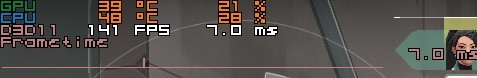
and a screenshot from my afterburner log from the time the spike accured: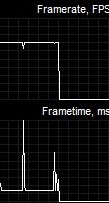
Appart from this one spike, the game felt good.
But i also noticed that the spikes i got depend on the game i play, for example, a much more demanding game like destiny 2 the stutters/spikes seem to be more frequent and "harder".
Are there any Nvidia Control Panel settings i could do to get rid of this?

These are the options i set in the first page (excuse the german language though)
In the 3d settings i left everything as it was by default, except:
Gsync ON (in Fullscreen)
Refreshrate HIGHEST AVAILABLE
Low Latency ON
Energy Settings: MAXIMUM
Vsync: ON
and this is how i setup my rtss:

It also seems my hardware is generally underwhelmed by my games, if i dont play with a fps limit / vsync on the fps exceed 144 fps by far (most games like Dota, LoL and Valorant though)
The only demanding title i play is Destiny 2.
Im also worried by my GPU and CPU, as you can see those arent really anywhere near of occupied
Edit:
played another Round and got a "harder" spike again in Valorant:

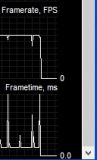
So i read through the entire Gsync 101 and setup my options in the exact way it is mentioned there.
After that I went and played a round of "Valorant" to see if anything helped.
From what i expierienced, the game felt smooth and for the most part i got a solid 141 fps with no dips or someting.
But right in the last round of the game, about 15-20 minutes in for no apperant reason (i just stood there "camping"
i had the same issue as allways, a little dip of fps (couldnt notice how much though since it was that fast) and a little spike in frametime.
i took a screenshot from where the spike accured:
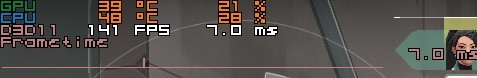
and a screenshot from my afterburner log from the time the spike accured:
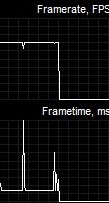
Appart from this one spike, the game felt good.
But i also noticed that the spikes i got depend on the game i play, for example, a much more demanding game like destiny 2 the stutters/spikes seem to be more frequent and "harder".
Are there any Nvidia Control Panel settings i could do to get rid of this?

These are the options i set in the first page (excuse the german language though)
In the 3d settings i left everything as it was by default, except:
Gsync ON (in Fullscreen)
Refreshrate HIGHEST AVAILABLE
Low Latency ON
Energy Settings: MAXIMUM
Vsync: ON
and this is how i setup my rtss:

It also seems my hardware is generally underwhelmed by my games, if i dont play with a fps limit / vsync on the fps exceed 144 fps by far (most games like Dota, LoL and Valorant though)
The only demanding title i play is Destiny 2.
Im also worried by my GPU and CPU, as you can see those arent really anywhere near of occupied
Edit:
played another Round and got a "harder" spike again in Valorant:

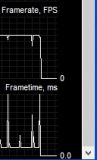
Re: Cant get a single game to work with gsync - please help
This contradicts your original post where you state:
--------I have tried everything i can to solve the issue but noting seems to work, i tried:
FPS Limit OFF
FPS Limit 144
FPS Limit 143
FPS Limit 141
Vsync Off (in nivida driver)
Vsync Fast (in nvidia driver)
Vsync On ingame
Vsyn Off ingame
FPS Limit in nivia Driver
FPS Limit in Afterburner ON/OFF
Also i read about Mouse Interpolation of 1000mhz could cause stutter, mine was set to 1000mhz. I tweaked it to 500mhz without any changes.
I also disabled Gsync alltogether, nothing works.
Did you happen to note the duration of that frametime spike in milliseconds? To do so, you simply hover over the spike with your mouse, and it will show the number of the spike in ms.ajaaa wrote: ↑30 Apr 2020, 01:23From what i expierienced, the game felt smooth and for the most part i got a solid 141 fps with no dips or someting.
But right in the last round of the game, about 15-20 minutes in for no apperant reason (i just stood there "camping")
i had the same issue as allways, a little dip of fps (couldnt notice how much though since it was that fast) and a little spike in frametime.
i took a screenshot from where the spike accured:
and a screenshot from my afterburner log from the time the spike accured: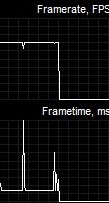
The more demanding the game, the more possibility of spikes. As I explained in my first post, most frametime spikes are caused by an absence of new frames being generated for a frame/frames at a time, at which point the system repeats the previous frame until the next frame is ready. There are multiple causes for this, but the most common cause is HDD/SSD access by the game, which isn't avoidable.
No.
(jorimt: /jor-uhm-tee/)
Author: Blur Busters "G-SYNC 101" Series
Displays: ASUS PG27AQN, LG 48CX VR: Beyond, Quest 3, Reverb G2, Index OS: Windows 11 Pro Case: Fractal Design Torrent PSU: Seasonic PRIME TX-1000 MB: ASUS Z790 Hero CPU: Intel i9-13900k w/Noctua NH-U12A GPU: GIGABYTE RTX 4090 GAMING OC RAM: 32GB G.SKILL Trident Z5 DDR5 6400MHz CL32 SSDs: 2TB WD_BLACK SN850 (OS), 4TB WD_BLACK SN850X (Games) Keyboards: Wooting 60HE, Logitech G915 TKL Mice: Razer Viper Mini SE, Razer Viper 8kHz Sound: Creative Sound Blaster Katana V2 (speakers/amp/DAC), AFUL Performer 8 (IEMs)
Author: Blur Busters "G-SYNC 101" Series
Displays: ASUS PG27AQN, LG 48CX VR: Beyond, Quest 3, Reverb G2, Index OS: Windows 11 Pro Case: Fractal Design Torrent PSU: Seasonic PRIME TX-1000 MB: ASUS Z790 Hero CPU: Intel i9-13900k w/Noctua NH-U12A GPU: GIGABYTE RTX 4090 GAMING OC RAM: 32GB G.SKILL Trident Z5 DDR5 6400MHz CL32 SSDs: 2TB WD_BLACK SN850 (OS), 4TB WD_BLACK SN850X (Games) Keyboards: Wooting 60HE, Logitech G915 TKL Mice: Razer Viper Mini SE, Razer Viper 8kHz Sound: Creative Sound Blaster Katana V2 (speakers/amp/DAC), AFUL Performer 8 (IEMs)
Re: Cant get a single game to work with gsync - please help
Yea you are right these statements are somewhat contradictive.
To be honest, i havent noticed a lot of stutters playing without gsynyc or vsync since im having a very bad expierience when playing without gsync or gsync. The games feel very unsmooth and also there is tearing of course. even with a capped framerate i dont get a smooth and consistent frametime when playing without gsync/freesync so i could exactly tell if there are less spikes since the frametime graph is very inconsistent without gsnyc/vsync
sorry for the misconception.
Next time i get a spike, ill hover over the spike in msi afterburner and check the ms.
To be honest, i havent noticed a lot of stutters playing without gsynyc or vsync since im having a very bad expierience when playing without gsync or gsync. The games feel very unsmooth and also there is tearing of course. even with a capped framerate i dont get a smooth and consistent frametime when playing without gsync/freesync so i could exactly tell if there are less spikes since the frametime graph is very inconsistent without gsnyc/vsync
sorry for the misconception.
Next time i get a spike, ill hover over the spike in msi afterburner and check the ms.
Re: Cant get a single game to work with gsync - please help
Use rtss 141 as before.
I often do not clearly state my thoughts. google translate is far from perfect. And in addition to the translator, I myself am mistaken. Do not take me seriously.
