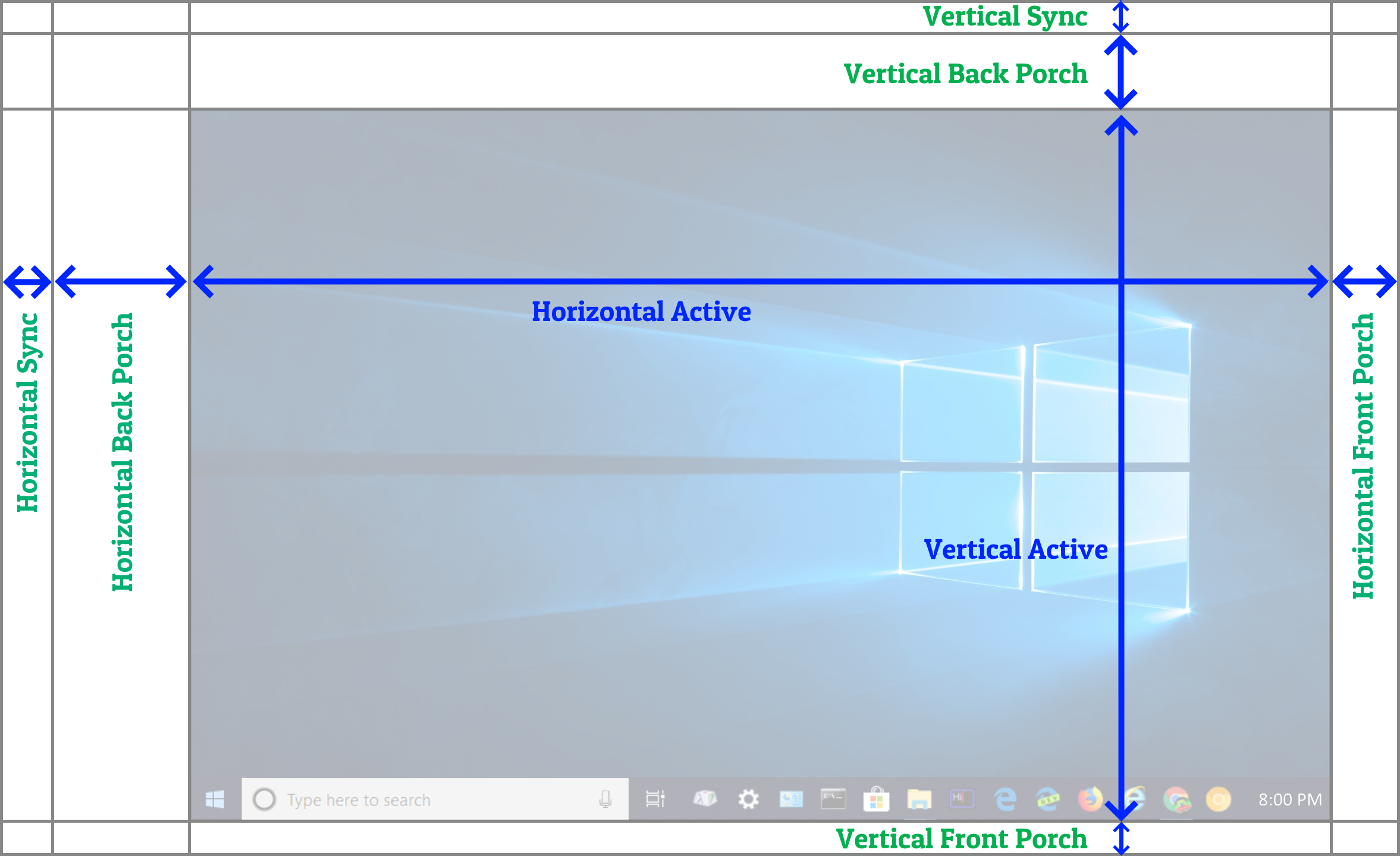(Very long winded and i'm also a monitor newbie so sorry in advance but any help is appreciated)
I just completed a new system and have had my first experience running a high refresh rate with a 144hz Acer gn246hl for a few weeks now and i'm horribly disappointed with the display results where my old 60hz monitor was better. I play a few shooters (CSgo, TF2) and a few empire building games with alot of screen scrolling. My system has a ryzen 3600x and a 2060 with the intent of running 1920x1080 at 144hz smoothly. When i first got the system up and running @ 144hz I noticed that although it was high refresh and much smoother than my old 60fps rig, when strafing in shooters or scrolling in my empire games I saw horrible ghosting and just blurriness in general and bad picture quality at 144hz along with what i believe to be overdrive issues if I understand them as they are explained on this site. I've been reading the forums and guides here for literally 12 hours now to improve it. Upon researching it a few days ago I came across the "enable lightboost" help area and did that to where lightboost is enabled on 100hz and 120hz (and shows a green light on the monitor instead of the blue so it is working). The blurriness is dramatically improved although using the full screen strobe crosstalk Test https://www.testufo.com/crosstalk showed the top of the screen is still ghosting and a slight amount on the bottom which others have reported but still better than without lightboost. In my games when i scroll with the keyboard right and left or strafe in the shooter, text and other items in the same top areas showing the crosstalk are ghosted compared the the middle of the screen identical to the strobe crosstalk test. All games do it but one game in particular with alot of text on the top of the screen just looks ghosted when scrolling and it is very noticable. This is the first thing I want to try and remedy and hearing that my gn246hl is a pretty bad 144hz monitor, I am hoping that you forum members who are MUCH more knowledgeable can help me choose or direct me towards a monitor that will really make games look like they have smooth visual framerates regardless if the game is outputting 100hz or higher like 144/240
Now here is where my limited knowledge needs your help and i hope i explain this properly........
The quality of the games when they are stable at 120hz/fps is awesome with the strobe crosstalk screen blurring on the top of the screen being ignored for now. Some games (not all) though at several times during heavy action will drop down to around 95 frames and i get pretty bad stuttering worse than what i believe 95 frames should look like. I used the CRU app to make a custom resolution for 95hz to test (no lightboost) and when i play these games that normally struggle to maintain 120 frames and run instead at 95hz it's smooth with no noticeable stutter framewise. So getting 95 frames @ 95hz is smooth but 95 frames @ 120hz looks horrible. Again to my understanding from this site that anytime frames are lower than the refresh rate it will stutter and i believe from reading here that this is what g sync and freesync were meant to address. I love the smoothness of higher refresh rates/frames but with some games dropping below the monitors refresh rate and stuttering, i take it that I need to look into a gsync or gsync compatible freesync monitor to ensure that it is smooth when it dips lower right?
My only experience with refresh rates higher than 60hz has been in the last few weeks with this awful gn246hl so I have no knowledge of other monitors abilities and picture quality. Ultimately I want a monitor that will be smooth regardless if my system is producing 100 frames or higher FPS. Now I think I understand that variable refresh rate tech cannot be run at the same time with any blur reducing tech like lightboost, ULMB or other monitor manufacturers versions of it. Since the main thing i'm looking for it smooth visual framerates I guess I won't be using motion blur reducing tech on any prospective monitor but I still want it to have low blur. What monitor should I try looking at that has gsync/gsync compatible freesync (running a nvidia card) but has decently low blur without employing motion blur tech? My last question is should I look at a gsync'd 240hz monitor instead of a 144hz? If i have a game that again runs @ 95 frames without the motion blur tech on, would it look better on a 144hz or 240hz panel both having gsync?
How is the 240hz ViewSonic ELITE XG270 when run with the pure xp OFF and gsync ON in regards to blur? If this monitor isn't recommended for what i'm looking for it to produce, which other 24-27 inch monitors with 144hz or even 240hz @ 1920*1080 with gsync would be recommended? I would like to think that there must be monitors out there that look better without motion blur reducing tech being used than this junk gn246hl with its garbage lightboost on.
I know this is long and I rambled but please help me.
[LightBoost Alternatives?] Replacing this terrible gn246hl help!
- Chief Blur Buster
- Site Admin
- Posts: 11653
- Joined: 05 Dec 2013, 15:44
- Location: Toronto / Hamilton, Ontario, Canada
- Contact:
[LightBoost Alternatives?] Re: Replacing this terrible gn246hl help!
I will answer your questions in two ways:
1. Fix Your Strobed Microstutters
Unlike LightBoost (100Hz or 120Hz), the PureXP+ supports 75Hz through 240Hz in sub-Hz increments.
You can simply lower refresh rate to guarantee fps=Hz without stutter. If you like blur reduction and your game dips to 95fps, you simply create a 95Hz refresh rate, so you get the perfect 95fps@95Hz effect.
Strobe backlights massively amplify microstuttering during fps-vs-Hz mismatches, because there is no motion blur to hide microstutters. You often get random duplicate images as follows:

Perfect 120fps @ 120Hz = perfect blur reduction
Perfect 100fps @ 100Hz = perfect blur reduction
Perfect 80fps @ 80Hz = perfect blur reduction
Motion quality of 100fps @ 100Hz strobed is vastly superior to 120fps @ 144Hz strobed. The trick is to lower Hz to match your framerate valley.
Mouse Microstutter Note: High DPI Fix For Strobe Backlight Mouse Jitteriness
Also, to reduce microstuttering during mouseturns, make sure you use a high DPI (1600dpi+) and lower in-game sensitivity to compensate. Some people hate the high DPI but players who want to reduce microstuttering during strobing, needs to work harder to eliminate microstutters by making sure fps=Hz and keeping DPI high. Keyboard is unaffected by mouse DPI (strafing will be super TestUFO-smooth at fps=Hz in real-world gaming; beautiful clarity) but mouseturn depends on DPI. Getting stepless slow speed mouseturns require high DPI. But to have reliable high DPI requires clean mouse feet, good mouse sensor, and high resolution mouse pad. Upgrade your mouse subsystem to be strobe-friendly. The 400dpi-preferers are usually the ones who haven't optimized for 1600dpi yet (or hate the fast mouse cursor in WIndows -- that's easily fixed by software that automatically lowers DPI when exiting the game), and many are losing competitive advantages for DyAc/etc by staying at 400dpi with strobing. 400dpi and 1600dpi is actually exactly the same speed when you adjust in-game sensitivity, except mouseturns are superior.
2. Benefit from G-SYNC or FreeSync
Yes, G-SYNC and FreeSync is absolutely beautiful in reducing frame-drop stutters. Single-framedrop stutters are beautifully erased by G-SYNC and FreeSync -- the VSYNC-miss stutters are extinct as seen at www.testufo.com/vrr (turn off strobing when you view this animation) -- However, you won't get the blur reduction benefits of VRR.
No, G-SYNC does not reduce motion blur. 144fps G-SYNC (at any Hz) looks identical to 144fps@144Hz nonstrobed. 144fps@240Hz or 144fps@360Hz just looks like perfect fps=Hz at 144fps@144Hz. The frame rate is the refresh rate, the refresh rate is the frame rate, there's no difference, it's the same thing, the monitor has a unique refresh rate per frame, the refresh rate can change over 100 times per second, the Hz is the fps, and the fps is the Hz. That's how G-SYNC eliminates those framedrop stutters -- the monitor is waiting for the game to present the frame before immediately refreshing. As long as the frame rate range is within the refresh rate range, the frame rate and the refresh rate is the same thing. At 144fps, the monitor is a 144Hz monitor. At 159fps, the monitor is a 159Hz monitor. At 237fps, the monitor is a 237Hz monitor.
The great thing is that monitors can support a strobed mode or a VRR mode. Occasionally both is supported simultaneously (with major compromises), such as the ASUS ELMB-SYNC. However, there are situations where you prefer a choice of superior blur-reduction, versus superior VRR, rather than a compromised combination of the two. Though it depends on the types of games you play, and what your priorities are.
So, yes, the ViewSonic can do a great job of VRR-only operation or PureXP+ operation.
3. Strobeless Motion Blur Reduction
You need brute Hz to eliminate motion blur strobelessly. See Blur Busters Law: The Amazing Journey To Future 1000 Hz Displays. Assuming GtG doesn't interfere (GtG tiny fraction of a Hz), a 240Hz monitor will have approximately half the motion blur of 120Hz monitor.
But LightBoost is already equivalent to 480Hz or 1000Hz monitor. You won't be able to beat LightBoost without a blur reduction mode yet, because refresh rates are not yet high enough to eliminate motion blur as good as LightBoost without strobing.
For the world's best strobeless blur reduction, you may wish to wait for the upcoming 360Hz monitor, and make sure you play videogames capable of reaching 360 frames per second. It's the closest I've ever seen to strobeless ULMB, achieving what looked like approximately 3ms MPRT(100%) in non-strobed operation -- which is almost low-persistence territory of strobe backlights. The GtG limits does hamper things a bit, looking only about 1.3x to 1.4x clearer than 240fps@240Hz, than exactly 1.5x clearer if you follow the "Blur Busters Law" motion blur mathematics of "1ms of pixel visibility time equals 1 pixel of motion blur per 1000 pixels/second".
Blur Comparisions without using Blur Reduction
If you hate strobing and you want to reduce motion blur without strobing, you have no choice but to use brute refresh rate (and make sure real-world GtG is a tiny fraction of a refresh cycle. 1ms "exaggerated" (best-case) GtG is usually mostly unimportant at 60Hz but a big cliff at 240Hz, since 1ms best-case GtG is often sometimes longer than a refresh cycle (1/240sec ~= 4ms) on some panels for some colors...
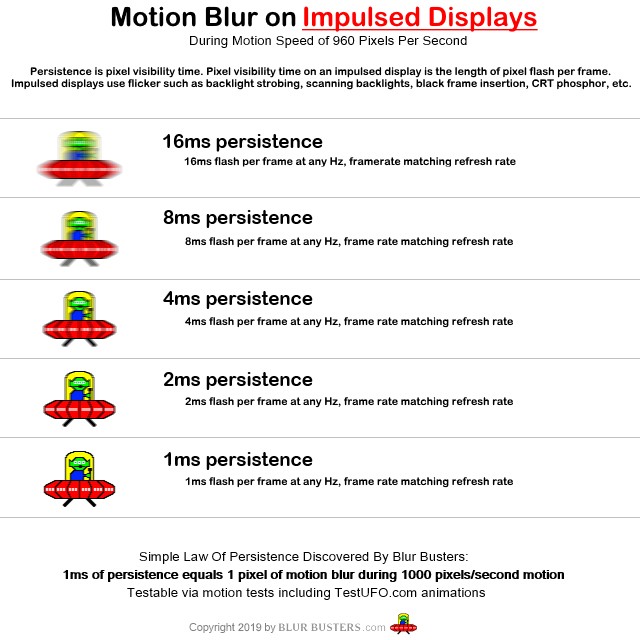
For VRR displays, the frame rate is the refresh rate. So 120fps is 120Hz, regardless of the max-Hz of the VRR monitor. The motion blur of the frame rate will dynamically change depending on the frame rate but that's the lesser of evil compared to stutters. (As seen with www.testufo.com/vrr with LightBoost turned off).
Blur Comparisions Image with Blur Reduction
For motion blur reduction modes (LightBoost ULMB, ELMB, DyAc, VRB, etc), most use a 1ms flash. It would require 1000fps at 1000Hz (nonstrobed) to match a 1ms strobe backlight flash.
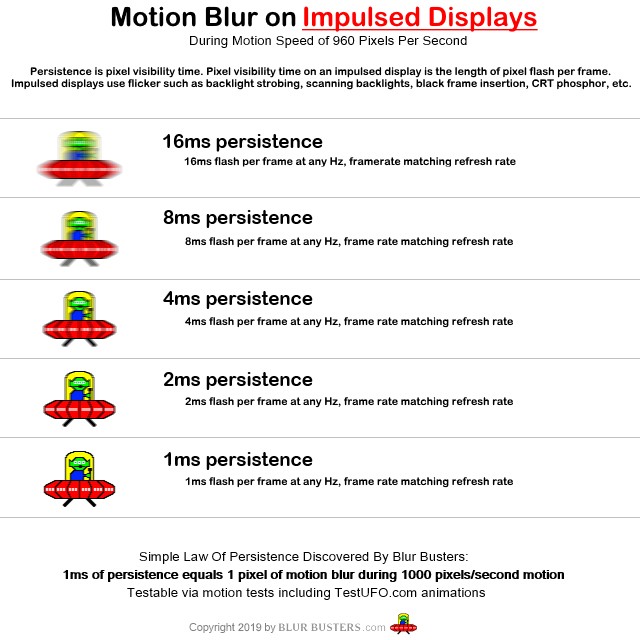
The great thing is that 100fps @ 100Hz looks almost identical to 120fps @ 120Hz, assuming equal strobe flash. The only difference would be stroboscopic effects of the finite frame rate, but that is very subtle for minor Hz differences.
The tactic of reducing refresh rate to match your framerate-valley, successfully solves your strobe-amplified microstutters during VSYNC ON situations (or any fps=Hz sync technology that you decide to use). In many cases, lowering refresh rate actually makes strobing look much better by more guaranteeing fps=Hz.
Also, lower Hz can also have reduced strobe crosstalk too. Some monitors lock your strobe refresh rates, while other monitors unlock your strobe refresh rates (giving you the choice of quality vs crosstalk).
LightBoost also offers a 100Hz mode, so for your games that struggle at 120fps but runs at 100fps, you can switch your LightBoost to 100Hz and notice your stutters disappear (if you're using a fps=Hz sync technology such as VSYNC ON).
Conclusion
1. A monitor that has both VRR option and blur reduction option -- allows you to choose your preferred mode for different games.
2. Strobing is good for fps=Hz. But can look worse with stutters.
3. VRR is good for varying framerates. But has more blur.
4. Lowering Hz for strobing to match bottom of framerate range, can improve strobing quality by fps=Hz, and also reduce crosstalk
5. Strobless blur reduction requires brute frame rates and brute refresh rates, and not yet as good in zero-blur as LightBoost. Nothing can match GN246HL LightBoost motion clarity yet without a strobe-backlight technology.
6. Choosing a brand with a flexible strobe backlight (1Hz increments from 75Hz to 240Hz) gives you more control over fixing strobe-amplified microstutters
You have chosen an excellent choice in the ViewSonic XG270, it is a Blur Busters Approved monitor, and it can meet all your above needs because you really like motion blur reduction.
(Amazon: ViewSonic XG270)
1. Fix Your Strobed Microstutters
Unlike LightBoost (100Hz or 120Hz), the PureXP+ supports 75Hz through 240Hz in sub-Hz increments.
You can simply lower refresh rate to guarantee fps=Hz without stutter. If you like blur reduction and your game dips to 95fps, you simply create a 95Hz refresh rate, so you get the perfect 95fps@95Hz effect.
Strobe backlights massively amplify microstuttering during fps-vs-Hz mismatches, because there is no motion blur to hide microstutters. You often get random duplicate images as follows:

Perfect 120fps @ 120Hz = perfect blur reduction
Perfect 100fps @ 100Hz = perfect blur reduction
Perfect 80fps @ 80Hz = perfect blur reduction
Motion quality of 100fps @ 100Hz strobed is vastly superior to 120fps @ 144Hz strobed. The trick is to lower Hz to match your framerate valley.
Mouse Microstutter Note: High DPI Fix For Strobe Backlight Mouse Jitteriness
Also, to reduce microstuttering during mouseturns, make sure you use a high DPI (1600dpi+) and lower in-game sensitivity to compensate. Some people hate the high DPI but players who want to reduce microstuttering during strobing, needs to work harder to eliminate microstutters by making sure fps=Hz and keeping DPI high. Keyboard is unaffected by mouse DPI (strafing will be super TestUFO-smooth at fps=Hz in real-world gaming; beautiful clarity) but mouseturn depends on DPI. Getting stepless slow speed mouseturns require high DPI. But to have reliable high DPI requires clean mouse feet, good mouse sensor, and high resolution mouse pad. Upgrade your mouse subsystem to be strobe-friendly. The 400dpi-preferers are usually the ones who haven't optimized for 1600dpi yet (or hate the fast mouse cursor in WIndows -- that's easily fixed by software that automatically lowers DPI when exiting the game), and many are losing competitive advantages for DyAc/etc by staying at 400dpi with strobing. 400dpi and 1600dpi is actually exactly the same speed when you adjust in-game sensitivity, except mouseturns are superior.
2. Benefit from G-SYNC or FreeSync
Yes, G-SYNC and FreeSync is absolutely beautiful in reducing frame-drop stutters. Single-framedrop stutters are beautifully erased by G-SYNC and FreeSync -- the VSYNC-miss stutters are extinct as seen at www.testufo.com/vrr (turn off strobing when you view this animation) -- However, you won't get the blur reduction benefits of VRR.
No, G-SYNC does not reduce motion blur. 144fps G-SYNC (at any Hz) looks identical to 144fps@144Hz nonstrobed. 144fps@240Hz or 144fps@360Hz just looks like perfect fps=Hz at 144fps@144Hz. The frame rate is the refresh rate, the refresh rate is the frame rate, there's no difference, it's the same thing, the monitor has a unique refresh rate per frame, the refresh rate can change over 100 times per second, the Hz is the fps, and the fps is the Hz. That's how G-SYNC eliminates those framedrop stutters -- the monitor is waiting for the game to present the frame before immediately refreshing. As long as the frame rate range is within the refresh rate range, the frame rate and the refresh rate is the same thing. At 144fps, the monitor is a 144Hz monitor. At 159fps, the monitor is a 159Hz monitor. At 237fps, the monitor is a 237Hz monitor.
The great thing is that monitors can support a strobed mode or a VRR mode. Occasionally both is supported simultaneously (with major compromises), such as the ASUS ELMB-SYNC. However, there are situations where you prefer a choice of superior blur-reduction, versus superior VRR, rather than a compromised combination of the two. Though it depends on the types of games you play, and what your priorities are.
So, yes, the ViewSonic can do a great job of VRR-only operation or PureXP+ operation.
3. Strobeless Motion Blur Reduction
You need brute Hz to eliminate motion blur strobelessly. See Blur Busters Law: The Amazing Journey To Future 1000 Hz Displays. Assuming GtG doesn't interfere (GtG tiny fraction of a Hz), a 240Hz monitor will have approximately half the motion blur of 120Hz monitor.
But LightBoost is already equivalent to 480Hz or 1000Hz monitor. You won't be able to beat LightBoost without a blur reduction mode yet, because refresh rates are not yet high enough to eliminate motion blur as good as LightBoost without strobing.
For the world's best strobeless blur reduction, you may wish to wait for the upcoming 360Hz monitor, and make sure you play videogames capable of reaching 360 frames per second. It's the closest I've ever seen to strobeless ULMB, achieving what looked like approximately 3ms MPRT(100%) in non-strobed operation -- which is almost low-persistence territory of strobe backlights. The GtG limits does hamper things a bit, looking only about 1.3x to 1.4x clearer than 240fps@240Hz, than exactly 1.5x clearer if you follow the "Blur Busters Law" motion blur mathematics of "1ms of pixel visibility time equals 1 pixel of motion blur per 1000 pixels/second".
Blur Comparisions without using Blur Reduction
If you hate strobing and you want to reduce motion blur without strobing, you have no choice but to use brute refresh rate (and make sure real-world GtG is a tiny fraction of a refresh cycle. 1ms "exaggerated" (best-case) GtG is usually mostly unimportant at 60Hz but a big cliff at 240Hz, since 1ms best-case GtG is often sometimes longer than a refresh cycle (1/240sec ~= 4ms) on some panels for some colors...
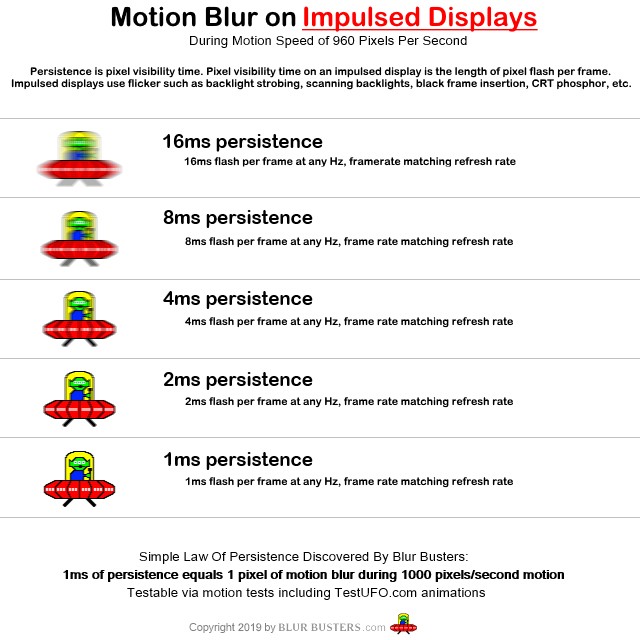
For VRR displays, the frame rate is the refresh rate. So 120fps is 120Hz, regardless of the max-Hz of the VRR monitor. The motion blur of the frame rate will dynamically change depending on the frame rate but that's the lesser of evil compared to stutters. (As seen with www.testufo.com/vrr with LightBoost turned off).
Blur Comparisions Image with Blur Reduction
For motion blur reduction modes (LightBoost ULMB, ELMB, DyAc, VRB, etc), most use a 1ms flash. It would require 1000fps at 1000Hz (nonstrobed) to match a 1ms strobe backlight flash.
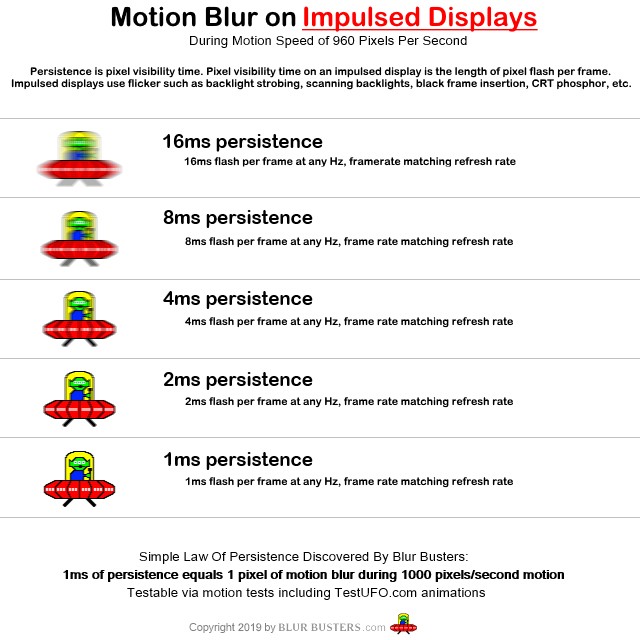
The great thing is that 100fps @ 100Hz looks almost identical to 120fps @ 120Hz, assuming equal strobe flash. The only difference would be stroboscopic effects of the finite frame rate, but that is very subtle for minor Hz differences.
The tactic of reducing refresh rate to match your framerate-valley, successfully solves your strobe-amplified microstutters during VSYNC ON situations (or any fps=Hz sync technology that you decide to use). In many cases, lowering refresh rate actually makes strobing look much better by more guaranteeing fps=Hz.
Also, lower Hz can also have reduced strobe crosstalk too. Some monitors lock your strobe refresh rates, while other monitors unlock your strobe refresh rates (giving you the choice of quality vs crosstalk).
LightBoost also offers a 100Hz mode, so for your games that struggle at 120fps but runs at 100fps, you can switch your LightBoost to 100Hz and notice your stutters disappear (if you're using a fps=Hz sync technology such as VSYNC ON).
Conclusion
1. A monitor that has both VRR option and blur reduction option -- allows you to choose your preferred mode for different games.
2. Strobing is good for fps=Hz. But can look worse with stutters.
3. VRR is good for varying framerates. But has more blur.
4. Lowering Hz for strobing to match bottom of framerate range, can improve strobing quality by fps=Hz, and also reduce crosstalk
5. Strobless blur reduction requires brute frame rates and brute refresh rates, and not yet as good in zero-blur as LightBoost. Nothing can match GN246HL LightBoost motion clarity yet without a strobe-backlight technology.
6. Choosing a brand with a flexible strobe backlight (1Hz increments from 75Hz to 240Hz) gives you more control over fixing strobe-amplified microstutters
You have chosen an excellent choice in the ViewSonic XG270, it is a Blur Busters Approved monitor, and it can meet all your above needs because you really like motion blur reduction.
(Amazon: ViewSonic XG270)
Head of Blur Busters - BlurBusters.com | TestUFO.com | Follow @BlurBusters on Twitter


Forum Rules wrote: 1. Rule #1: Be Nice. This is published forum rule #1. Even To Newbies & People You Disagree With!
2. Please report rule violations If you see a post that violates forum rules, then report the post.
3. ALWAYS respect indie testers here. See how indies are bootstrapping Blur Busters research!
Re: [LightBoost Alternatives?] Replacing this terrible gn246hl help!
Very informative information and i appreciate the lengthy response and i'm learning alot. My current monitor to my knowledge only has 100hz or 120hz lightboost so any monitor with variable hz lightboost style tech would allow me to make a custom resolution with blur reducing on since you mention the XG270 lets purexp run from 75-240 so this would be a big plus to me.
I read your ULMB 144hz vs 240hz post @ viewtopic.php?f=2&t=6056 and it was very informative as well and i think with my own preferences so far I think I may focus now more on a blur reducing tech with custom refreshes for problem games over raw higher Hz w/Gync. Its nice to know I can play with both blur reduction and gsync when i get an xg270 here soon.
My last and final question is regarding the XG270. With purexp at primarily 120hz but also potentially at 144hz with the full screen ufo crosstalk test, is it excellent from top to bottom? With my current monitor on the full screen UFO test@ 120hz lightboost I am absolutely amazed at how silky smooth it is in the middle of the screen and want to try to preserve this effect but without the crosstalk at the top which is horrible. Is it pretty much near full screen smoothness? Ive seen you mention the lower the Hz the less the crosstalk but how would you rate the top middle and bottom of the screen on this viewsonic at 144?
I read your ULMB 144hz vs 240hz post @ viewtopic.php?f=2&t=6056 and it was very informative as well and i think with my own preferences so far I think I may focus now more on a blur reducing tech with custom refreshes for problem games over raw higher Hz w/Gync. Its nice to know I can play with both blur reduction and gsync when i get an xg270 here soon.
My last and final question is regarding the XG270. With purexp at primarily 120hz but also potentially at 144hz with the full screen ufo crosstalk test, is it excellent from top to bottom? With my current monitor on the full screen UFO test@ 120hz lightboost I am absolutely amazed at how silky smooth it is in the middle of the screen and want to try to preserve this effect but without the crosstalk at the top which is horrible. Is it pretty much near full screen smoothness? Ive seen you mention the lower the Hz the less the crosstalk but how would you rate the top middle and bottom of the screen on this viewsonic at 144?
- Chief Blur Buster
- Site Admin
- Posts: 11653
- Joined: 05 Dec 2013, 15:44
- Location: Toronto / Hamilton, Ontario, Canada
- Contact:
Re: [LightBoost Alternatives?] Replacing this terrible gn246hl help!
Unfortunately, it's a law-of-physics side effect of the fact that not all pixels on an LCD refreshes at the same time (high speed video of scanout)Refuel wrote: ↑13 May 2020, 02:23My last and final question is regarding the XG270. With purexp at primarily 120hz but also potentially at 144hz with the full screen ufo crosstalk test, is it excellent from top to bottom? With my current monitor on the full screen UFO test@ 120hz lightboost I am absolutely amazed at how silky smooth it is in the middle of the screen and want to try to preserve this effect but without the crosstalk at the top which is horrible. Is it pretty much near full screen smoothness? Ive seen you mention the lower the Hz the less the crosstalk but how would you rate the top middle and bottom of the screen on this viewsonic at 144?
The closer you strobe to max Hz, the less time for LCD GtG pixel response to finish between refresh cycles, so pixels begin refreshing at the top edge first. So you get bigger crosstalk at top/bottom the closer to max-Hz you strobe at.
So 75Hz strobing on 240Hz panel will have darn near no crosstalk for top/bottom, while 120Hz strobing on 240Hz panel will have thin crosstalk zones at top/bottom, while 180Hz strobing will have much thicker crosstalk zones at top/bottom, while 240Hz strobing at 240Hz will have the most crosstalk (only 1/3rd screen height crosstalk-free, with very thick crosstalk zones at top/bottom).
That's why I recommend 120Hz for PureXP+ as a good compromise of low crosstalk (for most of screen area).
This is a law-of-physics problem of cramming LCD GtG in the VBI between refresh cycles. Shorter refresh cycles, less time to hide pixel response limitations in the "strobe-backlight-off" periods between refresh cycles.
The good news is that you can choose the Hz-vs-crosstalk tradeoff on more flexible monitors. Hate crosstalk? Lower Hz and play at fps=Hz.
The bad news is most monitors have worse crosstalk than LightBoost for top/bottom edge.
The good news is PureXP+ at 120Hz is probably approximately similar (in crosstalk), but with much better colors and more brightness settings -- this is an IPS panel and not a TN panel.
Head of Blur Busters - BlurBusters.com | TestUFO.com | Follow @BlurBusters on Twitter


Forum Rules wrote: 1. Rule #1: Be Nice. This is published forum rule #1. Even To Newbies & People You Disagree With!
2. Please report rule violations If you see a post that violates forum rules, then report the post.
3. ALWAYS respect indie testers here. See how indies are bootstrapping Blur Busters research!
- Chief Blur Buster
- Site Admin
- Posts: 11653
- Joined: 05 Dec 2013, 15:44
- Location: Toronto / Hamilton, Ontario, Canada
- Contact:
Re: [LightBoost Alternatives?] Replacing this terrible gn246hl help!
Crossposting a good explanation of the challenge of strobing an LCD:
Chief Blur Buster wrote: Lesson: Not all pixels refresh at the same time.
Pixels are refreshed one pixel row at a time, with the bottom edge refreshing later.
The problem is that the little time of GtG needs to consider scanout latency (high speed videos), since you have to flash between scanouts.
It's possible that GtG is not finished at bottom edge of screen, when GtG starts anew at the top edge again! For typical Vertical Totals on most 240Hz panels, Vertical Total 1125, a screen spends 1080/1125ths of a refresh cycle "scanning" out.
960fps high speed videos of www.testufo.com/scanout (rotate between 4 images at full frame rates), shows how an LCD refreshes:
High Speed Video of Slower-GtG LCD
Pause a frame, and single step through this. You'll see situations where the bottom pixels are not finished when the top edge begins to refresh. That means 3 refresh cycles are visible simultaneously. That is not possible to strobe with zero strobe crosstalk.
Now, with faster GtG, you have something like this:
High Speed Video of Faster-GtG LCD
You can successfully time the strobe flash between refresh cycles, so you have mostly-complete scanouts, like this:
High Speed Video of Strobed LCD
(Blur Busters Approved XG270)
But it's hard to do it perfectly without strobe crosstalk, because GtG time can be bigger than the VBI time.
Now, at higher refresh rates, GtG completeness is difficult between VBIs. For "Vertical Total equivalent" 1125 (at the scaler/tcon level, or at the CRU level), the time spent refreshing is:
1/240sec = 4.1666ms
1080/1125 = 0.96
VBI time ~= 0.96 * 4.1666ms ~= 0.16ms
So 96% of the time is the scanout, and 4% of the time is the pausing. So 4% of a 240Hz refresh cycle is only 0.16 milliseconds. You can't squeeze GtG90% into that! Lest GtG100%...
Vertical Total = Vertical Resolution + Vertical Front Porch + Vertical Sync + Vertical Back Porch
Needless to say, GtG(100%) is not that fast, 0.16ms GtG(100%) is not currently possible.
On most 240Hz signals, the number of offscreen scanlines (VBI) is only 45 (1125 VT minus 1080 visible), and scanout of 45 lines is only 0.16 milliseconds.
Now, GtG is a trailbehind effect, so bigger GtG means GtG overlaps both the bottom and top edges, creating unsolvable strobe crosstalk that gets worse when you strobe closer to max Hz.
In the art of "cramming GtG between VBI", remember real-world GtG can last much longer than 1ms, and GtG below 10% / GtG above 90% is still human visible (see Pixel Response FAQ: GtG versus MPRT). Enlarging the blanking interval between faster scanouts can help a lot, which is why Largte Vertical Totals help a lot (or a scan-converting TCON).
This is why 120Hz-144Hz strobing on a 240Hz panel has less strobe crosstalk than most 240Hz strobing. But the higher refresh rate means smaller distances between stroboscopic jumps (Stroboscopic Effect of Finite Frame Rate Displays), so assuming crosstalk is equal AND fps=Hz, then crosstalk is less visible at 240Hz than at 144Hz.
Head of Blur Busters - BlurBusters.com | TestUFO.com | Follow @BlurBusters on Twitter


Forum Rules wrote: 1. Rule #1: Be Nice. This is published forum rule #1. Even To Newbies & People You Disagree With!
2. Please report rule violations If you see a post that violates forum rules, then report the post.
3. ALWAYS respect indie testers here. See how indies are bootstrapping Blur Busters research!