Also of note, I found the clock limit of the M651d (313.99MHz) and the non-clock related restriction of 1080p at 120hz.
At 1920x1080 Active pixels with 2025x1090 Total pixels at 120hz, the dot clock is 264.87
At 1920x1080 Active pixels with 2025x1090 Total pixels at 108hz, the dot clock is 238.383
120hz fails. So does everything down to 109hz (109hz works fine as a custom resolution with even further reduced timings, +104 horizontal and +9 vertical total pixels above the active pixels; it even retains full sound. It just refuses to work as a native res with a modified EDID; so I still use 108hz.)
However, this is not the Pixel Clock limit of the panel.
At 1920x1080 Active pixels with 2025x1260 Total pixels (a +170 pixel increase of the vertical blank over the above timings) at 108hz, the dot clock is 275.562, which works flawlessly. The anomaly here is the fact that a very similar timing to the 120hz above has an 11MHz higher clock at 108hz and works fine, but nothing works between 120-110hz.
So to test a hypothesis, I created a custom 16:10 resolution of 1728x1080.
At 1728x1080 Active pixels with 1848x1400 Total pixels at 120hz, the dot clock is 310.464, which looks great and scales very well as the panel only stretches the image horizontally 192 pixels and not at all vertically.
Ok so this tells me the display is having issues with the number of horizontal pixels above a certain refresh rate, which doesn't appear to have much of anything to do with the pixel clock nor the amount of vertical pixels.
So to test the theory again, I created a custom 29:18 (14.5:9 if you want to compare it to 16:9) resolution of 1740x1080.
At 1740x1080 Active pixels with 1844x1089 Total pixels at 120hz, the dot clock is 240.9739, and it works great at 120hz. But...
At 1740x1080 Active pixels with 1844x1100 Total pixels at 120hz, the dot clock is 243.4080, and it is not working properly.
So my guess is that anything greater than 1728 Active horizontal pixels causes the display to become less and less stable between 108hz and 120hz.
4K Resolution downsample UPDATE:
Also, to update what I previously posted in the thread about 4K resolution and pixel clock, the M651d successfully passed at 3840x2160 Active pixels with 3944x2169 Total pixels at 37hz (36.7hz), and the dot clock is 313.9515
Going above 313.99MHz clock at any resolution causes screen flickering, every step of .1 above that introduces significantly more. 314.0000MHz appeared to be stable, but I encountered some very minor flicker and changed all the custom resolutions to at least 313.99MHz and have seen no issue sense then. Also, anything near 315MHz or above flickers and shakes severely.
Vizio M651d-A2R 120hz [HDTV overclocking success]
Re: Vizio M651d-A2R 108hz [HDTV overclocking success]
thanks to miraidave 's thread about the Vizio E701i-A3 overclocking to 120hz, by setting the refresh rate to exactly 119.878, I was able to use NVIDIA Control Panel to create a new 120hz resolution for 1080p and confirmed via frameskipping test that it doesn't drop frames, as well as System Info on the TV's menu that the Vertical Frequency is listed as 1.20 (108hz lists as 1.08).
So, in short, the M651d is in fact doing 120hz at 1080p.
So, in short, the M651d is in fact doing 120hz at 1080p.
-
vaforsale10
- Posts: 8
- Joined: 17 Jan 2014, 22:59
Re: Vizio M651d-A2R 120hz [HDTV overclocking success]
OK it has been awhile, Still cant get 120HZ at 1920x1080 However I had been wondering why My input display always showed 1080p no matter what custome resolution I set up. So I started playing again. Here where my previous settings.
3200x1800 progressive 60hz
2560X1440 progressive 100hz
1920x1080 progressive 108hz
1760x990 progressive 120hz
1280x720 progressive 120hz
Always showed 1080P in the TV drop down screen
Now look I have some pictures to share and the settings I have to get the Drop down to show the exact resolution.
3200x1800 progressive 60hz
2560X1440 progressive 100hz
1920x1080 progressive 108hz
1760x990 progressive 120hz
1280x720 progressive 120hz
Always showed 1080P in the TV drop down screen
Now look I have some pictures to share and the settings I have to get the Drop down to show the exact resolution.
-
vaforsale10
- Posts: 8
- Joined: 17 Jan 2014, 22:59
-
vaforsale10
- Posts: 8
- Joined: 17 Jan 2014, 22:59
Re: Vizio M651d-A2R 120hz [HDTV overclocking success]
OK so the pics did not post so here are my settings.
2560x1440 Set Refresh rate to 60HZ and then change the timings to CVT reduced Blank.
3200x1800 Set Refresh rate to 50HZ and then change the timings to CVT reduced Blank.
You should now show the right resolution in your TV Drop Down when choosing input.
I also noticed if on 2560x1440 if I leave the timings at auto it will show 3200x1800 in the drop down. Not sure why but if anyone else wants to investigate this or can help me get
1920x1080 at 120hz in my Vizio 55" M551d-A2R
2560x1440 Set Refresh rate to 60HZ and then change the timings to CVT reduced Blank.
3200x1800 Set Refresh rate to 50HZ and then change the timings to CVT reduced Blank.
You should now show the right resolution in your TV Drop Down when choosing input.
I also noticed if on 2560x1440 if I leave the timings at auto it will show 3200x1800 in the drop down. Not sure why but if anyone else wants to investigate this or can help me get
1920x1080 at 120hz in my Vizio 55" M551d-A2R
-
vaforsale10
- Posts: 8
- Joined: 17 Jan 2014, 22:59
Re: Vizio M651d-A2R 120hz [HDTV overclocking success]
Back Again, I wanted to let you guys know that my picture is more vivid and the colors are brighter now that the TV is recognizing the resolution. Yes the HZ are lower and cause mouse lag compared to the 80hz and 100hz settings but luckily I have a gaming mouse and all I need to do is turn up the polling and I do not notice at all.
Games are more vivid and again the color is better.
Games are more vivid and again the color is better.
- Chief Blur Buster
- Site Admin
- Posts: 11653
- Joined: 05 Dec 2013, 15:44
- Location: Toronto / Hamilton, Ontario, Canada
- Contact:
Re: Vizio M651d-A2R 120hz [HDTV overclocking success]
You can posts pics on Blur Busters Forums -- try again via uploading to an image hosting service (flickr, imgur, etc) and then using the [img]...put-your-link-here...[/img] wrapper.
Head of Blur Busters - BlurBusters.com | TestUFO.com | Follow @BlurBusters on Twitter


Forum Rules wrote: 1. Rule #1: Be Nice. This is published forum rule #1. Even To Newbies & People You Disagree With!
2. Please report rule violations If you see a post that violates forum rules, then report the post.
3. ALWAYS respect indie testers here. See how indies are bootstrapping Blur Busters research!
Re: Vizio M651d-A2R 120hz [HDTV overclocking success]
If you're using NVIDIA Control Panel for custom resolutions, always set custom resolutions to manual to avoid a resolution like 2560x1440 displaying as a 1080p resolution, which happens with Auto timings. When it does that, the actual resolution being sent to the TV is whatever the resolution was when you created the new one. So if you were at 1080p and created 2560x1080, then 1080p is what the video will be at when sent to the TV.vaforsale10 wrote:OK so the pics did not post so here are my settings.
2560x1440 Set Refresh rate to 60HZ and then change the timings to CVT reduced Blank.
3200x1800 Set Refresh rate to 50HZ and then change the timings to CVT reduced Blank.
You should now show the right resolution in your TV Drop Down when choosing input.
I also noticed if on 2560x1440 if I leave the timings at auto it will show 3200x1800 in the drop down. Not sure why but if anyone else wants to investigate this or can help me get
1920x1080 at 120hz in my Vizio 55" M551d-A2R
Also 2560x1440 can be Manual at 81hz+ at with custom timings. 3200x1800 can be 52hz+ with Manual timings. 3840x2160 can be 37hz with Manual timings.
If you want a game to render at 2560x1440, but want the refresh rate higher, use a custom resolution that uses 2560x1440 desktop size with 1080 timings. Doing this can get 2560x1440 to 103hz+. 3200x1800 can get to 76hz. 3840x2160 can get to 44hz. etc.
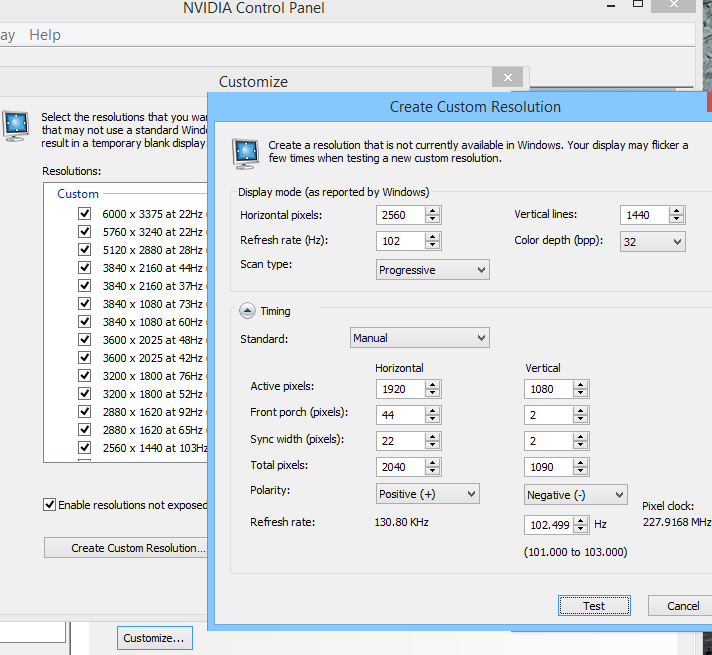
If you want 120hz @ 1080p, this works for me (119.878):
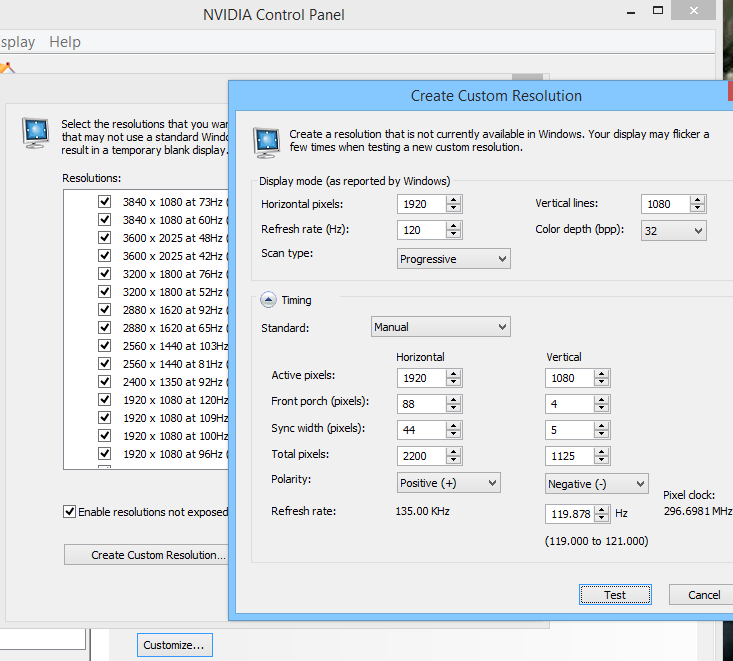
These show actual resolution being sent to the display:
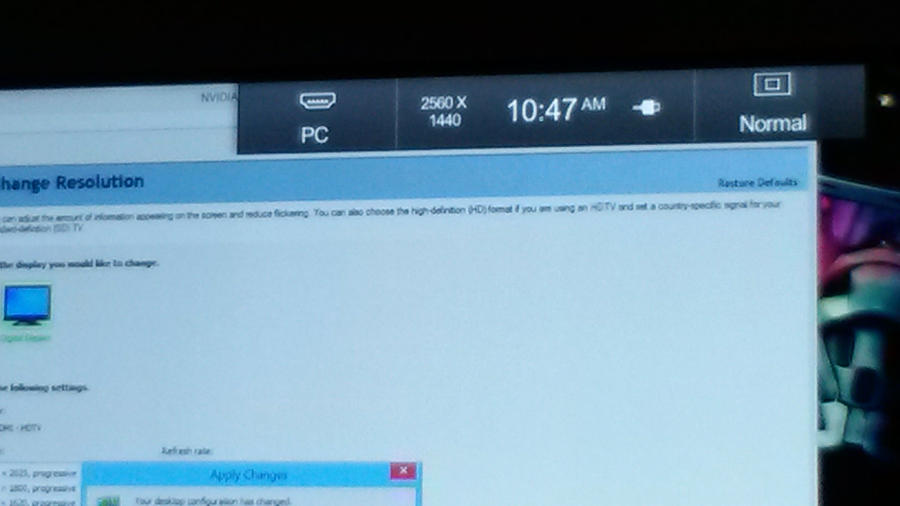
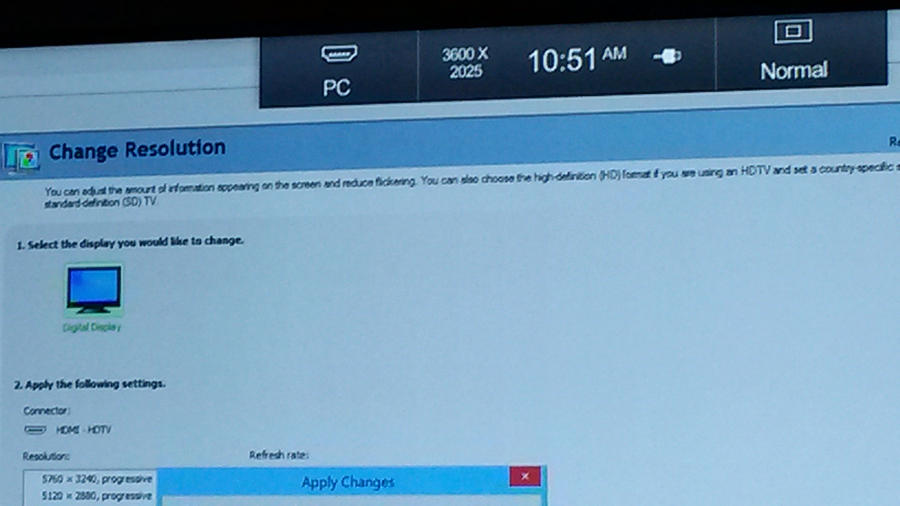
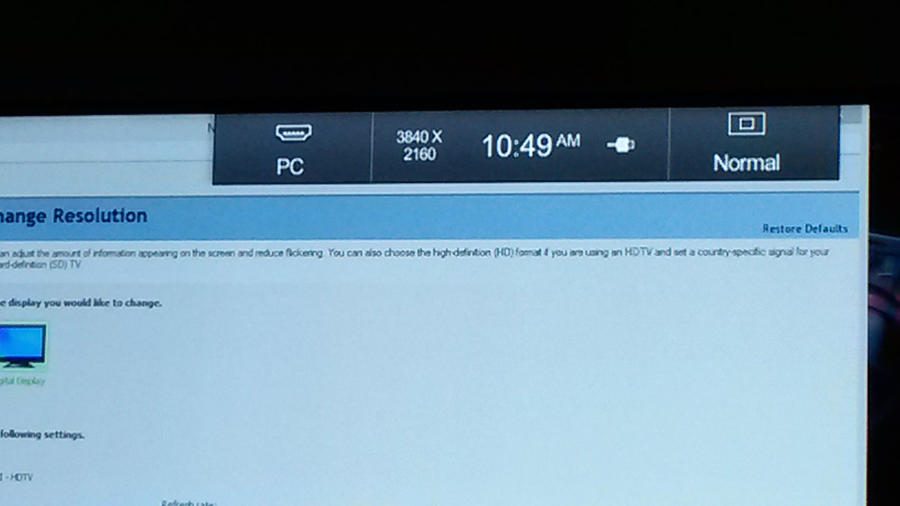
Re: Vizio M651d-A2R 120hz [HDTV overclocking success]
Also here are some new passive 3D test image photos:
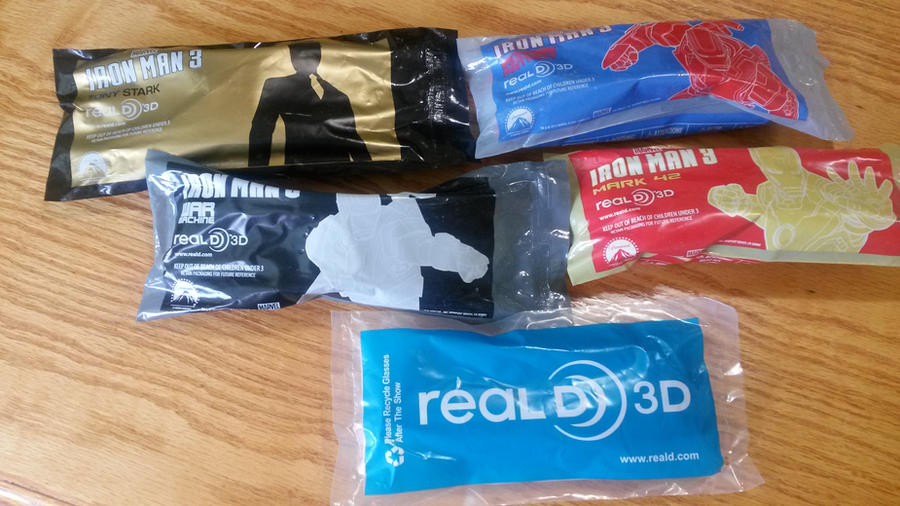
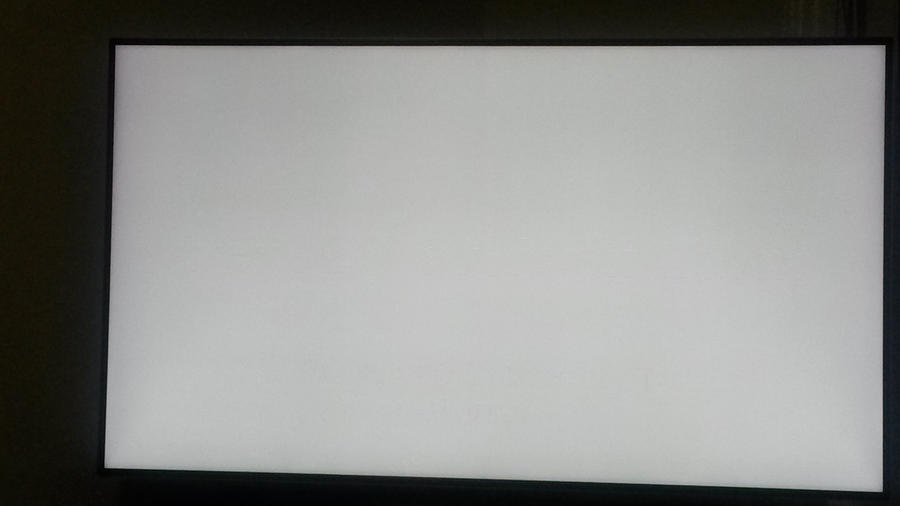
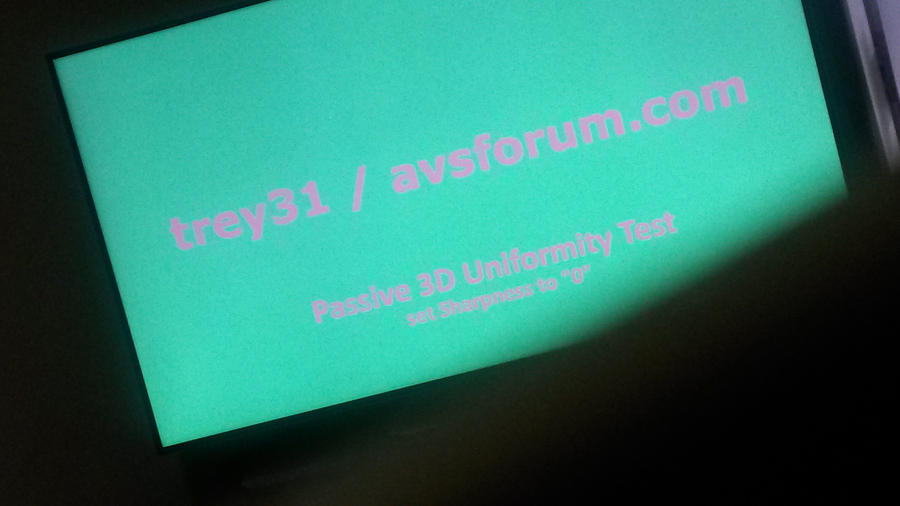
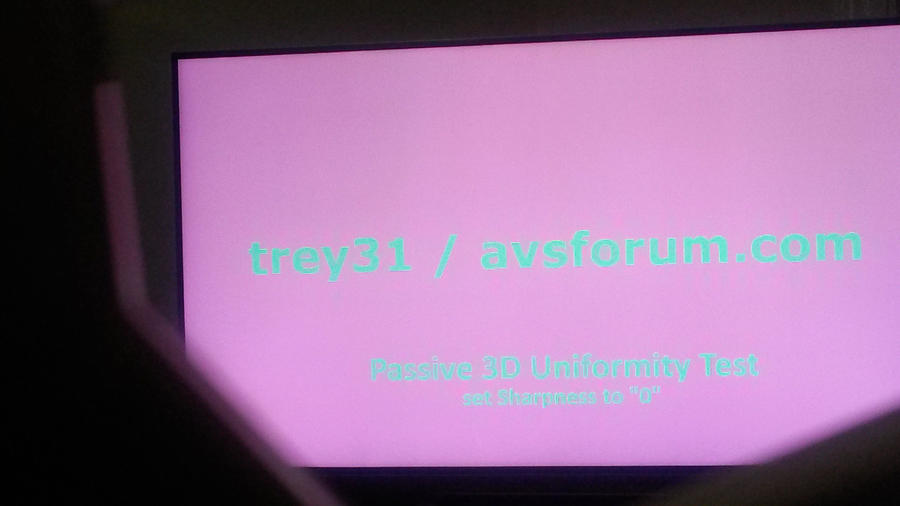

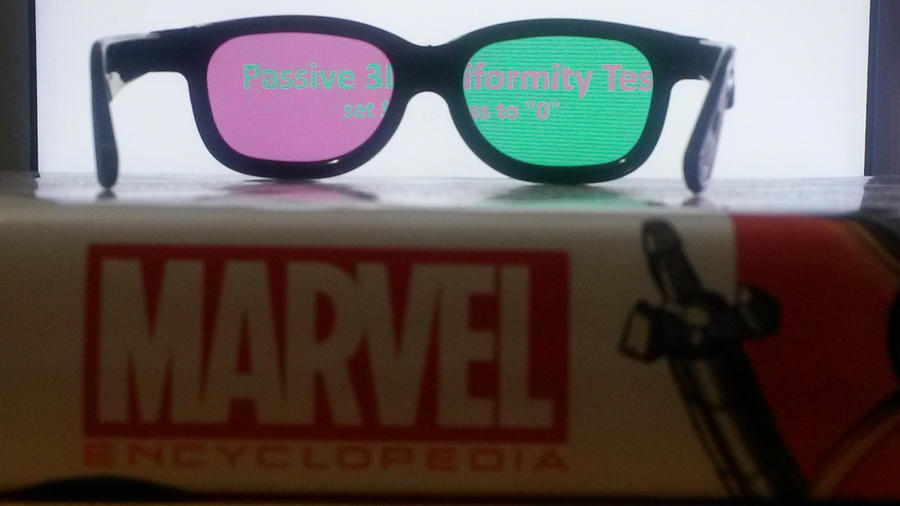
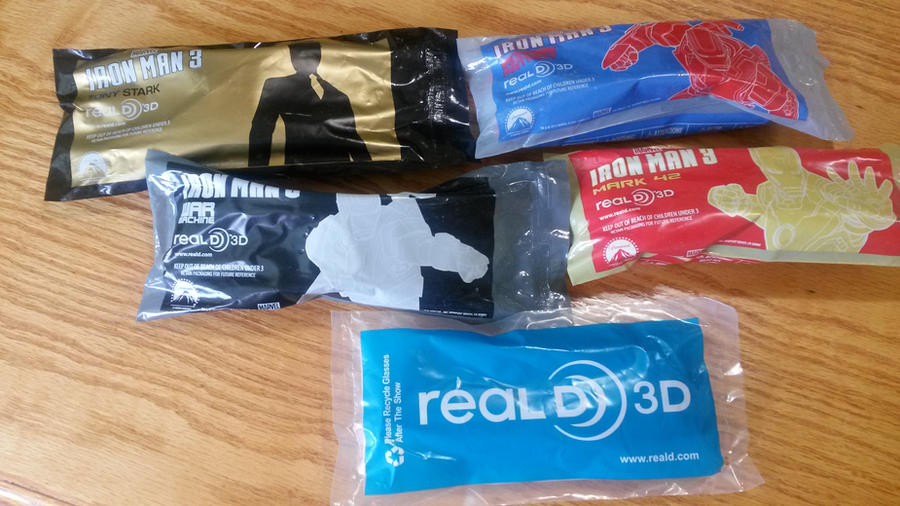
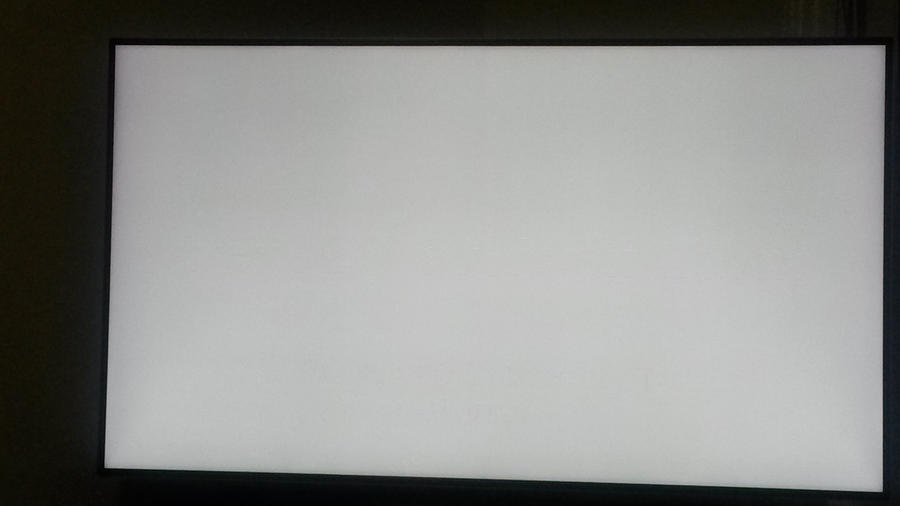
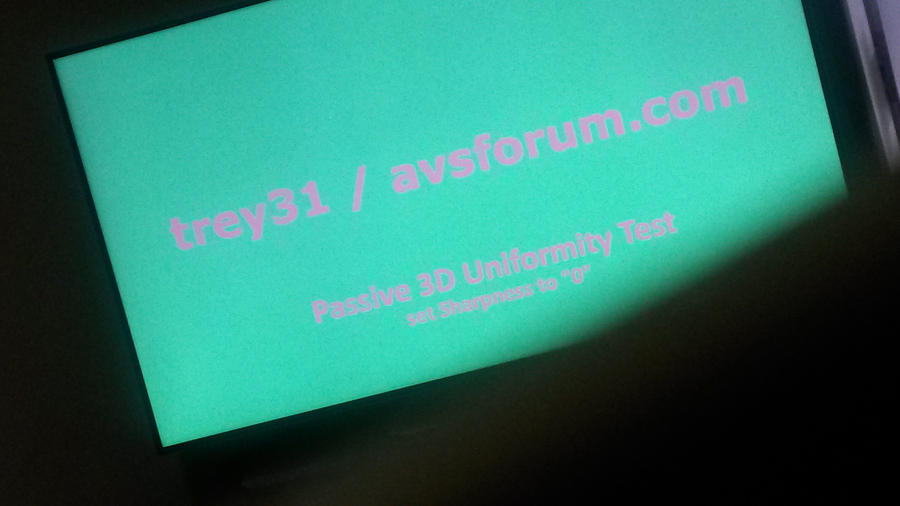
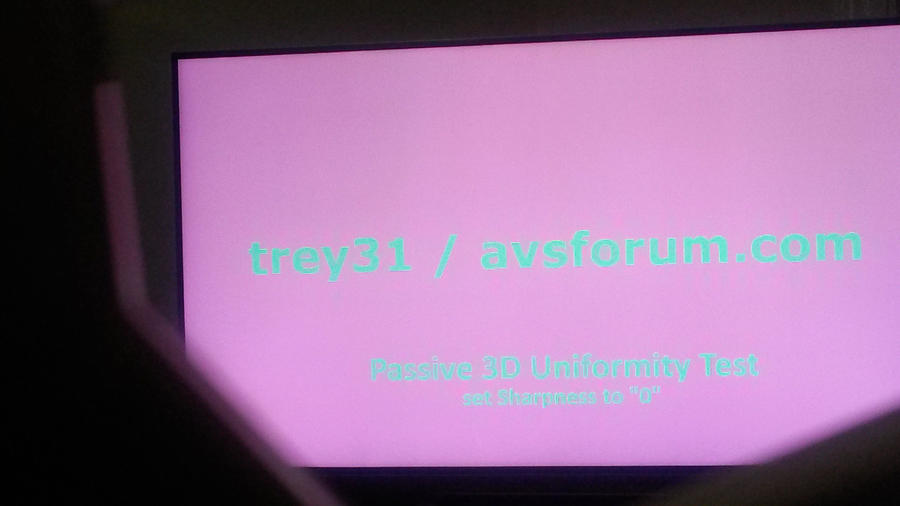

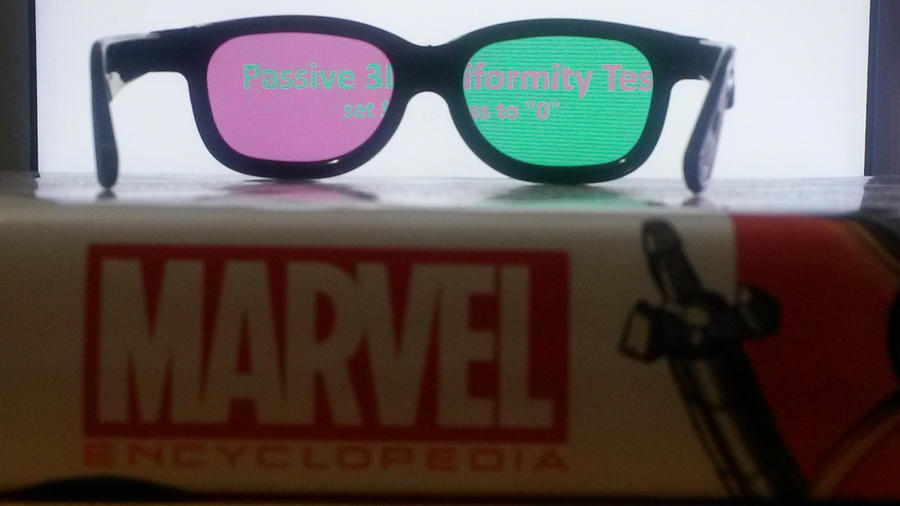
-
vaforsale10
- Posts: 8
- Joined: 17 Jan 2014, 22:59
Re: Vizio M651d-A2R 120hz [HDTV overclocking success]
Thank you so much dude I used your custom settings and I now have a reported 120hz 1080P I had tried the hz settings before but had the timings wrong.
Now any way we can get 3d to work at 1920x1080 120hz or 60hz cause I can only get 24hz using PowerDVD 14 (The tv switches resolution when PowerDVD starts to 1920 at 24hz or I can set it myself before to 720p at 60hz). Plus if you know of a free better 3d player let me know as I have a bunch of MKV 3d Movies
Now any way we can get 3d to work at 1920x1080 120hz or 60hz cause I can only get 24hz using PowerDVD 14 (The tv switches resolution when PowerDVD starts to 1920 at 24hz or I can set it myself before to 720p at 60hz). Plus if you know of a free better 3d player let me know as I have a bunch of MKV 3d Movies
