Hello, what's the best settings if we are strictly talking about latency?
Would it be 240hz non strobed
240hz pureXP
224hz non strobed OR
224hz pureXP
Thanks.
XG270 Low latency
Re: XG270 Low latency
Max refresh rate + unlimited fps + no sync of any kind + no strobing + preferably overkill frame rate = lowest possible latency.
Main display (TV/PC monitor): LG G3 55G33LA (4K 120 Hz OLED evo)
Tested displays: LG C2 42C21LA (120 Hz OLED) • Dell S3222DGM (165 Hz VA) • ASUS VG259QM/VG279QM (280 Hz IPS) • Zowie XL2546K/XL2540K/XL2546 (240 Hz TN DyAc) • Dell Alienware AW2521HFLA (240 Hz IPS) • HP Omen X 25f (240 Hz TN) • MSI MAG251RX (240 Hz IPS) • Gigabyte M27Q (170 Hz IPS) • Acer Predator XB273X (240 Hz IPS G-SYNC) • Acer Predator XB271HU (165 Hz IPS G-SYNC) • Acer Nitro XV272UKV (170 Hz IPS) • Acer Nitro XV252QF (390 Hz IPS) • LG 27GN800 (144 Hz IPS) • LG 27GL850 (144 Hz nanoIPS) • LG 27GP850 (180 Hz nanoIPS) • Samsung Odyssey G7 (240 Hz VA)
OS: Windows 11 Pro GPU: Palit GeForce RTX 4090 GameRock OC CPU: AMD Ryzen 7 7800X3D + be quiet! Dark Rock Pro 4 + Arctic MX-6 RAM: 32GB (2x16GB dual channel) DDR5 Kingston Fury Beast Black 6000 MHz CL30 (fully optimized primary and secondary timings by Buildzoid for SK Hynix die on AM5 platform) PSU: Corsair RM1200x SHIFT 1200W (ATX 3.0, PCIe 5.0 12VHPWR 600W) SSD1: Kingston KC3000 1TB NVMe PCIe 4.0 x4 SSD2: Corsair Force MP510 960GB PCIe 3.0 x4 MB: ASUS ROG STRIX X670E-A GAMING WIFI (GPU PCIe 5.0 x16, NVMe PCIe 5.0 x4) CASE: be quiet! Silent Base 802 Window White CASE FANS: be quiet! Silent Wings 4 140mm PWM (3x front, 1x rear, 1x top rear, positive pressure) MOUSE: Logitech G PRO X Superlight (white) Lightspeed wireless MOUSEPAD: ARTISAN FX HIEN (wine red, soft, XL) KEYBOARD: Logitech G915 TKL (white, GL Tactile) Lightspeed wireless HEADPHONES: Sennheiser Momentum 4 Wireless (white) 24-bit 96 KHz + Sennheiser BTD600 Bluetooth 5.2 aptX Adaptive CHAIR: Herman Miller Aeron (Mineral Satin, fully loaded, size C)
Tested displays: LG C2 42C21LA (120 Hz OLED) • Dell S3222DGM (165 Hz VA) • ASUS VG259QM/VG279QM (280 Hz IPS) • Zowie XL2546K/XL2540K/XL2546 (240 Hz TN DyAc) • Dell Alienware AW2521HFLA (240 Hz IPS) • HP Omen X 25f (240 Hz TN) • MSI MAG251RX (240 Hz IPS) • Gigabyte M27Q (170 Hz IPS) • Acer Predator XB273X (240 Hz IPS G-SYNC) • Acer Predator XB271HU (165 Hz IPS G-SYNC) • Acer Nitro XV272UKV (170 Hz IPS) • Acer Nitro XV252QF (390 Hz IPS) • LG 27GN800 (144 Hz IPS) • LG 27GL850 (144 Hz nanoIPS) • LG 27GP850 (180 Hz nanoIPS) • Samsung Odyssey G7 (240 Hz VA)
OS: Windows 11 Pro GPU: Palit GeForce RTX 4090 GameRock OC CPU: AMD Ryzen 7 7800X3D + be quiet! Dark Rock Pro 4 + Arctic MX-6 RAM: 32GB (2x16GB dual channel) DDR5 Kingston Fury Beast Black 6000 MHz CL30 (fully optimized primary and secondary timings by Buildzoid for SK Hynix die on AM5 platform) PSU: Corsair RM1200x SHIFT 1200W (ATX 3.0, PCIe 5.0 12VHPWR 600W) SSD1: Kingston KC3000 1TB NVMe PCIe 4.0 x4 SSD2: Corsair Force MP510 960GB PCIe 3.0 x4 MB: ASUS ROG STRIX X670E-A GAMING WIFI (GPU PCIe 5.0 x16, NVMe PCIe 5.0 x4) CASE: be quiet! Silent Base 802 Window White CASE FANS: be quiet! Silent Wings 4 140mm PWM (3x front, 1x rear, 1x top rear, positive pressure) MOUSE: Logitech G PRO X Superlight (white) Lightspeed wireless MOUSEPAD: ARTISAN FX HIEN (wine red, soft, XL) KEYBOARD: Logitech G915 TKL (white, GL Tactile) Lightspeed wireless HEADPHONES: Sennheiser Momentum 4 Wireless (white) 24-bit 96 KHz + Sennheiser BTD600 Bluetooth 5.2 aptX Adaptive CHAIR: Herman Miller Aeron (Mineral Satin, fully loaded, size C)
Re: XG270 Low latency
I thought the same, but after trying for a while i found purexp 224hz to be much better than no strobe 240hz , 240hz just felt like there was motion blur, and latency was the same
- Chief Blur Buster
- Site Admin
- Posts: 11725
- Joined: 05 Dec 2013, 15:44
- Location: Toronto / Hamilton, Ontario, Canada
- Contact:
Re: XG270 Low latency
Yes, but don't forget to add the human lag too.

For SOME GAMES (usually not CS:GO), motion blur reduction speeds up human reaction time massively more than the strobe latency. Some champions of some leagues (e.g. Rainbow Six) uses strobing, but then again, strobing is more critical in some games.
To better understand the strobing lag tradeoff versus human reaction time tradeoff, please read:
HOWTO: Using ULMB Beautifully OR Competitively.
Study the thread carefully to understand why strobing is useless in some games, but important in other games.
The mart ones know it's Right Tool for Right Job.
Head of Blur Busters - BlurBusters.com | TestUFO.com | Follow @BlurBusters on Twitter


Forum Rules wrote: 1. Rule #1: Be Nice. This is published forum rule #1. Even To Newbies & People You Disagree With!
2. Please report rule violations If you see a post that violates forum rules, then report the post.
3. ALWAYS respect indie testers here. See how indies are bootstrapping Blur Busters research!
Re: XG270 Low latency
Yeah i agree, purexp at 224hz is just so good i feel like theres no point using 240hz non strobed, i'm pretty sure most people won't tell latency differences, i'm very sensitive to it and i can say i have a really good aim and purexp feels better (motion wise)
- Chief Blur Buster
- Site Admin
- Posts: 11725
- Joined: 05 Dec 2013, 15:44
- Location: Toronto / Hamilton, Ontario, Canada
- Contact:
Re: XG270 Low latency
The strobe lag difference is actually as little as 0ms for some areas of the screen, and refreshtime for another area of the screen. So average mathematical lag is halftime of 240Hz (~2ms strobe lag penalty).
However, you *can* adjust strobe phase to reduce screen center lag to have as little as 0.5ms strobe lag, if you don't care about crosstalk below the bottom edge.
Strobe latency gradient is a vertical lag gradient from just underneath crosstalk zone to just right above crosstalk zone:
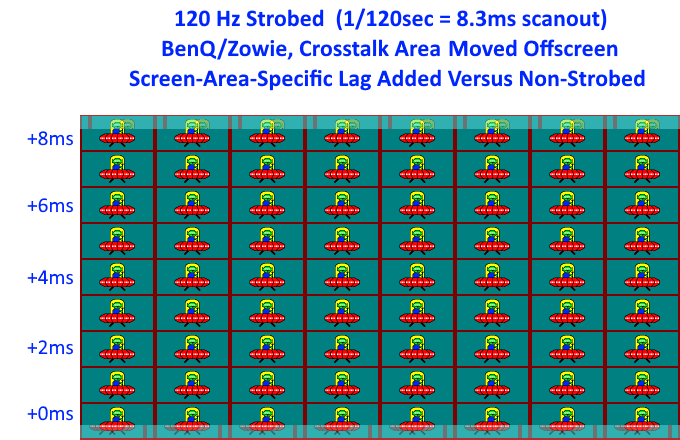
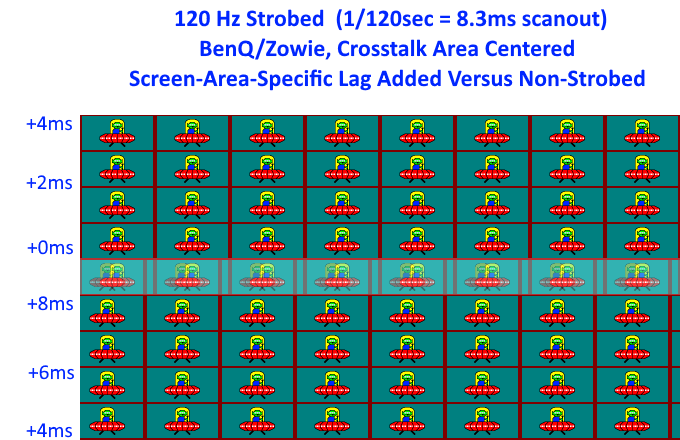
However, there's another factor. Subtracting the pulse width (1ms), that means 75% of a 240Hz refresh cycle may be hidden by eye, but since not all pixels refresh at the same time (www.blurbusters.com/scanout), some pixels will have been freshly refreshed when the screen is flashed, while other pixels will have been refreshed longer ago in the dark period. So you've got halftime of 0.75/240sec instead of halftime of 1/240sec.... as in (drum roll) ~1.5ms strobe lag penalty for a well-tuned screen centre of a 240Hz display.
Monitors that supports Blur Busters Strobe Utility (select models of BenQ ZOWIE, Spectrum, ViewSonic) can let you choose your latency-vs-clarity tradeoff. Now if you're concerned about lowest crosshairs lag (screen exact centre), you want to move the crosstalk zone to right underneath the crosshairs area.
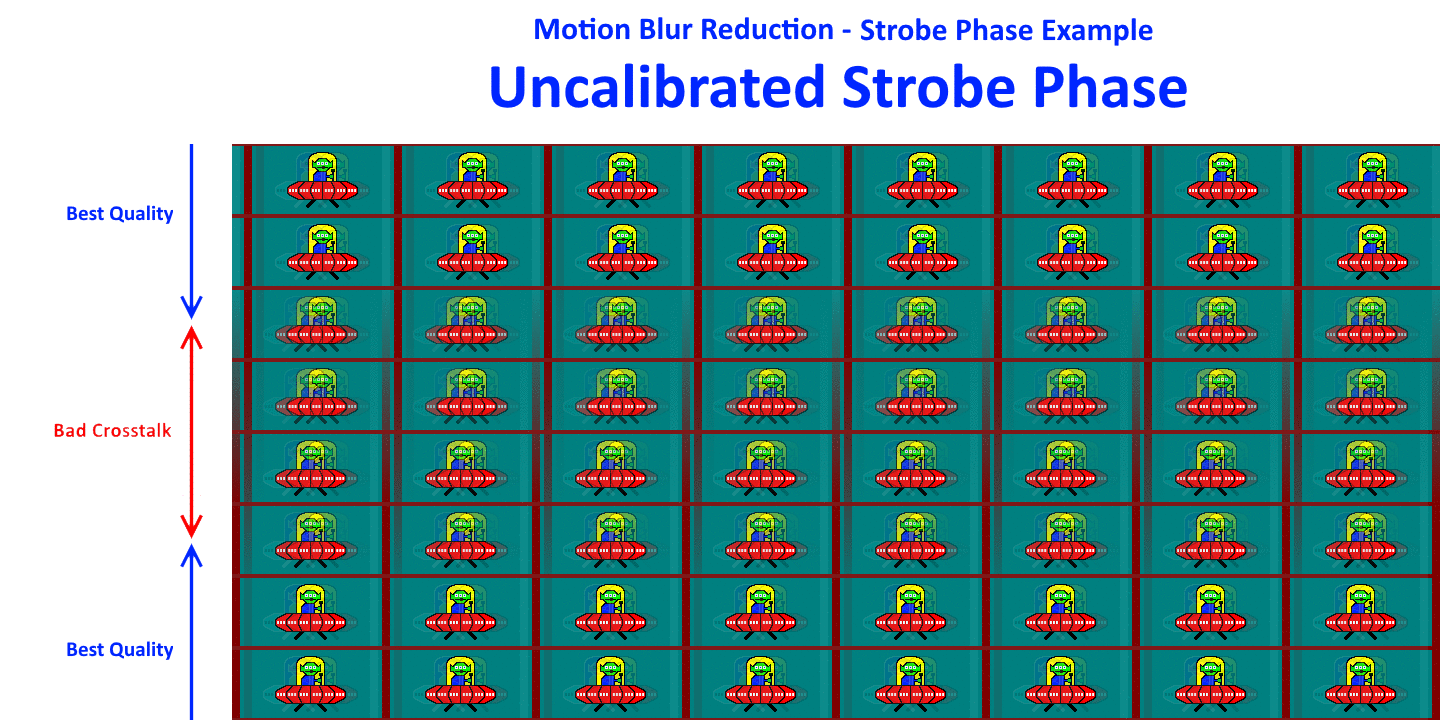
Anyway, the bottom line is that strobing isn't necessarily bad for esports. You just have to configure it correctly to reduce human reaction time by a bigger degree than the strobe latency itself. However, there is also a brightness vs clarity tradeoff, so if you require a brighter picture (not everyone), you also have to adjust the tradeoff (strobe presets which affects the pulse width)
Head of Blur Busters - BlurBusters.com | TestUFO.com | Follow @BlurBusters on Twitter


Forum Rules wrote: 1. Rule #1: Be Nice. This is published forum rule #1. Even To Newbies & People You Disagree With!
2. Please report rule violations If you see a post that violates forum rules, then report the post.
3. ALWAYS respect indie testers here. See how indies are bootstrapping Blur Busters research!
Re: XG270 Low latency
How would you adjust strobe phase to reduce screen center lag to have as little as 0.5ms strobe lag?Chief Blur Buster wrote: ↑14 Aug 2021, 17:09The strobe lag difference is actually as little as 0ms for some areas of the screen, and refreshtime for another area of the screen. So average mathematical lag is halftime of 240Hz (~2ms strobe lag penalty).
However, you *can* adjust strobe phase to reduce screen center lag to have as little as 0.5ms strobe lag, if you don't care about crosstalk below the bottom edge.
Strobe latency gradient is a vertical lag gradient from just underneath crosstalk zone to just right above crosstalk zone:
However, there's another factor. Subtracting the pulse width (1ms), that means 75% of a 240Hz refresh cycle may be hidden by eye, but since not all pixels refresh at the same time (www.blurbusters.com/scanout), some pixels will have been freshly refreshed when the screen is flashed, while other pixels will have been refreshed longer ago in the dark period. So you've got halftime of 0.75/240sec instead of halftime of 1/240sec.... as in (drum roll) ~1.5ms strobe lag penalty for a well-tuned screen centre of a 240Hz display.
Monitors that supports Blur Busters Strobe Utility (select models of BenQ ZOWIE, Spectrum, ViewSonic) can let you choose your latency-vs-clarity tradeoff. Now if you're concerned about lowest crosshairs lag (screen exact centre), you want to move the crosstalk zone to right underneath the crosshairs area.
Anyway, the bottom line is that strobing isn't necessarily bad for esports. You just have to configure it correctly to reduce human reaction time by a bigger degree than the strobe latency itself. However, there is also a brightness vs clarity tradeoff, so if you require a brighter picture (not everyone), you also have to adjust the tradeoff (strobe presets which affects the pulse width)
- Chief Blur Buster
- Site Admin
- Posts: 11725
- Joined: 05 Dec 2013, 15:44
- Location: Toronto / Hamilton, Ontario, Canada
- Contact:
Re: XG270 Low latency
Unfortunately, the XG270 does not support strobe phase adjustment. It's best to purchase a monitor that supports Strobe Utility
Head of Blur Busters - BlurBusters.com | TestUFO.com | Follow @BlurBusters on Twitter


Forum Rules wrote: 1. Rule #1: Be Nice. This is published forum rule #1. Even To Newbies & People You Disagree With!
2. Please report rule violations If you see a post that violates forum rules, then report the post.
3. ALWAYS respect indie testers here. See how indies are bootstrapping Blur Busters research!
Re: XG270 Low latency
Sorry for late answer, what about 240hz non strobed at the fastest OD ? With Full color control there-s a lot of ghosting but if i select something else like sRGB the fastest OD at 240hz seems to be fineChief Blur Buster wrote: ↑16 Aug 2021, 09:36Unfortunately, the XG270 does not support strobe phase adjustment. It's best to purchase a monitor that supports Strobe Utility
