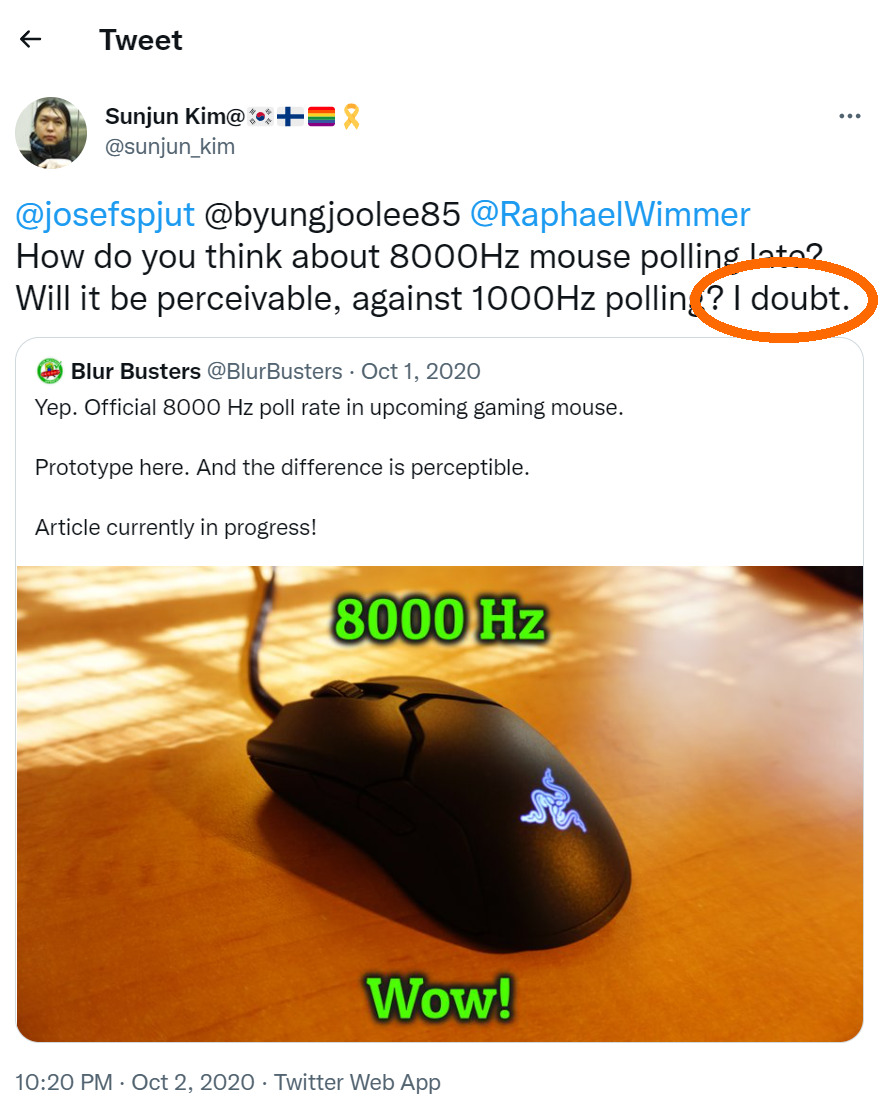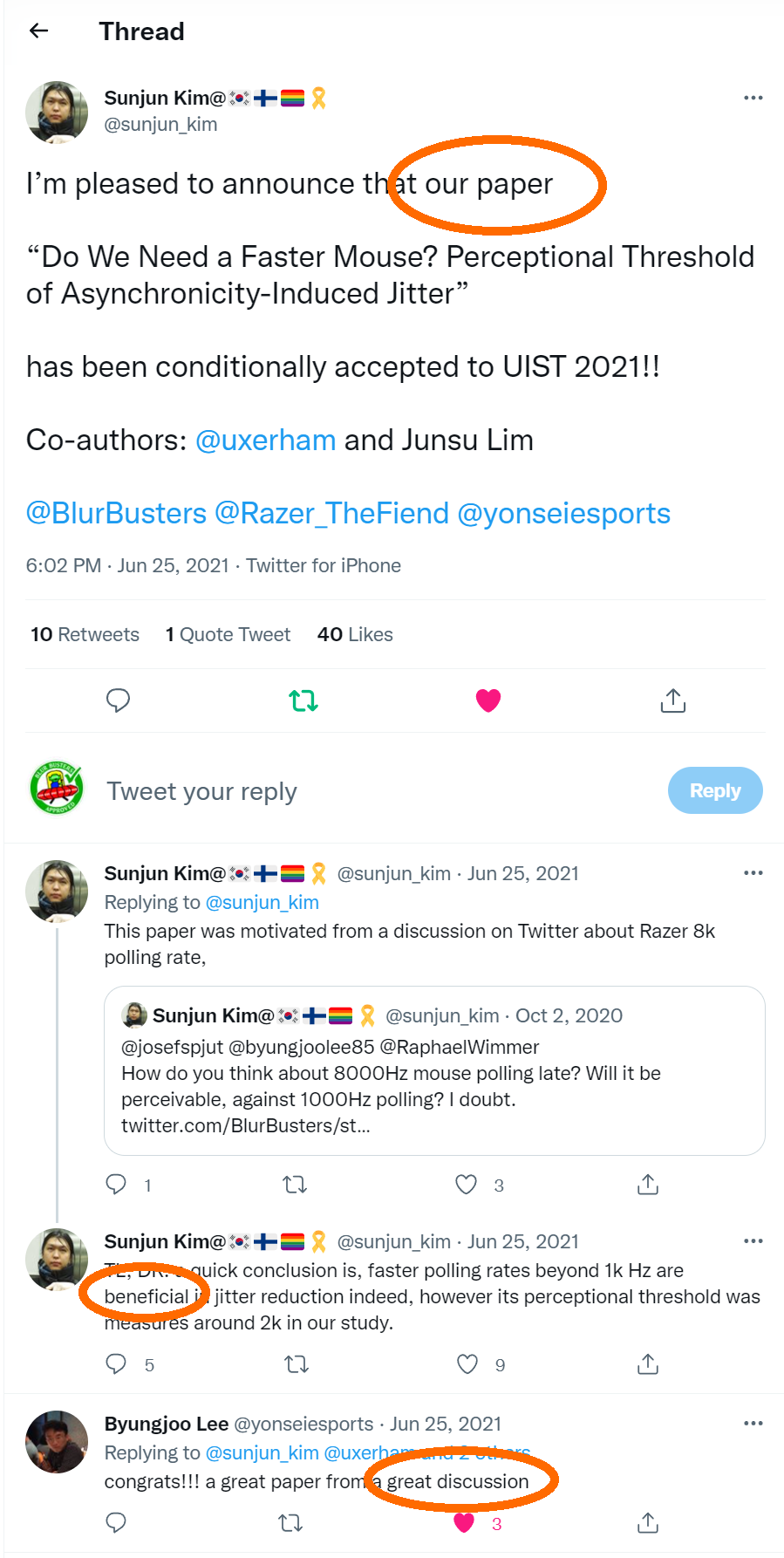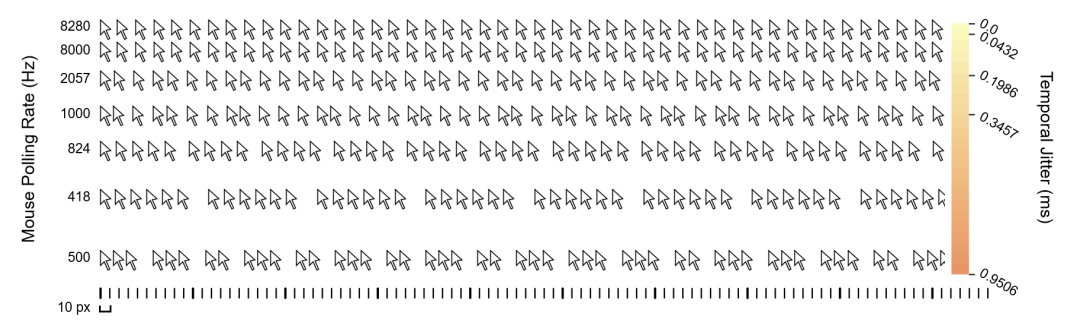Using keyboard to look around is smoother than mouse
Using keyboard to look around is smoother than mouse
When I use my keyboard to look around, there's basically no motion blur, no stutter, nothing, its buttery smooth. It looks as smooth as having vsync on. WHen I use my mouse to look around, there's a noticeable blur on my xl2546k and the screen just doesn't look as smooth. Im assuming this is normal maybe due to limitations of 1000hz polling rate? Or what
-
joseph_from_pilsen
- Posts: 243
- Joined: 01 Apr 2022, 23:51
Re: Using keyboard to look around is smoother than mouse
I have these issues too but its noticably worse at some servers, do you experience it offline without bots, only you at 128t competitive training?
- Chief Blur Buster
- Site Admin
- Posts: 12056
- Joined: 05 Dec 2013, 15:44
- Location: Toronto / Hamilton, Ontario, Canada
- Contact:
Re: Using keyboard to look around is smoother than mouse
Yes, having a pollrate of 1000Hz is sometimes too low to make mouselook as smooth as keyboard strafe.woodyfly wrote: ↑06 Jul 2022, 15:58When I use my keyboard to look around, there's basically no motion blur, no stutter, nothing, its buttery smooth. It looks as smooth as having vsync on. WHen I use my mouse to look around, there's a noticeable blur on my xl2546k and the screen just doesn't look as smooth. Im assuming this is normal maybe due to limitations of 1000hz polling rate? Or what
You can make mouselook as smooth as keyboard in some FPS games by doing this:
(1) Get a higher poll rate (2000Hz+)
(2) Use high mouse DPI (1600dpi+)
(3) Use low sensitivity (to compensate for high DPI)
(4) Clean mousepad, clean mouse feet (to make high DPI work well).
Be noted some older games (e.g. CS:GO) do not play nice with high poll rates.
High frequency mouse jitters (beat/harmonics between mouse Hz and display Hz) can add extra blur.
Remember that stutter/jitter can sometimes vibrate faster than the human flicker fusion threshold (e.g. 70 stutters per second = blends to blur).
The stutter-to-blur continuum is demonstrated in This TestUFO Pattern (Track your eyes on the bottom UFO nonstop for 20 seconds -- carefully watch the stutter blend to blur, and vice versa).
This is just a simple demonstration of the stutter=blur continuum.
Stutter errors (judder, jitter, erratics) can also add blur too simply by occuring at a high frequency (e.g. 70 erratic stutters per second at 360Hz = stutter generates MORE motion blur like a fast-vibrating music string).
Stutter (edge vibrations) are like the vibrations of a music string when you eye track the stuttering object. Slow vibrations are visible, fast vibrations just add extra blur. That's why mouseturns are more blurry than keyboard strafing -- the high frequency mouse jitter/stutters.
So higher pollrate, higher DPI, lower game sensitivity is the necessary magic sauce to make mouse smooth as keyboard.
According to ProSettings.net, one-third of Fnatic esports team now use 1000dpi or more in Fortnite. (Fortnite is more high-DPI friendly than CS:GO). The esports community is finally slowly realizing the need for higher DPI, once getting away from forcing to preserve muscle-memory in older non-high-DPI-friendly games (like CS:GO) -- some Fortnite players have never played CS:GO so they can muscle-memory train on higher mouse DPIs without game-transition issues.
Game servers can add erratic stutter; not much you can do about it (except try to find lower-lag lower-jitter game servers). And sometimes VPNs help. You want goldilocks network lag (low-jitter intermediate lag) as sometimes ultralow lag sometimes jitters too much, and ultrahigh network lag is just too much. So even VPN roulette + ISP roulette can sometimes creates lower-jitter network paths (where LTE might game-outperform your FTTH, because of sheer unexpected metrics like the lag jitter of network paths to certain servers).
Also, network/USB packets can contend with each other (e.g. worse if you've connected a USB WiFi stick to same hub as USB mouse), so you can also try connector roulette (use Ethernet, and try changing mouse ports). Try to stick to Ethernet where possible though!
That being said, you definitely want to solve your local weak links as much as you can.
Head of Blur Busters - BlurBusters.com | TestUFO.com | Follow @BlurBusters on: BlueSky | Twitter | Facebook


Forum Rules wrote: 1. Rule #1: Be Nice. This is published forum rule #1. Even To Newbies & People You Disagree With!
2. Please report rule violations If you see a post that violates forum rules, then report the post.
3. ALWAYS respect indie testers here. See how indies are bootstrapping Blur Busters research!
Re: Using keyboard to look around is smoother than mouse
when you try the keyboard with a 125-polling rate (any cheap keyboard), you will be surprised, that you have still no motion blur with the keyboard.woodyfly wrote: ↑06 Jul 2022, 15:58When I use my keyboard to look around, there's basically no motion blur, no stutter, nothing, its buttery smooth. It looks as smooth as having vsync on. WHen I use my mouse to look around, there's a noticeable blur on my xl2546k and the screen just doesn't look as smooth. Im assuming this is normal maybe due to limitations of 1000hz polling rate? Or what
so, we can make a decision, a problem not in polling rate.
I know the answer, but I don't wanna share this information after the admin deletes my messages.
Moderator Note: The admin doesn't disagree with you about cheap keyboards, so this is a false attempt to create a disagreement where it didn't exist, in a violation of the "Be Nice to Admin" rule. [rule violation #1]. In addition, complaints about forum admin technique is a rule violation too, in another violation to the "Be Nice to Admin" rule. [rule violation #2]. Please read below post to get your posting priveleges reinstated.
- Chief Blur Buster
- Site Admin
- Posts: 12056
- Joined: 05 Dec 2013, 15:44
- Location: Toronto / Hamilton, Ontario, Canada
- Contact:
Re: Using keyboard to look around is smoother than mouse
The message was deleted for very good reasons that was already explained to you in that other thread.
Please note that being unfriendly to admins is a forum rule violation. This includes posting criticisms about forum moderating of your own posts.
This is 100% correct.
(It appears mybad is assuming I disagree with this lineitem)
However, mouse poll and keyboard poll produces different mechanics.
There are already research papers mouse jitter, and proves we eventually need 1000Hz mice.
https://dl.acm.org/doi/pdf/10.1145/3472749.3474783
This is also listed on Google Scholar, ResarchGate, academia.edu, and elsewhere, and confirmed by multiple accredited researchers.
And see the screenshots of mouse-vs-Hz jitter
Assuming that I disagree with you is a strawman tactic.
We are not Facebook nor Twitter around here.
Mouse poll and keyboard poll is apples vs oranges, because:
(A) keyboard still results in perfect pixel-step pacing independently of poll rate;
(B) mouse can vary in pixel-step between mouse coordinates or rawinput deltas;
And additionally;
(C) Smoothness optimizations require different optimizations than latency optimizations;
(D) There can be multiple concurrent causes of blur, including this one I explained, your unwritten response, and many others, combining together.
Your post confirms a lack of understanding between keyboard behavior and mouse behavior; and an attempt to create a strawman's argument to discredit correct information;
Keyboard polling rate has no effect in motion blur because keyboard turns are always smooth independently of poll rate.
At the software level, you only have one WM_KEYDOWN event at the beginning of a strafe, and one WM_KEYUP at the end of the strafe.
So high pollrate keyboard only reduces lag, and has NO EFFECT on the smoothness of strafing. The game engine is framepacing the strafe mathematically with perfect math steps. ZERO JITTER.
Whereas mouse turns are a continuous spray of mouse deltas (that can vary in math differences). JITTER (see accredited peer-reviewed science paper below).
https://dl.acm.org/doi/pdf/10.1145/3472749.3474783
Methods of improving smoothness is not the same as method of improving latency.
There are multiple causes of motion blur including display persistence (MPRT), GtG limitations, high-frequency game stutter that blends to blur, high-frequency mouse jitter that blends to blur, etc.
I will crosspost a research paper about high poll rates, to show that my information is factually correct.
Understanding the multiple causes of jitter doesn't mean "because motion cause X exists, doesn't mean motion cause Y doesn't also exist". Your cause may also be concurrently legitimate too, but my described cause is already scientifically confirmed.
The mouse poll rate should help bring insight to why we protect outlier indie research that later becomes confirmed reputable research:
Be noted, even 125Hz mouse can be very smooth if poll-rate synchronized with refresh-rate (e.g. 125fps 125Hz). But if you try mouseturning at 125Hz poll, 120Hz display -- then you will have 5 stutters per second on a 120Hz monitor (jittering between mouse Hz and display Hz).
At the end of the day, let's summarize;Chief Blur Buster wrote: ↑02 Mar 2022, 19:39Hello,
Often, human observations are reported and other people think it's placebo. That's the problem -- sometimes tests are not yet invented to test for something we saw with our eyes.
Most gaming mice are 1000Hz, but I was a long-time proponent of 2000Hz+ mice for years. No major mouse manufacturer bothered to manufacture a proper true-2000Hz gaming mouse, until the Razer 8KHz came out.
Sometime in 2020, Razer released an 8KHz mouse to my enthusaic reception, and the difference was very clearly human visible to my eyes. But we needed tests. I was in the middle of developing tests for it, but Sunjun Kim in Korea beat me to it. The important thing was that Blur Busters was the one who encouraged them to create a research paper about the benefits of mouse going above 1000 Hz
October 2020
From tweet, I pounced on this thread with a lot of my replies.
You can read my tweet replies, that I eventually convinced the researcher this was worth testing. That I knew that there was a benefit to having a mouse Hz massively super-sampling the display Hz to reduce mouse jitter.
June 2021
He then developed tests to execute what I have described/said, and announced on twitter about the paper. He also confirmed there was benefit -- proving that I was right that >1000Hz gaming mice such as Razer 8KHz had humankind benefit.
September 2021
The paper became visible open-access on ACM -- "Do We Need a Faster Mouse? Empirical Evaluation of Asynchronicity-Induced Jitter"
https://dl.acm.org/doi/10.1145/3472749.3474783
And its open-access PDF (publicly visible, no paywall)
Here are some key screenshots from some pages of this paper, showing the jitter (between display Hz and mouse Hz), as well as human blind testing:
In October 2021, I created a twitter thread with commentary, including suggestions on additional frontiers to test (if future researchers wanted to), such as how changes to DPI and MPRT potentially affects human-visibility of >1000Hz mice even more powerfully than in the existing paper. The original researcher "Liked" that Twitter thread.
While I was not cited in that particular paper, it was clearly spawned from the Twitter discussion that I, myself started.
Currently, there are over 100 research papers indirectly spawned by ideas influenced by Blur Busters / social media / forums / etc.
Of these with confirm credit, I'm cited in more than 20 of them (Google Scholar Search of TestUFO or Blur Busters being mentioned)
(A) jitter of all causes (mouse, game, etc) can create double image (DyAc=ON) and/or blur effects (DyAc=OFF)
(B) optimizations related to smoothness, is sometimes different from optimizations related to latency;
(C) there can be multiple causes of jitter;
(D) there can be multiple causes of motion blur;
Just because X exists, doesn't mean Y doesn't exist concurrently.
Head of Blur Busters - BlurBusters.com | TestUFO.com | Follow @BlurBusters on: BlueSky | Twitter | Facebook


Forum Rules wrote: 1. Rule #1: Be Nice. This is published forum rule #1. Even To Newbies & People You Disagree With!
2. Please report rule violations If you see a post that violates forum rules, then report the post.
3. ALWAYS respect indie testers here. See how indies are bootstrapping Blur Busters research!