Re: How to setup game with 240Hz monitor (w/o. G-Sync)
Posted: 03 Dec 2022, 12:03
Continuing convo from here:
viewtopic.php?f=10&t=10737#p87434
The problem is, with framerates under the refresh rate, there is only one tearline, and it doesn't stay still, but continually drifts, hence the reason you can't eliminate it entirely in that scenario with your manual FPS limit without using V-SYNC.
Also, the the higher the refresh rate, the less noticeable tearing becomes, regardless of framerate.
You're apparently just less sensitive to stutter. As for you not noticing the extra latency, this is due to the fact that the higher the refresh rate, the less latency there is with V-SYNC in this scenario:
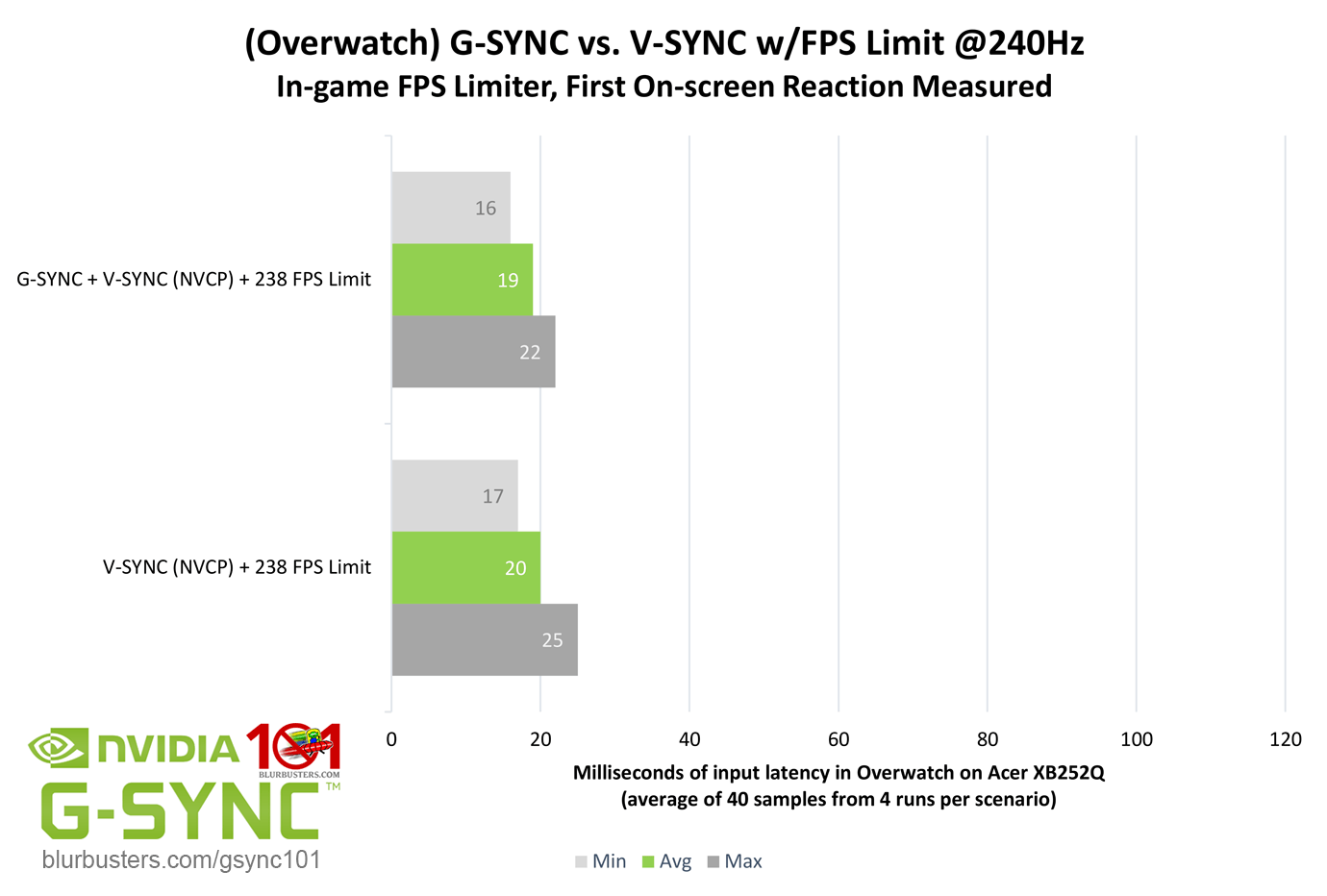
What game/app are you testing 93 FPS 240Hz V-SYNC on specifically, and what are all your settings?
viewtopic.php?f=10&t=10737#p87434
What you're attempting is to do is manually steer the tearline off-screen with a framerate limiter, which is exactly what G-SYNC does, just dynamically. RTSS Scanline Sync does it statically, but unlike G-SYNC, the framerate must be at the current max refresh rate for it to work.CorvusCorax wrote: ↑03 Dec 2022, 08:42I know that I can't eliminate tearing without sync, but as I wrote above you can make it less visible. For my case it is a 93fps for fixed 240Hz display panel without V-Sync. No idea why 93fps works BTW
The problem is, with framerates under the refresh rate, there is only one tearline, and it doesn't stay still, but continually drifts, hence the reason you can't eliminate it entirely in that scenario with your manual FPS limit without using V-SYNC.
Also, the the higher the refresh rate, the less noticeable tearing becomes, regardless of framerate.
As I stated in my G-SYNC article comment to you, not all V-SYNC methodology is created equal, and there can be variances in behavior, but honestly, if your framerate is below the refresh rate and you're using V-SYNC, there's going to be the occasional repeat frames and more latency compared to no sync or G-SYNC, period.CorvusCorax wrote: ↑03 Dec 2022, 08:42But... I started doing some experiments with above settings and I eventually turned V-Sync on in nvcp (with framelimit in RTSS set at 93fps) on fixed 240Hz. It turned out that it works too, I have constant 93fps, no tearing, smooth frametimes on fixed 240Hz display panel and I don't feel any difference in input lag. I wonder how this works, why V-Sync behave different with framelimit. Any ideas?
You're apparently just less sensitive to stutter. As for you not noticing the extra latency, this is due to the fact that the higher the refresh rate, the less latency there is with V-SYNC in this scenario:
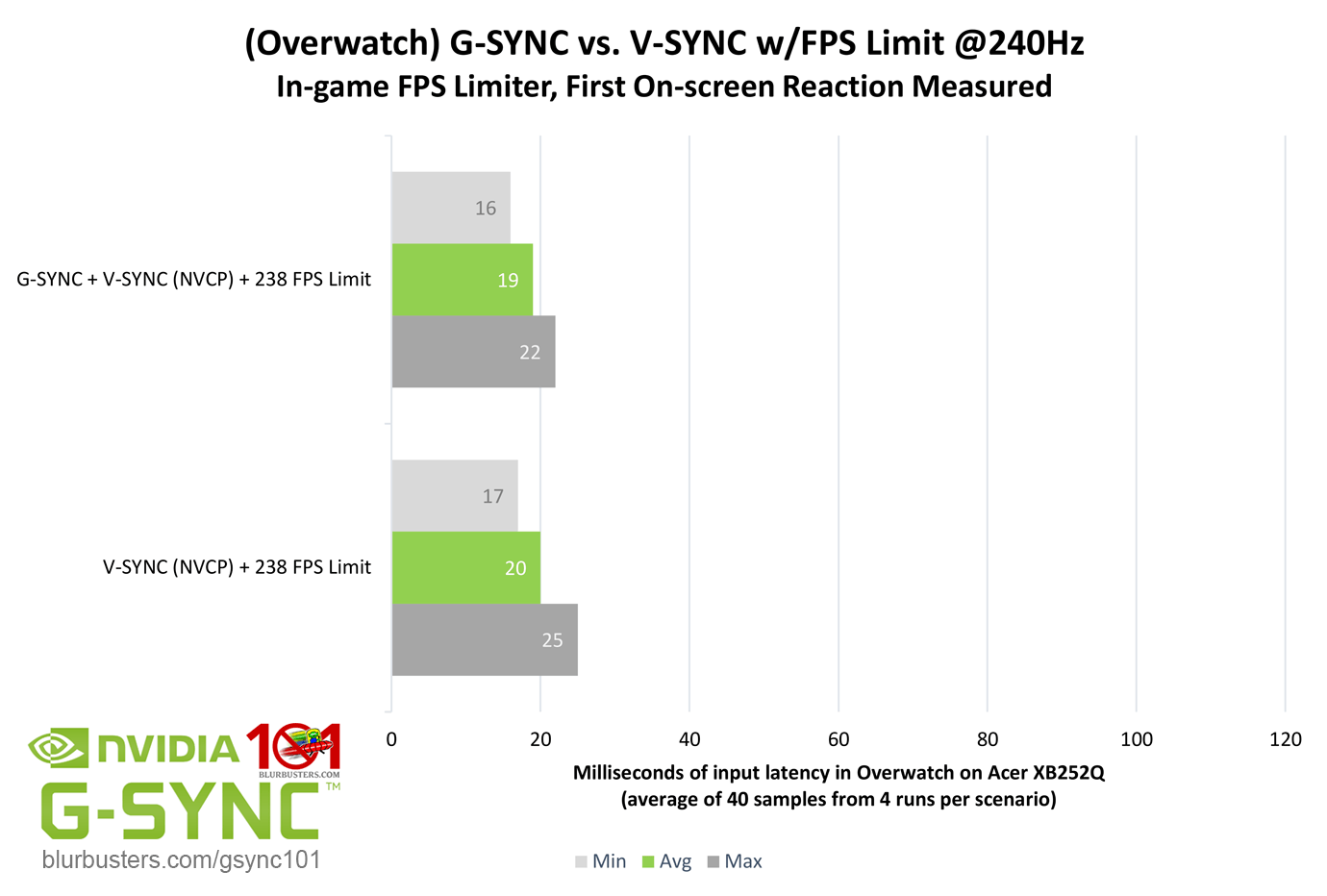
What game/app are you testing 93 FPS 240Hz V-SYNC on specifically, and what are all your settings?