Everything about latency. Tips, testing methods, mouse lag, display lag, game engine lag, network lag, whole input lag chain, VSYNC OFF vs VSYNC ON, and more!
Input Lag Articles on Blur Busters.
-
sherifmagdy32
- Posts: 121
- Joined: 08 Jan 2022, 23:43
Post
by sherifmagdy32 » 27 Jun 2023, 19:44
dougg0k wrote: ↑27 Jun 2023, 19:36
sherifmagdy32 wrote: ↑27 Jun 2023, 19:33
dougg0k wrote: ↑27 Jun 2023, 19:25
sherifmagdy32 wrote: ↑27 Jun 2023, 19:22
I tried to do it manually using HE but i am lost everything is different and i donot know what i am looking for
i will hopefully you figure out soon if there is anything you would like to test on windows 11 let me know would be happy to help
Try again with latest changes and see if you get any errors.
Same unfortunately
I was thinking, maybe you only have the script in a different folder or are executing from a different path and causing it to not find the Rw.exe.
I am running it from different path right but i already changed the path to match the one in the script
i put the tools folder next to the script and removed the back in the path it is actually working i even tried to manual create the dump file and it got deleted with the command at the end of the script
wait now even rw works on my machine but for some reason when i use the script it gives me the same error i used to have before it worked you using different version ?
-
dougg0k
- Posts: 65
- Joined: 06 Jun 2023, 12:11
Post
by dougg0k » 27 Jun 2023, 19:46
sherifmagdy32 wrote: ↑27 Jun 2023, 19:44
dougg0k wrote: ↑27 Jun 2023, 19:36
sherifmagdy32 wrote: ↑27 Jun 2023, 19:33
dougg0k wrote: ↑27 Jun 2023, 19:25
Try again with latest changes and see if you get any errors.
Same unfortunately
I was thinking, maybe you only have the script in a different folder or are executing from a different path and causing it to not find the Rw.exe.
I am running it from different path right but i already changed the path to match the one in the script
i put the tools folder next to the script and removed the back in the path it is actually working i even tried to manual create the dump file and it got deleted with the command at the end of the script
wait now even rw works on my machine but for some reason when i use the script it gives me the same error i used to have before it worked you using different version ?
You should download the whole repository folder and should work automatically. Every script is made to work with it. It has the latest portable version there.
Also know that GUI version cannot be running if you run the script.
-
sherifmagdy32
- Posts: 121
- Joined: 08 Jan 2022, 23:43
Post
by sherifmagdy32 » 27 Jun 2023, 19:48
dougg0k wrote: ↑27 Jun 2023, 19:46
sherifmagdy32 wrote: ↑27 Jun 2023, 19:44
dougg0k wrote: ↑27 Jun 2023, 19:36
I was thinking, maybe you only have the script in a different folder or are executing from a different path and causing it to not find the Rw.exe.
I am running it from different path right but i already changed the path to match the one in the script
i put the tools folder next to the script and removed the back in the path it is actually working i even tried to manual create the dump file and it got deleted with the command at the end of the script
wait now even rw works on my machine but for some reason when i use the script it gives me the same error i used to have before it worked you using different version ?
You should download the whole repository folder and should work automatically. Every script is made to work with it. It has the latest portable version there.
Also know that GUI version cannot be running if you run the script.
There is something wrong with your rw version
i replaced it with the latest portable version and it now works without the rw error and this is the new error i am getting
-
Attachments
-
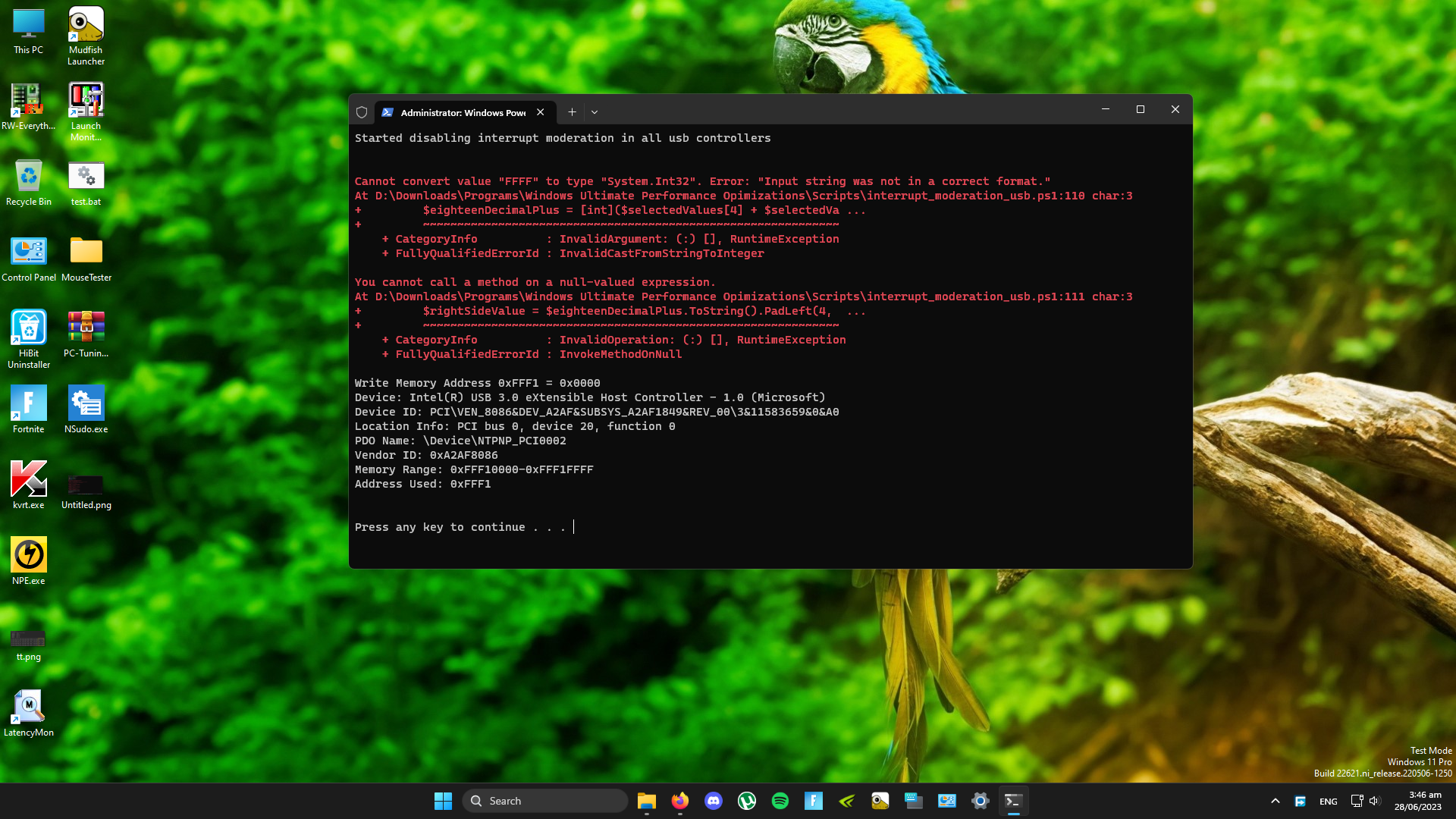
- Untitled.png (2.4 MiB) Viewed 1713 times
-
dougg0k
- Posts: 65
- Joined: 06 Jun 2023, 12:11
Post
by dougg0k » 27 Jun 2023, 20:03
sherifmagdy32 wrote: ↑27 Jun 2023, 19:48
dougg0k wrote: ↑27 Jun 2023, 19:46
sherifmagdy32 wrote: ↑27 Jun 2023, 19:44
dougg0k wrote: ↑27 Jun 2023, 19:36
I was thinking, maybe you only have the script in a different folder or are executing from a different path and causing it to not find the Rw.exe.
I am running it from different path right but i already changed the path to match the one in the script
i put the tools folder next to the script and removed the back in the path it is actually working i even tried to manual create the dump file and it got deleted with the command at the end of the script
wait now even rw works on my machine but for some reason when i use the script it gives me the same error i used to have before it worked you using different version ?
You should download the whole repository folder and should work automatically. Every script is made to work with it. It has the latest portable version there.
Also know that GUI version cannot be running if you run the script.
There is something wrong with your rw version
i replaced it with the latest portable version and it now works without the rw error and this is the new error i am getting
There is nothing wrong with it. You can download and overwrite if you want, as long as it is the lastest x64 portable. It should be in the correct place that it is now.
I have just updated and improved the pathing of the script, as long as you have downloaded the gaming_os_tweaks whole folder, you should be able to execute it from anywhere and should work.
Before, from what I was testing, that is the exact problem that is happening over in your machine. Now it's fixed.
-
sherifmagdy32
- Posts: 121
- Joined: 08 Jan 2022, 23:43
Post
by sherifmagdy32 » 27 Jun 2023, 20:19
dougg0k wrote: ↑27 Jun 2023, 20:03
sherifmagdy32 wrote: ↑27 Jun 2023, 19:48
dougg0k wrote: ↑27 Jun 2023, 19:46
sherifmagdy32 wrote: ↑27 Jun 2023, 19:44
I am running it from different path right but i already changed the path to match the one in the script
i put the tools folder next to the script and removed the back in the path it is actually working i even tried to manual create the dump file and it got deleted with the command at the end of the script
wait now even rw works on my machine but for some reason when i use the script it gives me the same error i used to have before it worked you using different version ?
You should download the whole repository folder and should work automatically. Every script is made to work with it. It has the latest portable version there.
Also know that GUI version cannot be running if you run the script.
There is something wrong with your rw version
i replaced it with the latest portable version and it now works without the rw error and this is the new error i am getting
There is nothing wrong with it. You can download and overwrite if you want, as long as it is the lastest x64 portable. It should be in the correct place that it is now.
I have just updated and improved the pathing of the script, as long as you have downloaded the gaming_os_tweaks whole folder, you should be able to execute it from anywhere and should work.
Before, from what I was testing, that is the exact problem that is happening over in your machine. Now it's fixed.
This is the output
-
Attachments
-
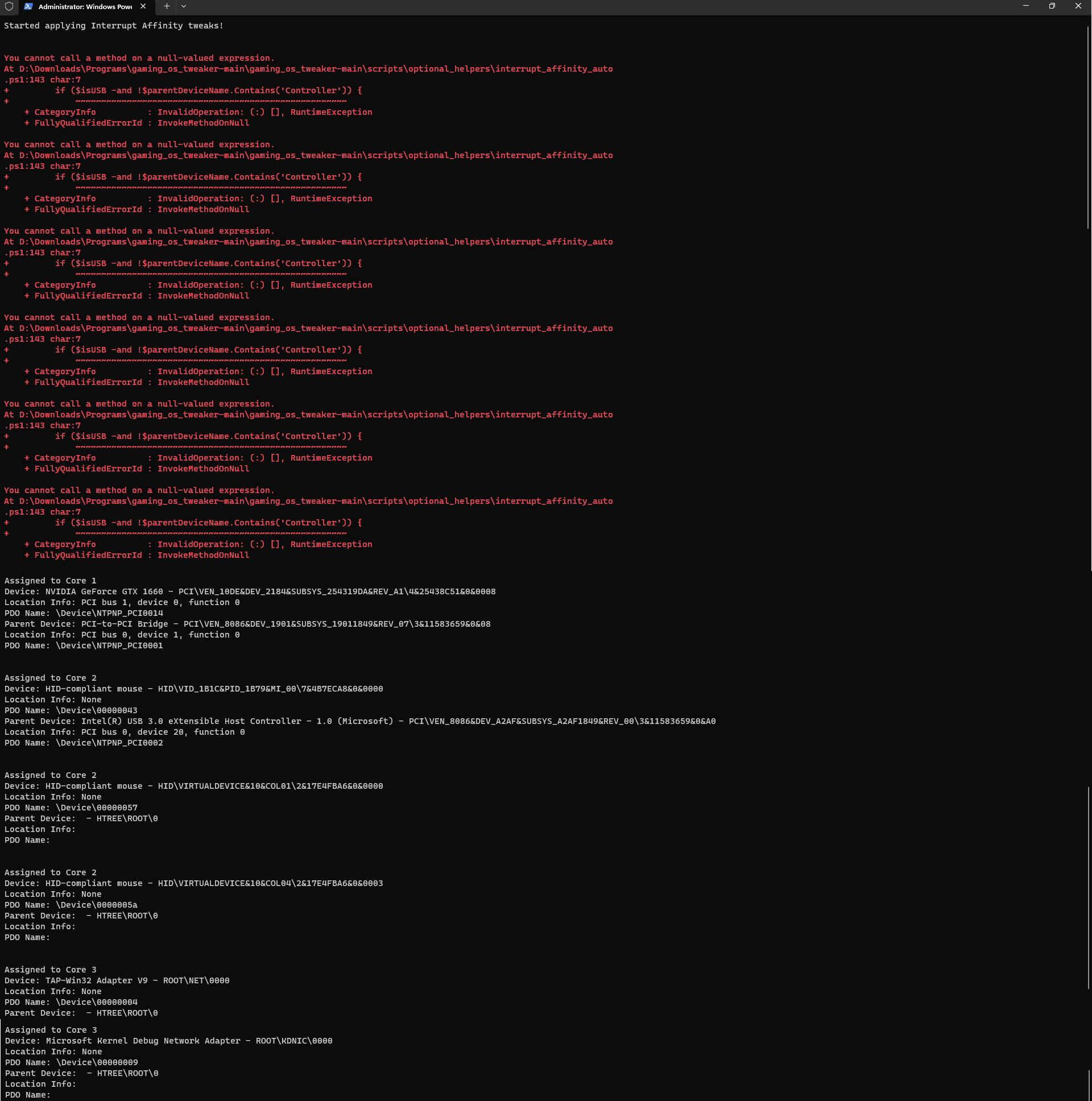
- Untitled.png (170.52 KiB) Viewed 1689 times
-
dougg0k
- Posts: 65
- Joined: 06 Jun 2023, 12:11
Post
by dougg0k » 27 Jun 2023, 20:23
sherifmagdy32 wrote: ↑27 Jun 2023, 20:19
dougg0k wrote: ↑27 Jun 2023, 20:03
sherifmagdy32 wrote: ↑27 Jun 2023, 19:48
dougg0k wrote: ↑27 Jun 2023, 19:46
You should download the whole repository folder and should work automatically. Every script is made to work with it. It has the latest portable version there.
Also know that GUI version cannot be running if you run the script.
There is something wrong with your rw version
i replaced it with the latest portable version and it now works without the rw error and this is the new error i am getting
There is nothing wrong with it. You can download and overwrite if you want, as long as it is the lastest x64 portable. It should be in the correct place that it is now.
I have just updated and improved the pathing of the script, as long as you have downloaded the gaming_os_tweaks whole folder, you should be able to execute it from anywhere and should work.
Before, from what I was testing, that is the exact problem that is happening over in your machine. Now it's fixed.
This is the output
Lol, that is a different script, for interrupt affinity. I suppose it needs to be looked upon too.
But based on those errors, I see that it needs better filtering.
Last edited by
dougg0k on 27 Jun 2023, 20:25, edited 1 time in total.
-
sherifmagdy32
- Posts: 121
- Joined: 08 Jan 2022, 23:43
Post
by sherifmagdy32 » 27 Jun 2023, 20:24
dougg0k wrote: ↑27 Jun 2023, 20:23
sherifmagdy32 wrote: ↑27 Jun 2023, 20:19
dougg0k wrote: ↑27 Jun 2023, 20:03
sherifmagdy32 wrote: ↑27 Jun 2023, 19:48
There is something wrong with your rw version
i replaced it with the latest portable version and it now works without the rw error and this is the new error i am getting
There is nothing wrong with it. You can download and overwrite if you want, as long as it is the lastest x64 portable. It should be in the correct place that it is now.
I have just updated and improved the pathing of the script, as long as you have downloaded the gaming_os_tweaks whole folder, you should be able to execute it from anywhere and should work.
Before, from what I was testing, that is the exact problem that is happening over in your machine. Now it's fixed.
This is the output
Lol, that is a different script, for interrupt affinity. I suppose it needs to be looked upon too.




-
dougg0k
- Posts: 65
- Joined: 06 Jun 2023, 12:11
Post
by dougg0k » 27 Jun 2023, 20:28
sherifmagdy32 wrote: ↑27 Jun 2023, 20:24
dougg0k wrote: ↑27 Jun 2023, 20:23
sherifmagdy32 wrote: ↑27 Jun 2023, 20:19
dougg0k wrote: ↑27 Jun 2023, 20:03
There is nothing wrong with it. You can download and overwrite if you want, as long as it is the lastest x64 portable. It should be in the correct place that it is now.
I have just updated and improved the pathing of the script, as long as you have downloaded the gaming_os_tweaks whole folder, you should be able to execute it from anywhere and should work.
Before, from what I was testing, that is the exact problem that is happening over in your machine. Now it's fixed.
This is the output
Lol, that is a different script, for interrupt affinity. I suppose it needs to be looked upon too.




Yeah, I dont know almost anything about powershell, but I wanted to automate these repetitive processes, so that's what I been doing.
-
sherifmagdy32
- Posts: 121
- Joined: 08 Jan 2022, 23:43
Post
by sherifmagdy32 » 27 Jun 2023, 20:30
dougg0k wrote: ↑27 Jun 2023, 20:28
sherifmagdy32 wrote: ↑27 Jun 2023, 20:24
dougg0k wrote: ↑27 Jun 2023, 20:23
Lol, that is a different script, for interrupt affinity. I suppose it needs to be looked upon too.




Yeah, I dont know almost anything about powershell, but I wanted to automate these repetitive processes, so that's what I been doing.
Sorry about that it is 4:30 am here

i tried the right script giving the same last error
-
Attachments
-
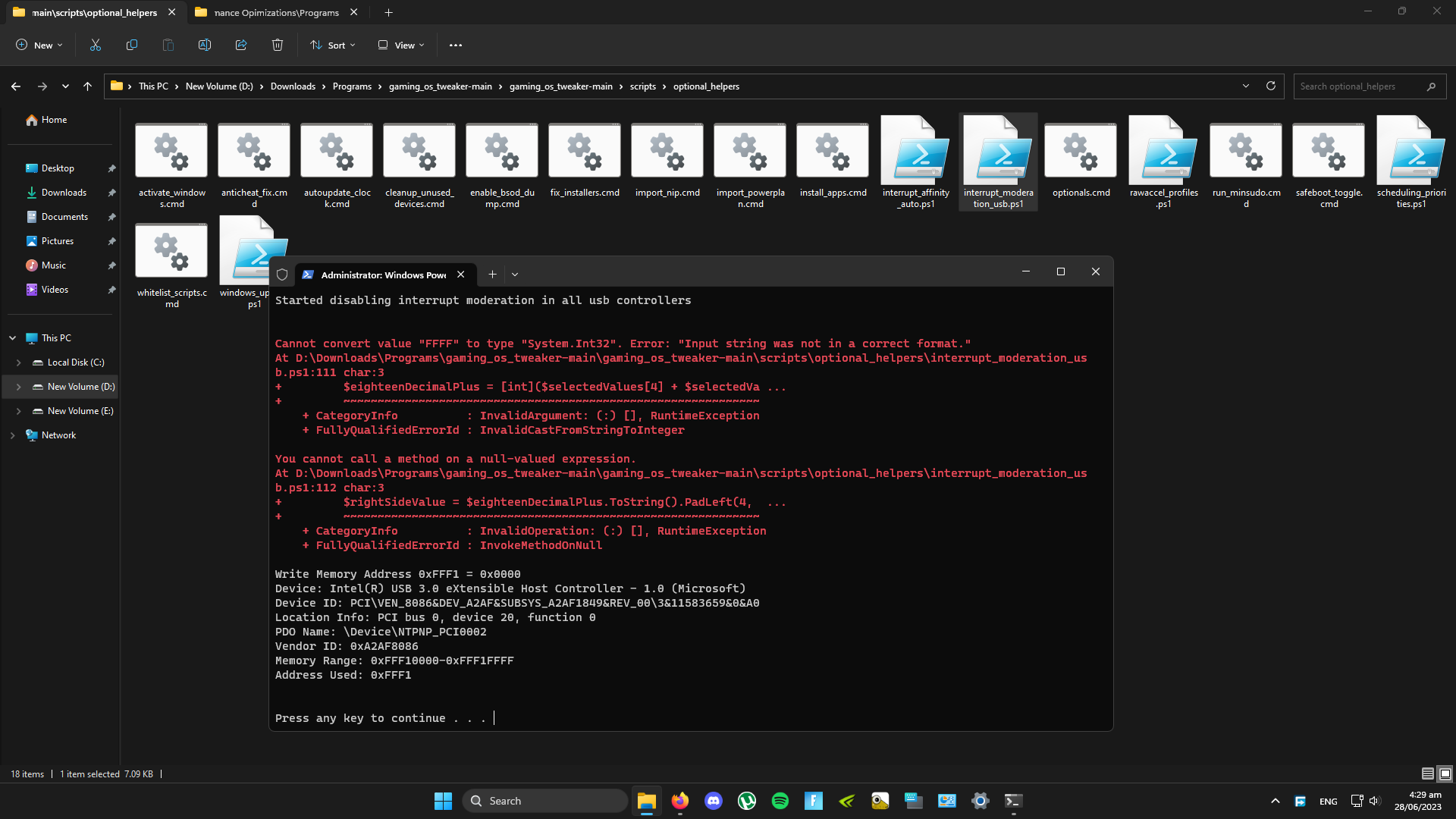
- Untitled.png (151.47 KiB) Viewed 1681 times
-
sherifmagdy32
- Posts: 121
- Joined: 08 Jan 2022, 23:43
Post
by sherifmagdy32 » 27 Jun 2023, 20:33
dougg0k wrote: ↑27 Jun 2023, 20:28
sherifmagdy32 wrote: ↑27 Jun 2023, 20:24
dougg0k wrote: ↑27 Jun 2023, 20:23
Lol, that is a different script, for interrupt affinity. I suppose it needs to be looked upon too.




Yeah, I dont know almost anything about powershell, but I wanted to automate these repetitive processes, so that's what I been doing.
Yeah everything should be automated with scripts like you doing love the work keep it up
