For non gsync and non freesync users best option
For non gsync and non freesync users best option
Does vsync off + rtss fps limit at 180 on 60hz monitor give me less input lag and tearing than vsync on + rtss limit at 59.872 on non gsync monitor, i tested on old pc game nfs hp 2 and for me vsync off + 180 fps limit on rtss give me less visible input lag i dont know about tearing seems tearing is also vanished, and enhanced sync introduce bad stutter in cs go on other games its not that bad, what the best option for common non gsync monitors.
- Chief Blur Buster
- Site Admin
- Posts: 11653
- Joined: 05 Dec 2013, 15:44
- Location: Toronto / Hamilton, Ontario, Canada
- Contact:
Re: For non gsync and non freesync users best option
VSYNC OFF plus an RTSS cap may help reduce lag in games that are GPU-limited -- but usually most people just play uncapped during VSYNC OFF.
RTSS being an exact multiple of 60Hz may produce a near-stationary tearlines-effect, but at 180fps during 60Hz, the offsets may be extremely subtle. To make this more subtle, you may want to use a skewed cap such as 188 or 187 to more randomize the location of the tearlines. However, it depends on what you're sensitive to... It might not mater for you specifically when running at these high frame rates.


So having massive overkill of framerates above refresh rates, increases the number of tearlines, but the tearlines offsets are much smaller (and harder to see).
Anybody who gets such high frame rates, should seriously consider a "Better Than 60Hz" monitor though -- if your budget can accomodate it. (Even the Acer GN246HL can be had for less than $200 for example).
RTSS being an exact multiple of 60Hz may produce a near-stationary tearlines-effect, but at 180fps during 60Hz, the offsets may be extremely subtle. To make this more subtle, you may want to use a skewed cap such as 188 or 187 to more randomize the location of the tearlines. However, it depends on what you're sensitive to... It might not mater for you specifically when running at these high frame rates.


So having massive overkill of framerates above refresh rates, increases the number of tearlines, but the tearlines offsets are much smaller (and harder to see).
Anybody who gets such high frame rates, should seriously consider a "Better Than 60Hz" monitor though -- if your budget can accomodate it. (Even the Acer GN246HL can be had for less than $200 for example).
Head of Blur Busters - BlurBusters.com | TestUFO.com | Follow @BlurBusters on Twitter


Forum Rules wrote: 1. Rule #1: Be Nice. This is published forum rule #1. Even To Newbies & People You Disagree With!
2. Please report rule violations If you see a post that violates forum rules, then report the post.
3. ALWAYS respect indie testers here. See how indies are bootstrapping Blur Busters research!
Re: For non gsync and non freesync users best option
At 180fps you are 3x the 60fps speed that matches your 60hz monitor. So every 3rd frame could end up being synced. Rtss will introduce less input lag than vsync on. You appear to be getting a best of both worlds result. You get lag similar to 180fps vsync off. While the limit keeps the frames synced enough to hide tearing. Probably if you go too far below 180fps you will see some tearing start to creep up on the bottom of the screen. But it sounds like a good setup overall. Good work.
Re: For non gsync and non freesync users best option
Thanks Chief and Open, i though so i read jorimt article about vsync off + fps limit and input lag is reduced greatly if i can keep fps higher and multiple with my refresh rate with vsync off.
- Chief Blur Buster
- Site Admin
- Posts: 11653
- Joined: 05 Dec 2013, 15:44
- Location: Toronto / Hamilton, Ontario, Canada
- Contact:
Re: For non gsync and non freesync users best option
<For Advanced Readers>
A technical illustration of tearline placements at 180 frames per second VSYNC OFF during 60 Hertz
Tearline locations are generally a function of frametime relative to scanout. The vertical distance between tearlines will be based on the horizontal scanrate of the video signal.
There will be roughly three tearlines per refresh cycle at 180 fps at 60 Hz. Some tearlines may be hidden between refresh cycles, depending on the size of the blanking interval. There are still tearlines with synchronized 180fps at 60Hz, since tearline placement is simply a function of cable scanout. Pixels rows are transmitted over video cable, one pixel row at a time, top to bottom.
Let's take a random subset of 4 consecutive refresh cycles of a VSYNC OFF 180fps at 60Hz signal, and put it into a Blur Busters Scan Diagram:
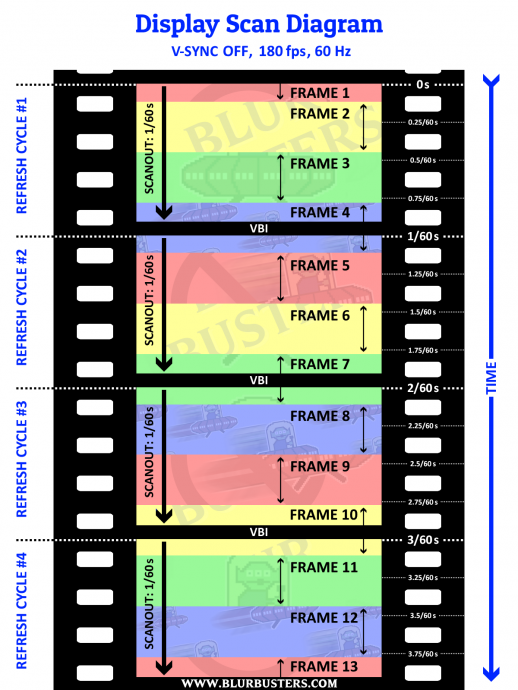
For high speed video of 60fps-at-60Hz VSYNC ON in operation, see this thread -- this helps simplifies the concept of understanding scanout, and how VSYNC OFF tearline locations occur.
Usually cable scanout and panel scanout is synchronous on gaming monitors (at least at the highest Hz), the scan diagrams are for cable scanout -- but they also match display scanout on synchronous scanout displays, as seen in the high speed video.
If you do synchronized VSYNC OFF 180fps at 60Hz, what's happening is 1 of 3 tearlines will be hidden in VBI between refresh cycles, creating 2 stationary on-screen tearlines (that are usually tiny-offset, and not noticed). You cannot hide all of the tearlines simultaneously because they're vertically spaced apart by one-third the Vertical Total (vertical resolution plus blanking interval) for a situation of exactly 180 frames per second for exactly 60 Hertz.
Tearlince placement is simply a function of the scanout where the new frame interrupts the current frame in the ever-progressing LCD scanout. A sharp tearline occurs at that location wherever the scanout currently is.
Eventually I'll add a VSYNC OFF mode to the TestUFO Scanout Test for high speed video of VSYNC OFF in operation. In order to better demonstrate VSYNC OFF operation better (including the stationary-tearlines and scrolling-tearlines effect). However, to initially better understand the scanout diagrams that Blur Busters posts, check this high speed video.
Needless to say, it is much harder to see tearlines at 180fps at 60Hz, than at 60fps at 60Hz -- because the shifts are much smaller -- but you may see some during horizontal strafing and fast turning with high-contrast vertical edges (e.g. black pillars on white backgrounds, or white pillars on black backgrounds).
</For Advanced Readers>
A technical illustration of tearline placements at 180 frames per second VSYNC OFF during 60 Hertz
Tearline locations are generally a function of frametime relative to scanout. The vertical distance between tearlines will be based on the horizontal scanrate of the video signal.
There will be roughly three tearlines per refresh cycle at 180 fps at 60 Hz. Some tearlines may be hidden between refresh cycles, depending on the size of the blanking interval. There are still tearlines with synchronized 180fps at 60Hz, since tearline placement is simply a function of cable scanout. Pixels rows are transmitted over video cable, one pixel row at a time, top to bottom.
Let's take a random subset of 4 consecutive refresh cycles of a VSYNC OFF 180fps at 60Hz signal, and put it into a Blur Busters Scan Diagram:
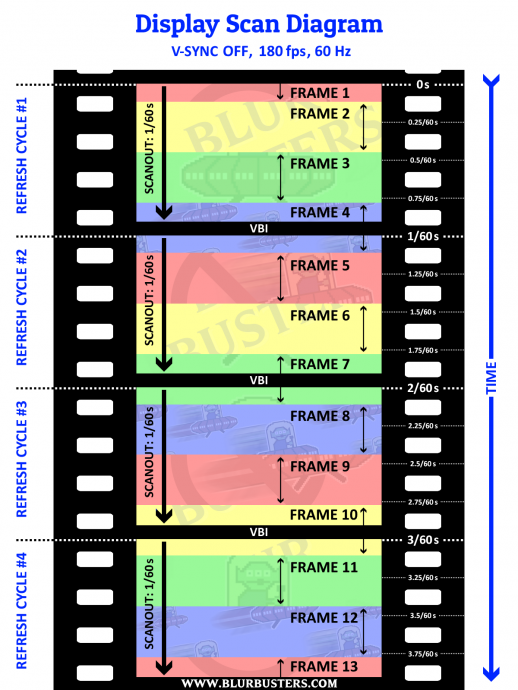
For high speed video of 60fps-at-60Hz VSYNC ON in operation, see this thread -- this helps simplifies the concept of understanding scanout, and how VSYNC OFF tearline locations occur.
Usually cable scanout and panel scanout is synchronous on gaming monitors (at least at the highest Hz), the scan diagrams are for cable scanout -- but they also match display scanout on synchronous scanout displays, as seen in the high speed video.
If you do synchronized VSYNC OFF 180fps at 60Hz, what's happening is 1 of 3 tearlines will be hidden in VBI between refresh cycles, creating 2 stationary on-screen tearlines (that are usually tiny-offset, and not noticed). You cannot hide all of the tearlines simultaneously because they're vertically spaced apart by one-third the Vertical Total (vertical resolution plus blanking interval) for a situation of exactly 180 frames per second for exactly 60 Hertz.
Tearlince placement is simply a function of the scanout where the new frame interrupts the current frame in the ever-progressing LCD scanout. A sharp tearline occurs at that location wherever the scanout currently is.
Eventually I'll add a VSYNC OFF mode to the TestUFO Scanout Test for high speed video of VSYNC OFF in operation. In order to better demonstrate VSYNC OFF operation better (including the stationary-tearlines and scrolling-tearlines effect). However, to initially better understand the scanout diagrams that Blur Busters posts, check this high speed video.
Needless to say, it is much harder to see tearlines at 180fps at 60Hz, than at 60fps at 60Hz -- because the shifts are much smaller -- but you may see some during horizontal strafing and fast turning with high-contrast vertical edges (e.g. black pillars on white backgrounds, or white pillars on black backgrounds).
</For Advanced Readers>
Head of Blur Busters - BlurBusters.com | TestUFO.com | Follow @BlurBusters on Twitter


Forum Rules wrote: 1. Rule #1: Be Nice. This is published forum rule #1. Even To Newbies & People You Disagree With!
2. Please report rule violations If you see a post that violates forum rules, then report the post.
3. ALWAYS respect indie testers here. See how indies are bootstrapping Blur Busters research!
Re: For non gsync and non freesync users best option
You might also want to try fast sync. It starts becoming useful at 180FPS, if you can maintain that. It's basically the same lag as vsync off, except it completely eliminates tearing at the cost of some microstutter. But the microstutter becomes less and less the higher your FPS gets. At 180FPS, it's not too bad.
Generally on a 60Hz monitor, fast sync becomes useful when FPS is 3x refresh rate (180FPS), it gets really good at 5x refresh (300FPS), and it becomes virtually perfect "gsync-like" once you get close to 500FPS (but of course that's not realistic in the majority of games.)
Generally on a 60Hz monitor, fast sync becomes useful when FPS is 3x refresh rate (180FPS), it gets really good at 5x refresh (300FPS), and it becomes virtually perfect "gsync-like" once you get close to 500FPS (but of course that's not realistic in the majority of games.)
Steam • GitHub • Stack Overflow
The views and opinions expressed in my posts are my own and do not necessarily reflect the official policy or position of Blur Busters.
The views and opinions expressed in my posts are my own and do not necessarily reflect the official policy or position of Blur Busters.
Re: For non gsync and non freesync users best option
Nvidia fast sync will cap framerate at multiple of the refreshrate (for 60hz - 120fps, 180fps etc if your PC is capable). It's also a "true tripple buffering" vsync so there will be no tearing. And it guarantees that your GPU will output its most fresh frame when its ready, so you also should have minimal inputlag added (compared to vsync off).open wrote:At 180fps you are 3x the 60fps speed that matches your 60hz monitor. So every 3rd frame could end up being synced. Rtss will introduce less input lag than vsync on. You appear to be getting a best of both worlds result. You get lag similar to 180fps vsync off. While the limit keeps the frames synced enough to hide tearing. Probably if you go too far below 180fps you will see some tearing start to creep up on the bottom of the screen. But it sounds like a good setup overall. Good work.
Re: For non gsync and non freesync users best option
IIRC, fast sync doesn't cap framerate, it just works best when you have a framerate cap at a multiple of refresh rate. As for latency, it approaches g-sync levels of latency as framerate approaches infinity. The main advantage over g-sync/freesync is that it works well with low persistence modes.k2viper wrote:Nvidia fast sync will cap framerate at multiple of the refreshrate (for 60hz - 120fps, 180fps etc if your PC is capable). It's also a "true tripple buffering" vsync so there will be no tearing. And it guarantees that your GPU will output its most fresh frame when its ready, so you also should have minimal inputlag added (compared to vsync off).open wrote:At 180fps you are 3x the 60fps speed that matches your 60hz monitor. So every 3rd frame could end up being synced. Rtss will introduce less input lag than vsync on. You appear to be getting a best of both worlds result. You get lag similar to 180fps vsync off. While the limit keeps the frames synced enough to hide tearing. Probably if you go too far below 180fps you will see some tearing start to creep up on the bottom of the screen. But it sounds like a good setup overall. Good work.
Re: For non gsync and non freesync users best option
Fast sync caps framerate similarly as vsync does, but it will cap at multiple of refreshrate, if PC is capable.
That's the real fast sync behavior.
That's the real fast sync behavior.
- Chief Blur Buster
- Site Admin
- Posts: 11653
- Joined: 05 Dec 2013, 15:44
- Location: Toronto / Hamilton, Ontario, Canada
- Contact:
Re: For non gsync and non freesync users best option
There is also an unsynchronized Fast Sync behaviour -- basically uncapped frame rates can fluctuate, replacing the waiting buffer with a fresher buffer. Your fluidity does, however usually look like it is capped at a multiple of refresh rate, but it's actually running uncapped behind the scenes. That said, the drivers can add framepacing enhancements to Fast Sync to steer the sync towards the multiples, but that's a non-mandatory behaviour.k2viper wrote:Fast sync caps framerate similarly as vsync does, but it will cap at multiple of refreshrate, if PC is capable.
That's the real fast sync behavior.
AFAIK, by default, Fast Sync doesn't do that (unless the defaults has changed, or the game engine does some frame pacing based on VSYNC, or some tweaks were applied).
Using Fast Sync, while also capping at a multiple, can produce a good looking smooth-looking effect (looking like VSYNC ON), as one of the several tips in the HOWTO: Low Lag VSYNC-ON
Head of Blur Busters - BlurBusters.com | TestUFO.com | Follow @BlurBusters on Twitter


Forum Rules wrote: 1. Rule #1: Be Nice. This is published forum rule #1. Even To Newbies & People You Disagree With!
2. Please report rule violations If you see a post that violates forum rules, then report the post.
3. ALWAYS respect indie testers here. See how indies are bootstrapping Blur Busters research!
