I haven't seen this being discussed or mentioned anywhere so here it is.
We all know that more FPS = less input lag & higher Hz = less input lag
So when we discuss a scenario when player experiences big FPS drop, lets say from 220 FPS (240Hz) to 90 FPS then:
a) during G-SYNC mode we are getting essentially input lag based on 90 FPS / 90Hz
b) during V-SYNC OFF we are getting input lag based on 90 FPS / 240Hz
So every time there are big drops in FPS we are getting higher input lag in G-SYNC mode in comparison to V-SYNC OFF, because V-SYNC OFF still uses 240Hz all the time (regardless of frame rate) but G-SYNC reduces Hz (and this automatically insreases input lag) just to be perfectly synced with the frame rate.
So this scenario happens with every FPS fluctuation that happens in the game, but the biggest impact (input lag wise) is obviously when there are big FPS drops. This is of course just a minor problem, but its still there so i thought it is worth to start a thread about it. And i hope that i am not missing anything of how it really works.
additional input lag penalty in G-SYNC mode based on FPS
Re: additional input lag penalty in G-SYNC mode based on FPS
Nope. This is not correct. When you set your refresh rate to 240Hz, gsync will still use 240Hz speed even when the game drops to 90FPS. Or 20FPS. Or 1FPS.mello wrote:a) during G-SYNC mode we are getting essentially input lag based on 90 FPS / 90Hz
b) during V-SYNC OFF we are getting input lag based on 90 FPS / 240Hz
This is due to gsync always using the scanout time of the set refresh rate. At 240Hz, the scanout time 4.16ms. This never changes, regardless of current frame rate.
This is why gsync reduces latency even for 60FPS games. You get the same latency as 60FPS@240Hz, rather than 60FPS@60Hz that you would get on a 60Hz non-gsync monitor.
So always make sure that when using gsync, you set the "preferred refresh rate" option in the nvidia panel's "3D settings" to "highest available." In games that don't use a fullscreen mode which automatically switches refresh rate, make sure to switch the windows desktop to the highest refresh rate available.
Steam • GitHub • Stack Overflow
The views and opinions expressed in my posts are my own and do not necessarily reflect the official policy or position of Blur Busters.
The views and opinions expressed in my posts are my own and do not necessarily reflect the official policy or position of Blur Busters.
Re: additional input lag penalty in G-SYNC mode based on FPS
So i was wrong, thanks for clarification, you learn something new every day ! 
- Chief Blur Buster
- Site Admin
- Posts: 11653
- Joined: 05 Dec 2013, 15:44
- Location: Toronto / Hamilton, Ontario, Canada
- Contact:
Re: additional input lag penalty in G-SYNC mode based on FPS
Correct. GSYNC scanouts are always maximum scanout velocity.mello wrote:So i was wrong, thanks for clarification, you learn something new every day !
GSYNC and FreeSync are essentially defacto "Quick Frame Delivery" mechanisms.
HDMI standardized this as part of HDMI 2.1 as "QFD" (Quick Frame Delivery) -- they are simply fast-transmitting frames. But GSYNC and FreeSync already does this. Even at 30 Hertz on a 240Hz GSYNC monitor, that "30Hz" frame is being refreshed-out in a mere 1/240sec. Just like 30fps@240Hz. The HDMI version is simply copying this beneficial asset to fixed-Hertz mechanisms (e.g. lower-lag 60Hz signals that transmit the "60Hz" frames faster). It's a form of a "Large Vertical Total" trick but automatically being done by the drivers & display.
This is what 100 frames per second at 144Hz VRR looks like on the wires of a video cable, transmitted one row of pixels at a time (the "cable scanout") top-to-bottom. Resulting in this time graph:
100fps at 144Hz VRR
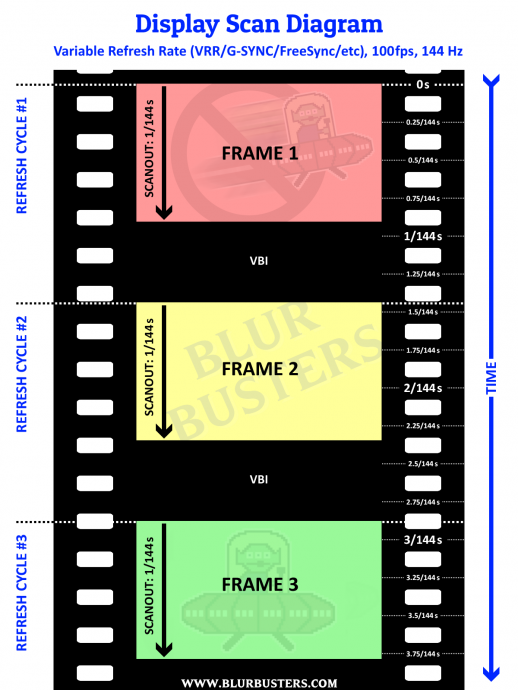
So now you know how 100fps is transmitted to a 144Hz VRR monitor, on a time-basis.
The difference is much more dramatic during 30 frames per second at 240Hz -- the VBI is 7 times bigger than the visible refresh cycle!
Head of Blur Busters - BlurBusters.com | TestUFO.com | Follow @BlurBusters on Twitter


Forum Rules wrote: 1. Rule #1: Be Nice. This is published forum rule #1. Even To Newbies & People You Disagree With!
2. Please report rule violations If you see a post that violates forum rules, then report the post.
3. ALWAYS respect indie testers here. See how indies are bootstrapping Blur Busters research!
