How do I get rid of this? I have a 240hz 1ms with DyAc technology and still have this issue. What is causing this? Someone told me that it could be a hardware issue is that true? XL2546 is the monitor.
The motion blurr: https://gyazo.com/44a0fe946396e781c3cdb8536fc0c20d https://www.youtube.com/watch?v=CEN_DRq ... =3&list=WL
How do i get rid of this motion blur with my 240hz?
Re: How do i get rid of this motion blur with my 240hz?
Dunno what to say, I'm an Overwatch player with 240hz 1ms MBR (similar to DyAc) and I dont feel my picture blurry.
What is your framerate (ingame in this video)? Is the monitor and game actually running at 240hz?
What is your framerate (ingame in this video)? Is the monitor and game actually running at 240hz?
Re: How do i get rid of this motion blur with my 240hz?
Yes its set to 240hz. I was in training so my fps were 300. Could this be a hardware issue? Some people said it could be your graphics card. Is that true? If not do you something I could try, that will remove this?k2viper wrote:Dunno what to say, I'm an Overwatch player with 240hz 1ms MBR (similar to DyAc) and I dont feel my picture blurry.
What is your framerate (ingame in this video)? Is the monitor and game actually running at 240hz?
Re: How do i get rid of this motion blur with my 240hz?
You could go for UFO Test site ,
https://www.testufo.com/photo#photo=ali ... 0&height=0
Turn off the DyAc, to test motion blur @original situation first (could turn on/off testing later if you want~)
check the frame rate & refresh rate on UFO site (maybe take a pic or video for us )
)
then you can check your settings:
1.graphic card driver (nVIDIA control panel or AMD Radeon) , make sure the Display's refresh rate is 240hz
2.in game settings , make sure overwatch is running at 240
3.open XL2546's OSD find System --> Information check the monitor is @ 240hz
Hope that helps you!
<--Playing Overwatch w/ XL2546, same as you
https://www.testufo.com/photo#photo=ali ... 0&height=0
Turn off the DyAc, to test motion blur @original situation first (could turn on/off testing later if you want~)
check the frame rate & refresh rate on UFO site (maybe take a pic or video for us
then you can check your settings:
1.graphic card driver (nVIDIA control panel or AMD Radeon) , make sure the Display's refresh rate is 240hz
2.in game settings , make sure overwatch is running at 240
3.open XL2546's OSD find System --> Information check the monitor is @ 240hz
Hope that helps you!
<--Playing Overwatch w/ XL2546, same as you
Re: How do i get rid of this motion blur with my 240hz?
Did you find a fix?ayeTop wrote:How do I get rid of this? I have a 240hz 1ms with DyAc technology and still have this issue. What is causing this? Someone told me that it could be a hardware issue is that true? XL2546 is the monitor.
The motion blurr: https://gyazo.com/44a0fe946396e781c3cdb8536fc0c20d https://www.youtube.com/watch?v=CEN_DRq ... =3&list=WL
- Chief Blur Buster
- Site Admin
- Posts: 11653
- Joined: 05 Dec 2013, 15:44
- Location: Toronto / Hamilton, Ontario, Canada
- Contact:
Re: How do i get rid of this motion blur with my 240hz?
First, we need to identify your problem. Are you sure your problem is motion blur or is your problem a multiple image effect ....They are NOT THE SAME problem.
Even with multiple image effects, there are multiple different causes:
__________________
Multiple Kinds Of Multiple Image Effects
This is not motion blur. They have different causes.
1. Double Strobe Artifact With Blur Reduction (ULMB/DyAc)
Double strobe -- the act of intentionally flashing a strobe backlight two times a refresh cycles.
PURPOSE: Reduce flicker visibility. 120Hz flickers per second for 60Hz refresh rate
ARTIFACT: Both images are equally intense in a 50%-50% weighting
Related: Low frame rates on old CRTs. Like doing 30fps on a 60Hz CRT
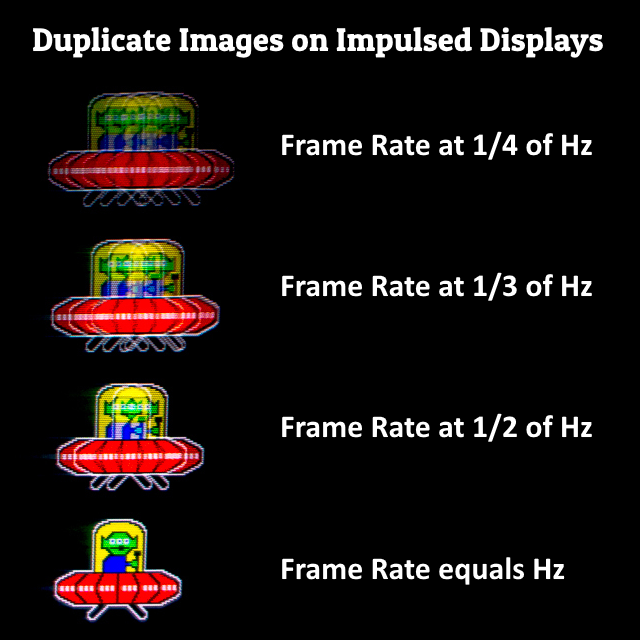
2. Strobe Crosstalk Artifact With Blur Reduction (ULMB/DyAc)
Strobe crosstalk -- multi-image effects caused by LCD GtG pixel transition speed limitations
CAUSE: Pixel transitions that take a large percentage of a refresh cycle, leaving limited time to strobe-flash a fully-refreshed screen
ARTIFACT: Multiple sharp trailing images that are usually much fainter than the primary sharp image.

FAQ: http://www.blurbusters.com/crosstalk
3. Phantom Array Effect (All Displays)
Phantom Array Effect -- For all displays, including non-strobed, the multi-image effect generated by all finite-refresh-rate displays when you do a fixed-gaze (e.g. crosshairs) while the background moves fast (e.g. turning). The good old fashioned mouse dropping effect. See http://www.testufo.com/mousearrow
ARTFIACT: This is not strobe crosstalk, and this is not double strobing, and this still is a problem even with non-strobed displays. Only ultra-high-Hz displays (>1000Hz !!!) can fix this without needing to enable intentional GPU motion-blurring (add display motion blur) to fix the phantom array effect.
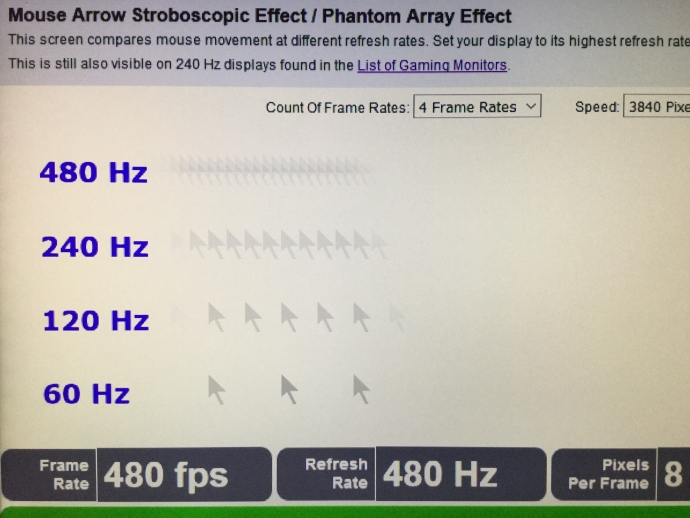
Your linked image suggests you're simply suffering the unavoidable Phantom Array Effect (if you're seeing it while fixed gaze at crosshairs) or the Strobe Crosstalk effect (if you're seeing it while tracking eyes)
Even with multiple image effects, there are multiple different causes:
__________________
Multiple Kinds Of Multiple Image Effects
This is not motion blur. They have different causes.
1. Double Strobe Artifact With Blur Reduction (ULMB/DyAc)
Double strobe -- the act of intentionally flashing a strobe backlight two times a refresh cycles.
PURPOSE: Reduce flicker visibility. 120Hz flickers per second for 60Hz refresh rate
ARTIFACT: Both images are equally intense in a 50%-50% weighting
Related: Low frame rates on old CRTs. Like doing 30fps on a 60Hz CRT
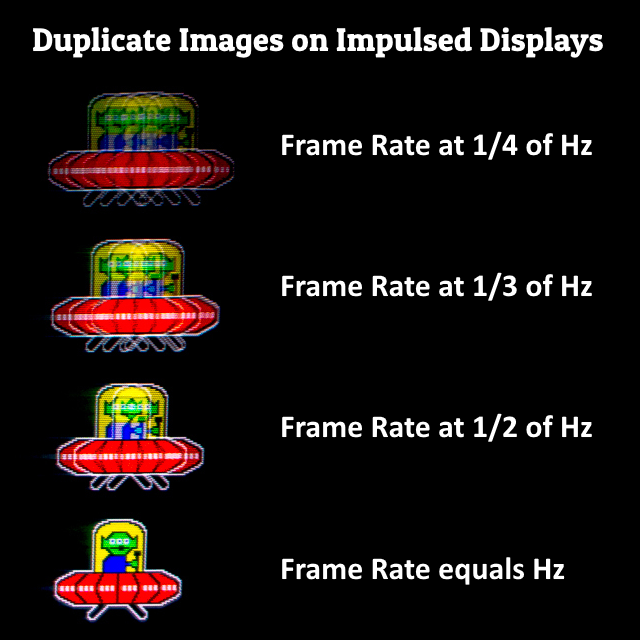
2. Strobe Crosstalk Artifact With Blur Reduction (ULMB/DyAc)
Strobe crosstalk -- multi-image effects caused by LCD GtG pixel transition speed limitations
CAUSE: Pixel transitions that take a large percentage of a refresh cycle, leaving limited time to strobe-flash a fully-refreshed screen
ARTIFACT: Multiple sharp trailing images that are usually much fainter than the primary sharp image.

FAQ: http://www.blurbusters.com/crosstalk
3. Phantom Array Effect (All Displays)
Phantom Array Effect -- For all displays, including non-strobed, the multi-image effect generated by all finite-refresh-rate displays when you do a fixed-gaze (e.g. crosshairs) while the background moves fast (e.g. turning). The good old fashioned mouse dropping effect. See http://www.testufo.com/mousearrow
ARTFIACT: This is not strobe crosstalk, and this is not double strobing, and this still is a problem even with non-strobed displays. Only ultra-high-Hz displays (>1000Hz !!!) can fix this without needing to enable intentional GPU motion-blurring (add display motion blur) to fix the phantom array effect.
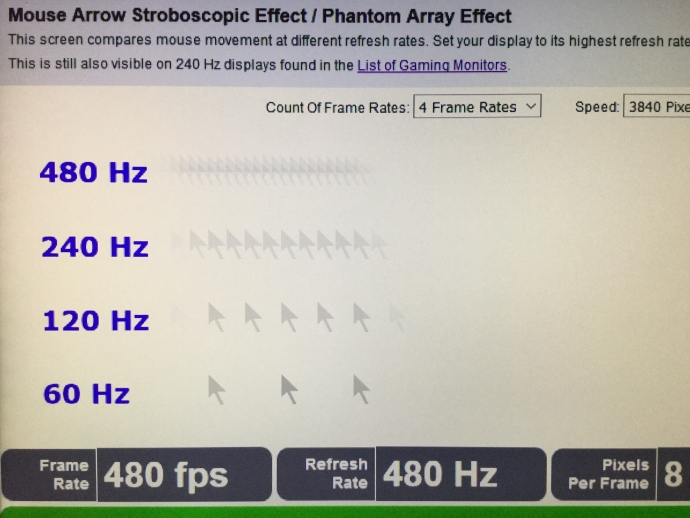
Your linked image suggests you're simply suffering the unavoidable Phantom Array Effect (if you're seeing it while fixed gaze at crosshairs) or the Strobe Crosstalk effect (if you're seeing it while tracking eyes)
Head of Blur Busters - BlurBusters.com | TestUFO.com | Follow @BlurBusters on Twitter


Forum Rules wrote: 1. Rule #1: Be Nice. This is published forum rule #1. Even To Newbies & People You Disagree With!
2. Please report rule violations If you see a post that violates forum rules, then report the post.
3. ALWAYS respect indie testers here. See how indies are bootstrapping Blur Busters research!
