For games like CS 1.6, CS GO, Left 4 Dead 2 (source engine)... and for a 60 Hz monitor.
How much it benefits to the user to go above 120, 130+ frame rates while having unsteady frame rates?
Or is it already on the diminishing return side of things and I won't be having a real benefit?
Capped FPS or uncapped for lower input lag
Re: Capped FPS or uncapped for lower input lag
Higher FPS means less annoying tearing. But fluctuating FPS that's less than 300FPS also means less consistency. So it's a balancing act.
Steam • GitHub • Stack Overflow
The views and opinions expressed in my posts are my own and do not necessarily reflect the official policy or position of Blur Busters.
The views and opinions expressed in my posts are my own and do not necessarily reflect the official policy or position of Blur Busters.
Re: Capped FPS or uncapped for lower input lag
For someone who gets between 250 and 350 fps most of the time, while in certain in-game scenarios dropping down to the low 200s, would capping at 200, 250 or not at all be the wisest option for reaction time and muscle memory?RealNC wrote:Higher FPS means less annoying tearing. But fluctuating FPS that's less than 300FPS also means less consistency. So it's a balancing act.
Re: Capped FPS or uncapped for lower input lag
I don't know. You'd need to ask a scientist who knows about human physiology.
Steam • GitHub • Stack Overflow
The views and opinions expressed in my posts are my own and do not necessarily reflect the official policy or position of Blur Busters.
The views and opinions expressed in my posts are my own and do not necessarily reflect the official policy or position of Blur Busters.
- Chief Blur Buster
- Site Admin
- Posts: 11653
- Joined: 05 Dec 2013, 15:44
- Location: Toronto / Hamilton, Ontario, Canada
- Contact:
Re: Capped FPS or uncapped for lower input lag
Blur Busters has an article for this:
Advantages of Frame Rates Above Refresh Rates
As a result, 300fps CS:GO at 60Hz still has noticeable advantages. You still get progressively lower and lower lag with VSYNC OFF, the higher framerates you go, no matter how far above the refresh rate you go. VSYNC OFF frameslices are latency gradients that are subsets of scanout latency, so partitioning those smaller is beneficial.
First, here's VSYNC ON 60fps at 60Hz in a high speed video of refresh cycles, images alternating every refresh cycle. You'll see not all pixels refresh simultaneously, and realize that there's a scanout latency involved.

Doing 180fps at 60Hz will create average 3 tearlines per refresh cycle -- and average 3 frame slices per refresh cycle.
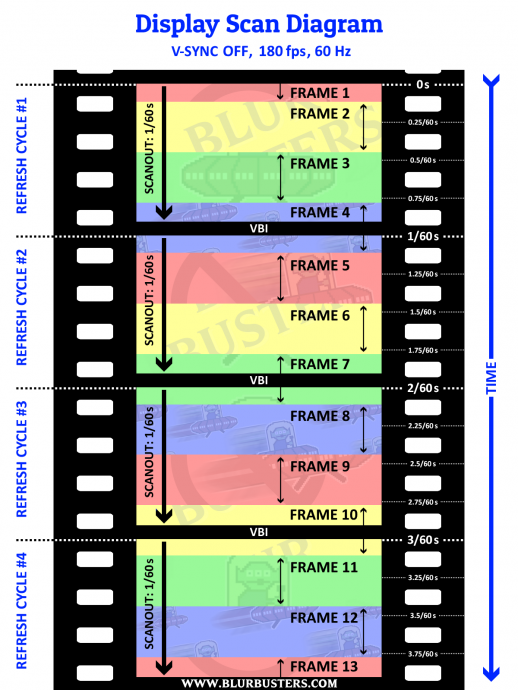
(This was graph-diagrammed from high speed videos)
Now, 300fps at 60Hz creates average 5 tearlines per refresh cycle -- and average 5 frame slices per refresh cycle.
The latency gradient of a 1/5th screen height VSYNC OFF frameslice is only 1/5th of 1/60sec, which means you will get much more consistent VSYNC OFF latency throughout all pixels of the screen.
Check out High Speed Video Of Scanout Latency to understand how a screen refreshes in high speed video, to understand the vertical latency gradient. VSYNC OFF essentially realtime splices frameslices into the scanout, so keeping vertical distance between tearlines smaller will create smaller latency non-uniformities.
In some situations you just simply hate tearing, and the only way to reduce scanout latency without getting tearing is simply raise the refresh rate -- 240Hz has only 1/4th the scanout latency of 60Hz if you want to chop your VSYNC ON latency. And GSYNC/FreeSync is even lower lag than VSYNC ON. Scanout latency of 4ms on a 240Hz monitor means amazing consistency.
Advantages of Frame Rates Above Refresh Rates
As a result, 300fps CS:GO at 60Hz still has noticeable advantages. You still get progressively lower and lower lag with VSYNC OFF, the higher framerates you go, no matter how far above the refresh rate you go. VSYNC OFF frameslices are latency gradients that are subsets of scanout latency, so partitioning those smaller is beneficial.
First, here's VSYNC ON 60fps at 60Hz in a high speed video of refresh cycles, images alternating every refresh cycle. You'll see not all pixels refresh simultaneously, and realize that there's a scanout latency involved.
Doing 180fps at 60Hz will create average 3 tearlines per refresh cycle -- and average 3 frame slices per refresh cycle.
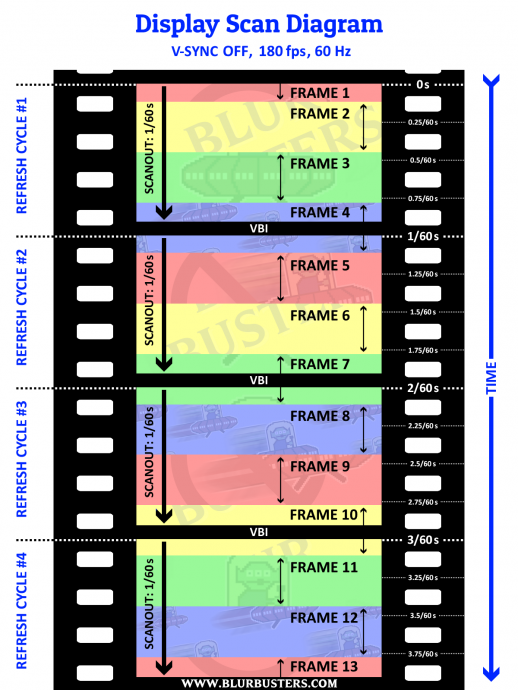
(This was graph-diagrammed from high speed videos)
Now, 300fps at 60Hz creates average 5 tearlines per refresh cycle -- and average 5 frame slices per refresh cycle.
The latency gradient of a 1/5th screen height VSYNC OFF frameslice is only 1/5th of 1/60sec, which means you will get much more consistent VSYNC OFF latency throughout all pixels of the screen.
Check out High Speed Video Of Scanout Latency to understand how a screen refreshes in high speed video, to understand the vertical latency gradient. VSYNC OFF essentially realtime splices frameslices into the scanout, so keeping vertical distance between tearlines smaller will create smaller latency non-uniformities.
In some situations you just simply hate tearing, and the only way to reduce scanout latency without getting tearing is simply raise the refresh rate -- 240Hz has only 1/4th the scanout latency of 60Hz if you want to chop your VSYNC ON latency. And GSYNC/FreeSync is even lower lag than VSYNC ON. Scanout latency of 4ms on a 240Hz monitor means amazing consistency.
Head of Blur Busters - BlurBusters.com | TestUFO.com | Follow @BlurBusters on Twitter


Forum Rules wrote: 1. Rule #1: Be Nice. This is published forum rule #1. Even To Newbies & People You Disagree With!
2. Please report rule violations If you see a post that violates forum rules, then report the post.
3. ALWAYS respect indie testers here. See how indies are bootstrapping Blur Busters research!
