ASUS XG248Q input lag at 60hz?
-
NurseJoy77
- Posts: 2
- Joined: 10 Jun 2019, 05:13
ASUS XG248Q input lag at 60hz?
Hello. I've been looking to purchase a new monitor for a long time now but unfortunately being both a console gamer and a PC gamer this makes things a lot more difficult. Especially since my primary console of use is the Nintendo Switch, so it really limits me to purchasing 1080p monitors for the meantime. I've been looking into getting a 240hz monitor for a while but unfortunately all of them have around 14-15ms of lag at 60hz. I've read in a couple of posts here that this monitor is an exception but 1. No one says how much lag it has exactly at 60hz or 2. Shown a link to a source proving that this monitor has the lowest input lag at 60hz for all 240hz monitors. If anyone can provide something like that it would be great.
Re: ASUS XG248Q input lag at 60hz?
Do Switch games run that good to begin with? Most games are 720P at 30 FPS. I feel like you are going to get trouble no matter what monitor you buy. I saw Chief mentioning a certain Samsung TV that has Interpolation do deal with 30FPS games and that no monitor is setup to deal with it properly. Check the Xbox One section on the Blur Busters forum.
BenQ2411P - I believe is the usual monitor that gets recommended for console games because you can use strobing at 60HZ.
BenQ2411P - I believe is the usual monitor that gets recommended for console games because you can use strobing at 60HZ.
Re: ASUS XG248Q input lag at 60hz?
just use a shitty old used 10 year old monitor for switch games. people sell them used for like $40 all the time.
Re: ASUS XG248Q input lag at 60hz?
Asus XG248Q is the only 240hz monitor without incredibly high lag at 60hz, because its scanout works completly different from the AUO 24,5 panels. You won´t be getting better than that for 60hz.
But in 2019 I wouldn´t bother getting a monitor with 60hz in mind. The future is around the corner, next gen consoles will support 120hz and 60hz will pretty much be obsolete and threated as the ultra super low end for office at best, and less and less models will be released. 120hz will be the new standard. TVs and consoles always dictate what the mainstream is for decades now.
But in 2019 I wouldn´t bother getting a monitor with 60hz in mind. The future is around the corner, next gen consoles will support 120hz and 60hz will pretty much be obsolete and threated as the ultra super low end for office at best, and less and less models will be released. 120hz will be the new standard. TVs and consoles always dictate what the mainstream is for decades now.
-
NurseJoy77
- Posts: 2
- Joined: 10 Jun 2019, 05:13
Re: ASUS XG248Q input lag at 60hz?
That is true, but the Nintendo Switch is my main console of choice and I do play on it A LOT especially one of the games competitively. Which is why I keep that in mind. Other than that I play on PC only. So I wanted a monitor that would be good for both. What about it's scanout that makes it work completely different that makes the input lag so low at 60hz compared to the other 240hz panels?Notty_PT wrote:Asus XG248Q is the only 240hz monitor without incredibly high lag at 60hz, because its scanout works completly different from the AUO 24,5 panels. You won´t be getting better than that for 60hz.
But in 2019 I wouldn´t bother getting a monitor with 60hz in mind. The future is around the corner, next gen consoles will support 120hz and 60hz will pretty much be obsolete and threated as the ultra super low end for office at best, and less and less models will be released. 120hz will be the new standard. TVs and consoles always dictate what the mainstream is for decades now.
- Chief Blur Buster
- Site Admin
- Posts: 11653
- Joined: 05 Dec 2013, 15:44
- Location: Toronto / Hamilton, Ontario, Canada
- Contact:
Re: ASUS XG248Q input lag at 60hz?
Most of the 24.5" 240Hz internally scan-convert 1/60sec into 1/240sec scanout velocity (high speed video of scanout lag). Basically quadruple the horizontal scanrate internally. In order to do that, the monitor has to buffer enough of the refresh cycle image (adds lag) before doing the fast-scanout onto the panel.NurseJoy77 wrote:That is true, but the Nintendo Switch is my main console of choice and I do play on it A LOT especially one of the games competitively. Which is why I keep that in mind. Other than that I play on PC only. So I wanted a monitor that would be good for both. What about it's scanout that makes it work completely different that makes the input lag so low at 60hz compared to the other 240hz panels?
Lowest input lag is achieved when panel scanrate is synchronized with the signal scanrate (e.g. DisplayPort, HDMI, DVI, whatever).
Several of us have determined that the XG248Q is one of the few exceptions to the 240Hz monitors in having low 60Hz input lag by being able to synchronize delivery scanrate (GPU/cable) and panel scanrate, keeping latency subframe without unnecessary lag-increasing buffering.
Pixels have to refreshed sequentially (one row at a time) in the art of serializing a 2D image over a 1D delivery mechanism, so every display from 1930s to 2020s use the raster-based scan sequence -- left-to-right, top-to-bottom.
The structure of the scanout may be identical, or may be different, on cable-versus-panel.
Here are some images. To better understand these scan diagrams see the high speed videos of how displays are sequentially refreshed top-to-bottom, one pixel row at a time. The Blur Busters scan-diagrams are essentially a sequence chart of these high speed videos for easier "popular science" explanations here;
Normally, this is what a 60Hz signal looks like on the cable:
(Signal output from a game console)
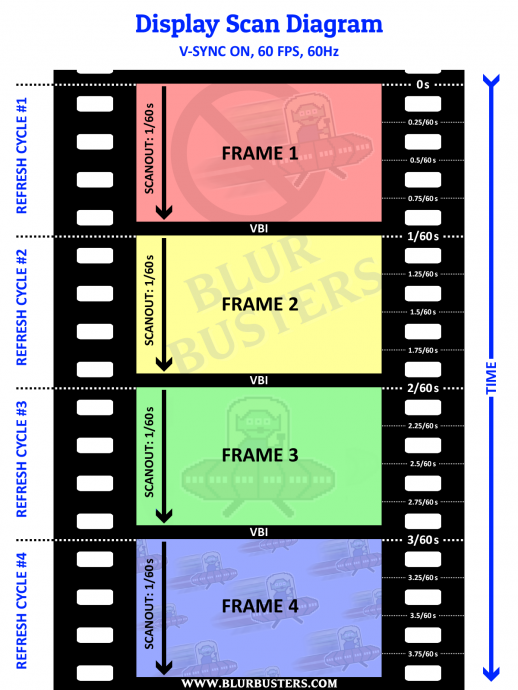
But some 240Hz panels only supports fixed scanrate (full 1/240sec scan velocity):
(Panel level)
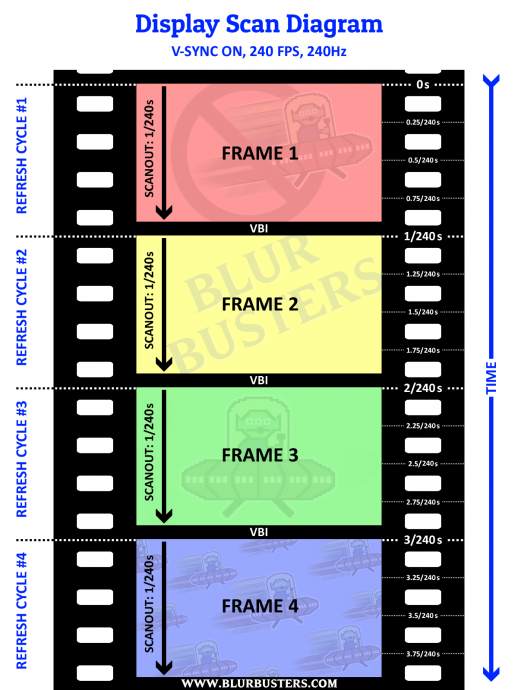
To work around the ability to handle lower-Hz signals, such monitors does internal scan conversion by buffering the 60Hz signal and scanning out each refresh cycle in 1/240sec. In order to do so, the refresh cycle has to first be buffered before the panel can begin to refresh (at a faster velocity than is being delivered over the cable).
The buffering step adds input lag for lower refresh rates than max Hz.
Other panels (most 1080p 144Hz monitors) are horizontal-scanrate multisync, so they can synchronize panel scanrate to cable scanrate, keeping latency low at all refresh rates.
Head of Blur Busters - BlurBusters.com | TestUFO.com | Follow @BlurBusters on Twitter


Forum Rules wrote: 1. Rule #1: Be Nice. This is published forum rule #1. Even To Newbies & People You Disagree With!
2. Please report rule violations If you see a post that violates forum rules, then report the post.
3. ALWAYS respect indie testers here. See how indies are bootstrapping Blur Busters research!
