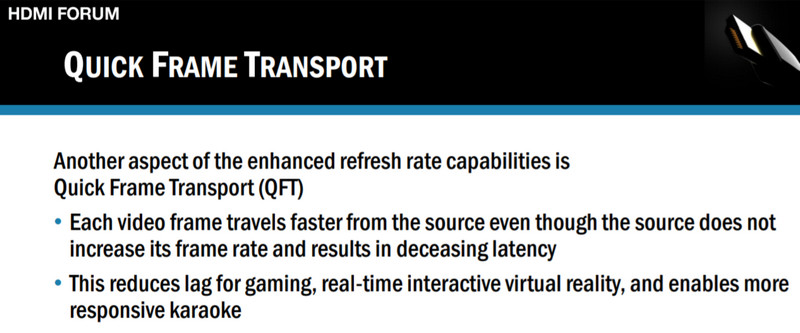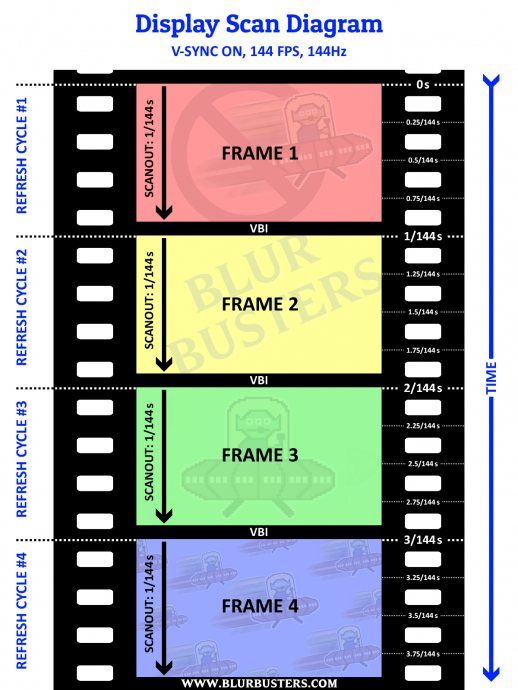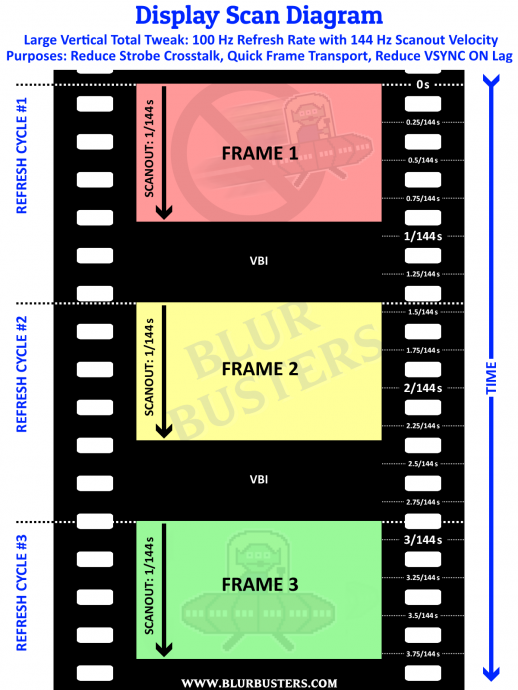crossjeremiah wrote:RealNC
So I should limit my in game limiter to 30 fps and use scanline x/2? That's very interesting , but it might affect netplay . What's the benefit of using scanline x/2 is there input lag benefits that I'm not aware of. This is mainly use with dolphin , and I'm using it with melee. Does the game run at 30 fps on the gamecube? Correct? I might try offline but netplay is a no go.
I was half-joking and only referring to modern consoles, where almost everything is capped to 30FPS. This doesn't apply to emulators.
With Dolphin, you can try using it in RetroArch (there's now a Dolphin core). Then use RA's low latency features (in the "Latency" section):
- Enable "Hard GPU sync".
- Set "Hard GPU frames to 0". If your CPU can't keep up, set it to 1.
- Set "Poll Type" to "Late".
- Increase "Frame Delay". This depends on your system. The faster your system, the higher you can set this. The value is in milliseconds. Every millisecond you add is a millisecond of reduced latency. At 60Hz, the frame time is 16.7ms. If you had an extremely fast system, you'd set this to something like 15, meaning you'd only get 1.7ms of latency (16.7 - 15). No system is that fast for Dolphin though (this works well with NES emulators and such, but CB/Wii emulation is much more demanding.) But you can try lower values like 3, 4, 5 or so. At some point though if you keep increasing it, you'll get severe FPS drops because there's no more time left for Dolphin to emulate the next frame.
With that being said, when it comes to latency, you're not gonna beat running your display in VRR mode (g-sync/freesync). RA supports a special VRR mode that gives the emulator full control over the refresh rate. This is enabled in the "Frame Throttle" section. It's the "Sync to Exact Content Framerate (G-Sync, Freesync)" setting. This allows the emulator to run the game at the exact same speed/FPS as the original console and with no added lag. See:
https://www.libretro.com/index.php/upco ... ync-users/
Use the highest refresh rate of your display in this case, to reduce latency further. 240Hz in your case, which means a frame scanout delay of just 4.2ms (regardless of the FPS the emulator runs at.)
You'd have to give up on ULMB of course. So you need to decide what your trade-off is gonna be. If you want the lowest input lag and accurate original console frame timing, game speed and accurate graphical tricks/effects*, use g-sync with the correct RetroArch settings. If you want the lowest motion blur, use ULMB.
Not everything is lost though when it comes to motion blur if you choose g-sync. RetroArch has motion blur reduction feature called "black frame insertion." It is a software-based "ULMB", where it blacks out the screen every other frame. This doesn't work as well as true ULMB of course, but at 240Hz, where the scanout speed if 4.2ms, it might actually look OK. I don't know for sure (I don't have a 240Hz monitor.) Might be worth trying. This feature introduces NO input lag whatsoever.
* If you wonder what "accurate tricks/effects" means, see this video demonstration of how g-sync allows for accurate effects emulation:
https://www.youtube.com/watch?v=2CeZ0xbtfDo
Of special note are the character shadows, which can't be displayed properly if you want to run games at their original speed.