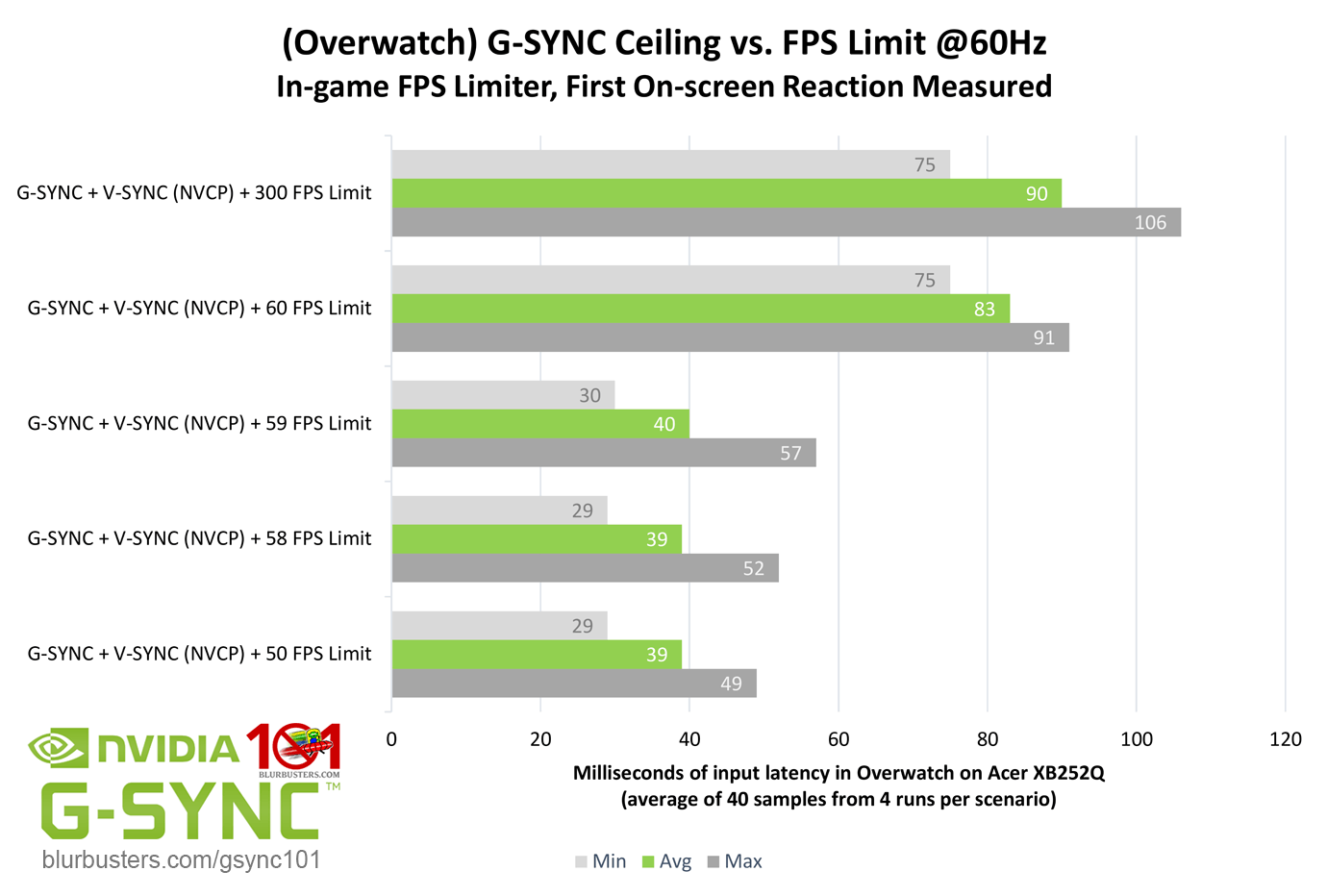Page 6 of 7
Re: Cap your fps people (battlenonsense)
Posted: 07 Nov 2019, 09:52
by ATi7500
Hello guys, new joiner here!
I've got a 60Hz IPS monitor, and I like to play almost exclusively with Vsync ON as I hate tearing.
Onto my questions:
- Is the Unreal Engine "Framerate smoothing" an efficient framecap?
- With Vsync ON, does it make any sense to keep it above refresh rate (as default for maxsmoothedframerate is 62)?
- How come default maxsmoothedframerate isn't 60? What's the reasoning of keeping it 2 frames above?
- I know that setting a framerate cap below refresh rate at a fixed value (59 with 60Hz) induces stutter every second. Does this happen in both on double buffered and triple buffered vsync?
Thanks in advance!
Re: Cap your fps people (battlenonsense)
Posted: 07 Nov 2019, 14:26
by jorimt
ATi7500 wrote:Is the Unreal Engine "Framerate smoothing" an efficient framecap?
In my experience, the Unreal Engine's in-game FPS limiting solution is a good one.
ATi7500 wrote:With Vsync ON, does it make any sense to keep it above refresh rate (as default for maxsmoothedframerate is 62)?
If your purpose is to avoid V-SYNC input lag, no.
ATi7500 wrote:How come default maxsmoothedframerate isn't 60? What's the reasoning of keeping it 2 frames above?
You'd have to ask the devs "why" on that.
But my assumption is when the limiter was originally created, and that value was initially decided on, 60Hz was predominate, and less was known/prioritized regarding V-SYNC input lag.
ATi7500 wrote:I know that setting a framerate cap below refresh rate at a fixed value (59 with 60Hz) induces stutter every second. Does this happen in both on double buffered and triple buffered vsync?
Yes.
So even though UE has a decent in-game limiter, if you're using standalone V-SYNC and want to prevent V-SYNC input lag while avoiding as much recurring stutter from this as possible, you're better off using an RTSS FPS at the decimal level, or some such other V-SYNC-only low lag method over an in-game limiter:
https://www.blurbusters.com/howto-low-lag-vsync-on/
Re: Cap your fps people (battlenonsense)
Posted: 07 Nov 2019, 15:23
by ATi7500
Thanks. Let's say I don't want to achieve the least possible amount of input lag, but settle with a low, constant input lag.
Does it make any difference to set a frame limiter to 60 (refresh rate being 59.9xx) with vsync on, compared not to having any frame limiter at all?
Re: Cap your fps people (battlenonsense)
Posted: 07 Nov 2019, 16:19
by jorimt
You'll get a little less input lag with a 60 FPS limit @60Hz, but you won't completely eliminate it like you would with 59 or 59.xx FPS.
The below image has scenarios depicting G-SYNC use, but the first three scenarios (starting from the top) apply to standalone V-SYNC as well in this respect:
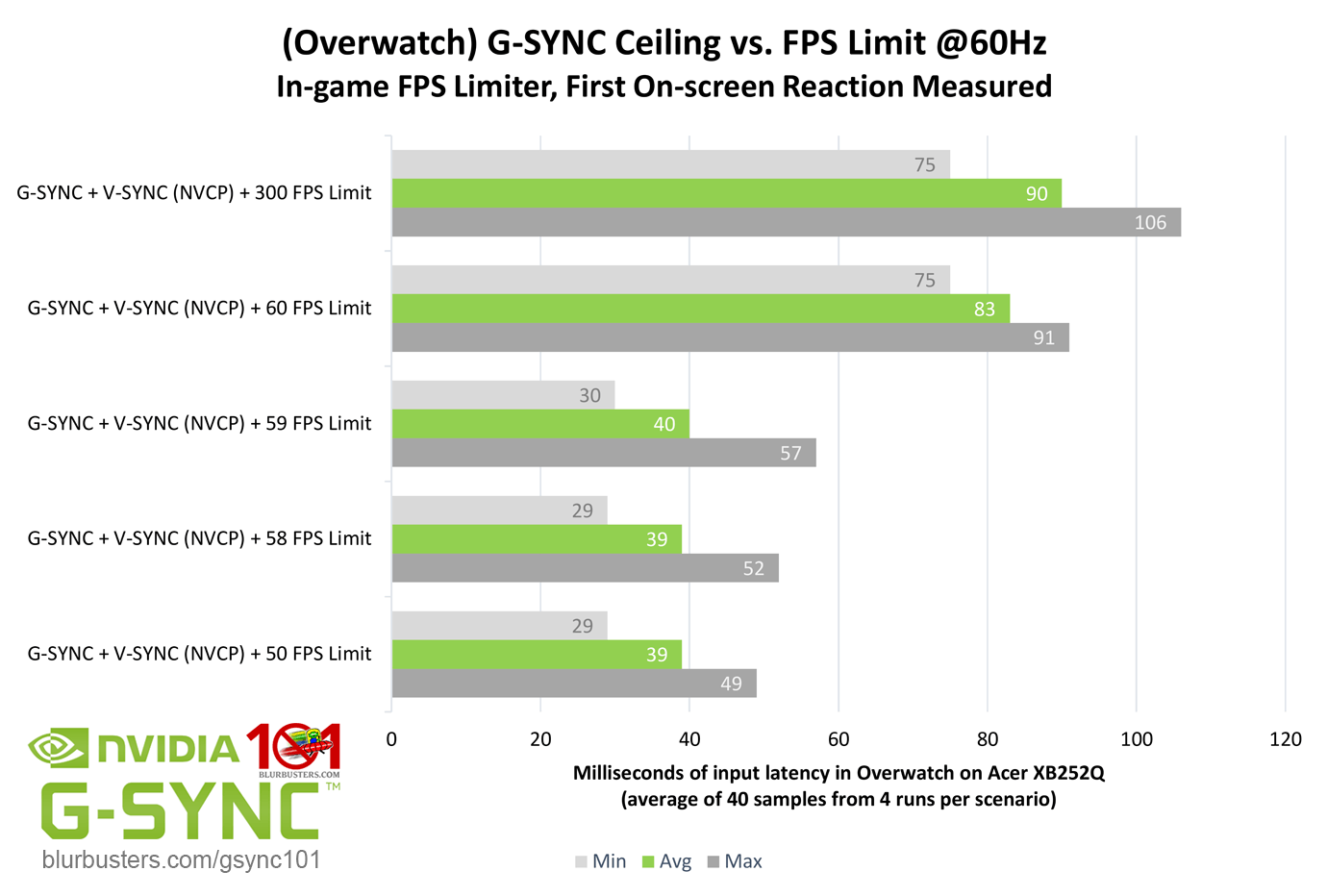
Re: Cap your fps people (battlenonsense)
Posted: 07 Nov 2019, 17:49
by ATi7500
Well guess what, just found this in the Engine.ini of a UE3 game
Which accepts decimals!
Measured the refresh rate of my Dell U2212HM to be 60.00x Hz, I guess I'm good to go

Re: Cap your fps people (battlenonsense)
Posted: 07 Nov 2019, 19:29
by jorimt
There's no guarantee it's as stable as RTSS at the decimal level, but you can give it a shot.
Re: Cap your fps people (battlenonsense)
Posted: 22 Dec 2019, 07:17
by felic
to what i should set nvidia low latency mode for csgo or games that doesnt use gpu to max with fps uncapped.
ultra seems like it adds more latency in this kind of situation?,should i then use off or on mode?
Re: Cap your fps people (battlenonsense)
Posted: 22 Dec 2019, 09:13
by jorimt
felic wrote: ↑22 Dec 2019, 07:17
should i then use off or on mode?
LLM "On" (MPRF "1") is safe to use in non-GPU-bound situations.
Re: Cap your fps people (battlenonsense)
Posted: 23 Dec 2019, 03:01
by hleV
jorimt wrote: ↑22 Dec 2019, 09:13
LLM "On" (MPRF "1") is safe to use in non-GPU-bound situations.
Do you know if On is better than Ultra when non-GPU-bound?
Re: Cap your fps people (battlenonsense)
Posted: 23 Dec 2019, 08:46
by jorimt
hleV wrote: ↑23 Dec 2019, 03:01
jorimt wrote: ↑22 Dec 2019, 09:13
LLM "On" (MPRF "1") is safe to use in non-GPU-bound situations.
Do you know if On is better than Ultra when non-GPU-bound?
I only know that from Battle(non)sense's test video, it appears "Ultra" may have slightly higher input lag than "On" in non-GPU-bound-situations. But that's in situations without G-SYNC.
Nvidia states that "Ultra" works as a "just-in-time" frame delivery mechanism, at least for non-G-SYNC scenarios. If we're talking about G-SYNC, it already delivers frames "just-in-time," as the display syncs itself to the GPU, so "Ultra" is basically then MPRF "1" + auto FPS limiter instead of MPRF "1" + some sort of non-VRR "just-in-time" frame deliverer (which may create the added input lag in non-G-SYNC, non-GPU-bound situation due to the possible occasional skipped/repeated frame).