Hello everyone, i have been looking for a good low input lag monitor.
Are there any TN monitors that are known to refresh from the middle of the screen? Instead of from the top down? Since that's usually where my cross hairs are pointing, and where i would prefer to recieve my pixels first.
P.S. Since i could not find any "center-refresh" monitors, i looked for the next best thing, a 240Hz TN monitor with 1ms input lag, that is larger than 30" so i can sit further away from it (for gaming+watching video on couch) but i have not found any, are these going to be made in the future?
Have a nice day,
Emiel
Monitor with Frame-refresh starting from the middle?
-
EmielDijkman
- Posts: 2
- Joined: 23 Sep 2019, 10:12
Re: Monitor with Frame-refresh starting from the middle?
Nope. That would be impossible.
Steam • GitHub • Stack Overflow
The views and opinions expressed in my posts are my own and do not necessarily reflect the official policy or position of Blur Busters.
The views and opinions expressed in my posts are my own and do not necessarily reflect the official policy or position of Blur Busters.
- Chief Blur Buster
- Site Admin
- Posts: 11653
- Joined: 05 Dec 2013, 15:44
- Location: Toronto / Hamilton, Ontario, Canada
- Contact:
Re: Monitor with Frame-refresh starting from the middle?
Actually, it's called VSYNC OFFRealNC wrote:Nope. That would be impossible.
Technically it is theoretically possible, but doing this monitor-side is 100% crap of an idea because of multiple reasons.EmielDijkman wrote:Hello everyone, i have been looking for a good low input lag monitor.
Are there any TN monitors that are known to refresh from the middle of the screen? Instead of from the top down? Since that's usually where my cross hairs are pointing, and where i would prefer to recieve my pixels first.
1. This is only important if you were theoretically using VSYNC ON.
2. It does not matter for VSYNC OFF as anywhere in the screen can get pixels first.
3. If done monitor-side, it would cause a permanent sawtooth scan artifact (stationary tearline) even for VSYNC ON (aka the drawbacks of VSYNC ON lag with the drawbacks of VSYNC OFF tearing). Instead, this should be done GPU-side using the VSYNC OFF setting which does exactly _this_
4. If you _really_ wanted to do this, you can already do this with RTSS Scanline Sync with ANY monitor (lock tearline above middle of screen).
The first pixel row below a tearline is effectively zero-latency
(for realtime cable=panel scanout)
If you are using VSYNC OFF then this doesn't matter. This is because frameslices are "streamed" in realtime. A frameslice is a latency gradient, as a realtime signal splice in the middle of scanout.
The frameslices are streamed in realtime directly at the current scanout position of the monitor. When a game Present()s, the button-to-pixels latency of the first pixel row below a tearline, can be sub-millisecond (on a CRT at least). On the fastest LCDs there is the pixel response latency for the "instant mode" LCD panels (panels that synchronizes panel scanout to cable scanout).
So if you're using 300 frames per second, each frameslice is a latency gradient of [0....1/300sec] between the two tearlines.
If you're doing unsynchronized VSYNC OFF, then a randomly placed tearline means the average latency of a frameslice is half a frametime, aka 1/600sec for unsynchronized 300fps.
Now -- theoretically -- if you wanted to aim for lowest lag below the crosshairs, you can steer the exact position of a tearline using RTSS Scanline Sync but since it caps your framerate, and only one or two tearlines per refresh cycle if you enable it, so you'd end up with a maximum of 2 x (Max Hz) if you want to lock the positions of your tearlines (and thus, lock-down the latency gradients of your frameslices). But remember, tearlines may not stay stationary in many games that have high GPU utilizations; if the tearline vibrates downwards below the crosshairs, that particular moment has a full frameslice of lag instead of near-zero lag.
Here is what 180fps at 60Hz looks like. A VSYNC OFF frameslice is literally "spliced" in realtime in the current scanout position.
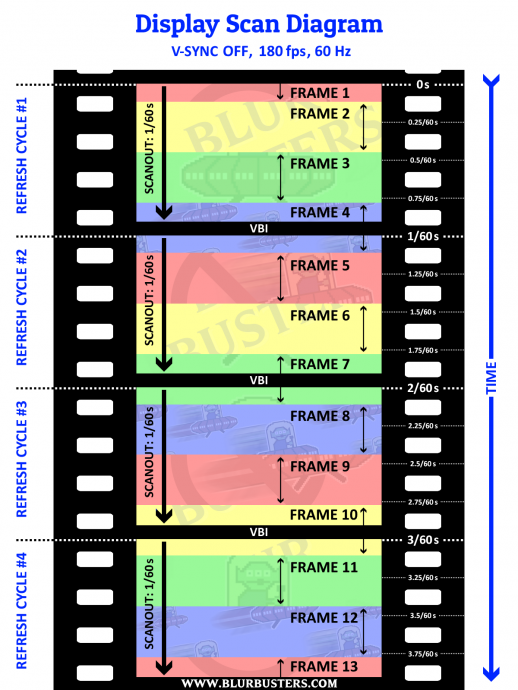
Currently, http://www.blurbusters.com/scanout is only for VSYNC ON but eventually I will create a VSYNC OFF version of http://www.testufo.com/scanout for high speed videography, to help people understand what ultrahighframerate VSYNC OFF looks like in high speed video. For now, the above diagram should suffice.
Head of Blur Busters - BlurBusters.com | TestUFO.com | Follow @BlurBusters on Twitter


Forum Rules wrote: 1. Rule #1: Be Nice. This is published forum rule #1. Even To Newbies & People You Disagree With!
2. Please report rule violations If you see a post that violates forum rules, then report the post.
3. ALWAYS respect indie testers here. See how indies are bootstrapping Blur Busters research!
-
EmielDijkman
- Posts: 2
- Joined: 23 Sep 2019, 10:12
Re: Monitor with Frame-refresh starting from the middle?
I have read your posts about the RTSS Scanline Sync, which as far as i can tell functions like a "makeshift G-sync" without needing a monitor with the G-sync module.
Thats impressive.
Seems i phrased my question too vaguely, my bad. The thing i was wondering was.
Do the pixel lines that come just after the tear line, have the most "updated information" / "most fresh" / "least old" ?
Thats impressive.
Seems i phrased my question too vaguely, my bad. The thing i was wondering was.
Do the pixel lines that come just after the tear line, have the most "updated information" / "most fresh" / "least old" ?
Re: Monitor with Frame-refresh starting from the middle?
There are several tear lines. At some there is some most "updated information" lines. Look at image above (Display Scan Diagram) and try to understand it.EmielDijkman wrote:Do the pixel lines that come just after the tear line, have the most "updated information" / "most fresh" / "least old" ?
- Chief Blur Buster
- Site Admin
- Posts: 11653
- Joined: 05 Dec 2013, 15:44
- Location: Toronto / Hamilton, Ontario, Canada
- Contact:
Re: Monitor with Frame-refresh starting from the middle?
Yes.EmielDijkman wrote:Do the pixel lines that come just after the tear line, have the most "updated information" / "most fresh" / "least old" ?
The top edge of a frameslice (area immediately below a tearline) is the freshest. It's essentially zero lag from the GPU memory framebuffer to the monitor's framebuffer (and screen, if it's a realtime cable scanout to panel scanout).
Be noted, not all monitors have subrefresh latency between cable transmission and panel refreshing, due to full framebuffer processing. And some do scan-velocity conversion (e.g. scan out at a different velocity, or even in a different direction). But the best esports panels do achieve subrefresh latency by realtime sync between cable scanout and panel scanout (with a minor rolling-window buffer for things like DisplayPort micropacket jitter).
If you have a really high framerate (e.g. 300fps at 144Hz), you can have multiple tearlines per refresh cycles, and every pixel in the frameslice have subrefresh latency, [0sec....1/300sec] from the top edge through bottom edge of each frameslice between the two tearlines.
Head of Blur Busters - BlurBusters.com | TestUFO.com | Follow @BlurBusters on Twitter


Forum Rules wrote: 1. Rule #1: Be Nice. This is published forum rule #1. Even To Newbies & People You Disagree With!
2. Please report rule violations If you see a post that violates forum rules, then report the post.
3. ALWAYS respect indie testers here. See how indies are bootstrapping Blur Busters research!
