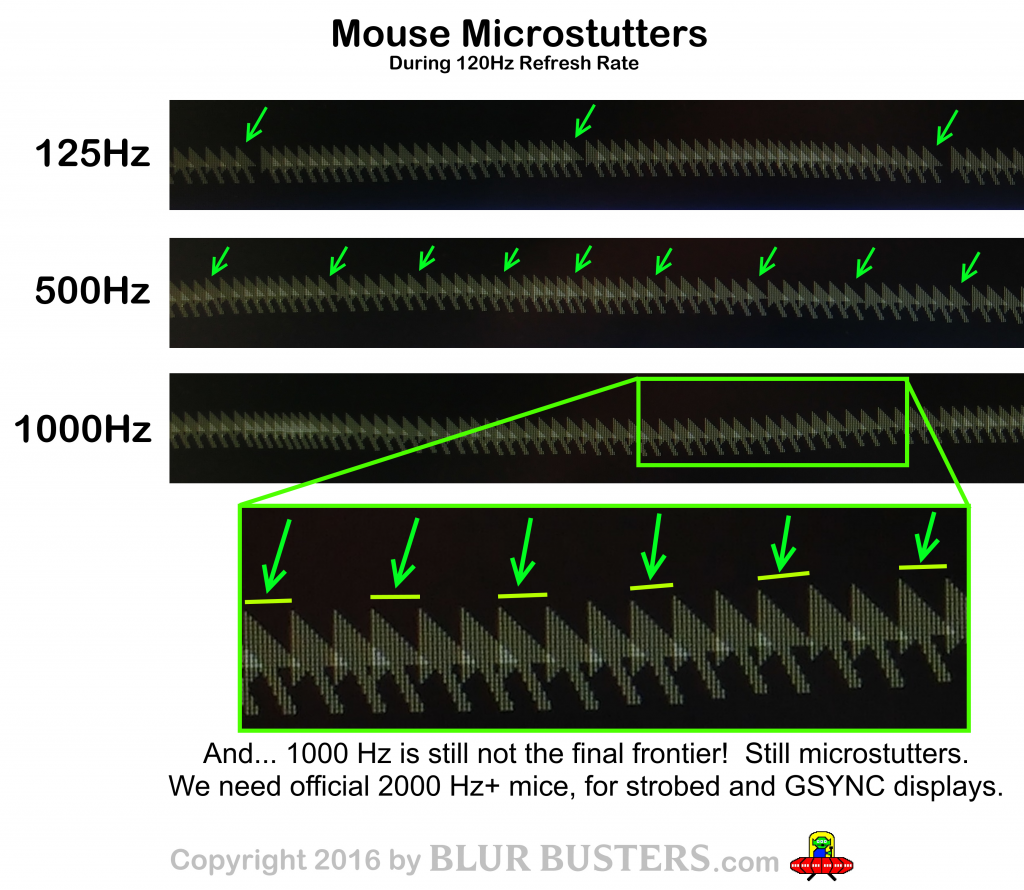konchy wrote: ↑29 Jul 2020, 12:00
To truly take advantage of a 4k Hz mouse we probably would have to wait until we get pcs that can consistently output 4000 fps on a 4000 Hz monitor
FALSE
There is a beat frequency effect problem!
You don't need 4000fps. There's microstutter problems from Hz-vs-poll aliasing effects too!
I've got a photo here, of this very example:
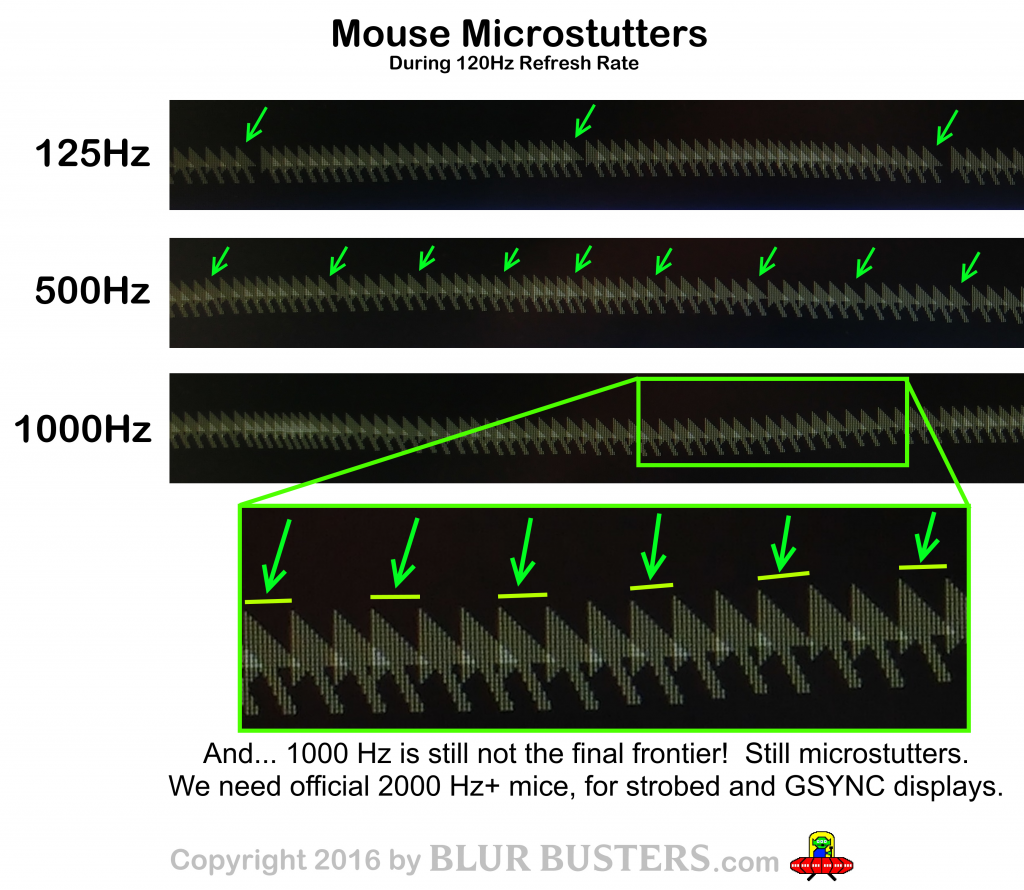
Today, it's
even worse at 240Hz, 360Hz and 480Hz, as refresh rates starts to get closer to Hz. Read below!
The aliasing effects change with sync technology setting, blur reduction setting, VRR setting, and all, but it's all there at lower poll Hz. 1000Hz isn't enough, I already see limiting factors during strobed operation for 1000Hz polling, with my very own eyes... ... ...
konchy wrote: ↑29 Jul 2020, 12:00
But we won't be able to see or feel that additional smoothness because our monitors aren't updating as fast as our mice is?
Actually, yes we can. There's a beat frequency effect between poll rate and frame rate.
As refresh rates start to enroach poll rates, the beat-frequency effects are becoming more amplified.
There's a more noticeable beat-frequency audio effect between a 499Hz audio tone and a 1000Hz audio tone, than a 101Hz audio tone and a 1000Hz audio tone. Not as noticeable as a 999Hz audio tone and a 1000Hz audio tone, but definitely 499Hz-vs-1000Hz is more noticeable han 101Hz-vs-1000Hz. Even though I am deafie, I am quite aware of how stronger beat frequencies become when they are closer-together in octaves.
Likewise, you see those raising refresh rates and frame rates, combined with falling motion blur (that normally hides tiny microstutters)? Bingo, Einstien.
The same effect happens to microstutter harmonics / beat frequencies. Some of the harmonic microstutter mathematics are explained in
Blur Busters Law: The Amazing Journey To Future 1000 Hz Displays
During VRR operation and low-motion-blur operation (1ms MPRT, strobe backlights), these microstutters are also additionally made more visible, and even sub-millisecond microstutters will become visible (
The Amazing Human Visible Feats Of The Millisecond) as screen resolution becomes higher simulaneously with much lower motion blur.
For example a retina 4K 1000Hz display with a 1000fps GPU, and given sufficiently wide FOV and fast motion speed (
The Vicious Cycle Effect of high resolution & refresh bringing tinier motion defects to human-visibility noise floor) in this theoretical case, a 0.5ms microstutter can become human noticeable.
Think in simple Blur Buster Law mathematics. Two screenwidths per second motion, about 8000 pixels per second, times 0.5ms stutter equals 4 pixel stutterjump. If the display's motion blur is sufficiently tiny (blur no longer hides the microstutter), and stutterwidth sufficiently big, it is a much more human visible stutter if the stutter jump width isn’t retina angular resolution. It’s an even bigger problem for VR, with its 180 degree FOV creating more opportunity for motion issues to be noticed before it falls off the screen edge.
Simultaneously, for motion-quality purists, this is why I recommend 1600dpi or 3200dpi settings for smoother mouse slowturns (I now use the 3200dpi setting of a 12000dpi sensor). Most esports still use 400dpi, 800dpi and sometimes 1600dpi, partly because past mice often degrade in flick accuracy at the higher DPIs, and the cursor was too fast at Windows Desktop, but newer sensors now can do higher DPI reliably if you keep your mouse feet clean and use a proper fine-textured mousepad that the sensor tracks well on. Use DPI-switching features to slow down cursors when exiting games to Windows. High DPI is the only way to get "TestUFO smoooth slow mouseturns" in games.
Be mindful, the computer can be the limiting factor (i.e. its ability to accept >1000Hz smoothly without lag), but the polls will be better-aligned with frametimes -- that's the important part. Ideally, one needs sub-millisecond mouse input alignments for smooth motion -- polltime:frametime, for good low-blur and good VRR operation.
If you understand audio harmonics then stutter harmonics is easy to learn! (Including advanced/deep/glorified versions of "118fps at 120Hz creates 2 stutter per second").
The higher the refresh rates, the microstutter beat-frequency problem with current mouse poll rates starts to become a weak link in the refresh rate race. It's already happening today.
If you are a software developer, please
correctly study up on the "
gametime-vs-frametime-vs-photontime" relativity jittering problems.
It is all too easy to make accidental false scientific assumptions about specific milliseconds not mattering. Although that thread is not about mouse, the mouse is a quantization error margin to the frametime:photontime factor, since mousepolltime:gametime time-relativity jitter creates human-visible microstutter that's often fixable by raising poll Hz.