I got the XG270 in and I am having quite high input lag at 60hz testing with the Leo Bodnar input lag tester. It's showing 12.2 at the top 14.9 at the middle and 16.5 at the bottom.
I thought this monitor was supposed to have lower input lag at around 10ms at 60hz.
I wanted to upgrade my XL2720Z and I was hoping IPS has caught up but I guess it hasn't. The XL2720Z shows 8.5ms at middle.
I hope it's just some setting I am missing.
Thanks for the help.
Am I doing anything wrong? I tried all the settings in the monitor but nothing seems to change the input lag at all.
I am using it mostly for PS4 Pro play and then switching to PC after done playing for normal PC activity so I was hoping that it was better than my XL2720Z which it is really disappointing that it is not. Even fully calibrated with my iDisplay Pro Plus it doesn't look THAT much better than my XL2720Z fully calibrated.
ViewSonic Elite XG270 Input Lag at 60hz
- Chief Blur Buster
- Site Admin
- Posts: 11653
- Joined: 05 Dec 2013, 15:44
- Location: Toronto / Hamilton, Ontario, Canada
- Contact:
Re: ViewSonic Elite XG270 Input Lag at 60hz
Hello,
This is normal. Currently, most 240 Hz monitors are not low-latency at 60 Hz.
This is due to the way these 240 Hz displays have to buffer a slow-velocity scanout on the cable to output at a fast-velocity to the panel. Some LCD panels are fixed-horizontal-scanrate (can only refresh at full speed, 1/240sec). This monitor is meant to be played at high refresh rates with a PC.
About scanout: Pixels are delivered one pixel row at a time, top to bottom For those unfamiliar with scanout, see www.blurbusters.com/scanout -- and scanout velocity can be different on the video cable (DisplayPort), versus the panel (LCD or OLED). The lowest-lag is when scanout velocity is the same on cable and on thepanel, and are in realtime (subrefresh) sync.
If you need low-lag 60fps with most 240Hz monitors, it's best to either:
(A) Easy: Enable GSYNC or FreeSync. 60fps at 240Hz is low-latency; or
(B) East: Use 240Hz even with 60fps games on PC; or
(C) Advanced: If you need fixed-Hz 60Hz with low lag on a PC, use a Windows-based Custom Resolution Utility and create a varge vertical total as a Quick Frame Transport.
viewtopic.php?t=4064
I would nomally try a VT4400 or VT4500 (the default vertical total for 1080p 60Hz is VT1125, so multiply by 4 for the quartering of refresh rate), to get a similar pixel clock as 1080p 240Hz. You won't be able to measure vertical total tweaks with a Leo Bodnar since Leo Bodnar uses a built-in VT1125 1080p 60Hz VSYNC ON signal. Also, consoles don't have a custom resolution utility, so you cannot create a large vertical total with a videogame console.
Currently, very few monitors produce low-lag native 60Hz with consoles.
This is normal. Currently, most 240 Hz monitors are not low-latency at 60 Hz.
This is due to the way these 240 Hz displays have to buffer a slow-velocity scanout on the cable to output at a fast-velocity to the panel. Some LCD panels are fixed-horizontal-scanrate (can only refresh at full speed, 1/240sec). This monitor is meant to be played at high refresh rates with a PC.
About scanout: Pixels are delivered one pixel row at a time, top to bottom For those unfamiliar with scanout, see www.blurbusters.com/scanout -- and scanout velocity can be different on the video cable (DisplayPort), versus the panel (LCD or OLED). The lowest-lag is when scanout velocity is the same on cable and on thepanel, and are in realtime (subrefresh) sync.
If you need low-lag 60fps with most 240Hz monitors, it's best to either:
(A) Easy: Enable GSYNC or FreeSync. 60fps at 240Hz is low-latency; or
(B) East: Use 240Hz even with 60fps games on PC; or
(C) Advanced: If you need fixed-Hz 60Hz with low lag on a PC, use a Windows-based Custom Resolution Utility and create a varge vertical total as a Quick Frame Transport.
viewtopic.php?t=4064
I would nomally try a VT4400 or VT4500 (the default vertical total for 1080p 60Hz is VT1125, so multiply by 4 for the quartering of refresh rate), to get a similar pixel clock as 1080p 240Hz. You won't be able to measure vertical total tweaks with a Leo Bodnar since Leo Bodnar uses a built-in VT1125 1080p 60Hz VSYNC ON signal. Also, consoles don't have a custom resolution utility, so you cannot create a large vertical total with a videogame console.
Currently, very few monitors produce low-lag native 60Hz with consoles.
Head of Blur Busters - BlurBusters.com | TestUFO.com | Follow @BlurBusters on Twitter


Forum Rules wrote: 1. Rule #1: Be Nice. This is published forum rule #1. Even To Newbies & People You Disagree With!
2. Please report rule violations If you see a post that violates forum rules, then report the post.
3. ALWAYS respect indie testers here. See how indies are bootstrapping Blur Busters research!
Re: ViewSonic Elite XG270 Input Lag at 60hz
Ohhh that's why. I see. I was not aware of all that. Thank you for the info.Chief Blur Buster wrote: ↑20 Feb 2020, 13:24Hello,
This is normal. Currently, most 240 Hz monitors are not low-latency at 60 Hz.
This is due to the way these 240 Hz displays have to buffer a slow-velocity scanout on the cable to output at a fast-velocity to the panel. Some LCD panels are fixed-horizontal-scanrate (can only refresh at full speed, 1/240sec). This monitor is meant to be played at high refresh rates with a PC.
About scanout: Pixels are delivered one pixel row at a time, top to bottom For those unfamiliar with scanout, see www.blurbusters.com/scanout -- and scanout velocity can be different on the video cable (DisplayPort), versus the panel (LCD or OLED). The lowest-lag is when scanout velocity is the same on cable and on thepanel, and are in realtime (subrefresh) sync.
If you need low-lag 60fps with most 240Hz monitors, it's best to either:
(A) Easy: Enable GSYNC or FreeSync. 60fps at 240Hz is low-latency; or
(B) East: Use 240Hz even with 60fps games on PC; or
(C) Advanced: If you need fixed-Hz 60Hz with low lag on a PC, use a Windows-based Custom Resolution Utility and create a varge vertical total as a Quick Frame Transport.
viewtopic.php?t=4064
I would nomally try a VT4400 or VT4500 (the default vertical total for 1080p 60Hz is VT1125, so multiply by 4 for the quartering of refresh rate), to get a similar pixel clock as 1080p 240Hz. You won't be able to measure vertical total tweaks with a Leo Bodnar since Leo Bodnar uses a built-in VT1125 1080p 60Hz VSYNC ON signal. Also, consoles don't have a custom resolution utility, so you cannot create a large vertical total with a videogame console.
Currently, very few monitors produce low-lag native 60Hz with consoles.
Re: ViewSonic Elite XG270 Input Lag at 60hz
Could I ask a few questions?
There is a "Console Speed" setting. That seems to do absolutely nothing. Am I setting this wrong? It's still 14.9ms of input lag with the tester. And it doesn't do anything it seems.
Why not have this option that disables that 240hz buffer slow velocity scanout to achieve better ms at 60hz?
Why is PureXP disabled at 60hz?
When when I set the monitor in the Hz Limiter to 60hz. I get 25ms of input lag?
Would it be possible for the company to add via firmware a 60hz low input lag mode that could be switched to to get like 8-10ms at 60hz? Or is it just not possible with this panel/monitor?
This is an important question that I could not find an answer to. Is input lag below 16ms impossible to notice at 60fps 60hz or is that a myth?
There is a "Console Speed" setting. That seems to do absolutely nothing. Am I setting this wrong? It's still 14.9ms of input lag with the tester. And it doesn't do anything it seems.
Why not have this option that disables that 240hz buffer slow velocity scanout to achieve better ms at 60hz?
Why is PureXP disabled at 60hz?
When when I set the monitor in the Hz Limiter to 60hz. I get 25ms of input lag?
Would it be possible for the company to add via firmware a 60hz low input lag mode that could be switched to to get like 8-10ms at 60hz? Or is it just not possible with this panel/monitor?
This is an important question that I could not find an answer to. Is input lag below 16ms impossible to notice at 60fps 60hz or is that a myth?
Re: ViewSonic Elite XG270 Input Lag at 60hz
Because that's how they made this monitor ¯\_(ツ)_/¯
It's a myth. There is no reason why input below 16ms wouldn't matter.This is an important question that I could not find an answer to. Is input lag below 16ms impossible to notice at 60fps 60hz or is that a myth?
Steam • GitHub • Stack Overflow
The views and opinions expressed in my posts are my own and do not necessarily reflect the official policy or position of Blur Busters.
The views and opinions expressed in my posts are my own and do not necessarily reflect the official policy or position of Blur Busters.
Re: ViewSonic Elite XG270 Input Lag at 60hz
PlayStation 4 Pro limit, not allow VT Tweak (custom resolution), time to go PS forum and request it with firmware update or in the next console. PC users can tweak VT and use XG270 to play 60FPS/Hz with low lag. Soon Rtings.com review show the numbers.Why not have this option that disables that 240hz buffer slow velocity scanout to achieve better ms at 60hz ?
Console GPU need output FHD signal at 4 times fast PixelClock in order to do 60FPS/Hz game with 240Hz internal scanout fast latency, and HDMI cable able to transport it.
Is a PC monitor, so Viewsonic not waste money in console optimization. BenQ/Zowie RL series is console optimized. And Zowie XL PC monitors also not have the same console optimization of RL series, i think because: 1) is money optimization for target market, 2) is not possible technically.
Hey wait... 3) They want sell us two monitors $$$$
One monitor that mix two sides, can be very usefull. Hope Viewsonic try to do it in a future monitor and expand market target, why not ?
viewtopic.php?f=4&t=6081Why is PureXP disabled at 60hz ?
I think not possible, seems to be a hardware feature, it would ridiculous if 60Hz buffer was an artificial firmware limitation, losing consoles users moneyWould it be possible for the company to add via firmware a 60hz low input lag mode that could be switched to to get like 8-10ms at 60hz ? Or is it just not possible with this panel/monitor ?
Re: ViewSonic Elite XG270 Input Lag at 60hz
Ok thank you very much. I just figured it would be able to do better than the XL2720Z that I have.
I was trying to research if input lag below 16ms would even be possible to notice and the only thing I found was on inputlag.com that stated "A 60Hz monitor, for example, will never have a visible input lag below 16.67ms, because at 60Hz, the screen gets refreshed every 16.67ms (refresh to the bottom of the screen, see the next question for an explanation). So, if the overall input lag time is really 15ms, it doesn’t matter, because the lag time is less than the time for the screen to refresh the image, and it can’t be visibly measured." So I figured it didn't matter at below 16ms, and I am getting 14.9ms.
Re: ViewSonic Elite XG270 Input Lag at 60hz
Ah OK. I learned a lot. I see what you mean. And yeah it seems the best option is to have two monitors one for console optimization and one for PC.AddictFPS wrote: ↑21 Feb 2020, 20:02PlayStation 4 Pro limit, not allow VT Tweak (custom resolution), time to go PS forum and request it with firmware update or in the next console. PC users can tweak VT and use XG270 to play 60FPS/Hz with low lag. Soon Rtings.com review show the numbers.Why not have this option that disables that 240hz buffer slow velocity scanout to achieve better ms at 60hz ?
Console GPU need output FHD signal at 4 times fast PixelClock in order to do 60FPS/Hz game with 240Hz internal scanout fast latency, and HDMI cable able to transport it.
Is a PC monitor, so Viewsonic not waste money in console optimization. BenQ/Zowie RL series is console optimized. And Zowie XL PC monitors also not have the same console optimization of RL series, i think because: 1) is money optimization for target market, 2) is not possible technically.
Hey wait... 3) They want sell us two monitors $$$$
One monitor that mix two sides, can be very usefull. Hope Viewsonic try to do it in a future monitor and expand market target, why not ?
viewtopic.php?f=4&t=6081Why is PureXP disabled at 60hz ?
I think not possible, seems to be a hardware feature, it would ridiculous if 60Hz buffer was an artificial firmware limitation, losing consoles users moneyWould it be possible for the company to add via firmware a 60hz low input lag mode that could be switched to to get like 8-10ms at 60hz ? Or is it just not possible with this panel/monitor ?
Re: ViewSonic Elite XG270 Input Lag at 60hz
Nope. At a normal 60Hz mode, your display lag at the top of the screen can be as low as 0ms if the monitor has 0ms internal processing lag. With normal 60Hz scanout speed, the middle of the screen would then have 8.3ms of output lag. The bottom of the screen would be 16.7. However, what some of these monitors do is accelerated scanout speed where the top of the screen has increased output lag while the bottom does not.JuanDeage wrote: ↑21 Feb 2020, 23:46I was trying to research if input lag below 16ms would even be possible to notice and the only thing I found was on inputlag.com that stated "A 60Hz monitor, for example, will never have a visible input lag below 16.67ms, because at 60Hz, the screen gets refreshed every 16.67ms (refresh to the bottom of the screen, see the next question for an explanation). So, if the overall input lag time is really 15ms, it doesn’t matter, because the lag time is less than the time for the screen to refresh the image, and it can’t be visibly measured." So I figured it didn't matter at below 16ms, and I am getting 14.9ms.
So in a normal 60Hz mode, since the top has 0ms and the bottom 16.7, it means the average output lag is 8.3. But here, since the top has 14ms and the bottom 16.7, the average output lag is 15.4ms, not 8.3ms. So you get 7.1ms more average lag compared to a normal 60Hz mode.
(Note: this issue does NOT affect the accelerated scanout speed of gsync/freesync modes that run at 60FPS but with a higher than 60Hz refresh. There is no increased lag with those. In fact, the reverse is true: you get decreased lag compared to normal 60Hz.)
Steam • GitHub • Stack Overflow
The views and opinions expressed in my posts are my own and do not necessarily reflect the official policy or position of Blur Busters.
The views and opinions expressed in my posts are my own and do not necessarily reflect the official policy or position of Blur Busters.
- Chief Blur Buster
- Site Admin
- Posts: 11653
- Joined: 05 Dec 2013, 15:44
- Location: Toronto / Hamilton, Ontario, Canada
- Contact:
Re: ViewSonic Elite XG270 Input Lag at 60hz
For parmeters: 60Hz, VSYNC ON, 1 frame queue depth, then yes. But it's an oversimplified statement.
But, 60Hz VSYNC ON, 0 frame queue depth. Leo Bodnar simply does 60Hz VSYNC ON (albiet with no frame queue) itself as parts of its lag testing. Top edge 0ms, center half refresh (8.3ms lag), bottom full refresh (16.7ms lag)
If you have VSYNC OFF, it's possible for the entire surface of a 60Hz monitor to have less than 16.7ms of lag. At 1000fps VSYNC OFF, the entire surface of the screen can have well sub-refresh latency.
Framerates higher than refresh rate, during VSYNC OFF creates multiple frameslice with latency gradients that are a fraction of the refresh cycle.
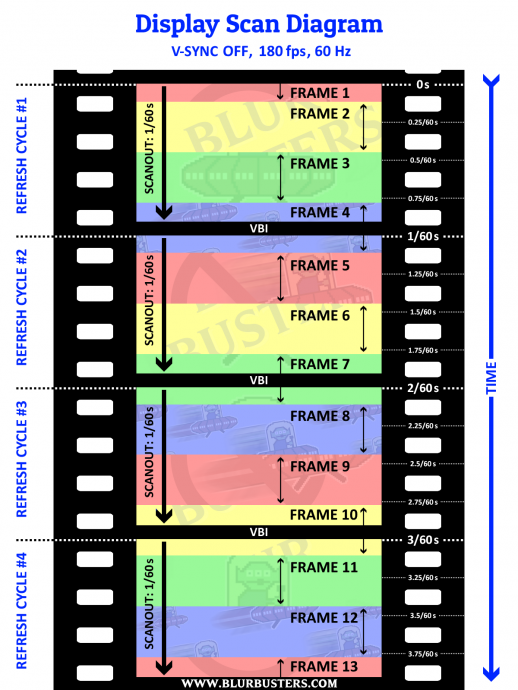
Head of Blur Busters - BlurBusters.com | TestUFO.com | Follow @BlurBusters on Twitter


Forum Rules wrote: 1. Rule #1: Be Nice. This is published forum rule #1. Even To Newbies & People You Disagree With!
2. Please report rule violations If you see a post that violates forum rules, then report the post.
3. ALWAYS respect indie testers here. See how indies are bootstrapping Blur Busters research!
