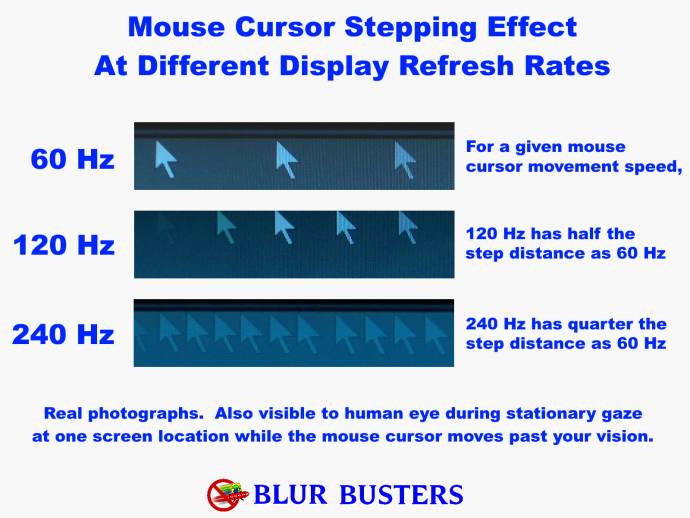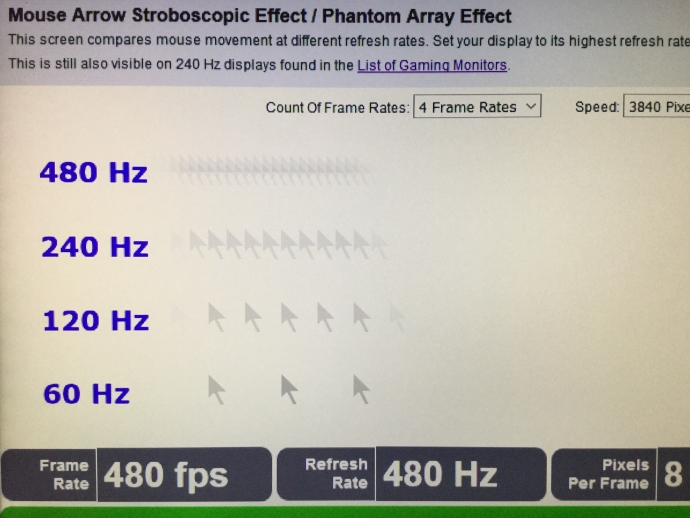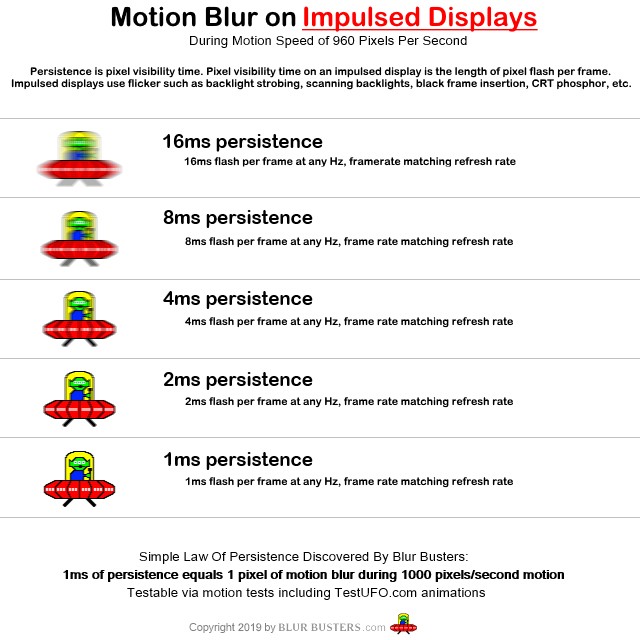144hz 1080p best 2020 budget monitors with lowest input lag
Posted: 07 Apr 2020, 23:33
What are the lowest input lag monitors?
On the gaming monitors page it doesn't include input lag https://www.blurbusters.com/faq/120hz-monitors/
It also doesn't list some monitors that other sites say are the best 1080p 144hz budget monitors right now, such as the AOC G2590FX, ViewSonic XG2402, and Acer XFA240. Why aren't these monitors listed?
Is there anywhere I can see a comparison of these monitors and numbers for input lag, etc.? I want to know how these monitors compare with the BenQ XL2411p, which is in the same price range of $200.
I found this https://www.rtings.com/monitor/tests/inputs/input-lag but it doesn't have any of the above monitors either.
I'm looking at https://www.rtings.com/monitor/reviews/viewsonic/xg2402 monitor comparisons/reviews, and it seems most monitors are listed at ~4ms input lag. So I guess it isn't a major factor then? Would most people agree that the XG2402 is the best ~$200 gaming monitor right now? I'm currently on a XL2411z and was looking to replace it with an XL2411p for the displayport. But if the XG2402 is better for the same price I'll just get that.
Though other sites say the Acer XFA240 is the best for this price range, but neither site compares the Acer XFA240 with the ViewSonic XG2402.
And now I see there's an XG240R (vs 2402)... But the R isn't mentioned anywhere on rtings. And now I see a review saying the Acer XF240H is better than the XG2402. Man this is complicated.
----
240hz vs 144hz update for the benefit of anyone reading this thread:
I bought the #1 ranked 240hz monitor that was listed here http://bestmonitorsbyncx.createaforum.c ... -monitors/ and to me there was not a significant difference between 240 and 144hz, even when running at 300FPS.
The one I tested was the $500 Acer Nitro XV273 X.
What was noticeable was the horrible IPS glow that ruins 1/3rd of the monitor.
My conclusion from testing a bunch of different monitors recently is that whatever TN or VA monitor has the least defects is the best. The differences in response times are trivial, even for competitive FPS. They only matter when it manifests as obvious phenomena such as the smearing/flickering of high contrast areas during movement on the VA monitor (AOC C27G1) I tried.
On the gaming monitors page it doesn't include input lag https://www.blurbusters.com/faq/120hz-monitors/
It also doesn't list some monitors that other sites say are the best 1080p 144hz budget monitors right now, such as the AOC G2590FX, ViewSonic XG2402, and Acer XFA240. Why aren't these monitors listed?
Is there anywhere I can see a comparison of these monitors and numbers for input lag, etc.? I want to know how these monitors compare with the BenQ XL2411p, which is in the same price range of $200.
I found this https://www.rtings.com/monitor/tests/inputs/input-lag but it doesn't have any of the above monitors either.
I'm looking at https://www.rtings.com/monitor/reviews/viewsonic/xg2402 monitor comparisons/reviews, and it seems most monitors are listed at ~4ms input lag. So I guess it isn't a major factor then? Would most people agree that the XG2402 is the best ~$200 gaming monitor right now? I'm currently on a XL2411z and was looking to replace it with an XL2411p for the displayport. But if the XG2402 is better for the same price I'll just get that.
Though other sites say the Acer XFA240 is the best for this price range, but neither site compares the Acer XFA240 with the ViewSonic XG2402.
And now I see there's an XG240R (vs 2402)... But the R isn't mentioned anywhere on rtings. And now I see a review saying the Acer XF240H is better than the XG2402. Man this is complicated.
----
240hz vs 144hz update for the benefit of anyone reading this thread:
I bought the #1 ranked 240hz monitor that was listed here http://bestmonitorsbyncx.createaforum.c ... -monitors/ and to me there was not a significant difference between 240 and 144hz, even when running at 300FPS.
The one I tested was the $500 Acer Nitro XV273 X.
What was noticeable was the horrible IPS glow that ruins 1/3rd of the monitor.
My conclusion from testing a bunch of different monitors recently is that whatever TN or VA monitor has the least defects is the best. The differences in response times are trivial, even for competitive FPS. They only matter when it manifests as obvious phenomena such as the smearing/flickering of high contrast areas during movement on the VA monitor (AOC C27G1) I tried.