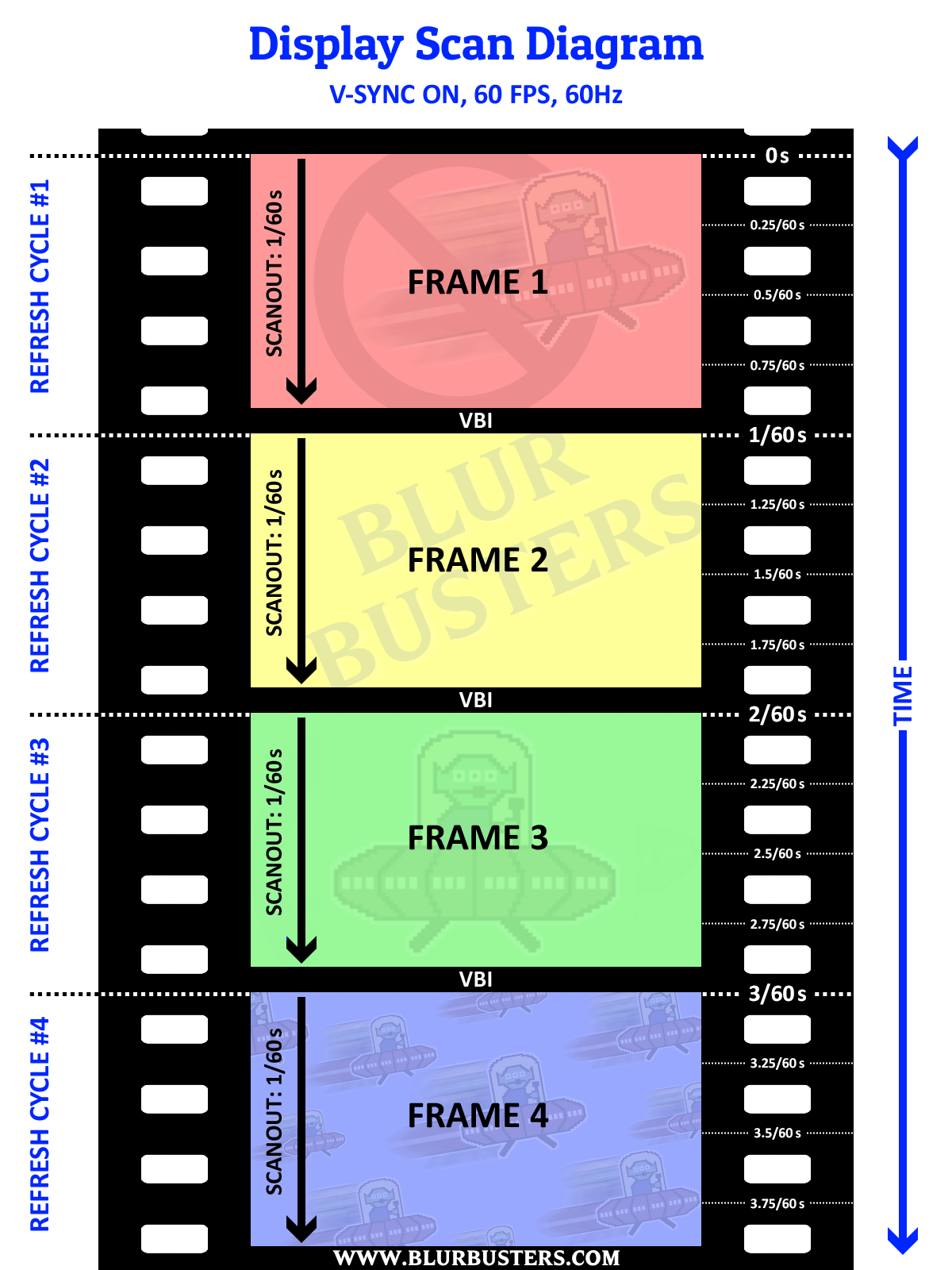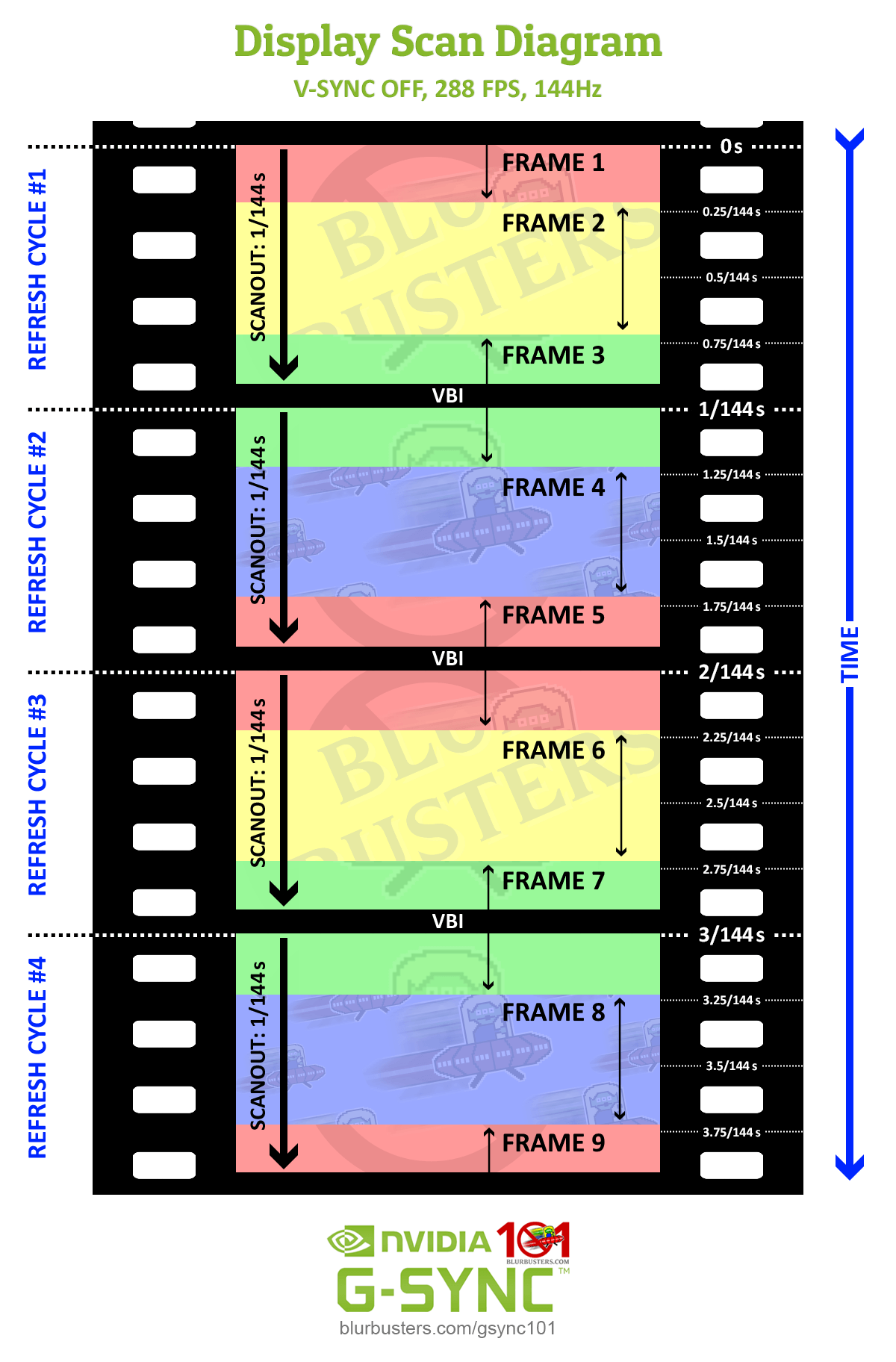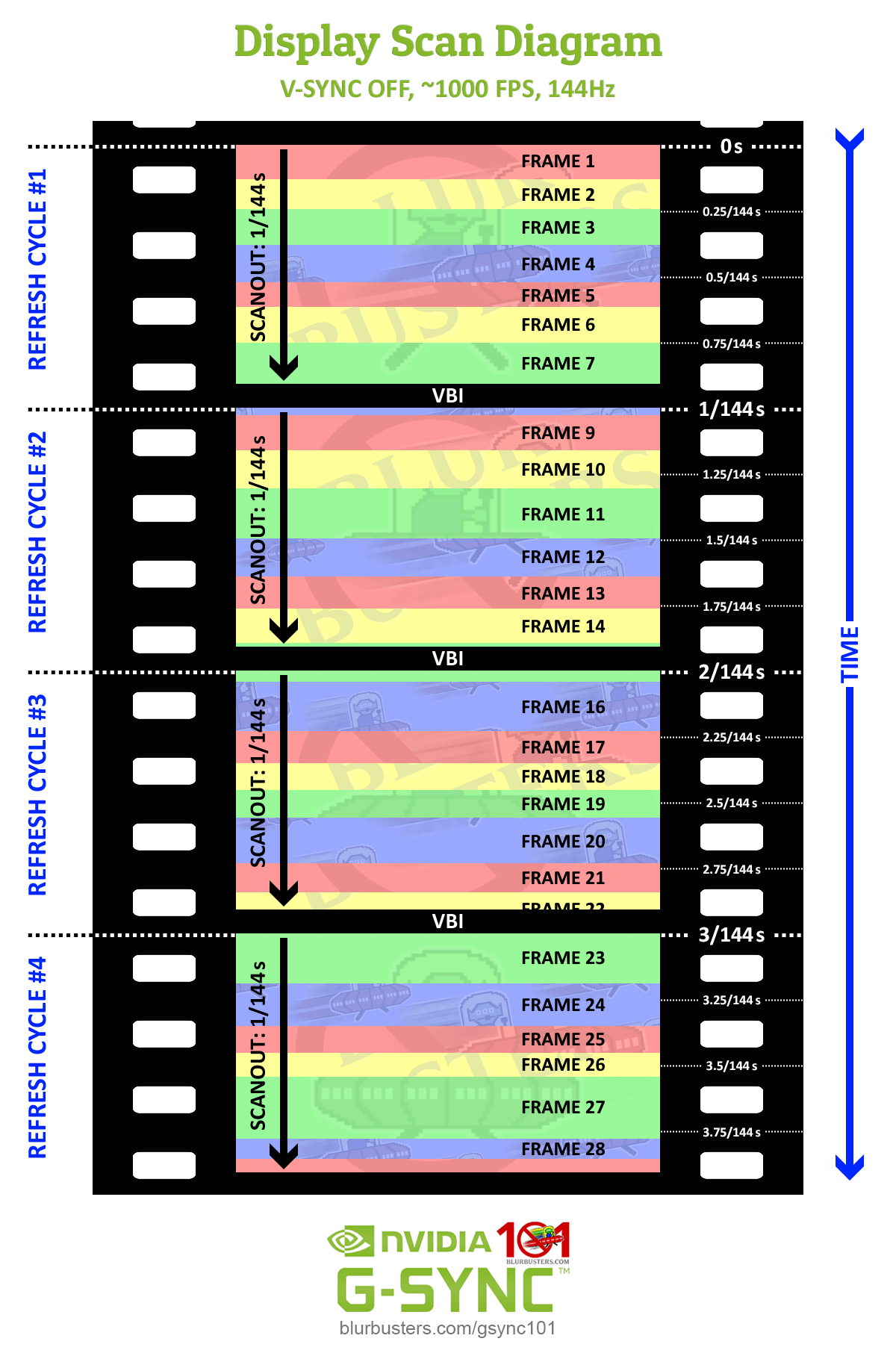Ok this drives me kinda insane and I'd really like to see some evidence / testing relating to all the claims of the big gaming keyboard manufacturers. Namely Steelseries, Razer, Wooting, Corsair, Logitech, Fnatic, perhaps a few others.
I've just ordered a Fnatic board, which claims a 1000Hz polling rate but of course they don't mention key debounce time, none of the manufacturers do.
None of them mention anything regarding key press time to USB packet time, are they all the same give or take a few ms ? according to Steelseries their apex pro boards are 5ms faster than your typical gaming keyboard due to their hall effect switches. I assume the electronics are different / not a matrix keyboard layout ? does that even matter if lets say a Fnatic board has a 10 times faster CPU, again the gaming keyboard manufacturers don't typically mention what CPU is being used. Does all the RGB effects have an effect on keyboard latency ? if being run from the same CPU that's scanning the keyboard then I'd expect it would, again not mentioned / totally unknown.
Nothing is mentioned about when the debounce time is applied, it could be applied on releasing the button perhaps ? i.e. first sign of the button press you register it, then wait 10ms before checking 3 times for the button being open. So here you'd get the fastest possible key registration, there'd be no 5ms delay as per what Steelseries claim.
Key travel and actuation point is always mentioned but what about how fast for the button to spring back up, low actuation force surely means also a weaker spring meaning a longer amount of time for the button to bounce back up over the actuation point if you bottom the button out.
No idea exactly how you'd test this, I was thinking something like a Dremel drill with some sort of cam that will hit a button every time it rotates to the actuation point then record with a high frame rate camera looking for a notepad character to popup. Then compare between all the manufacturers.
Or you could do the ruler test where you compare two boards side by side to see which is faster by hitting a button on each board exactly at the same time, you'd need some sort of mechanism to ensure the ruler / plunger is dead level and adjustable so that it hits the actuation point exactly at the same time. If I remember there was some freeware about to test this, I can remember trying some years ago.
I'd do it myself if I had access to all the boards and a high speed camera