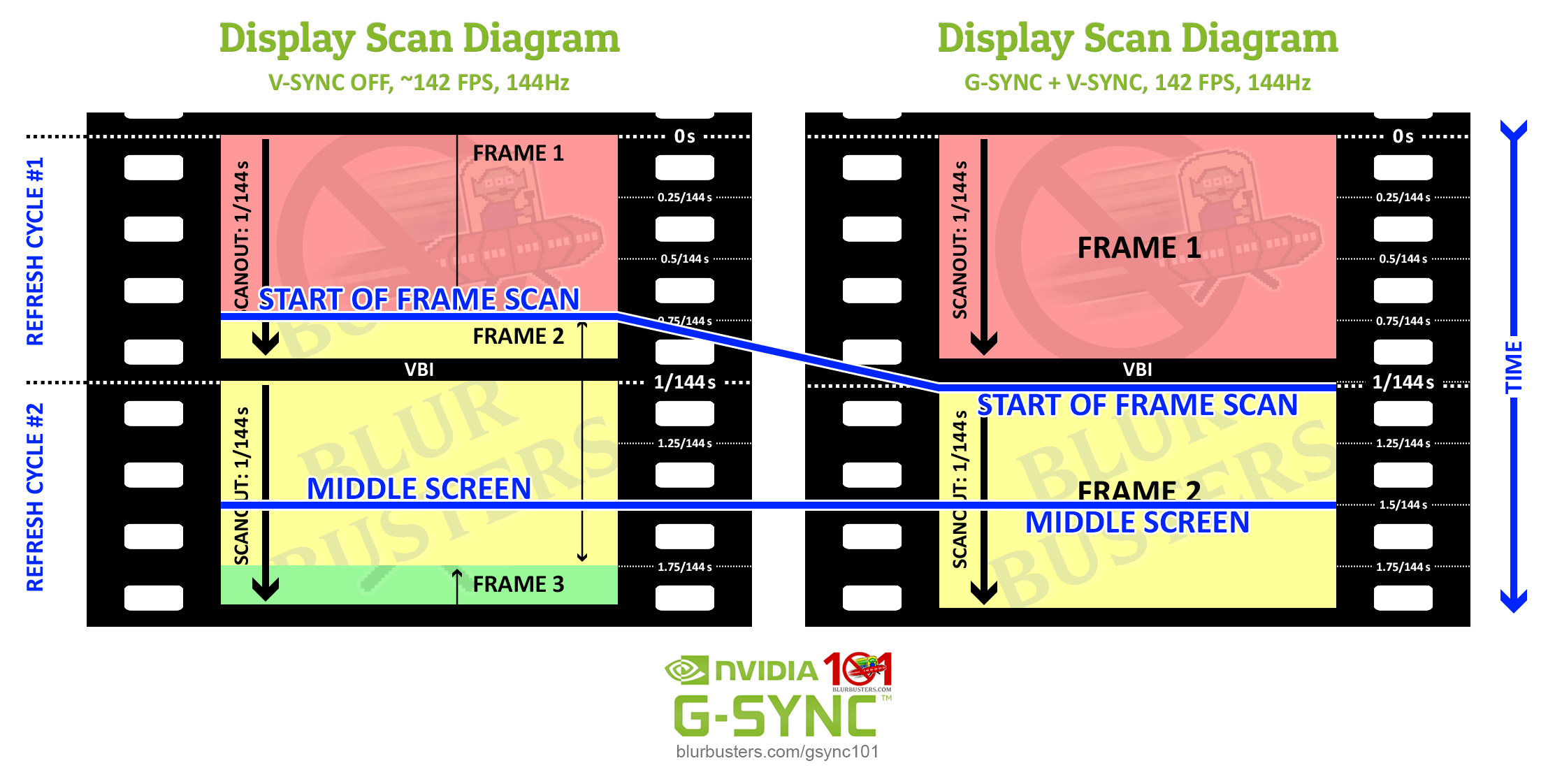Hi! I have two questions that i haven't been able to find an answer to.
1. As I've understood, If FPS is equal, then Freesync doesn't add any measurable / noticeable Input lag (according to the gsync 101). If so, then there shouldn't be a difference between 230 fps no-sync vs 230 fps freesync in terms of input lag correct?
If that above is correct, then shouldn't it in theory be better to use freesync with a 230 fps cap for consistency in CS:GO if that's where my FPS usually dips to in order to achieve consistent input lag?
If the above is correct, then why are every recommendation you see to turn off freesync / g-sync in CS:GO?
Freesync vs no-sync, Input Lag matched FPS, CS:GO?
Re: Freesync vs no-sync, Input Lag matched FPS, CS:GO?
Within the refresh rate at the same framerate, G-SYNC off + V-SYNC off has potentially anywhere from 0 to 1/2 frame input lag "advantage" over G-SYNC on + V-SYNC on (and to a slightly lesser degree G-SYNC on + V-SYNC off, as it tears as well) at any given point.senny22 wrote: ↑13 May 2020, 04:58Hi! I have two questions that i haven't been able to find an answer to.
1. As I've understood, If FPS is equal, then Freesync doesn't add any measurable / noticeable Input lag (according to the gsync 101). If so, then there shouldn't be a difference between 230 fps no-sync vs 230 fps freesync in terms of input lag correct?
As stated here:
https://blurbusters.com/gsync/gsync101- ... ettings/3/
This "advantage" manifests as tearing. At 240Hz, said "advantage" (again, within the refresh rate at the same framerate) is going to be between 0ms and 2.1ms at any given point, but usually averaging closer to 0ms, as, again, the tearline continually roles downward in this scenario. Typically, when counted at crosshair-level/middle-screen, the input lag levels between the two are virtually identical.Due to the differences between the two test methods, V-SYNC OFF results generated from first on-screen measurements, especially at lower refresh rates (for reasons that will later be explained), can appear to have up to twice the input lag reduction of middle screen readings:
As the diagram shows, this is because the measurement of the first on-screen reaction is begun at the start of the frame scan, whereas the measurement of the middle screen reaction is begun at crosshair-level, where, with G-SYNC, the in-progress frame scan is already half completed, and with V-SYNC OFF, can be at various percentages of completion, depending on the given refresh rate/framerate offset.
When V-SYNC OFF is directly compared to FPS-limited G-SYNC at crosshair-level, even with V-SYNC OFF’s framerate at up to 3x times above the refresh rate, middle screen readings are virtually a wash (the results in this article included). But, as will be detailed further in, V-SYNC OFF can, for a lack of better term, “defeat” the scanout by beginning the next frame scan in the previous scanout.
With V-SYNC OFF at -2 FPS below the refresh rate, for instance (the scenario used to compare V-SYNC OFF directly against G-SYNC in this article), the tearline will continuously roll downwards, which means, when measured by first on-screen reactions, its advantage over G-SYNC can be anywhere from 0 to 1/2 frame, depending on the ever-fluctuating position of the tearline between samples. With middle screen readings, the initial position of the tearline(s), and thus, its advantage, is effectively ignored.
These differences should be kept in mind when inspecting the upcoming results, with the method featured in this article being the best case scenario for V-SYNC OFF, and the worst case scenario for synced when directly compared to V-SYNC OFF, G-SYNC included.
If you value consistency over all other aspects, yes.
The answer is a mix of preference, conditioning, lack of familiarity with how VRR actually works, and the fact that standalone V-SYNC off and VRR do have a different overall "feel."
(jorimt: /jor-uhm-tee/)
Author: Blur Busters "G-SYNC 101" Series
Displays: ASUS PG27AQN, LG 48CX VR: Beyond, Quest 3, Reverb G2, Index OS: Windows 11 Pro Case: Fractal Design Torrent PSU: Seasonic PRIME TX-1000 MB: ASUS Z790 Hero CPU: Intel i9-13900k w/Noctua NH-U12A GPU: GIGABYTE RTX 4090 GAMING OC RAM: 32GB G.SKILL Trident Z5 DDR5 6400MHz CL32 SSDs: 2TB WD_BLACK SN850 (OS), 4TB WD_BLACK SN850X (Games) Keyboards: Wooting 60HE, Logitech G915 TKL Mice: Razer Viper Mini SE, Razer Viper 8kHz Sound: Creative Sound Blaster Katana V2 (speakers/amp/DAC), AFUL Performer 8 (IEMs)
Author: Blur Busters "G-SYNC 101" Series
Displays: ASUS PG27AQN, LG 48CX VR: Beyond, Quest 3, Reverb G2, Index OS: Windows 11 Pro Case: Fractal Design Torrent PSU: Seasonic PRIME TX-1000 MB: ASUS Z790 Hero CPU: Intel i9-13900k w/Noctua NH-U12A GPU: GIGABYTE RTX 4090 GAMING OC RAM: 32GB G.SKILL Trident Z5 DDR5 6400MHz CL32 SSDs: 2TB WD_BLACK SN850 (OS), 4TB WD_BLACK SN850X (Games) Keyboards: Wooting 60HE, Logitech G915 TKL Mice: Razer Viper Mini SE, Razer Viper 8kHz Sound: Creative Sound Blaster Katana V2 (speakers/amp/DAC), AFUL Performer 8 (IEMs)
Re: Freesync vs no-sync, Input Lag matched FPS, CS:GO?
Thanks for your answer.
How can there be a different feel. If I'm not mistaken, ther difference would the 0-2 ms differenc in input lag and the more "smooth" picture with VRR?
Re: Freesync vs no-sync, Input Lag matched FPS, CS:GO?
Standalone V-SYNC off delivers frames without aligning/pacing to the scanout, so 99% of the time, your getting more than one partial/incomplete frame in a single scanout cycle, whereas with G-SYNC, your getting one complete frame per scanout cycle.
This can give it an overall different "feel," even in scenarios where middle screen input lag is virtually the same between the two.
(jorimt: /jor-uhm-tee/)
Author: Blur Busters "G-SYNC 101" Series
Displays: ASUS PG27AQN, LG 48CX VR: Beyond, Quest 3, Reverb G2, Index OS: Windows 11 Pro Case: Fractal Design Torrent PSU: Seasonic PRIME TX-1000 MB: ASUS Z790 Hero CPU: Intel i9-13900k w/Noctua NH-U12A GPU: GIGABYTE RTX 4090 GAMING OC RAM: 32GB G.SKILL Trident Z5 DDR5 6400MHz CL32 SSDs: 2TB WD_BLACK SN850 (OS), 4TB WD_BLACK SN850X (Games) Keyboards: Wooting 60HE, Logitech G915 TKL Mice: Razer Viper Mini SE, Razer Viper 8kHz Sound: Creative Sound Blaster Katana V2 (speakers/amp/DAC), AFUL Performer 8 (IEMs)
Author: Blur Busters "G-SYNC 101" Series
Displays: ASUS PG27AQN, LG 48CX VR: Beyond, Quest 3, Reverb G2, Index OS: Windows 11 Pro Case: Fractal Design Torrent PSU: Seasonic PRIME TX-1000 MB: ASUS Z790 Hero CPU: Intel i9-13900k w/Noctua NH-U12A GPU: GIGABYTE RTX 4090 GAMING OC RAM: 32GB G.SKILL Trident Z5 DDR5 6400MHz CL32 SSDs: 2TB WD_BLACK SN850 (OS), 4TB WD_BLACK SN850X (Games) Keyboards: Wooting 60HE, Logitech G915 TKL Mice: Razer Viper Mini SE, Razer Viper 8kHz Sound: Creative Sound Blaster Katana V2 (speakers/amp/DAC), AFUL Performer 8 (IEMs)