However, there's a huge problem with this method of measurement.
Click to photon doesn't CONTINUOUSLY measure latency, it it only capable of measuring the latency of a certain event (eg, click.) This is a problem because latency is not stable, latency spikes exists. Which may go COMPLETELY unnoticed by this method of testing. You can slave alot of trials (like 100+) to minimize this, but its still entirely possible that all latency spikes would dodge the capture.
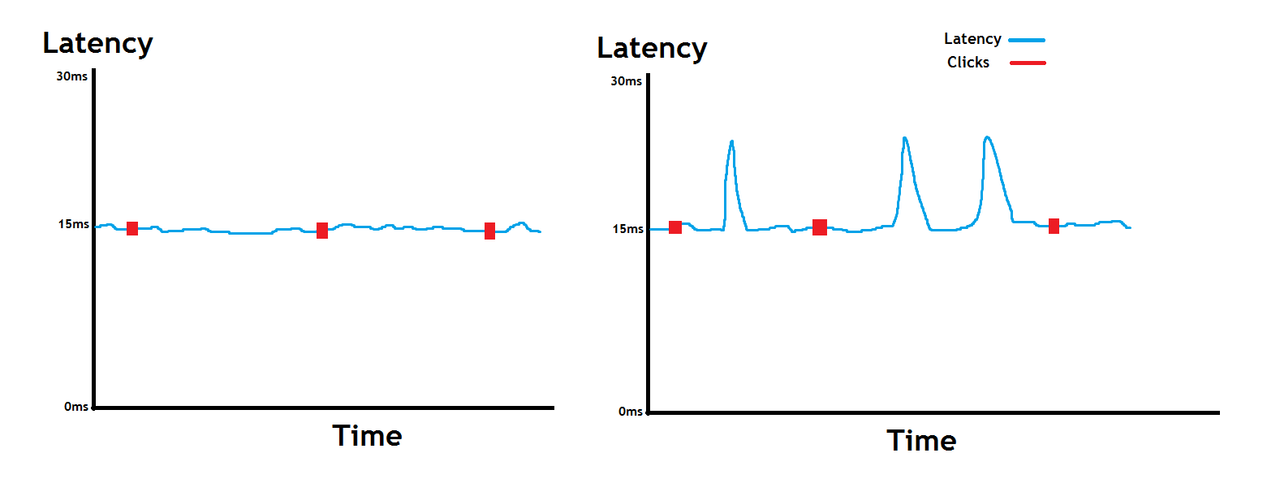
In the left the the latency is quite stable while on the right the latency is spiking, which will have a very bad impact on players experience. However since we cannot measure continuous latency its entirely possible that the "clicks" will miss the spikes. This will result in both of the tests above showing an avg of somewhere around 15ms, which would indicate that both of these scenarios have similar latency. However that's not true at all.
This is somewhat similar to the problem with avg fps. You could have massive stutters making the game downright unplayable however the avg fps would remain high. This is why including 0.1% lows are a great improvement, although a pure frametime graph is still superior. However fps capture tools can still capture the spikes, with click to photon testing 0.1% wouldn't make sense since as demonstrated above, the spikes may completely dodge the capture.
What needs to be done:
In order to solve this problem we need to be able to measure the latency continuously. With Nvidia Reflex we can automatically measure the latency of each click, however that's not enough like I explained above. We need to be able to measure the latency of each poll instead. This would greatly reduce if not eliminate the possibility of latency spikes going under the radar and would show results that are more accurate to the player's experience.
So until that's possible we need to be aware of the shortcomings of click to photon testing when measuring latency ourselves or looking at measurements done by others.
__________ __________ __________
As a sidenote, if this type of measurement becomes a reality this could massively improve the accuracy of research done on latency vs aiming. Since you will be not only be able to measure the player's accuracy on a per click/shot basis, you will also be able to measure the impact of latency variance as well.
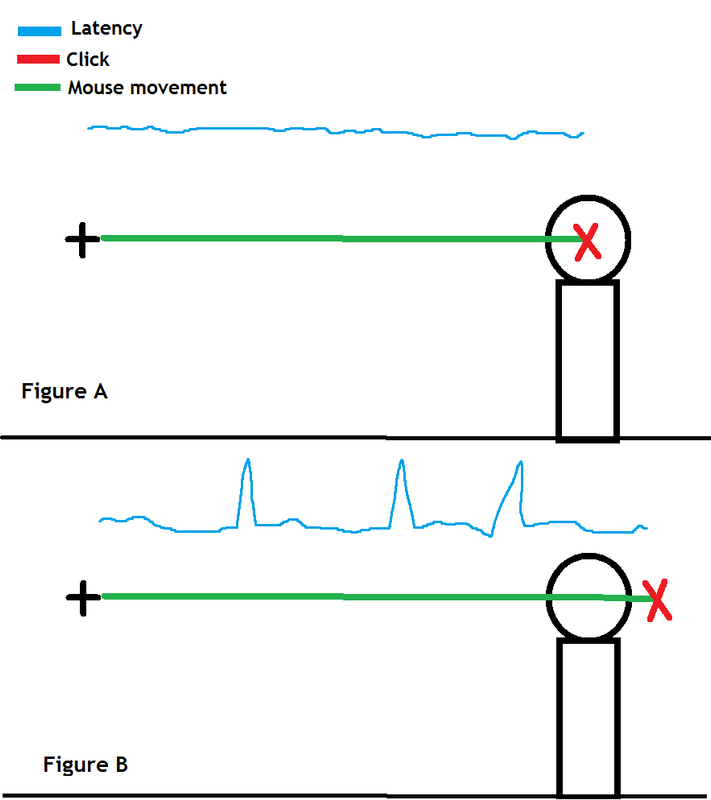
For example with just click to photon (Nvidia Reflex for example) both figure A and B would show similar latency. But if we can measure continuous latency we would be able to see the latency spikes and quantify its affect on aiming far more precisely and on a per shot basis.

