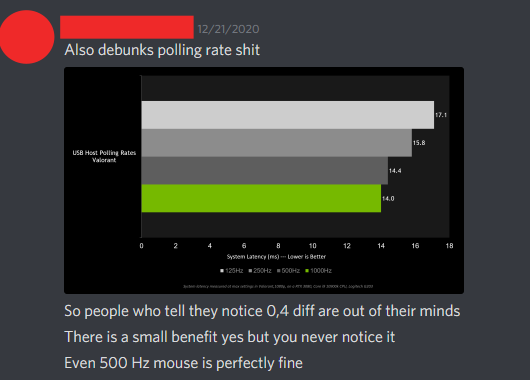Chief Blur Buster wrote: ↑29 Dec 2020, 14:56
Most of the 500-vs-1000 benefits is not the input lag.
It's the fluidity.
At 5000 pixels/sec mouse movement, 500Hz is one coordinate every 10 pixels.
At 5000 pixels/sec mouse movement, 1000Hz is one coordinate every 5 pixels.
These clearly become stroboscopically visible, and this continues to be so for 8000 Hz.
Also, even when we go ultra high Hz (8000 Hz mice on 360Hz monitors) -- mouse microstutter also translates to extra motion blur at high jittering/microstuttering frequencies. Like how a slow piano/harp/guitar string vibrates, and a fast piano/harp/guitar string blurs.
I want to chime in on this point as a person who is currently competitive in Brawlhalla, world champion/top 10 globally 2017/2018, top 30 globally 2019 and "top 30 globally" 2020 (no LANs in 2020... so ignore global ;P)
This is often where I am able to make magic happen in regards to avg input latency / effects of displays and more. 2ms increase or decrease may sound little and unnoticeable especially with keyboard inputs and not mouse motion. (And quite in-fact, unless I was able to use multiple methods of testing, it would be hard/impossible for me to outright ace an A/B test of 2ms with keyboard inputs - mouse motion is probably a bit easier)
The way I've personally been bothered about latency and ridiculously small numbers (sub-ms stutters, raw 2-10ms input-lag differences etc.) Is primarily due to exactly the paragraph you just wrote. In just within a second I will always do these button presses, just obviously modified to either forward holding or back or whatever the situation needs, but the inputs done is roughly the same (all of these are movement related with the exception of J/K/L which are attacks)
Code: Select all
(WASD cycle 3x, I - 1x/2x, spacebar 1x/2x, J or K or L, 0x-1x)
So a scenario would be; (I keylogged)
Code: Select all
DAS SPACEBAR AWDSADADSAS DWIJA (raw inputs in order from keylog file)
D(move right small pixel) - A(move left small pixel) - S(Down) - Spacebar(Jump)
- A - W(hold up) - D - S(fastfall - falling fast from jump inputted three inputs earlier)
- A - D - A - D - S - A - S - D+W(so diagonal forward)+I(Dash)+J(Light attack)+A(hold back right after)
at the minimum, it's 10 inputs related to movement within a second often. This is repeated tons of times over and over, sometimes reaching 15-20 inputs. If I am already in position, I will do this so I can constantly micro-space within my opponents range. If not - this will be done regardless constantly to keep up pace (i.e think starcraft APM) and the bigger reason; to constantly re-adjust according to each frame of stimuli that is happening on screen (60 fps game)
If in some freakish scenario, if there was a raw 2ms latency increase (and not a big varying min/maxes as frametimes are never consistent, no matter how low we go for now) that's 20ms missed per second, which again - sounds ridiculous, but that legitimately might have been the ever so slightly miss-timing to cause me to miss this extremely frequently occurring situation in fighting games where you miss by a frame too early/too late OR a pixel (that was due to you not being in a frame earlier/later) like this hitbox/hurtbox scenario, it is quite literally me missing by a pixel or so. Had I been there a frame earlier, this hits.;
(This does not remove the fault that I could have simply... missed and there's still practice left - but % can change based off HW alone as well)

But the reality is not like that. The numbers are flying everywhere, in most cases it is never just 2ms raw decrease or 2ms raw increase, min/max values and a ton of other things not quantified that simply occurs. They genuinely are beyond enough to throw off the fluidity of the gameplay. Human body can adjust to timings if it's in a consistent beat or rhythm (heck even inconsistent rhythm can be adjusted to), but fluid movement in and out of itself is always ready to be irregular. Stutter steps, incredible precision and more requires irregularity in movement and play and coordination to sync up to the actual gameplay for that perfect timing. I don't want to get too much into this as it's obviously a thing of its own. But I'm simply trying to convey that this fluidity is also the exact problem outlined in "ESPORTS; Latency Perception, Temporal Ventriloquism & Horizon of Simultaneity" it has many effects and one of the worst offenders is specifically this - and it is varying too! From person to person. To an extent (and poor comparison) it is like how in the monitor world, some are more perceptible to flicker while others motion blur.
And lastly - I have great friends in the Brawlhalla community and being able to have someone who is currently a 3X world champion confirm and also agree that the overall fluidity increase from a small jump such as a 240Hz to a 360Hz (with a few other things of course) made a big impact on what he was able to present of his own skill in the recent world championship. He is already a person who is
winning tournaments prior but he has no qualms about saying how it allowed him to just be himself more (which frankly is terrifying in its own right, when a person who is already winning majority of the tournaments says something like this.)
Attaching a few pictures of me and him conversing about it ever since we did a few changes with the 240Hz to 360Hz jump;





And just lastly - this is a
60FPS fighting game. The one type of game most people would discourage a 360Hz let alone a 240Hz!
But we live and die by the frame, we only have 60 frames - so attempting to cherish every single 16.6666666667ms frame through lowering lag... does actually have a ton of merit. (Especially with juicy g-sync @ 360Hz - ty for that one chief) disclaimer; as long as whatever monitor you have is low lag (signal processing and response times G2G) be it a 120/144/240, it's enough. This isn't a vouch for a 360Hz, this is more a discussion on fluidity and... **queue drum noises**
The Amazing Human Visible Feats Of The Millisecond