input lag in games - i found my source
input lag in games - i found my source
-delete-
Last edited by f1ndus on 28 Jan 2021, 15:47, edited 1 time in total.
-
technocrawl
- Posts: 1
- Joined: 27 Jan 2021, 06:34
Re: input lag in games - i found my source
Hey, actually the same thing somewhat happend to me , so I am actually an electrician I was at my grandparents house cuz last year electricity bill was high , Just like you Started to turn off things + also looking at the electricity meter you can see the digits kwh, + see a circle thing turning around inside , faster it turns = more electricity consumed, I started to found out why, turns out an old unused freezer in the basement was the culprit it was literally sucking so much electricity I unplugged it, and booom no more consumption, checked it out a year later, the bill was waayy lower, so I guess it caused spikes in the 50Hz sinus wave while the freezer constantly turning its on/off that caused instability for other device's, a compressor that first starts sucks high amounts of amperes before the rated nominal speed cuz its old and cant reach the desired temps inside the freezer (sealing broken) or other reasons. I wish im helpfull , its like lazy writing but you get the point i hope.
Re: input lag in games - i found my source
delete
Last edited by f1ndus on 28 Jan 2021, 15:48, edited 1 time in total.
Re: input lag in games - i found my source
This is not true. There are a lot of delays in the pipeline that add up to the total input latency.f1ndus wrote: ↑27 Jan 2021, 16:18exactly!!! every who have some problem with input lag, its input lag for your GPU -> MONITOR,, nothing else, nothing else can do input lag in games!! only GPU-MONITOR and i think for 100% some people have old motor or old appliance in home. this appliance can be turn off but if its in outlet still can be problem!! everyone need to look for this and try unplug and testing. I am sorry for people living in block..
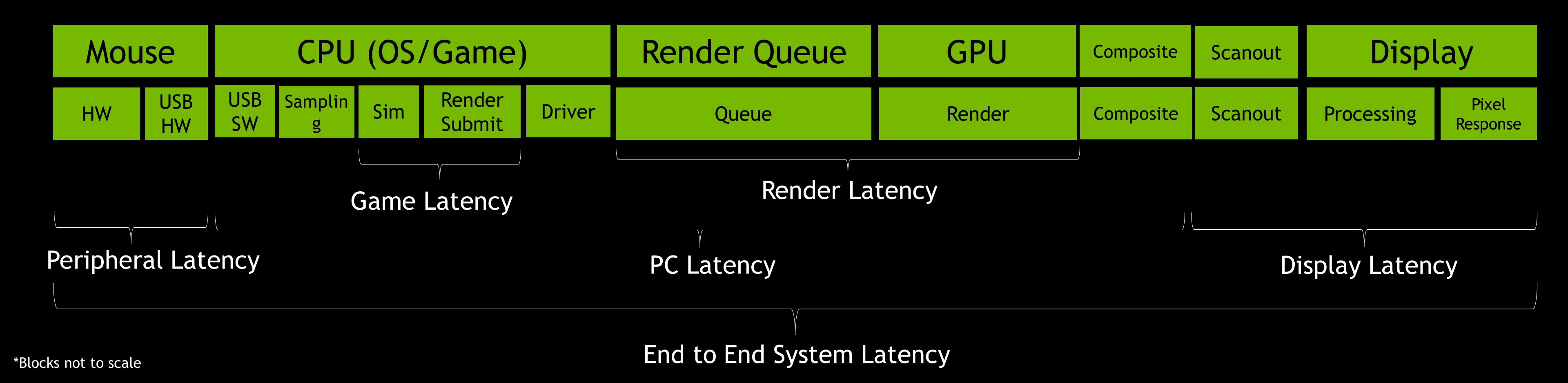
Starting point for beginners: PC Optimization Hub
- Chief Blur Buster
- Site Admin
- Posts: 11653
- Joined: 05 Dec 2013, 15:44
- Location: Toronto / Hamilton, Ontario, Canada
- Contact:
Re: input lag in games - i found my source
While lag can be GPU->MONITOR, it's only one of hundreds of lag dominoes.f1ndus wrote: ↑27 Jan 2021, 16:18exactly!!! every who have some problem with input lag, its input lag for your GPU -> MONITOR,, nothing else, nothing else can do input lag in games!! only GPU-MONITOR and i think for 100% some people have old motor or old appliance in home. this appliance can be turn off but if its in outlet still can be problem!! everyone need to look for this and try unplug and testing. I am sorry for people living in block..
Even our fancy chart (from the Human Reflex article written by Marwan aka spacediver) is hugely simplified:
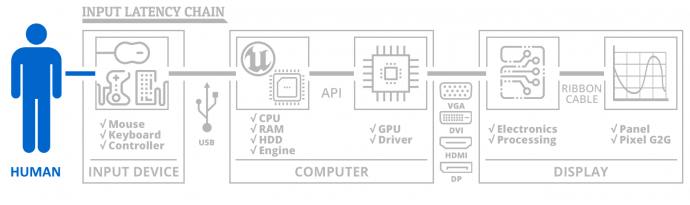
Head of Blur Busters - BlurBusters.com | TestUFO.com | Follow @BlurBusters on Twitter


Forum Rules wrote: 1. Rule #1: Be Nice. This is published forum rule #1. Even To Newbies & People You Disagree With!
2. Please report rule violations If you see a post that violates forum rules, then report the post.
3. ALWAYS respect indie testers here. See how indies are bootstrapping Blur Busters research!
Re: input lag in games - i found my source
ye ye ye, but i thought input lag from dirty electricity, its going throught GPU->monitor and littlebit processorBrainlet wrote: ↑27 Jan 2021, 18:48This is not true. There are a lot of delays in the pipeline that add up to the total input latency.f1ndus wrote: ↑27 Jan 2021, 16:18exactly!!! every who have some problem with input lag, its input lag for your GPU -> MONITOR,, nothing else, nothing else can do input lag in games!! only GPU-MONITOR and i think for 100% some people have old motor or old appliance in home. this appliance can be turn off but if its in outlet still can be problem!! everyone need to look for this and try unplug and testing. I am sorry for people living in block..
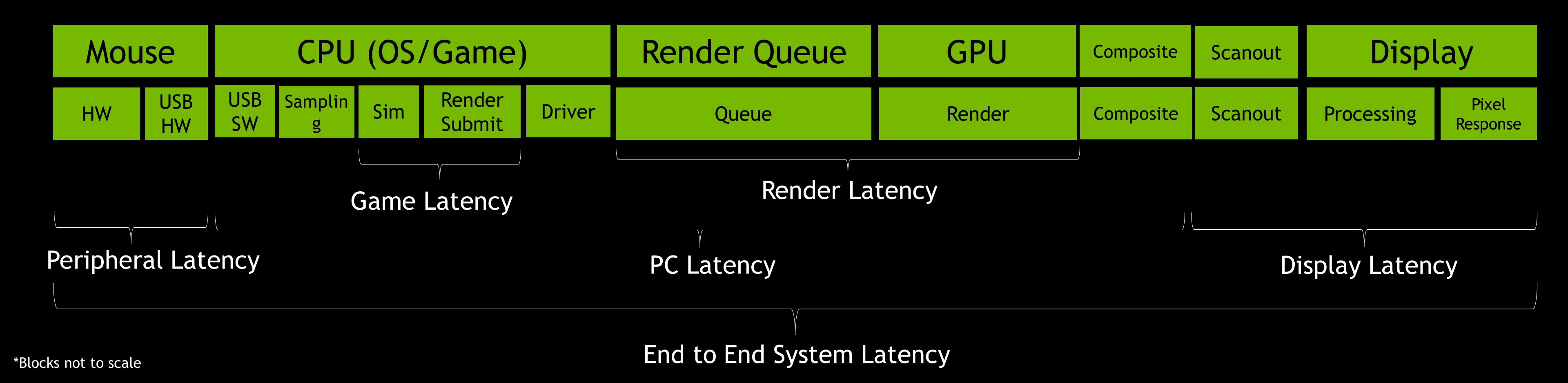
Re: input lag in games - i found my source
Snake oil.
I have a Macbook Pro 2020 16" with a VRM mod. Fixed CPU (i9 9880H 8C/16T @ fixed at 3.8ghz) and GPU clock (at 1450 MHz in p0).
My input lag @ HumanBenchmark is 136ms (@ LG C9), so no major input lag source affects it.
The power savings is forcing everything off using PowerSavingExplorer for both AC and DC. I tested AC and DC with max state C1, and C0 (by Disable Idle) verified using Perfmon e PowerThrottle.
No difference from going from AC to DC at all!
Not a minimal change in the MouseTester, which is jittering within the 5ms range for both, same as my Desktop. In Windows 7, this same Desktop has a jitter of 0.5ms, enforcing it is Software Implementationrelated (PS/Driver/Buffer/Interrupt Processing/whatever). Jitter means that the interrupts were not processed immediately at some point, and then the buffer got processed in batch/burst.
In-game, the difference is also not noticed. The DC energy source should be cleaner than the best AC ones.
I have a Macbook Pro 2020 16" with a VRM mod. Fixed CPU (i9 9880H 8C/16T @ fixed at 3.8ghz) and GPU clock (at 1450 MHz in p0).
My input lag @ HumanBenchmark is 136ms (@ LG C9), so no major input lag source affects it.
The power savings is forcing everything off using PowerSavingExplorer for both AC and DC. I tested AC and DC with max state C1, and C0 (by Disable Idle) verified using Perfmon e PowerThrottle.
No difference from going from AC to DC at all!
Not a minimal change in the MouseTester, which is jittering within the 5ms range for both, same as my Desktop. In Windows 7, this same Desktop has a jitter of 0.5ms, enforcing it is Software Implementationrelated (PS/Driver/Buffer/Interrupt Processing/whatever). Jitter means that the interrupts were not processed immediately at some point, and then the buffer got processed in batch/burst.
In-game, the difference is also not noticed. The DC energy source should be cleaner than the best AC ones.
Re: input lag in games - i found my source
translate plzandrelip wrote: ↑29 Jan 2021, 07:30Snake oil.
I have a Macbook Pro 2020 16" with a VRM mod. Fixed CPU (i9 9880H 8C/16T @ fixed at 3.8ghz) and GPU clock (at 1450 MHz in p0).
My input lag @ HumanBenchmark is 136ms (@ LG C9), so no major input lag source affects it.
The power savings is forcing everything off using PowerSavingExplorer for both AC and DC. I tested AC and DC with max state C1, and C0 (by Disable Idle) verified using Perfmon e PowerThrottle.
No difference from going from AC to DC at all!
Not a minimal change in the MouseTester, which is jittering within the 5ms range for both, same as my Desktop. In Windows 7, this same Desktop has a jitter of 0.5ms, enforcing it is Software Implementationrelated (PS/Driver/Buffer/Interrupt Processing/whatever). Jitter means that the interrupts were not processed immediately at some point, and then the buffer got processed in batch/burst.
In-game, the difference is also not noticed. The DC energy source should be cleaner than the best AC ones.
