Since i didn't get an answer to this in the VG259QM owners thread, i'll try here: does BFI, and specifically ASUS ELMB, add input lag?
Reason for asking: the reviews of the VG259QM seem to disagree on whether or not ELMB adds input lag. According to the tomshardware review it doesn't [1], but according to the RTINGS review [2] the input lag goes up from 1.9ms without ELMB/BFI to 4.3ms with ELMB/BFI.
Additionally, in the RTINGS review for the 27" model VG279QM, they measured the same input lag (1.7ms) with and without ELMB/BFI [3]. I always assumed the 25" and 27" models VG2x9QM are identical apart from panel size... maybe there are minor differences, but a completely different BFI implementation that adds input lag on the 25" panel and not on the 27" seems very unlikely, no?
So who is correct, does ELMB on the VG259QM add input lag or not?
[1] tomshardware*com/reviews/asus-tuf-vg259qm/5 , quote: "We ran the response and lag tests at 280 Hz with and without ELMB engaged and found no difference in times."
[2] rtings*com/monitor/reviews/asus/tuf-gaming-vg259qm (under "Input Lag")
[3] rtings*com/monitor/reviews/asus/vg279qm (under "Input Lag")
Input lag from BFI, specifically ASUS ELMB?
- Chief Blur Buster
- Site Admin
- Posts: 11653
- Joined: 05 Dec 2013, 15:44
- Location: Toronto / Hamilton, Ontario, Canada
- Contact:
Re: Input lag from BFI, specifically ASUS ELMB?
Short Answer:
1. They can potentially be all correct.
2. Answer is yes and no.
Long Answer:
The additional-latency modifier depends on which pixel.
Strobe lag is caused by the asymmetry between sequential scanout and the global strobe flash.
So that means bottom edge might have no lag (compared to non-strobed), but top edge has more lag (compared to non-strobed).
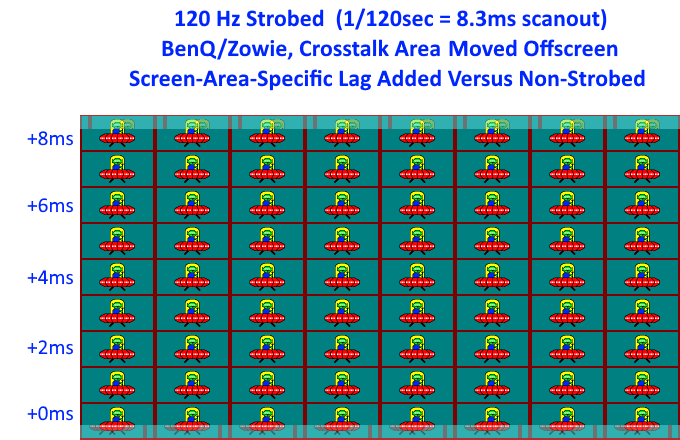
In addition, the stopwatching workflow of different websites' latency testing methods may key on different stimuli.
Stopwatch start: Might key on Present() or might key on VBI (top edge), etc.
Stopwatch start: Might key on GtG2% or GtG10% or GtG50% or GtG100%
Pixel latencies relative to each other can vary (latency gradient) depending on sync tech + strobe tech
So this is an interaction between:
They can be both correct, but their latency stopwatching sequence is different.
During 2021, we'll be launching a Latency Disclosure Initiative for many websites to better publicize how they stopwatch their latency. Some do disclose, but not all of them. Few websites describe it in ways that are compatible with sync tech and strobe tech.
1. They can potentially be all correct.
2. Answer is yes and no.
Long Answer:
The additional-latency modifier depends on which pixel.
Strobe lag is caused by the asymmetry between sequential scanout and the global strobe flash.
So that means bottom edge might have no lag (compared to non-strobed), but top edge has more lag (compared to non-strobed).
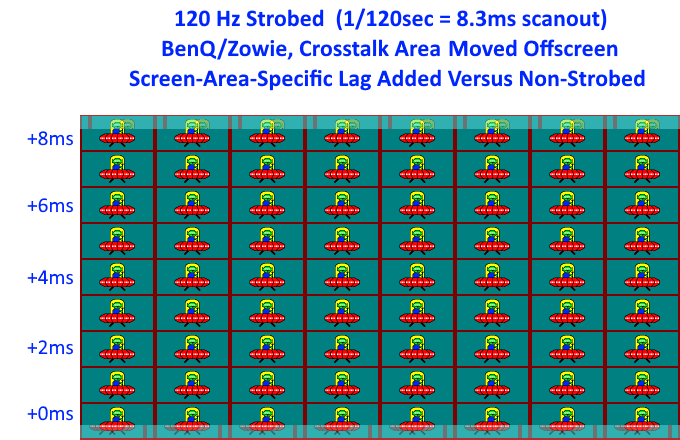
In addition, the stopwatching workflow of different websites' latency testing methods may key on different stimuli.
Stopwatch start: Might key on Present() or might key on VBI (top edge), etc.
Stopwatch start: Might key on GtG2% or GtG10% or GtG50% or GtG100%
Pixel latencies relative to each other can vary (latency gradient) depending on sync tech + strobe tech
- VSYNC ON + nonstrobed: TOP < CENTER < BOTTOM (stable)
- VSYNC OFF + nonstrobed: TOP = CENTER = BOTTOM (erratic; when averaged over many passes)
- VSYNC ON + strobed: TOP = CENTER = BOTTOM (stable)
- VSYNC ON + nonstrobed: TOP > CENTER > BOTTOM (erratic; when averaged over many passes)
So this is an interaction between:
- Different lag stopwatch-start and stopwatch-stop methods
- Different sync technologies
- Different screen location for photodiode sensor
- Etc.
- No two latency test methods are identical.
- Not all pixels on the screen refresh at the same time.
- Latency is never a single number.
They can be both correct, but their latency stopwatching sequence is different.
During 2021, we'll be launching a Latency Disclosure Initiative for many websites to better publicize how they stopwatch their latency. Some do disclose, but not all of them. Few websites describe it in ways that are compatible with sync tech and strobe tech.
Head of Blur Busters - BlurBusters.com | TestUFO.com | Follow @BlurBusters on Twitter


Forum Rules wrote: 1. Rule #1: Be Nice. This is published forum rule #1. Even To Newbies & People You Disagree With!
2. Please report rule violations If you see a post that violates forum rules, then report the post.
3. ALWAYS respect indie testers here. See how indies are bootstrapping Blur Busters research!
Re: Input lag from BFI, specifically ASUS ELMB?
Thanks for the detailed explanation chief! If i understand correctly, strobing will basically "pull" all the better/higher rows to the same delay of the worst/bottom row (which is refreshed last). This is because the backlight strobes only once the screen has been fully refreshed (i.e., once all rows including the worst/bottom row have been refreshed). The strobe lag is therefore not a lag "on-top" of the regular display lag, but simply "homogenizes" the display lag of the whole screen to the display lag of the bottom row, i.e., the part that gets refreshed last.
Assuming this understanding is correct, that makes BFI/strobe lag seem a lot less problematic than i originally assumed.
- Chief Blur Buster
- Site Admin
- Posts: 11653
- Joined: 05 Dec 2013, 15:44
- Location: Toronto / Hamilton, Ontario, Canada
- Contact:
Re: Input lag from BFI, specifically ASUS ELMB?
That's correct,
That said, esports strobing may be combined with RTSS Scanline Sync (a low-lag version of VSYNC ON).
VSYNC ON homogenizes the sync lag on GPU-side, while strobing homogenizes the display lag on displays-side.
So just like how VSYNC OFF + nonstrobed kinda homogenizes the display in vertical dimension, VSYNC ON + strobed homogenizes the display too in vertical dimension.
VSYNC OFF + strobed can be very jittery/microstuttery because of the dual factor (low blur amplifying visibility of stutter + the stutter diference of top/bottom edge from the different gametime:photontime relative dissonances along the screen's vertical dimension).
Consequently, I usually recommend framerate=Hz with strobing, and the lowest-lag method of doing that is generally RTSS Scanline Sync.
That said, if you use VSYNC OFF + strobing (and sacrifice quality), make sure your framerate and Hz are high. e.g. 240Hz DyAC + 300fps VSYNC OFF with CS:GO. You will still get slight strobe microstutters though.
If you're looking for motion-quality priority strobing, I've got CRT Nirvana Guide for DIsappointed CRT-to-LCD Upgraders.
Motion-priority strobing tweaks will have more latency than latency-priority strobing tweaks.
If you want ultra-smooth strobing (like VSYNC ON) but much lower lag, you'll want to combine RTSS Scanline Sync combined with strobing. Getting TestUFO-smooth.
However, don't forget VSYNC ON is global and VSYNC OFF is non-global, so there's the latency gradient interactions, which can make it feel "inconsistent".
That said, esports strobing may be combined with RTSS Scanline Sync (a low-lag version of VSYNC ON).
VSYNC ON homogenizes the sync lag on GPU-side, while strobing homogenizes the display lag on displays-side.
So just like how VSYNC OFF + nonstrobed kinda homogenizes the display in vertical dimension, VSYNC ON + strobed homogenizes the display too in vertical dimension.
VSYNC OFF + strobed can be very jittery/microstuttery because of the dual factor (low blur amplifying visibility of stutter + the stutter diference of top/bottom edge from the different gametime:photontime relative dissonances along the screen's vertical dimension).
Consequently, I usually recommend framerate=Hz with strobing, and the lowest-lag method of doing that is generally RTSS Scanline Sync.
That said, if you use VSYNC OFF + strobing (and sacrifice quality), make sure your framerate and Hz are high. e.g. 240Hz DyAC + 300fps VSYNC OFF with CS:GO. You will still get slight strobe microstutters though.
If you're looking for motion-quality priority strobing, I've got CRT Nirvana Guide for DIsappointed CRT-to-LCD Upgraders.
Motion-priority strobing tweaks will have more latency than latency-priority strobing tweaks.
If you want ultra-smooth strobing (like VSYNC ON) but much lower lag, you'll want to combine RTSS Scanline Sync combined with strobing. Getting TestUFO-smooth.
Head of Blur Busters - BlurBusters.com | TestUFO.com | Follow @BlurBusters on Twitter


Forum Rules wrote: 1. Rule #1: Be Nice. This is published forum rule #1. Even To Newbies & People You Disagree With!
2. Please report rule violations If you see a post that violates forum rules, then report the post.
3. ALWAYS respect indie testers here. See how indies are bootstrapping Blur Busters research!
Re: Input lag from BFI, specifically ASUS ELMB?
Thanks again, this is by far the most helpful explanation of BFI <-> input lag i've ever seen
Re: Input lag from BFI, specifically ASUS ELMB?
I have exactly the same question in my kind. I am just buying a monitor these days. I can't decide between vg259qm and vg279qm. I will only buy for CSGO. So 25" will be better. But according to rtings.com, vg279qm has no added latency due to BFI, but vg259qm has some.
So, we can't say that "Asus VG279QM doesn't add any further latency while implementing BFI?", can we? The inconsistency between two models' results is due to the measurement method, right?
Thanks in advance for great explanation.
So, we can't say that "Asus VG279QM doesn't add any further latency while implementing BFI?", can we? The inconsistency between two models' results is due to the measurement method, right?
Thanks in advance for great explanation.
- Chief Blur Buster
- Site Admin
- Posts: 11653
- Joined: 05 Dec 2013, 15:44
- Location: Toronto / Hamilton, Ontario, Canada
- Contact:
Re: Input lag from BFI, specifically ASUS ELMB?
Latency is screen-pixel specific due to the scanout — high speed videos at www.blurbusters.com/scanout and www.blurbusters.com/lightboost/video … Strobe adds an asymmetric latency to different pixels, because of the scanout in dark versus global strobe flash. The strobe phase relative to LCD scanout, will determine latency. Both VG259QM and VG279QM has similar strobe lag, except that RTINGS measures screen center, and screen center lag is lower on VG279QM, and screen top/bottom lag is lower on VG259QM — at least that’s how I understand it. Different pixels impart different lags, and not all pixels have their lag measured simultaneously. LCD refreshes one pixel row at a time, while strobe backlights make the whole screen visible at once.girizgah wrote: ↑18 Nov 2021, 23:40I have exactly the same question in my kind. I am just buying a monitor these days. I can't decide between vg259qm and vg279qm. I will only buy for CSGO. So 25" will be better. But according to rtings.com, vg279qm has no added latency due to BFI, but vg259qm has some.
So, we can't say that "Asus VG279QM doesn't add any further latency while implementing BFI?", can we? The inconsistency between two models' results is due to the measurement method, right?
Head of Blur Busters - BlurBusters.com | TestUFO.com | Follow @BlurBusters on Twitter


Forum Rules wrote: 1. Rule #1: Be Nice. This is published forum rule #1. Even To Newbies & People You Disagree With!
2. Please report rule violations If you see a post that violates forum rules, then report the post.
3. ALWAYS respect indie testers here. See how indies are bootstrapping Blur Busters research!
