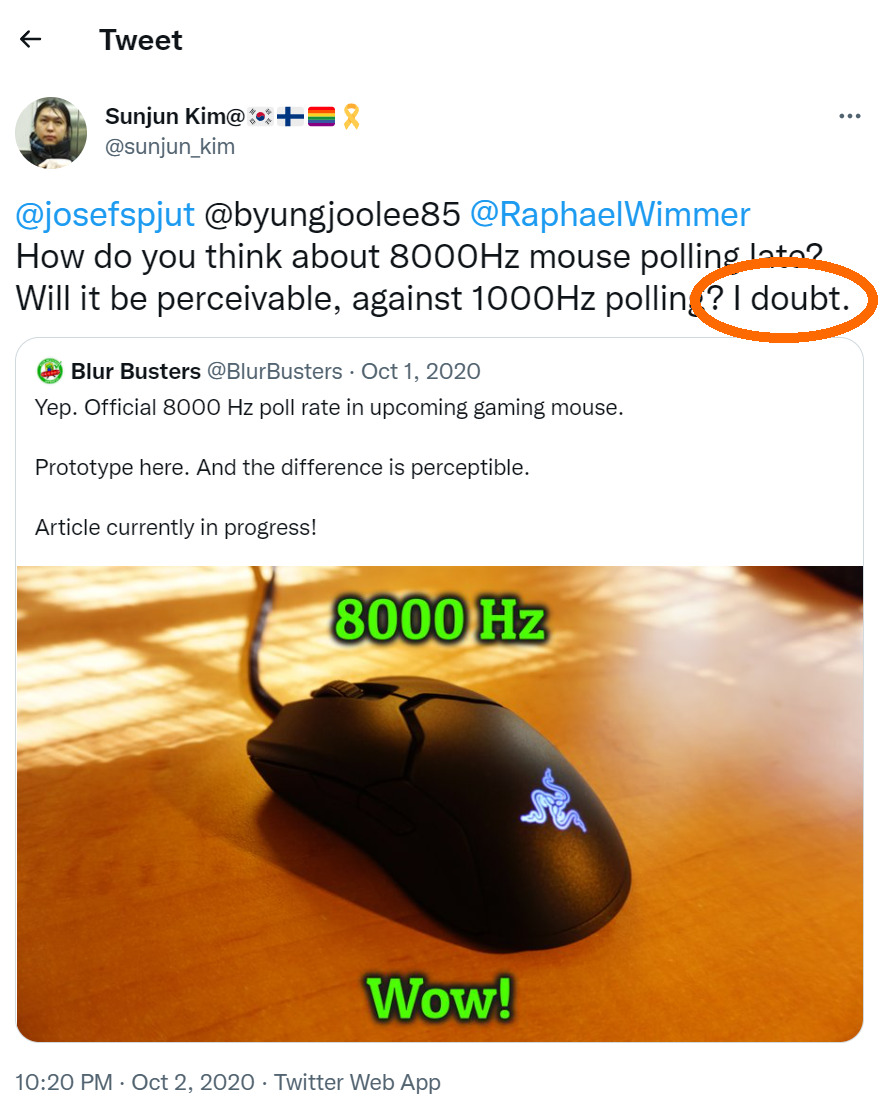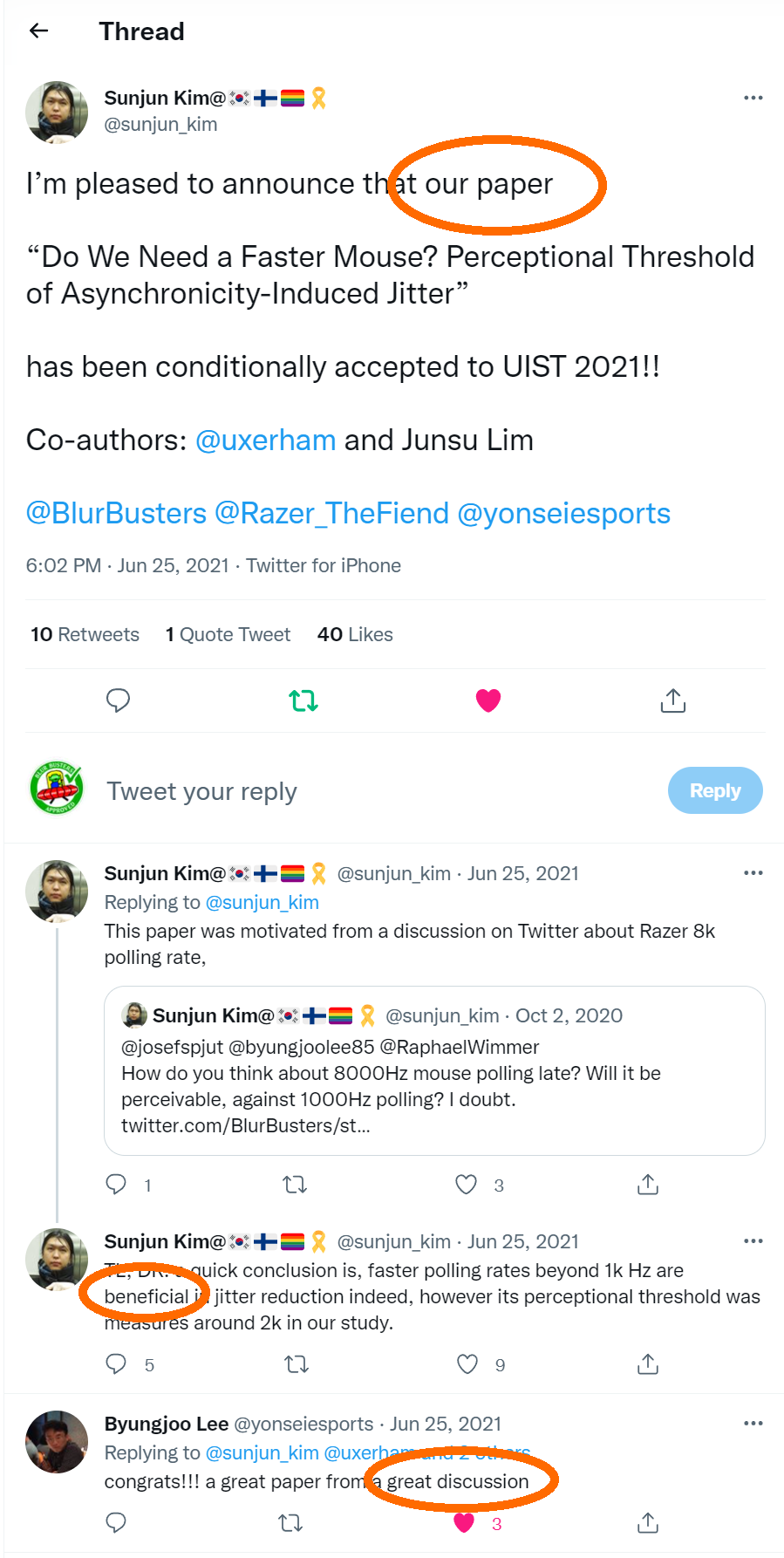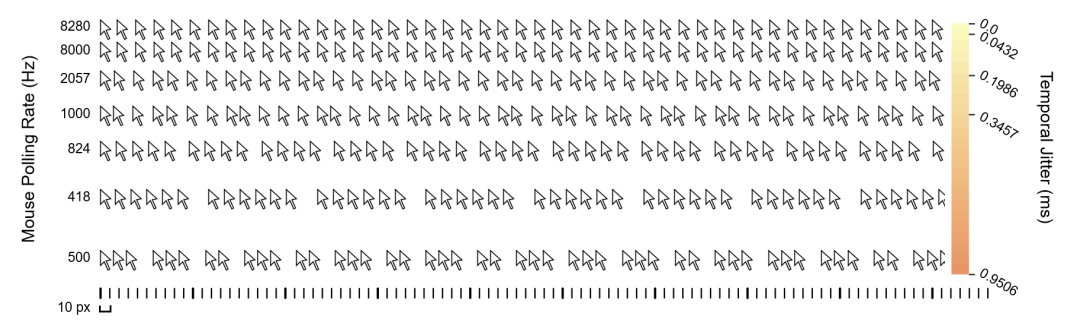With all my respect into what you just said "the mind is powerful tool" it is and it should not be underestimated at all when it comes down to things as input lag and such.kriegor wrote: ↑02 Mar 2022, 00:50I appreciate this sentiment. Opinions should not be considered offensive.Chief Blur Buster wrote: ↑14 Jan 2022, 15:02The last two quotes starts violating forum rules (to each other) -- but first original statement by kriegor about an off day is somewhat ambigious because there's no voice tone associated -- so it may have been interpretable as a friendly tip or something offensive
Threads like these have become far too common over the years, with strikingly similar patterns.
A user may experience a downphase, a decline in performance which may really have any reason you can think of, but most commonly: fading motivation, poor mindset, ageing, declining health, etc etc.
He then starts digging online and finds loose threads of people ambigously talking about input lag and fixing said input lag, usually with a lot of hear-say, placebo, misconception and "I want to believe in it therefore it is true" mixed in.
"Oh wow", he thinks to himself, "may this be what held me back all along? I think yes. This is it. After all, there is 2 users here who say this made their game feel a lot better, so it must be true."
So he then thinks he found his magic solution to all his problems and, after applying whatever tweak or fix he found, suddenly finds his skill "reignited". "Oh wow, this feels so good. This stuff is the real deal!" - confirmation bias at it's finest.
Of course, subconsciously, he knows he may be wrong. He then proceeds to let everyone else know with a forum thread about how doing this one thing magically fixed all his problems and turned him into a god. Secretly, he hopes that more people will apply the same "fix" he applied and come up with the same conclusion: "Wow, this really did something!" to reaffirm his beliefs.
He need to convince others to convince himself.
Otherwise, his newfound reality may shatter once more and he may realize that the problem was in his head all along. Should this happen, he may experience either mental rebirth or stagnation and decline once more.
Long story short, the human mind is an astonishingly powerful tool.
Much more powerful than changing things in your registry will ever be.
But I personally didn't start my thread about input-lag 2 years ago without relying on a macro testing changes after adjustments made into regedit/nvidia and such things before comming to a conclusion about things.
I mean sure its about a certain feeling and how you perform but if you feel that something feels quite off and you have recordings of things that a macro can reproduce and not "been able" to complete as a task or some kind of movement because of the lag it becomes more and more obvious like it could be something.
Which is why I personally when mixing with EMI/EMF/RFI/Power stuff I run a macro to see how it performs compared to what the "non-input lag recorded" macro should be able to complete in comparison to how much worse it is if I changed something.
This is sort of the best thing we can usually do is to record something when it is at its best and compare to changes that has been made afterwards.
This method has gotten me much further then most of the stuff I've been testing in terms of just changing non-proved "fixes".
But in my case its more about power related issues but I think it goes more along with testing methods before you say "this is the fix".
So had a more of a wide spreadsheet like this
- Changing this makes the macro Overperform
values of random stuff
- Changing this makes the macro Underperform
values of random stuff