https://youtu.be/lFktO_91eGcDo We Need a Faster Mouse? Empirical Evaluation of Asynchronicity-Induced Jitter
In gaming, accurately rendering input signals on a display is crucial, both spatially and temporally. However, the asynchronicity between the input and output signal frequencies results in unstable responses called "jitter." A recent research modeled this jitter mathematically; however, the effect of jitter on human performance is unknown. In this study, we investigated the empirical effect of asynchronicity-induced jitter using a state-of-the-art high-performance mouse and monitor device. In the first part, perceptual user experience under different jitter levels was examined using the ISO 4120:2004 triangle test protocol, and a jitter of over 0.3 ms could be perceived by sensitive subjects. In the second part, we measured the pointing task performance for different jitter levels using the ISO 9241-9 (i.e., Fitts' law) test, and found that the pointing performance was unaffected up to a jitter of 1 ms. Finally, we recommended display and mouse combinations based on our results, which indicated the need for a higher mouse polling rate than that of the current standard 1000-Hz USB mouse.
Do We Need a Faster Mouse? Empirical Evaluation of Asynchronicity-Induced Jitter
Do We Need a Faster Mouse? Empirical Evaluation of Asynchronicity-Induced Jitter
New research from Korean researchers presented at a Human Computer Interaction conference.
Re: Do We Need a Faster Mouse? Empirical Evaluation of Asynchronicity-Induced Jitter
This is the .pdf of the research for those of you interested: http://kuaa.net/publications/2021-DoWeN ... rMouse.pdf
XL2566K* | XV252QF* | LG C1* | HP OMEN X 25 | XL2546K | VG259QM | XG2402 | LS24F350[RIP]
*= currently owned
MONITOR: XL2566K custom VT: https://i.imgur.com/ylYkuLf.png
CPU: 5800x3d 102mhz BCLK
GPU: 3080FE undervolted
RAM: https://i.imgur.com/iwmraZB.png
MOUSE: Endgame Gear OP1 8k
KEYBOARD: Wooting 60he
*= currently owned
MONITOR: XL2566K custom VT: https://i.imgur.com/ylYkuLf.png
CPU: 5800x3d 102mhz BCLK
GPU: 3080FE undervolted
RAM: https://i.imgur.com/iwmraZB.png
MOUSE: Endgame Gear OP1 8k
KEYBOARD: Wooting 60he
- Chief Blur Buster
- Site Admin
- Posts: 11653
- Joined: 05 Dec 2013, 15:44
- Location: Toronto / Hamilton, Ontario, Canada
- Contact:
Re: Do We Need a Faster Mouse? Empirical Evaluation of Asynchronicity-Induced Jitter
Most jitter is like 1-pixel microstutter. Jitter can be bigger (2 pixel stutter) or smaller (0.5 pixel stutter).
Lag is different from microstutter.
Also, microstutter can vibrate so fast it blends into motion blur.
1 pixel microstutter occuring 70 times per second is simply 1 extra pixel motion blur, because of the stutter-to-blur continuum.
For those unfamiliar with how stutters & persistence blur is the same thing -- www.testufo.com/vrr and www.testufo.com/eyetracking#speed=-1 should sufficiently explain how fast stuttering simply vibrates so fast it's just extra motion blur.
_____
Now, on a related topic...
The paper validates what I've been saying all along -- 1000Hz is too low to be completely jitter-free.
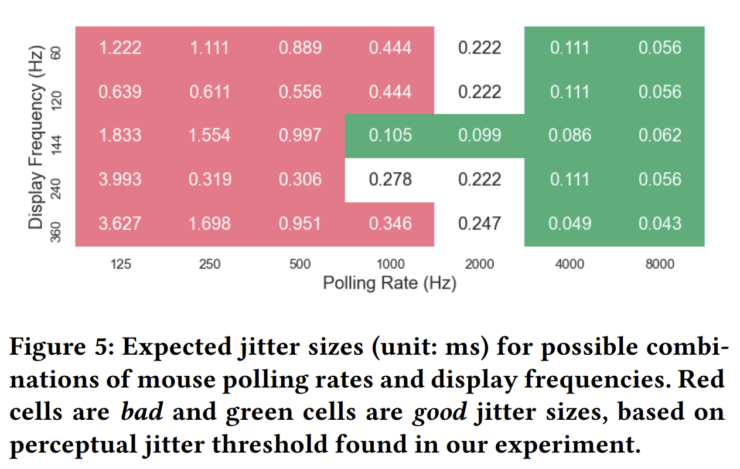
Also, harder to test is jitter so fast it blends to extra display motion blur, which is harder to detect. High frequency mouse jitter blur slightly sabotages the motion blur of a high-Hz monitor by adding extra blur to existing MPRT blur and GtG blur. This was not tested as part of this, as human-visible jitter is easier to detect than "does my mouse and mouse settings add 1 pixel extra motion blur?" as high frequency jitter is so hard to see.
Lag is different from microstutter.
Also, microstutter can vibrate so fast it blends into motion blur.
1 pixel microstutter occuring 70 times per second is simply 1 extra pixel motion blur, because of the stutter-to-blur continuum.
For those unfamiliar with how stutters & persistence blur is the same thing -- www.testufo.com/vrr and www.testufo.com/eyetracking#speed=-1 should sufficiently explain how fast stuttering simply vibrates so fast it's just extra motion blur.
_____
Now, on a related topic...
The paper validates what I've been saying all along -- 1000Hz is too low to be completely jitter-free.
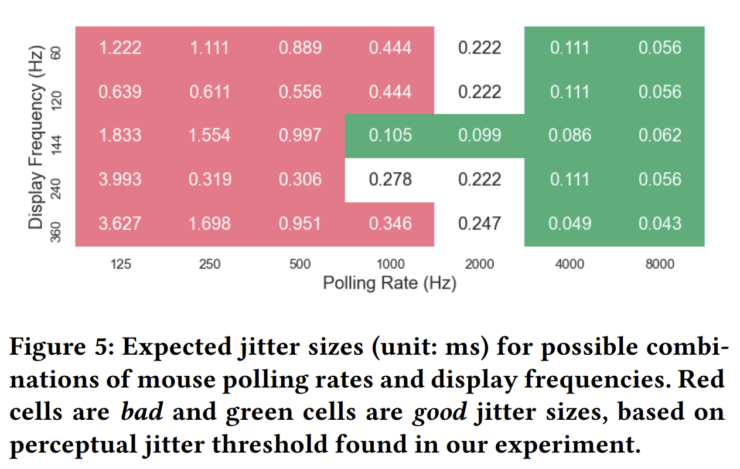
Also, harder to test is jitter so fast it blends to extra display motion blur, which is harder to detect. High frequency mouse jitter blur slightly sabotages the motion blur of a high-Hz monitor by adding extra blur to existing MPRT blur and GtG blur. This was not tested as part of this, as human-visible jitter is easier to detect than "does my mouse and mouse settings add 1 pixel extra motion blur?" as high frequency jitter is so hard to see.
Head of Blur Busters - BlurBusters.com | TestUFO.com | Follow @BlurBusters on Twitter


Forum Rules wrote: 1. Rule #1: Be Nice. This is published forum rule #1. Even To Newbies & People You Disagree With!
2. Please report rule violations If you see a post that violates forum rules, then report the post.
3. ALWAYS respect indie testers here. See how indies are bootstrapping Blur Busters research!
