Visible spaces in fast mouse movement
Re: Visible spaces in fast mouse movement
By visible spaces, do you mean inconsistent spaces? As in some gaps inbetween the cursor are bigger than the others? Obviously there is going to be “visible spaces” no matter what
Re: Visible spaces in fast mouse movement
Just to be sure, you have "Enhance pointer precision" off and the pointer speed on the 6th slider position in the Windows Mouse Properties under "Pointer Options," right? Else you're not getting 1:1 mouse tracking.Vocaleyes wrote: ↑11 Nov 2021, 02:05There's no stutter in window movement while dragging across the screen, just to clarify, the mouse cursor itself doesn't feel like it is stuttering, it just has the visible appearance of spaces at any polling rate and tracks wildly inconsistently.
The fluidity of cursor movement feels smooth and unchanged.
(jorimt: /jor-uhm-tee/)
Author: Blur Busters "G-SYNC 101" Series
Displays: ASUS PG27AQN, LG 48CX VR: Beyond, Quest 3, Reverb G2, Index OS: Windows 11 Pro Case: Fractal Design Torrent PSU: Seasonic PRIME TX-1000 MB: ASUS Z790 Hero CPU: Intel i9-13900k w/Noctua NH-U12A GPU: GIGABYTE RTX 4090 GAMING OC RAM: 32GB G.SKILL Trident Z5 DDR5 6400MHz CL32 SSDs: 2TB WD_BLACK SN850 (OS), 4TB WD_BLACK SN850X (Games) Keyboards: Wooting 60HE, Logitech G915 TKL Mice: Razer Viper Mini SE, Razer Viper 8kHz Sound: Creative Sound Blaster Katana V2 (speakers/amp/DAC), AFUL Performer 8 (IEMs)
Author: Blur Busters "G-SYNC 101" Series
Displays: ASUS PG27AQN, LG 48CX VR: Beyond, Quest 3, Reverb G2, Index OS: Windows 11 Pro Case: Fractal Design Torrent PSU: Seasonic PRIME TX-1000 MB: ASUS Z790 Hero CPU: Intel i9-13900k w/Noctua NH-U12A GPU: GIGABYTE RTX 4090 GAMING OC RAM: 32GB G.SKILL Trident Z5 DDR5 6400MHz CL32 SSDs: 2TB WD_BLACK SN850 (OS), 4TB WD_BLACK SN850X (Games) Keyboards: Wooting 60HE, Logitech G915 TKL Mice: Razer Viper Mini SE, Razer Viper 8kHz Sound: Creative Sound Blaster Katana V2 (speakers/amp/DAC), AFUL Performer 8 (IEMs)
Re: Visible spaces in fast mouse movement
Yes, epp is unchecked and mouse movement is inconsistent regardless of the windows mouse slider setting.
By trails, I mean that trails are disabled but the natural blur that is left behind from moving the mouse in a repetitive motion quickly. So when drawing fast circles for example, you will see a circular blur of mouse trails, in this circle are gaps that the cursor is skipping over, not sure if it is related to the mouse movement issue, but simply something observable which seems accountable.
E.g. if your hand isn't physically skipping in time with the mouse skipping, which obviously it isn't, on any surface, then surely all those skipps on screen will add up and = inconsistancy between the cursor and the hand.
For 1 circular rotation, it appears there are 7 gaps that are consistently skipped over within said circle.
I will also mention that whatever the issue is, has increased the general speed of the mouse cursor, as on 6/11 with 400 dpi, mouse speed is way too fast, I'm used to playing on 1850dpi 250hz polling, but am now unable to achieve this desired sens due to general speed increase.
By trails, I mean that trails are disabled but the natural blur that is left behind from moving the mouse in a repetitive motion quickly. So when drawing fast circles for example, you will see a circular blur of mouse trails, in this circle are gaps that the cursor is skipping over, not sure if it is related to the mouse movement issue, but simply something observable which seems accountable.
E.g. if your hand isn't physically skipping in time with the mouse skipping, which obviously it isn't, on any surface, then surely all those skipps on screen will add up and = inconsistancy between the cursor and the hand.
For 1 circular rotation, it appears there are 7 gaps that are consistently skipped over within said circle.
I will also mention that whatever the issue is, has increased the general speed of the mouse cursor, as on 6/11 with 400 dpi, mouse speed is way too fast, I'm used to playing on 1850dpi 250hz polling, but am now unable to achieve this desired sens due to general speed increase.
Re: Visible spaces in fast mouse movement
https://youtube.com/shorts/N3izM2ZO0Ws?feature=share
Here is a crude video taken from my phone attempting to capture the issue.
I tried using recording software, but the end result was unsatisfactory and didn't clearly show the issue.
This was 6/11, 400dpi and 1k poll and gaps are either large or small depending on circle size.
Here is a crude video taken from my phone attempting to capture the issue.
I tried using recording software, but the end result was unsatisfactory and didn't clearly show the issue.
This was 6/11, 400dpi and 1k poll and gaps are either large or small depending on circle size.
Last edited by Vocaleyes on 11 Nov 2021, 12:15, edited 2 times in total.
- Chief Blur Buster
- Site Admin
- Posts: 11653
- Joined: 05 Dec 2013, 15:44
- Location: Toronto / Hamilton, Ontario, Canada
- Contact:
Re: Visible spaces in fast mouse movement
Now I understand!
Are you using multiple monitors? Go to single monitor mode and test again. One monitor. Different-Hz multimonitor often does this problem.
To eliminate multiple causes:
First, test these:
www.testufo.com/animation-time-graph
Do you have any regular red spiking even for an idling system?
And test this:
www.testufo.com/frameskipping
Is your display frame skipping?
There are more troubleshooting to do once I know the answers to the above; there are many causes.
Are you using multiple monitors? Go to single monitor mode and test again. One monitor. Different-Hz multimonitor often does this problem.
To eliminate multiple causes:
First, test these:
www.testufo.com/animation-time-graph
Do you have any regular red spiking even for an idling system?
And test this:
www.testufo.com/frameskipping
Is your display frame skipping?
There are more troubleshooting to do once I know the answers to the above; there are many causes.
Head of Blur Busters - BlurBusters.com | TestUFO.com | Follow @BlurBusters on Twitter


Forum Rules wrote: 1. Rule #1: Be Nice. This is published forum rule #1. Even To Newbies & People You Disagree With!
2. Please report rule violations If you see a post that violates forum rules, then report the post.
3. ALWAYS respect indie testers here. See how indies are bootstrapping Blur Busters research!
Re: Visible spaces in fast mouse movement
Hi Chief thanks for the reply.
I do not use multiple monitors, just a single alienware aw2518hf 240hz which was purchased at an attempt to resolve this issue as my previous one was a 60hz monitor, which was the same monitor I was using before this inconsistency issue.
I have run the animation-time-graph test, when idle there are no red spikes observed, when certain actions are performed however there are spikes, which may be a normal thing so I won't go into details unless requested to shorten my reply to a healthy size.
The second test doesn't want to load at all. I have tried on MS edge and chrome with no success. I have enable aero peek and any other aero option in Winaero tweaker to be sure it isn't that, there is a log I can copy paste from chrome if that may be of use?
I do not use multiple monitors, just a single alienware aw2518hf 240hz which was purchased at an attempt to resolve this issue as my previous one was a 60hz monitor, which was the same monitor I was using before this inconsistency issue.
I have run the animation-time-graph test, when idle there are no red spikes observed, when certain actions are performed however there are spikes, which may be a normal thing so I won't go into details unless requested to shorten my reply to a healthy size.
The second test doesn't want to load at all. I have tried on MS edge and chrome with no success. I have enable aero peek and any other aero option in Winaero tweaker to be sure it isn't that, there is a log I can copy paste from chrome if that may be of use?
- Chief Blur Buster
- Site Admin
- Posts: 11653
- Joined: 05 Dec 2013, 15:44
- Location: Toronto / Hamilton, Ontario, Canada
- Contact:
Re: Visible spaces in fast mouse movement
Oops. I messed up. Fixed link is www.testufo.com/frameskipping
Test this first, then:
More questions:
- Does behavior of mouse change if you unplug all USB devices except mouse?
- Does it happen with a different mouse too?
- What settings is your mouse configured to?
If you still see the problem, upgrade poll rate to fix this.
This is a common harmonic/beat frequency effect between mouse Hz and display Hz too. You need mouse Hz at least 6x-8x higher than refresh rate. Get Razer Viper 8KHz and configure it to 2000 Hz if you are at 240Hz, 360Hz or 390Hz.
There is a scientific paper about the jitter between mouse Hz and display Hz, so you need to massively oversample with a higher mouse Hz.

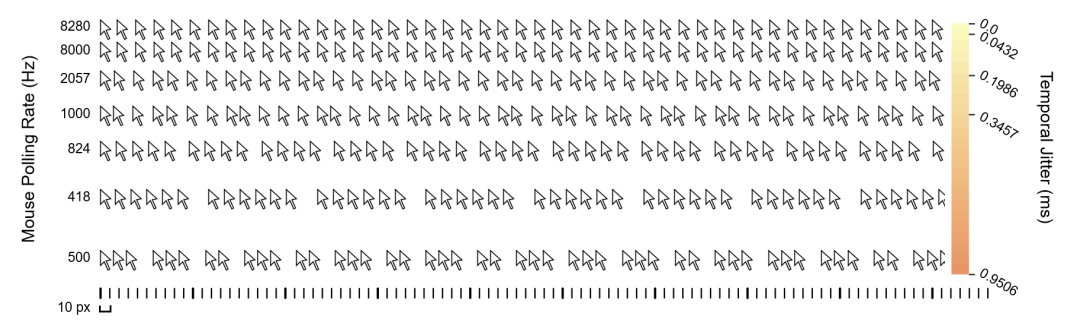
TL;DR: 1000Hz mice is not enough (for newer high-Hz-compatible friendly games like Valorant and Overwatch). Even Viper 8KHz can go to 500Hz and 1000Hz for legacy games like CS:GO that go wonky at higher.
Test this first, then:
More questions:
- Does behavior of mouse change if you unplug all USB devices except mouse?
- Does it happen with a different mouse too?
- What settings is your mouse configured to?
If you still see the problem, upgrade poll rate to fix this.
This is a common harmonic/beat frequency effect between mouse Hz and display Hz too. You need mouse Hz at least 6x-8x higher than refresh rate. Get Razer Viper 8KHz and configure it to 2000 Hz if you are at 240Hz, 360Hz or 390Hz.
There is a scientific paper about the jitter between mouse Hz and display Hz, so you need to massively oversample with a higher mouse Hz.

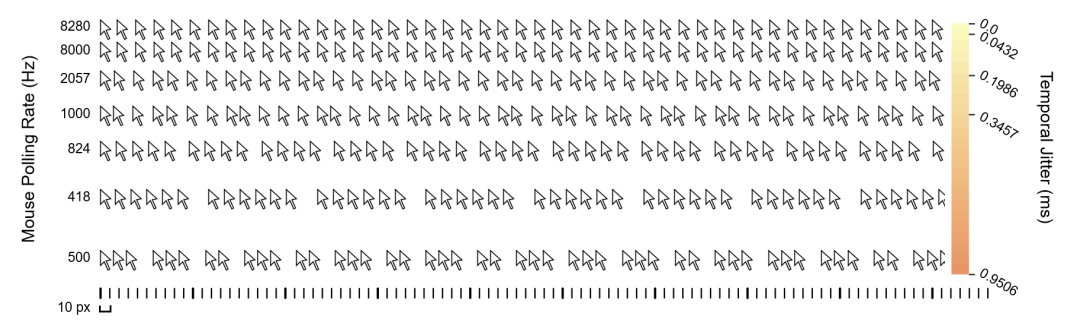
TL;DR: 1000Hz mice is not enough (for newer high-Hz-compatible friendly games like Valorant and Overwatch). Even Viper 8KHz can go to 500Hz and 1000Hz for legacy games like CS:GO that go wonky at higher.
Head of Blur Busters - BlurBusters.com | TestUFO.com | Follow @BlurBusters on Twitter


Forum Rules wrote: 1. Rule #1: Be Nice. This is published forum rule #1. Even To Newbies & People You Disagree With!
2. Please report rule violations If you see a post that violates forum rules, then report the post.
3. ALWAYS respect indie testers here. See how indies are bootstrapping Blur Busters research!
Re: Visible spaces in fast mouse movement
Yeah, that ain't right. I'm running both a wireless Viper ultimate at 1000hz and a wired Viper 8k at 8000hz with a 240Hz monitor (PG279QM native G-SYNC), and my mouse trail is completely even in the same scenario within the 400 to 3200 DPI range.Vocaleyes wrote: ↑11 Nov 2021, 11:50https://youtube.com/shorts/N3izM2ZO0Ws?feature=share
Here is a crude video taken from my phone attempting to capture the issue.
I tried using recording software, but the end result was unsatisfactory and didn't clearly show the issue.
This was 6/11, 400dpi and 1k poll and gaps are either large or small depending on circle size.
As the Chief said, it could be something as simple as frame skipping caused by the display's default timings at its native res, which has been known to happen on certain FreeSync models.
Could be something else, but that needs to be ruled out first.
(jorimt: /jor-uhm-tee/)
Author: Blur Busters "G-SYNC 101" Series
Displays: ASUS PG27AQN, LG 48CX VR: Beyond, Quest 3, Reverb G2, Index OS: Windows 11 Pro Case: Fractal Design Torrent PSU: Seasonic PRIME TX-1000 MB: ASUS Z790 Hero CPU: Intel i9-13900k w/Noctua NH-U12A GPU: GIGABYTE RTX 4090 GAMING OC RAM: 32GB G.SKILL Trident Z5 DDR5 6400MHz CL32 SSDs: 2TB WD_BLACK SN850 (OS), 4TB WD_BLACK SN850X (Games) Keyboards: Wooting 60HE, Logitech G915 TKL Mice: Razer Viper Mini SE, Razer Viper 8kHz Sound: Creative Sound Blaster Katana V2 (speakers/amp/DAC), AFUL Performer 8 (IEMs)
Author: Blur Busters "G-SYNC 101" Series
Displays: ASUS PG27AQN, LG 48CX VR: Beyond, Quest 3, Reverb G2, Index OS: Windows 11 Pro Case: Fractal Design Torrent PSU: Seasonic PRIME TX-1000 MB: ASUS Z790 Hero CPU: Intel i9-13900k w/Noctua NH-U12A GPU: GIGABYTE RTX 4090 GAMING OC RAM: 32GB G.SKILL Trident Z5 DDR5 6400MHz CL32 SSDs: 2TB WD_BLACK SN850 (OS), 4TB WD_BLACK SN850X (Games) Keyboards: Wooting 60HE, Logitech G915 TKL Mice: Razer Viper Mini SE, Razer Viper 8kHz Sound: Creative Sound Blaster Katana V2 (speakers/amp/DAC), AFUL Performer 8 (IEMs)
Re: Visible spaces in fast mouse movement
So I ran the test and this was the outcome, http://imgur.com/a/zbDRBIT
To answer your questions Chief,
Mouse behaviour remains inconsistent with all other observable usb devices removed, also with ethernet cable and dual AUX headset input removed.
Happens with every mouse I've tried so far, ranging from generic low poll wired/ wireless to deathadder v2, sensei ten, g502, zowie etc.
As for my settings, currently I have to use 3/11 and varying dpi's from 1200 to 1600dpi and I can't settle on a poll rate either, as when mouse tracked correctly I vividly recall never being able to use 1000hz polling comfortably, only 500 or 250, as 1k always felt like y axis movement wasn't as fluid, which didn't translate well when the era of "double jump games" such as titanfall 1 and advanced warfare were released, whereas the latter allowed for a much better balance between the x and y axis.
I am going to go and grab an razer viper 8k later in the month, as I'm certain it will eliminate the issue of cursor skipping as seen in your screenshots, thank you for the recommendation and advice!
I am only hesitant that it will be fixing 1 of 2 potentially seperate issues, as while the gaps in the cursor weren't observable on the previously perfectly functional 60hz monitor, the issue of the erratic cursor movement/ increased sensitivity was what led to the purchase of the higher hz monitor, so I'm concerned that while the 8k mouse will certainly fix the cursor gap issue, I'm fearful the inconsistency of the mouse movement will remain.
Is there any testing I can perform while using the monitor at 60hz, as that should eliminate the cursor gaps leaving only the inaccurate tracking isolated essentially?
To answer your questions Chief,
Mouse behaviour remains inconsistent with all other observable usb devices removed, also with ethernet cable and dual AUX headset input removed.
Happens with every mouse I've tried so far, ranging from generic low poll wired/ wireless to deathadder v2, sensei ten, g502, zowie etc.
As for my settings, currently I have to use 3/11 and varying dpi's from 1200 to 1600dpi and I can't settle on a poll rate either, as when mouse tracked correctly I vividly recall never being able to use 1000hz polling comfortably, only 500 or 250, as 1k always felt like y axis movement wasn't as fluid, which didn't translate well when the era of "double jump games" such as titanfall 1 and advanced warfare were released, whereas the latter allowed for a much better balance between the x and y axis.
I am going to go and grab an razer viper 8k later in the month, as I'm certain it will eliminate the issue of cursor skipping as seen in your screenshots, thank you for the recommendation and advice!
I am only hesitant that it will be fixing 1 of 2 potentially seperate issues, as while the gaps in the cursor weren't observable on the previously perfectly functional 60hz monitor, the issue of the erratic cursor movement/ increased sensitivity was what led to the purchase of the higher hz monitor, so I'm concerned that while the 8k mouse will certainly fix the cursor gap issue, I'm fearful the inconsistency of the mouse movement will remain.
Is there any testing I can perform while using the monitor at 60hz, as that should eliminate the cursor gaps leaving only the inaccurate tracking isolated essentially?
Re: Visible spaces in fast mouse movement
looks like frameskippingVocaleyes wrote: ↑11 Nov 2021, 15:16So I ran the test and this was the outcome, http://imgur.com/a/zbDRBIT
