It was my mistake, I'm sorry. It's "CR (Command Rate)", not "CL".Thatweirdinputlag wrote: ↑27 Nov 2021, 21:41Can you elaborate? CL1 would most of the time require a hefty increase to your DRAM voltage for it to be stable, specially if you're already running at XMP rated speeds and there was no headroom voltage "i.e. got the bottom half of your sticks' silicon lottery"! Besides, not all rams can function with CL1 at high frequencies. Not to mention motherboard issues! Why do you think this option is causing Desync?n1zoo wrote: ↑27 Nov 2021, 07:471. Go to your desync PC BIOS and make sure that your RAM's CL set on 1, not 2 or 3.
2. If your RAM's CL is 1, then probably you have desync because of Realtek NIC card in your motherboard. Your old PC NIC card is Intel which have less problems with out of sync problems, prefires, etc.
3. PSU has nothing to do with desync.
Input Lag / Desync only on one computer
Re: Input Lag / Desync only on one computer
-
assombrosso
- Posts: 279
- Joined: 29 Nov 2021, 10:34
Re: Input Lag / Desync only on one computer
you have to replace the entire computer, i suspect its gpu cpu ram motherboard..
i read a similar thing from a dude whos really good at cs and level 10 , he said he got a brand new computer who is much stronger than his older pc and he cant hit shit in it, said he deranked badly and looks like anoob. he threw his new pc and used the old weak pc..........
i read a similar thing from a dude whos really good at cs and level 10 , he said he got a brand new computer who is much stronger than his older pc and he cant hit shit in it, said he deranked badly and looks like anoob. he threw his new pc and used the old weak pc..........
-
Thatweirdinputlag
- Posts: 308
- Joined: 27 Aug 2021, 14:09
Re: Input Lag / Desync only on one computer
I was still referring to CR1..n1zoo wrote: ↑29 Nov 2021, 09:57It was my mistake, I'm sorry. It's "CR (Command Rate)", not "CL".Thatweirdinputlag wrote: ↑27 Nov 2021, 21:41Can you elaborate? CL1 would most of the time require a hefty increase to your DRAM voltage for it to be stable, specially if you're already running at XMP rated speeds and there was no headroom voltage "i.e. got the bottom half of your sticks' silicon lottery"! Besides, not all rams can function with CL1 at high frequencies. Not to mention motherboard issues! Why do you think this option is causing Desync?n1zoo wrote: ↑27 Nov 2021, 07:471. Go to your desync PC BIOS and make sure that your RAM's CL set on 1, not 2 or 3.
2. If your RAM's CL is 1, then probably you have desync because of Realtek NIC card in your motherboard. Your old PC NIC card is Intel which have less problems with out of sync problems, prefires, etc.
3. PSU has nothing to do with desync.
Rog Strix Z790i - Intel 13700K - 4090 OC ROG Strix - 7200 Trident G.Skill - 1TB SK Hynix Platinum P41 - 1000W ATX3.0 Asus Tuf - 34'' Odyssey OLED G8 - FinalMouse Tenz S/Pulsar Xlite V2 Mini - Wooting 60HE - Sennheiser HD 560s - Shure SM7b - GoXLR Mini
Re: Input Lag / Desync only on one computer
In my experience, the newer the computer, the more likely you're going to experience stutter, lag, desync, etc. Modern systems employ a variety of power saving features that throttle your cpu and generally save power on all primary devices like your nic, usb, etc, by default.akylen wrote: ↑26 Nov 2021, 18:57Hello, I am writing this message to you because I currently have a problem on one of my two PCs.
I have my best pc (the one with the most recent hardware, which runs all current games) which is victim of desync + input lag when I play in multiplayer, that is to say enemies who prefer more than usual , the hitreg which does not touch, and finally, is less fluid at the level of the mouse than my other older pc.
On the other hand, I have my other pc, which is older, which has difficulty running recent games, which is not a victim of the effects listed above. I don't really know if it could come from electricity or from a component because I can't really interchange them. I would like to have your opinion on the subject please.
Best pc =
i7-10700k
3070 FE
16 GB 3600MHz Corsair Vengeance C18 RGB Pro DDR4
MPG Z490 Gaming plus
EVGA 1000 GQ, 80+ Gold 1000W
NVME 500Go
SSD 120Go
Older pc =
i7-3820
NVIDIA 1050 ti
16 GB G-SKILL 1600Mhz DDR3
ASUSTeK P9X79
(Dont know the psu)
Old HDD 930Go
Thanks.
I'm going to give some very basic tips. This is a time consuming process so you'll have to research as well.
Disable all power saving features in your bios: speedstep, speedshift, eist, c-states, thermal monitor, etc. You can look up your motherboard's bios manual for more information on these.
In your OS, make sure you're on a high performance power plan so your system isn't attempting to save power/throttle as you're gaming. Go into your power plan and disable anything related to USB & PCI. Go into your device manager and find your NIC and go to properties then advanced. Disable anything related to power saving (Green ethernet, gigabit lite, power saving, etc). You can also do this for your USB controllers/hubs.
Next you need to see if your have appropriate drivers installed on your system. Use a program called Latency Monitor to identify problematic drivers. Realtek and killer drivers tend to have the most faulty drivers out there. Do your research on how this works, it's incredibly useful. If you find a faulty driver, download a new one and install until lat mon confirms it's not causing any latency related issues.
There's rarely ever any single cause as to why a game isn't performing on a modern system. Modern systems need to be optimized to perform. They're configured to save power @ default settings.
Good luck.
Re: Input Lag / Desync only on one computer
I tried to disable everyting you listed , literally tried to change everything in the bios, but still nothing , dont know what to try anymore to be honestkokkatc wrote: ↑02 Dec 2021, 16:40In my experience, the newer the computer, the more likely you're going to experience stutter, lag, desync, etc. Modern systems employ a variety of power saving features that throttle your cpu and generally save power on all primary devices like your nic, usb, etc, by default.akylen wrote: ↑26 Nov 2021, 18:57Hello, I am writing this message to you because I currently have a problem on one of my two PCs.
I have my best pc (the one with the most recent hardware, which runs all current games) which is victim of desync + input lag when I play in multiplayer, that is to say enemies who prefer more than usual , the hitreg which does not touch, and finally, is less fluid at the level of the mouse than my other older pc.
On the other hand, I have my other pc, which is older, which has difficulty running recent games, which is not a victim of the effects listed above. I don't really know if it could come from electricity or from a component because I can't really interchange them. I would like to have your opinion on the subject please.
Best pc =
i7-10700k
3070 FE
16 GB 3600MHz Corsair Vengeance C18 RGB Pro DDR4
MPG Z490 Gaming plus
EVGA 1000 GQ, 80+ Gold 1000W
NVME 500Go
SSD 120Go
Older pc =
i7-3820
NVIDIA 1050 ti
16 GB G-SKILL 1600Mhz DDR3
ASUSTeK P9X79
(Dont know the psu)
Old HDD 930Go
Thanks.
I'm going to give some very basic tips. This is a time consuming process so you'll have to research as well.
Disable all power saving features in your bios: speedstep, speedshift, eist, c-states, thermal monitor, etc. You can look up your motherboard's bios manual for more information on these.
In your OS, make sure you're on a high performance power plan so your system isn't attempting to save power/throttle as you're gaming. Go into your power plan and disable anything related to USB & PCI. Go into your device manager and find your NIC and go to properties then advanced. Disable anything related to power saving (Green ethernet, gigabit lite, power saving, etc). You can also do this for your USB controllers/hubs.
Next you need to see if your have appropriate drivers installed on your system. Use a program called Latency Monitor to identify problematic drivers. Realtek and killer drivers tend to have the most faulty drivers out there. Do your research on how this works, it's incredibly useful. If you find a faulty driver, download a new one and install until lat mon confirms it's not causing any latency related issues.
There's rarely ever any single cause as to why a game isn't performing on a modern system. Modern systems need to be optimized to perform. They're configured to save power @ default settings.
Good luck.
-
assombrosso
- Posts: 279
- Joined: 29 Nov 2021, 10:34
Re: Input Lag / Desync only on one computer
Throw your new computer away please. Dont waate time trying to find the bug, save the time and fuckin throw it away.akylen wrote: ↑02 Dec 2021, 17:41I tried to disable everyting you listed , literally tried to change everything in the bios, but still nothing , dont know what to try anymore to be honestkokkatc wrote: ↑02 Dec 2021, 16:40In my experience, the newer the computer, the more likely you're going to experience stutter, lag, desync, etc. Modern systems employ a variety of power saving features that throttle your cpu and generally save power on all primary devices like your nic, usb, etc, by default.akylen wrote: ↑26 Nov 2021, 18:57Hello, I am writing this message to you because I currently have a problem on one of my two PCs.
I have my best pc (the one with the most recent hardware, which runs all current games) which is victim of desync + input lag when I play in multiplayer, that is to say enemies who prefer more than usual , the hitreg which does not touch, and finally, is less fluid at the level of the mouse than my other older pc.
On the other hand, I have my other pc, which is older, which has difficulty running recent games, which is not a victim of the effects listed above. I don't really know if it could come from electricity or from a component because I can't really interchange them. I would like to have your opinion on the subject please.
Best pc =
i7-10700k
3070 FE
16 GB 3600MHz Corsair Vengeance C18 RGB Pro DDR4
MPG Z490 Gaming plus
EVGA 1000 GQ, 80+ Gold 1000W
NVME 500Go
SSD 120Go
Older pc =
i7-3820
NVIDIA 1050 ti
16 GB G-SKILL 1600Mhz DDR3
ASUSTeK P9X79
(Dont know the psu)
Old HDD 930Go
Thanks.
I'm going to give some very basic tips. This is a time consuming process so you'll have to research as well.
Disable all power saving features in your bios: speedstep, speedshift, eist, c-states, thermal monitor, etc. You can look up your motherboard's bios manual for more information on these.
In your OS, make sure you're on a high performance power plan so your system isn't attempting to save power/throttle as you're gaming. Go into your power plan and disable anything related to USB & PCI. Go into your device manager and find your NIC and go to properties then advanced. Disable anything related to power saving (Green ethernet, gigabit lite, power saving, etc). You can also do this for your USB controllers/hubs.
Next you need to see if your have appropriate drivers installed on your system. Use a program called Latency Monitor to identify problematic drivers. Realtek and killer drivers tend to have the most faulty drivers out there. Do your research on how this works, it's incredibly useful. If you find a faulty driver, download a new one and install until lat mon confirms it's not causing any latency related issues.
There's rarely ever any single cause as to why a game isn't performing on a modern system. Modern systems need to be optimized to perform. They're configured to save power @ default settings.
Good luck.
Re: Input Lag / Desync only on one computer
I do not know if it is important to specify it, but in the doubt I forgot to say that I have two screens when I play, one of 144hz and the other 240hz (I tried to put g-sync or remove it, it didn't change anything) and fps uncap.
- Chief Blur Buster
- Site Admin
- Posts: 11653
- Joined: 05 Dec 2013, 15:44
- Location: Toronto / Hamilton, Ontario, Canada
- Contact:
Re: Input Lag / Desync only on one computer
Tempban awarded.assombrosso wrote: ↑03 Dec 2021, 01:32Throw your new computer away please. Dont waate time trying to find the bug, save the time and fuckin throw it away.
Blur Busters forum membership is a privelege, and by signing up, you had already agreed to forum rules: viewtopic.php?f=3&t=183
Head of Blur Busters - BlurBusters.com | TestUFO.com | Follow @BlurBusters on Twitter


Forum Rules wrote: 1. Rule #1: Be Nice. This is published forum rule #1. Even To Newbies & People You Disagree With!
2. Please report rule violations If you see a post that violates forum rules, then report the post.
3. ALWAYS respect indie testers here. See how indies are bootstrapping Blur Busters research!
Re: Input Lag / Desync only on one computer
I also want to add that when I activate the HPET, my pc is practically slow, I cannot even open a google chrome page without it lagging, or even playing, any idea where it could come from ?
Maybe there is something inside the new motherboards / processors that is subject to a voltage change that there is not on the old ones? I try to understand but the more I think about how and why, the less I find / understand.
Maybe there is something inside the new motherboards / processors that is subject to a voltage change that there is not on the old ones? I try to understand but the more I think about how and why, the less I find / understand.
Re: Input Lag / Desync only on one computer
I also want to add that sometimes when I die I die against the enemy and then I see him shoot, basically I die and then I hear him and see him shoot.
