Hey, I'm a long time Lurker, came across this forum around 2 years ago when the issue started.
I've tried multiple things and have taken breaks on and off from PC gaming due to fixes having no permanent discernable results. I just want to enjoy games and get the performance I payed for (2080to, 9900k, 32gb 3200mhz ram)
Best way I can describe it is, my cursor is inconsistently laggy/floaty, on and off. This is seperate from actual character/game/button input latency when playing games, like league, FPS etc. When I click, keyboard or mouse, the input lag is pretty much non existent. My character responds instantly and inputs are near instantaneous, as they should be for my hardware/frames and performance
It's the cursor/mouse movement itself which is the issue, which is just weird.
Here's the weird thing. In Most FPS games, for the most part, playing with a decent/consistent framerate or raw input, the Reticle doesn't lag. It goes where I move it, when I move it, and there's no real floaty or inconsistent or random slow feeling. It's present sometimes but it's not overwhelming like actual cursor lag
In games where the Cursor is visible or the primary method of interaction. I.E The desktop, Strategy games, League of Legends etc. It's like the mouse acts completely differently. Floaty feeling, slow, the cursor feels like it randomly slows down/loses connection randomly, DPI feels like it went into the negatives or like my mouse is 2 seconds behind, or sometimes just goes the opposite direction that I move it in.
League of Legends for example, is impossible to play.
I can literally feel/see the sensor being dragged, slowed, undershooting like it's losing power mid flick...not following my actual physical mouse movements. Causing me to undershoot flicks that I know should've been right on target (because when it does work, it's snappy and consistent like it should be). It's like it can't process the information fast enough. Or it's losing connectivity slightly...and like the input isn't registered fully or correctly making it slow and undershoot. Then sometimes it'll feel fine. Completely impossible to react accurately or fast in games that utilize the cursor. Desktop scrolling feels like a floaty, disgusting mess.
Like I said, in FPS games where your Reticle is in the center...the mouse usually feels perfect (Although the floatiness kicks in sometimes but not anywhere near as much). Snappy, accurate, consistent speed and doesn't feel like the DPI changes mid flick etc, allowing me to be extremely fast and precise in my movements and not undershooting because the cursor is literally stopping/being dragged back/slowed by some unknown force.
Completely opposite of how my cursor itself feels. Almost feels like my cursor isn't a hardware cursor, and is randomly influenced by different factors on Desktop, gaming Menus, RPGs , Strategy games, Browsing. Cursor even feels different between Moving it on Google chrome, vs the blank desktop background.
Shit Is very weird and annoying and limits my enjoyment of everything...I honestly don't know how it could be so inconsistent between game/mouse movement Type. Truly the strangest experience I've ever had with PC Gaming and makes me want to quit TBH.
I've heard of the Power Issues being a possibility, but it doesn't make sense, why would I have input lag mainly in one method of rendering/interaction (cursor lag) but not alot in others (FPS/3rd person games that use reticle in center of screen, or button to pixel input lag). If it was EMI wouldn't I have consistent input lag across most or all variants of interaction/input?
Long time lurker, Inconsistent, Annoying, On and Off mouse input lag. EXTREMELY close to quitting PC gaming ANY ideas?
- Chief Blur Buster
- Site Admin
- Posts: 11653
- Joined: 05 Dec 2013, 15:44
- Location: Toronto / Hamilton, Ontario, Canada
- Contact:
Re: Long time lurker, Inconsistent, Annoying, On and Off mouse input lag. EXTREMELY close to quitting PC gaming ANY idea
1. Are you using multimonitor?ZetaAlo wrote: ↑10 Dec 2021, 21:49Completely opposite of how my cursor itself feels. Almost feels like my cursor isn't a hardware cursor, and is randomly influenced by different factors on Desktop, gaming Menus, RPGs , Strategy games, Browsing. Cursor even feels different between Moving it on Google chrome, vs the blank desktop background.
Shit Is very weird and annoying and limits my enjoyment of everything...I honestly don't know how it could be so inconsistent between game/mouse movement Type. Truly the strangest experience I've ever had with PC Gaming and makes me want to quit TBH.
2. Do you have GSYNC enabled/disabled?
3. What mouse are you using?
4. What refresh rate are you using?
Multimonitor or VRR can sometimes create weird cursor choppiness issues in some situations, and there are some fixes available for that.
Also, have you considered a mouse such as the Razer 8KHz, combined with a dedicated USB3 chip for it (e.g. PCIe USB card)? It helps mouse pointer jitter a lot if you are very sensitive to mouse pointer jitter.
Head of Blur Busters - BlurBusters.com | TestUFO.com | Follow @BlurBusters on Twitter


Forum Rules wrote: 1. Rule #1: Be Nice. This is published forum rule #1. Even To Newbies & People You Disagree With!
2. Please report rule violations If you see a post that violates forum rules, then report the post.
3. ALWAYS respect indie testers here. See how indies are bootstrapping Blur Busters research!
Re: Long time lurker, Inconsistent, Annoying, On and Off mouse input lag. EXTREMELY close to quitting PC gaming ANY idea
1. NoChief Blur Buster wrote: ↑11 Dec 2021, 12:181. Are you using multimonitor?ZetaAlo wrote: ↑10 Dec 2021, 21:49Completely opposite of how my cursor itself feels. Almost feels like my cursor isn't a hardware cursor, and is randomly influenced by different factors on Desktop, gaming Menus, RPGs , Strategy games, Browsing. Cursor even feels different between Moving it on Google chrome, vs the blank desktop background.
Shit Is very weird and annoying and limits my enjoyment of everything...I honestly don't know how it could be so inconsistent between game/mouse movement Type. Truly the strangest experience I've ever had with PC Gaming and makes me want to quit TBH.
2. Do you have GSYNC enabled/disabled?
3. What mouse are you using?
4. What refresh rate are you using?
Multimonitor or VRR can sometimes create weird cursor choppiness issues in some situations, and there are some fixes available for that.
Also, have you considered a mouse such as the Razer 8KHz, combined with a dedicated USB3 chip for it (e.g. PCIe USB card)? It helps mouse pointer jitter a lot if you are very sensitive to mouse pointer jitter.
2.Yes
3. Hati M, SR75 monitor (I've tried multiple mice)
4. 144hz
I've tried multiple mice and mousepad combos. It's all the same. I literally have one of the fastest combinations (Glorious Helios, and Lexip mouse feet).
I thought the draggy/slow feeling was due to friction at first but this is the fastest combo possible and I simply close my eyes, so my brain doesn't equate the laggy cursor feeling and interpret it as friction or physical drag, and I can get an accurate feel of the physical mouse (friction between feet and pad) speed itself. The mouse itself is extremely fast and effortless/instant to move.
The cursor does not follow the same movement of my actual mouse. It's not a Jitter. It's an inconsistent, laggyy, floaty feeling combined with at times what feels like my mouse sensor stops tracking completely or slows down/lags behind/misses data/ or reduces DPI to like 100 In an instant, even though my physical mouse is completely effortless to move and is near instant.
Also, Chrome, Desktop, Game menus all have a different amount of "floatiness" I'm assuming this is some interaction with V Sync/DWM/FPS cap across chrome, desktop etc.
- Chief Blur Buster
- Site Admin
- Posts: 11653
- Joined: 05 Dec 2013, 15:44
- Location: Toronto / Hamilton, Ontario, Canada
- Contact:
Re: Long time lurker, Inconsistent, Annoying, On and Off mouse input lag. EXTREMELY close to quitting PC gaming ANY idea
Here are four tips to smooth out your mouse pointer.
1. Please turn off Enhance Pointer Precision, and try middle setting. The Enhance Pointer Precision behavior is not very windowed-GSYNC-friendly.
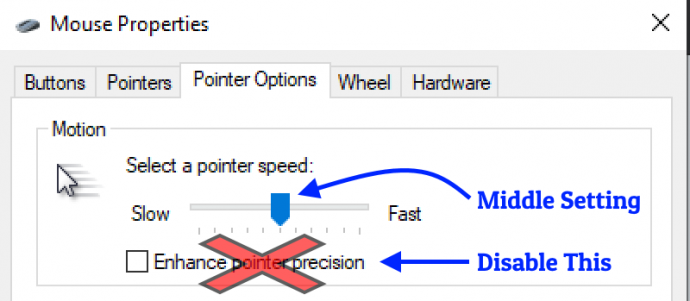
2. Try temporarily turning off GSYNC and see what happens to your mouse pointer.
Another good compromise is to turn off windowed GSYNC, because when a framerate decreases, the refresh rate also decreases, which can vary the choppiness of mouse pointer. 57fps means 57Hz which means your mouse cursor updates at 57Hz. This will kill your mouse pointer fluidity. If you hate mouse pointer erratic behavior, then do not use GSYNC. Instead, use brute refresh cycles (240Hz or 360Hz) to de-stutter things instead (without sacrificing mouse pointer fluidity). 144fps is very smooth at 360Hz VSYNC OFF because tearlines are only visible for 1/360sec, and VSYNC microsttutter is capped to a 1/360sec stutter error for either framerate or for mouse pointer.
3. Please try a mouse with a newer 3389 or 3399 sensor. There are multiple mice with these newer lower-jitter sensors. My favourite is currently Razer 8KHz, configured to 2000Hz or 4000Hz (you can get 90% of the benefits of 8000Hz by using 2000Hz).
4. Please verify that your USB port is not at fault. If you are using a high-Hz keyboard (1000Hz keyboard), please buy a PCIe USB card, so your high-Hz keyboard and high-Hz mouse are on separate USB chips. Or play the USB port roulette, see this thread at why this helps
5. Consider raising your monitor refresh rate to 240Hz or 360Hz. It will make the pointer smoother, especially if you use VSYNC OFF.
There are many solutions available to your mouse pointer problem, especially if you do multiple of the above simultaneously.
1. Please turn off Enhance Pointer Precision, and try middle setting. The Enhance Pointer Precision behavior is not very windowed-GSYNC-friendly.
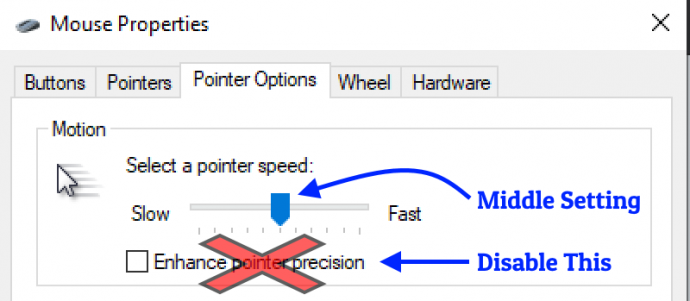
2. Try temporarily turning off GSYNC and see what happens to your mouse pointer.
Another good compromise is to turn off windowed GSYNC, because when a framerate decreases, the refresh rate also decreases, which can vary the choppiness of mouse pointer. 57fps means 57Hz which means your mouse cursor updates at 57Hz. This will kill your mouse pointer fluidity. If you hate mouse pointer erratic behavior, then do not use GSYNC. Instead, use brute refresh cycles (240Hz or 360Hz) to de-stutter things instead (without sacrificing mouse pointer fluidity). 144fps is very smooth at 360Hz VSYNC OFF because tearlines are only visible for 1/360sec, and VSYNC microsttutter is capped to a 1/360sec stutter error for either framerate or for mouse pointer.
3. Please try a mouse with a newer 3389 or 3399 sensor. There are multiple mice with these newer lower-jitter sensors. My favourite is currently Razer 8KHz, configured to 2000Hz or 4000Hz (you can get 90% of the benefits of 8000Hz by using 2000Hz).
4. Please verify that your USB port is not at fault. If you are using a high-Hz keyboard (1000Hz keyboard), please buy a PCIe USB card, so your high-Hz keyboard and high-Hz mouse are on separate USB chips. Or play the USB port roulette, see this thread at why this helps
5. Consider raising your monitor refresh rate to 240Hz or 360Hz. It will make the pointer smoother, especially if you use VSYNC OFF.
There are many solutions available to your mouse pointer problem, especially if you do multiple of the above simultaneously.
Head of Blur Busters - BlurBusters.com | TestUFO.com | Follow @BlurBusters on Twitter


Forum Rules wrote: 1. Rule #1: Be Nice. This is published forum rule #1. Even To Newbies & People You Disagree With!
2. Please report rule violations If you see a post that violates forum rules, then report the post.
3. ALWAYS respect indie testers here. See how indies are bootstrapping Blur Busters research!
Re: Long time lurker, Inconsistent, Annoying, On and Off mouse input lag. EXTREMELY close to quitting PC gaming ANY idea
I meant Yes as In it's (GSYNC) disabled, didn't see the enabled part.Chief Blur Buster wrote: ↑12 Dec 2021, 12:33Here are four tips to smooth out your mouse pointer.
1. Please turn off Enhance Pointer Precision, and try middle setting. The Enhance Pointer Precision behavior is not very windowed-GSYNC-friendly.
2. Try temporarily turning off GSYNC and see what happens to your mouse pointer.
Another good compromise is to turn off windowed GSYNC, because when a framerate decreases, the refresh rate also decreases, which can vary the choppiness of mouse pointer. 57fps means 57Hz which means your mouse cursor updates at 57Hz. This will kill your mouse pointer fluidity. If you hate mouse pointer erratic behavior, then do not use GSYNC. Instead, use brute refresh cycles (240Hz or 360Hz) to de-stutter things instead (without sacrificing mouse pointer fluidity). 144fps is very smooth at 360Hz VSYNC OFF because tearlines are only visible for 1/360sec, and VSYNC microsttutter is capped to a 1/360sec stutter error for either framerate or for mouse pointer.
3. Please try a mouse with a newer 3389 or 3399 sensor. There are multiple mice with these newer lower-jitter sensors. My favourite is currently Razer 8KHz, configured to 2000Hz or 4000Hz (you can get 90% of the benefits of 8000Hz by using 2000Hz).
4. Please verify that your USB port is not at fault. If you are using a high-Hz keyboard (1000Hz keyboard), please buy a PCIe USB card, so your high-Hz keyboard and high-Hz mouse are on separate USB chips. Or play the USB port roulette, see this thread at why this helps
5. Consider raising your monitor refresh rate to 240Hz or 360Hz. It will make the pointer smoother, especially if you use VSYNC OFF.
There are many solutions available to your mouse pointer problem, especially if you do multiple of the above simultaneously.
Enhanced pointer precision is off. Has been off since the beginning
I've tried Multiple Mice with 3389 sensor, Hero Sensor, Focus + etc. 3360 feels better than 3389, tbh. Probably because 3360 has 2 frames of smoothing at ANY DPI step above 2100, while the 3389 has 2 frames at 1900 and above and it's doubled at some higher DPI steps. It Feels way too floaty on my already floaty setup.
My HZ only go up to 144. I remember my 60hz laptop from 2011 feeling better than this. Mouse wise. ( And of course my build prior to around 2-3 years ago) I shouldn't need to have 244hz for my mouse to work like it should.
I've tried all of the basic troubleshooting solutions. This is Beyond that. I might just rebuild my PC with a Ryzen CPU (currently rocking a 9900k). This might just be some innate hardware issue/incompatibility.
-
Stimpy7314
- Posts: 108
- Joined: 27 Sep 2021, 11:20
Re: Long time lurker, Inconsistent, Annoying, On and Off mouse input lag. EXTREMELY close to quitting PC gaming ANY idea
And what if u try make a custom resolution, Not 144hz but 143hz?
[HKEY_LOCAL_MACHINE\SYSTEM\ControlSet001\Control\PriorityControl] Make a backup before u do regedit stuff. But change the key to 40 decimal, if that dont work revert the changes.
Can u also disable xhci handoff in bios? That will change the usb3.1 to 2.0, again if it doesn’t change anything revert it.
[HKEY_LOCAL_MACHINE\SYSTEM\ControlSet001\Control\PriorityControl] Make a backup before u do regedit stuff. But change the key to 40 decimal, if that dont work revert the changes.
Can u also disable xhci handoff in bios? That will change the usb3.1 to 2.0, again if it doesn’t change anything revert it.
-
fatehasfans
- Posts: 17
- Joined: 16 Mar 2021, 09:31
Re: Long time lurker, Inconsistent, Annoying, On and Off mouse input lag. EXTREMELY close to quitting PC gaming ANY idea
Did you find a solution?
I've had the same problem now for about 3 years+ and I've changed ALL the hardware in my PC. Like you I had an Intel chip then switched to AMD and same issue. I changed FX card also from 1080TI to RX6900XT. Also did Ram, PSU, Mobo, SD drives, mice, keyboard, monitors.
All the same :/
I read somewhere about grounding but everything here (at my home) seems to check out.
Any help would be fantastic.
I've had the same problem now for about 3 years+ and I've changed ALL the hardware in my PC. Like you I had an Intel chip then switched to AMD and same issue. I changed FX card also from 1080TI to RX6900XT. Also did Ram, PSU, Mobo, SD drives, mice, keyboard, monitors.
All the same :/
I read somewhere about grounding but everything here (at my home) seems to check out.
Any help would be fantastic.
Re: Long time lurker, Inconsistent, Annoying, On and Off mouse input lag. EXTREMELY close to quitting PC gaming ANY idea
click latency/keyboard latency (press/click) is much harder to notice than a constant stream of inputs in motion.ZetaAlo wrote: ↑10 Dec 2021, 21:49Hey, I'm a long time Lurker, came across this forum around 2 years ago when the issue started.
I've tried multiple things and have taken breaks on and off from PC gaming due to fixes having no permanent discernable results. I just want to enjoy games and get the performance I payed for (2080to, 9900k, 32gb 3200mhz ram)
Best way I can describe it is, my cursor is inconsistently laggy/floaty, on and off. This is seperate from actual character/game/button input latency when playing games, like league, FPS etc. When I click, keyboard or mouse, the input lag is pretty much non existent. My character responds instantly and inputs are near instantaneous, as they should be for my hardware/frames and performance
It's the cursor/mouse movement itself which is the issue, which is just weird.
Here's the weird thing. In Most FPS games, for the most part, playing with a decent/consistent framerate or raw input, the Reticle doesn't lag. It goes where I move it, when I move it, and there's no real floaty or inconsistent or random slow feeling. It's present sometimes but it's not overwhelming like actual cursor lag
In games where the Cursor is visible or the primary method of interaction. I.E The desktop, Strategy games, League of Legends etc. It's like the mouse acts completely differently. Floaty feeling, slow, the cursor feels like it randomly slows down/loses connection randomly, DPI feels like it went into the negatives or like my mouse is 2 seconds behind, or sometimes just goes the opposite direction that I move it in.
League of Legends for example, is impossible to play.
I can literally feel/see the sensor being dragged, slowed, undershooting like it's losing power mid flick...not following my actual physical mouse movements. Causing me to undershoot flicks that I know should've been right on target (because when it does work, it's snappy and consistent like it should be). It's like it can't process the information fast enough. Or it's losing connectivity slightly...and like the input isn't registered fully or correctly making it slow and undershoot. Then sometimes it'll feel fine. Completely impossible to react accurately or fast in games that utilize the cursor. Desktop scrolling feels like a floaty, disgusting mess.
Like I said, in FPS games where your Reticle is in the center...the mouse usually feels perfect (Although the floatiness kicks in sometimes but not anywhere near as much). Snappy, accurate, consistent speed and doesn't feel like the DPI changes mid flick etc, allowing me to be extremely fast and precise in my movements and not undershooting because the cursor is literally stopping/being dragged back/slowed by some unknown force.
Completely opposite of how my cursor itself feels. Almost feels like my cursor isn't a hardware cursor, and is randomly influenced by different factors on Desktop, gaming Menus, RPGs , Strategy games, Browsing. Cursor even feels different between Moving it on Google chrome, vs the blank desktop background.
Shit Is very weird and annoying and limits my enjoyment of everything...I honestly don't know how it could be so inconsistent between game/mouse movement Type. Truly the strangest experience I've ever had with PC Gaming and makes me want to quit TBH.
I've heard of the Power Issues being a possibility, but it doesn't make sense, why would I have input lag mainly in one method of rendering/interaction (cursor lag) but not alot in others (FPS/3rd person games that use reticle in center of screen, or button to pixel input lag). If it was EMI wouldn't I have consistent input lag across most or all variants of interaction/input?
-
thanksguys
- Posts: 1
- Joined: 07 Jun 2022, 05:11
Re: Long time lurker, Inconsistent, Annoying, On and Off mouse input lag. EXTREMELY close to quitting PC gaming ANY idea
I just built a new pc and was experiencing the same problem. I found this post at the top of a search engine and it helped me narrow down the culprit so I am posting here my findings: https://linustechtips.com/topic/1110338 ... -epidemic/
I tested my polling rate and you can clearly see it randomly dropping from 1000hz to 500hz every second or two and I believe this to be the problem but I do not know what is causing it or how to fix it.
I have a 12900k, gtx 3090 and 6400 mhz ram using a Razer Naga mouse and with 1,000 FPS on dx9 legacy mode in League of Legends the game is unplayable due to this lag.
I tested my polling rate and you can clearly see it randomly dropping from 1000hz to 500hz every second or two and I believe this to be the problem but I do not know what is causing it or how to fix it.
I have a 12900k, gtx 3090 and 6400 mhz ram using a Razer Naga mouse and with 1,000 FPS on dx9 legacy mode in League of Legends the game is unplayable due to this lag.
Re: Long time lurker, Inconsistent, Annoying, On and Off mouse input lag. EXTREMELY close to quitting PC gaming ANY idea
Yeah i feel the pain my situation is also the same since 2015 no fix the only thing you can do is live with this painfull issue this issue happens in gaming notebooks and in consoles too so my suspects is related to a really bad electric infrastructure or interference 
